
3

Sizes of iPhone UI Elements
source link: https://fann.im/blog/2010/10/12/sizes-of-iphone-ui-elements/
Go to the source link to view the article. You can view the picture content, updated content and better typesetting reading experience. If the link is broken, please click the button below to view the snapshot at that time.

Sizes of iPhone UI Elements
Oct 12, 2010
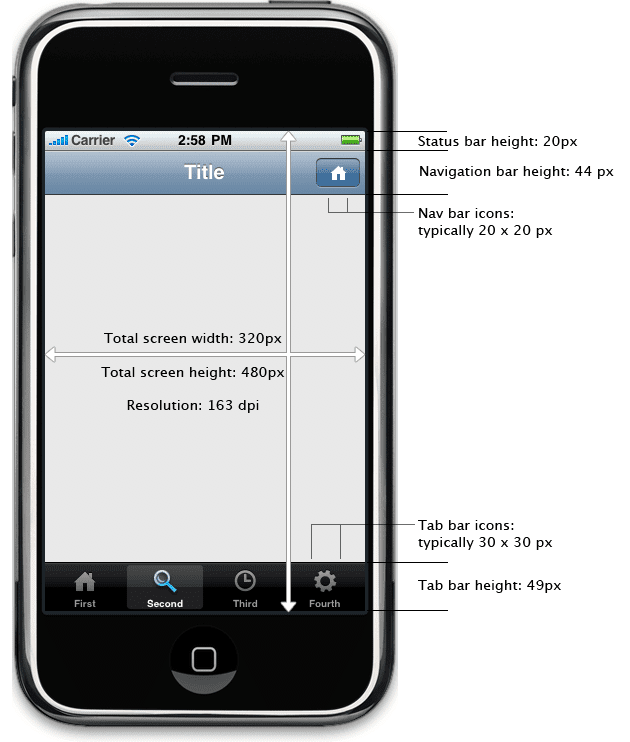
Window (including status bar) -> 320 x 480px
Status Bar -> 20px
View inside window(visible status bar) -> 320 x 460px
Navigation Bar -> 44px
Nav Bar Image -> up to 20 x 20 px (transparent PNG)
Tab Bar -> 49px
Tab Bar Icon > up to 30 x 30 px (transparent PNG)
Text Field -> 31px
Height of a view inside a navigation bar -> 416px
Height of a view inside a tab bar -> 411px
Height of a view inside a nabber and a tab bar -> 367px
Portrait Keyboard height -> 216px
Landscape Keyboard height > 140px
References:
- Sizes of iPhone UI Elements
- The UIBarButtonItem Class Reference says “Typically, the size of a toolbar and navigation bar image is 20 x 20 points.”
- The UITabBarItem Class Reference says “The size of an tab bar image is typically 30 x 30 points.”
Was this page helpful?
</article
Recommend
About Joyk
Aggregate valuable and interesting links.
Joyk means Joy of geeK