

Caveat When Using Umbrella JS With Template Elements In JavaScript
source link: https://www.bennadel.com/blog/4263-caveat-when-using-umbrella-js-with-template-elements-in-javascript.htm
Go to the source link to view the article. You can view the picture content, updated content and better typesetting reading experience. If the link is broken, please click the button below to view the snapshot at that time.

Caveat When Using Umbrella JS With Template Elements In JavaScript
The other day, when generating PDF document signatures with html2canvas, I was using a <template> element to stamp-out DOM-element clones within my JavaScript application. Those clones were each subsequently wrapped in an Umbrella JS instance for easy DOM-manipulation. However, I ran into some quirkiness if I tried to .appendTo() the clone to the document body before I was done manipulating it. It seemed that none of the API calls that I was making to the Umbrella JS instance were being applied to the clone once the template clone was rendered to the DOM.
Run this demo in my JavaScript Demos project on GitHub.
View this code in my JavaScript Demos project on GitHub.
To be honest, it's been a looong time since I've worked directly with a DocumentFragment. Most of my work these days is done in AngularJS and Angular, which provides HTML directives that, more or less, obviate the need for DocumentFragment usage. As such, the rules around fragments have slowly left my head.
When I was working on the demo the other day, I was thinking about a fragment like it was a collection of arbitrary references. Somewhat akin to an Array of DOM elements. But, that's not what it is at all - it's a light-weight DOM tree. This is a critical distinction because any given DOM node can only exist in one place within a DOM tree at one time. As such, by adding the contents of a fragment to the body, we are implicitly removing the contents from the fragment.
Again, any given DOM node can only exist in one part of the DOM at a time.
This behavior is explicitly outlined in the DocumentFragment documentation on MDN:
A common use for
DocumentFragmentis to create one, assemble a DOM subtree within it, then append or insert the fragment into the DOM usingNodeinterface methods such asappendChild()orinsertBefore(). Doing this moves the fragment's nodes into the DOM, leaving behind an emptyDocumentFragment.
And, this is exactly what was happening to me. Only, since I was using Umbrella JS to access the DOM, it wasn't immediately clear to me that the fragment was suddenly empty. That's because an Umbrella JS instance - like a jQuery instance - will happily work with an empty collection, turning all API methods into no-ops.
Let's see this behavior in action. In the following JavaScript code, I'm going to clone a <template> and then inject it into the DOM. It contains a single paragraph tag; and, I'm going to try to adjust the textContent both before and after the injection:
As you can see, I'm wrapping the fragment in an Umbrella JS instance. Then, I'm using the .find() methods to try and locate the embedded paragraph tag. And, when we run this in the browser, we get the following output:
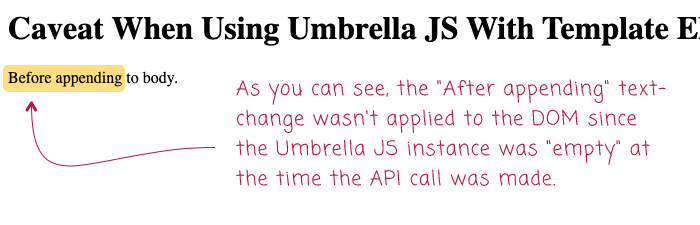
Notice that the rendered DOM only shows the "Before appending" text, not the "After appending" text. That's because the Umbrella JS wrapper for the fragment was emptied out the moment I appended the fragment to the body element. As such, the call to:
clone.find( "p" )
... resulted in an empty Umbrella JS collection, which happily turned the .text() call:
.text( "After appending to body." )
... into a silent no-op.
This only happens because I was re-finding the p tag via the fragment wrapper. If I had stored a reference to the p tag directly, this code would have worked as expected.
To be clear, none of this is a bug. Both Umbrella JS and the DocumentFragment are working just as they are documented. The only error here was in my mental model for how fragments work; and, how they change once injected into the rendered DOM. I'm only writing this up as a means to pound it into my head.
Enjoyed This Post? ❤️ Share the Love With Your Friends! ❤️
Reader Comments
Post A Comment — ❤️ I'd Love To Hear From You! ❤️
Name:
Email:
Website:
Subscribe to comments.
Recommend
-
 71
71
README.md @thi.ng/umbrella
-
 38
38
readme.md
-
 8
8
The Explosion of the “Buy a Virtual Piece of Earth” Game Market: Caveat Emptor! In the past, from time to time on this blog, I have written about virtual world apps which consisted of arbitrarily dissecting the Earth into sections, a...
-
 4
4
Editorial: Metaverse Madness Is Truly Upon Us (Caveat Emptor!) It is wintertime here in Winnipeg, and in addition to the coronavirus pandemic (now in its 21st month), a strike by my union (now in its fourth week), and a s...
-
 8
8
[Golang] Caveat of fmt.Fprintf Use March 01, 2017 Do not use
-
 11
11
GitHub Pages Symbolic Link Caveat March 30, 2017
-
 6
6
Did you know that you cannot use querySelectorAll() function on <template> elements? By that I mean that the following code will in fact not return any results: The same thing ca...
-
 11
11
-
 6
6
March 8, 2023Interesting Caveat with Web Components and the Event Lifecycle
-
 5
5
Background Creating Azure Functions using C# and .NET can feel quite familiar to those versed in creating ASP.NET Core W...
About Joyk
Aggregate valuable and interesting links.
Joyk means Joy of geeK
