

Two pillars of accessibility programs
source link: https://uxdesign.cc/two-pillars-of-accessibility-programs-859e7f3e07bd
Go to the source link to view the article. You can view the picture content, updated content and better typesetting reading experience. If the link is broken, please click the button below to view the snapshot at that time.
Two pillars of accessibility programs
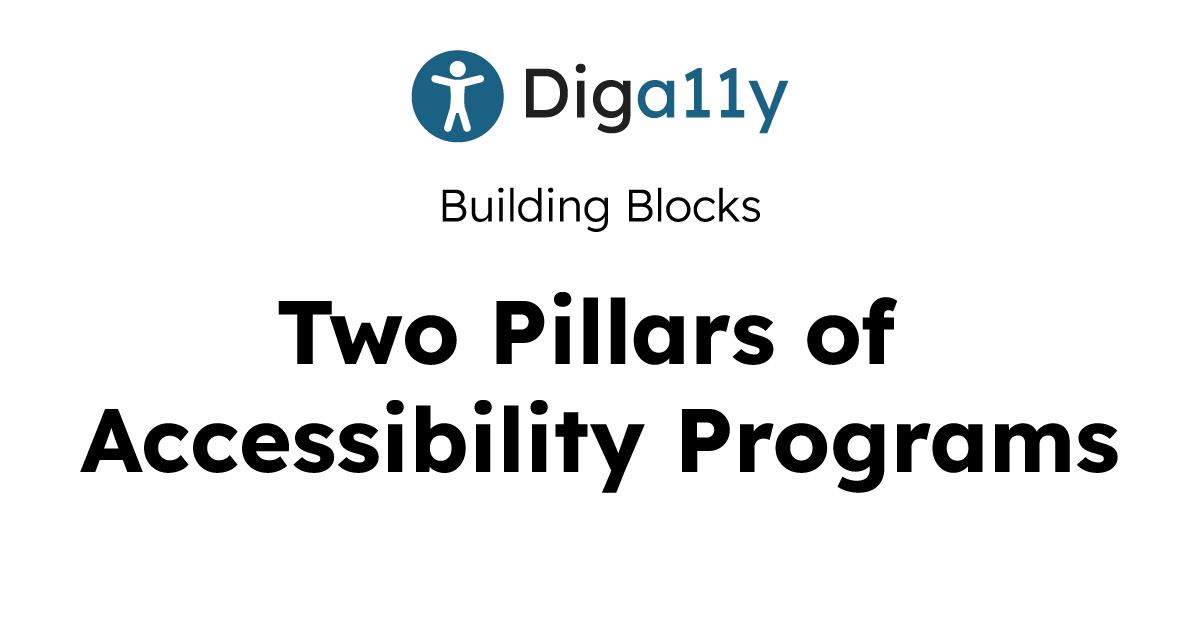
There are two key pillars of any accessibility program and both are absolutely critical to ensure that your program can not only scale, but solve the company’s needs for accessibility. In this article, I go into both Pillars of a successful accessibility program: Empathy (aka the caring and understanding), and Implementation (aka the actual fixing of accessibility issues). For each pillar, I discuss the importance and different ways how these pillars can be put into action in an accessibility program.
The key takeaway from this article you should leave with is that both pillars are necessary in order to have a complete accessibility program.
Pillar One: Empathy
Definition: The ability to understand and share the feelings and experiences of people with disabilities.
Empathy building for accessibility requires minimal resources, in terms of time and people, to spread to companies. A successful empathy-building program will not only give insight of those who have lived experience to your company, but also the problems that these customers face when using your company’s products. Building a company-wide culture of empathy is absolutely necessary in order to be aware of issues and to prioritize accessibility. This pillar is primarily about education — I’ve never encountered anyone who maliciously codes or designs against people with disabilities and oftentimes it comes from a place of ignorance of the requirements needed and the daily experience of a customer.
Accessibility Community Program
A community program, as mentioned in a previous article, is a great way to scale your accessibility and empathy building. The best thing about this type of program at a company is that it only requires a few resources in order to get started. If you already have experts internally, particularly those who have lived experience, this is a very quick program to set up and deliver.
This program also allows you to bring a wide range of topics related to accessibility to your company, thus providing the opportunity to introduce topics that would not otherwise be discussed. For example, accessibility law is often not brought up outside of compliance but there are a number of great speakers out there looking to speak to the guidelines, standards, and laws that directly affect companies around the world.
Product Walkthrough
Another great way to build empathy and understanding within your company is to do a product walkthrough with people who have lived experience, or rely on assistive technology for their daily lives. This is a strategy that I’ve often used when running into a culture or mindset where there is a perception that there are no accessibility issues, or that these issues shouldn’t be prioritized to fix.
These require a product team to recruit a user, whether internal or external, to walk through a product with their devices they would normally use. To effectively run these sessions I recommend setting up a large conference room, or virtual space, to have as many employees as possible see this demonstration live. Pre-determine two or three flows/core scenarios that a user would encounter and have the customer provide active feedback. If the customer relies on assistive technology, make sure ahead of time what their preference for interruptions for questions (whether they want to be interrupted, or held till the end). I would recommend bringing in multiple types of disabilities and assistive technology combinations to make sure that you can build empathy not just for your company, but also for the customer’s experience while using the product/feature.
Gather Anecdotes
The last method in this article that I recommend building empathy is to gather data. This is similar to the previous item of a product walkthrough, but there are multiple sources of information that you can look at to see how customers with disabilities are experiencing your products or services. Social media has become a great tool to easily gather different types of hashtags and influencers in the community to see if there are encountered problems using your company’s product. Surveys to customers with disabilities, or to the community at large, also serve as another opportunity to gather information. For example, sending out a survey or providing a list of customer anecdotes that show very common pain points helps drive efforts to push your company to fix the issues that might exist. By presenting that data to your leadership, you can showcase how customers with disabilities are affected using your products and services. Showcasing how and when your offerings are unusable, or very hard to use by customers with disabilities, provides hard data with exact issues to build empathy and understanding.
Pillar Two: Implementation
Definition: The process of putting a decision or plan into effect to remediate issues for customers with disabilities.
Implementation is much harder to get right than empathy. Part of the problem is that companies may not have a holistic understanding or way to find their technical debt, in this case accessibility issues that are associated with your products. The other major issue most companies face with the implementation of accessibility is that you need to have resources, either internal or external, that know how to evaluate and provide guidance on how to fix those issues.
Accessibility in general is a smaller community for full-time professionals, and has really expanded in the past few years as more people are getting into it as a full-time career. However, finding enough accessibility specialists in all needed areas is still a struggle. In order to have a fully kitted out accessibility team for implementation you’ll need somebody who is well-versed in your company’s tech stack, the primary programming languages used, designing interactions for assistive technology, and testing in order to cover all use cases.
One item I really want to call to attention is the concept of accessibility overlays, or automated software solutions that claim to detect and fix web accessibility issues. An overlay sits on top of a website and does not solve the underlying code that causes accessibility issues. Site owners should not rely on an overlay alone to provide an accessible experience or to implement accessibility.
Testing
One way to implement accessibility to find accessibility issues at the exact point that they exist is thorough testing. Automated testing has become widely available and there are a number of resources that you can lean on in order to add automated testing with just a click of a button. Accessibility testing can also be added into a number of your software and build tools that exist for common languages and build processes.
While automated testing is fantastic, the primary problem is that it can only capture around 40% of all accessibility issues. This is because a number of accessibility issues require manual testing and knowledge of the overall experience with assistive technology to see how they interact with the experience. Additionally, issues that affect people who are neurodiverse are not automatable and require reviews with either experts in the field, or somebody with lived experience. There’s some awesome work being done with artificial intelligence and machine learning that can help mitigate manual testing, but as of today it doesn’t cover 100% of all accessibility issues. The best type of testing is using people with lived experience with disabilities throughout the entire project lifecycle to test and provide feedback.
Design System
A second way to implement accessibility is a design system. These can very hard to build up, but once set up and completely scales to your entire company. A design system is a series of designs, components, and research that can be used throughout the development process by all roles on a product team. These components can be created with accessibility in mind, reviewed once, and sent out for all other teams to use.
Creating a design system requires a prolonged period of time to get all the requirements necessary to be effective for your company, but also a dedicated team that can build the system. However, a design system is one of the best ways to add implementation of accessibility into your company. Not only do the designs and the components from a design system provide accessibility, but providing detailed documentation on specific ARIA and interaction patterns can help consumers of the system learn accessibility. The other great thing about a design system is that once adopted by partners/stakeholders that are utilizing this design system, accessibility issues can be fixed by those teams and submitted back into the system. Thus, removing the reliance on one central team to remediate all issues.
Office Hours
This might seem like an obvious one but a lot of companies do not have it because it’s very hard to scale. Accessibility office hours provides product teams a space to ask questions concerning their experiences that they’re working on. For larger companies that have dedicated accessibility teams, it is not uncommon to see office hours setup open to the entire company/organization, but also one’s specifically set up with each product or platform. For companies that do not have a Governance Champs program, this can take up a tremendous amount of time, but properly managed and organized this program is well worth having.
Resource Hub
In a similar vein to the office hours, providing a resource hub for all product roles is another great way to scale accessibility implementation. These hubs contain references, links, materials, guides, and examples of how to build accessibly for all roles of a product team. One group that is often left out of these resource hubs are product/program managers and I would encourage you to make sure that there are resources dedicated for this role to help drive and provide accessibility touch points during product development. It is key to provide resources that are as specific as possible to your company’s tech stack and tooling. For example, if developers in your company primarily use ReactJS, then provide examples and guides on how to code in that language.
One item I see a lot of companies provide as a resource are links to the WCAG standard, but then provide no further details on the issue or resolution. The problem with this practice is that much of the WCAG language is created for folks who are experts in accessibility, and it requires practice to find answers. If utilizing these standards as a resource, ensure that you are also providing customer impact as well as direct examples of the best experience.
Conclusion
I hope you’ve enjoyed this blog and found it actionable and enlightening. Scaling an accessibility program can be done in numerous ways, and these discussed are just a few building blocks to start with. For both pillars it’s vitally important to include members of the disability community from the start if you want to get it right. It is always best to build with people with disabilities, not for.
Recommend
About Joyk
Aggregate valuable and interesting links.
Joyk means Joy of geeK