

Monitoring DreamObjects usage and costs
source link: https://help.dreamhost.com/hc/en-us/articles/216242497-Monitoring-DreamObjects-usage-and-costs
Go to the source link to view the article. You can view the picture content, updated content and better typesetting reading experience. If the link is broken, please click the button below to view the snapshot at that time.

Monitoring DreamObjects usage and costs
Overview
The Usage Report tab in the panel provides billing and storage details relating to your current DreamObjects service plan.
Viewing usage reports
- Navigate to the DreamObjects page in the panel.
- Click the Usage tab.
Several graphs appear that illustrate your storage and billing details:
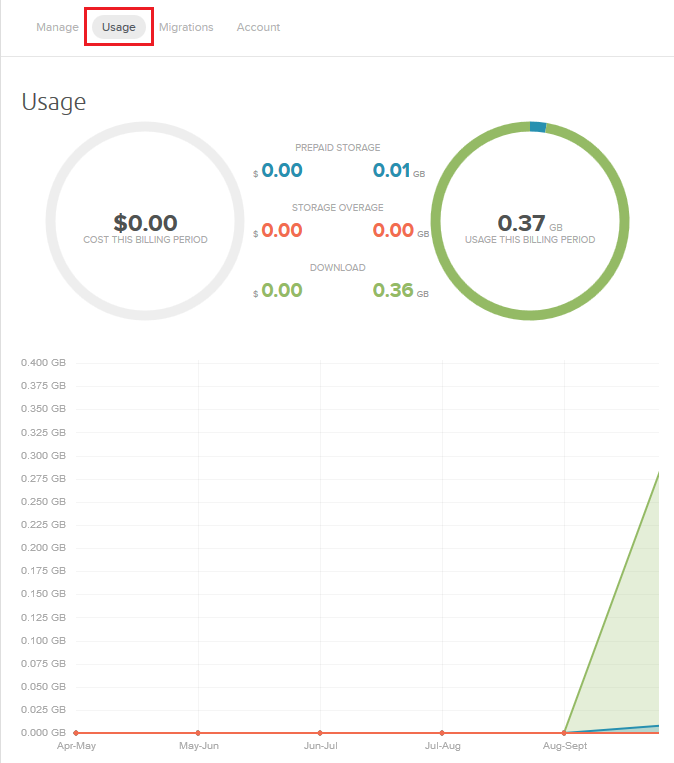
Scheduling notifications
You can also create rules to schedule notifications when your usage reaches a specific threshold. You can add as many rules as you like:
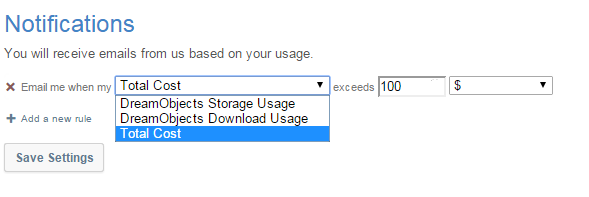
Downloading your usage report
Under the Usage Report section, you can create and download a report based on the following:
- Monthly Billing
- DreamObjects Daily Usage
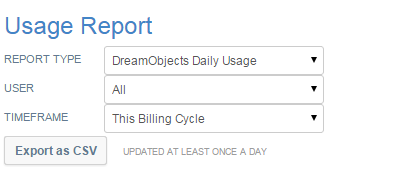
You can then choose a username and time frame to view the report. If the ‘Monthly Billing’ option is selected, the User and Timeframe sections are left out.
Start Storing Your Data Today!
Did this article answer your questions?
Recommend
-
 5
5
Arq is a Mac and Windows app that allows you to make online backups. Arq back...
-
 9
9
Using a script to backup your website and database to DreamObjects Overview Using a simple shell script, you can automate website and database backups to DreamObjects. This script...
-
 5
5
How to manage accounts in DreamObjects Overview The Account tab on the DreamObjects page helps you revie...
-
 14
14
Uploading a file from the DreamHost panel into DreamObjects Overview There are a variety of 3rd party applications that allows you to upload and manage your data stored in Dr...
-
 10
10
Overview ownCloud is a free and open source file hosting application that provides universal file access, synchronization, and sharing of your data (using a single interface), regardless of w...
-
 5
5
How to download files from DreamObjects Overview There are a wide variety of ways to download files from DreamObjects, mainly depending on your preferences, skills, and the permiss...
-
 8
8
How to monitor usage and costs of DreamObjects Overview The Usage Report tab in the panel provides billing and storage details relating to your current DreamObjects service plan.
-
 10
10
How to upload files into DreamObjects Overview There are a wide variety of ways to store files in DreamObjects, mainly depending on your preferences and skills. Uplo...
-
 5
5
What is DreamObjects? Overview DreamObjects is an object storage system with infinite capacity. Think of it as a bottomless pit where you can continue to add files without having t...
-
 11
11
Monitoring Power Query Online Memory And CPU Usage Power Query Online is, as the name suggests, the online version of Power Query – it’s what you use when you’re developing Power BI Dataflows...
About Joyk
Aggregate valuable and interesting links.
Joyk means Joy of geeK