

How to fix “vt-x is disabled in the bios” error?
source link: https://www.sivalabs.in/2016/07/fix-vt-x-disabled-bios-error/
Go to the source link to view the article. You can view the picture content, updated content and better typesetting reading experience. If the link is broken, please click the button below to view the snapshot at that time.
How to fix “vt-x is disabled in the bios” error?Skip to content
If you face the vt-x is disabled in the bios error while trying to run Android emulator, here is the solution that worked for me.
Step 1: Enable Virtualization Technology in BIOS
Go to BIOS Setup and enable “Virtualization Technology” option.
On my Lenovo laptop this option was already enabled, but still getting this error. I have disabled it and re-enabled it, then it is working.
Step 2: Install HAXM Installer from Android SDK Manager
Start the Android SDK Manager, select Extras -> Intel x86 Emulator Accelerator (HAXM Installer) and install it.
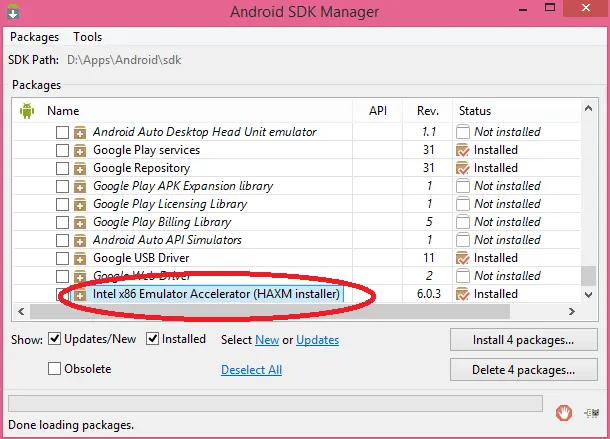
Step 3: Install Intel’s HAXM
Install Intel’s HAXM by running the following installer.
%SDK_LOCATION%\extras\intel\Hardware_Accelerated_Execution_Manager\intelhaxm-android.exe
That’s it. Now restart the system and hopefully you should be able to run the Android Emulator.
Recommend
About Joyk
Aggregate valuable and interesting links.
Joyk means Joy of geeK