

10 Best Figma Courses to Take in 2022
source link: https://www.classcentral.com/report/best-figma-courses/
Go to the source link to view the article. You can view the picture content, updated content and better typesetting reading experience. If the link is broken, please click the button below to view the snapshot at that time.
10 Best Figma Courses to Take in 2022
The best courses to create digital products and collaborate with Figma, the design tool for designers and developers.
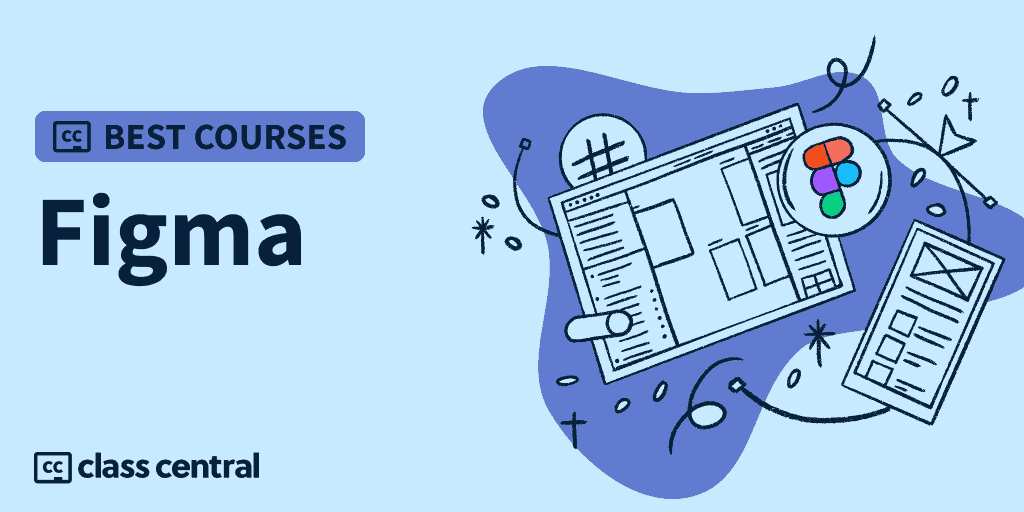
Here is an up-to-date list of the best courses built from Class Central’s catalog of 80+ Figma courses, and selected according to a well-defined methodology that you can check below.
But if you’re in a hurry, here are my top picks:
| Course | Workload | In Brief |
| 1. Figma Course – Web Design Tutorial for Beginners (freeCodeCamp) | 3-4 hours | Best course for beginners (free) |
| 2. Figma Tutorials: The Ultimate Crash Course (Mizko) | 3-4 hours | Crash course for intermediates (free) |
| 3. Figma UI UX Design Essentials (Skillshare) | 12 hours | Comprehensive UX/UI Design course for beginners |
| 4. Explore design features in Figma (Figma) | 1-2 hours | Useful collection of short tutorials by Figma (free) |
| 5. Motion Design with Figma: Animations, Motion Graphics, UX/UI (Udemy) | 13 hours | 6 Projects to learn Motion Design and Animation |
| 6. Figma (Jesse Showalter) | 1-2 hours | The most straightforward course on fundamentals (free) |
| 7. Create a Design System in Figma (DesignCode) | 2-3 hours | Create your own Design System step by step (free) |
| 8. Figma: Advanced Prototyping Tutorials (Akash Yadav) | 7 hours | Comprehensive course on Prototyping (free) |
| 9. Designing with Figma: Landing Page for Mobile App (Skillshare) | 3-4 hours | Design a landing page from start to finish |
| 10. Designing with Figma (CharliMarieTV) | 1-2 hours | Convert your Figma design to Webflow (free) |
What is Figma?
Figma is a vector graphics editor and prototyping web-based software where you can build wireframes, designs for web & mobile, and work collaboratively with developers and designers. For designers the workflow is intuitive as it follows the same principles as other design softwares such as: Adobe XD, Sketch, InVision, and others.
For starters, Figma has a limited but free account which may be useful for learning and testing if this application is the best fit for your business. Even though it has some limitations, the Starter plan can lead you a long way if you are in a small business or freelancing.
Figma Applications
Figma has a wide range of applications and uses, from UI/UX mockup creation, to wireframing, vector art, and prototyping with animations. This software is indeed powerful. Being web-based makes working from any machine possible (given the constraints of running web applications), you can run it from Windows, Mac, Linux, Chromebook, seamlessly. As a Linux user, I’m grateful for that.
Figma has grown exponentially in recent years, 4M+ users, and is among the biggest players in the market, along with Adobe XD and Sketch.
My Experience with Figma
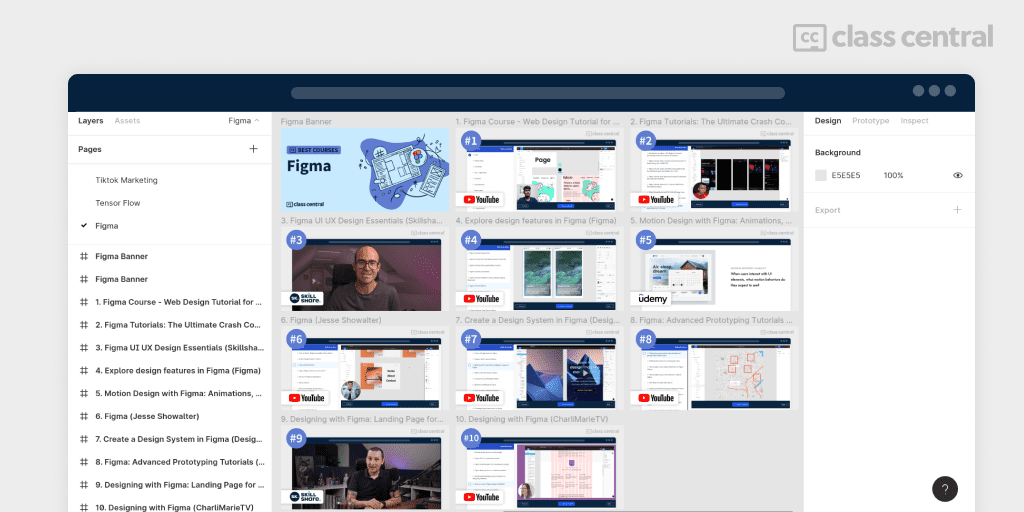
Figma is our primary design tool at Class Central. I’ve always appreciated the beautiful designs our team of designers create. This year, I’ve started using some basic functions, such as exporting visual assets to use on my articles and, a couple months later, I was creating my own banners!
By the way, I’ve created all the banners in this article. Since then, I’ve been using Figma everyday, mostly tweaking something or experimenting with a new plugin I’ve found. Fortunately, I’ve upped my game after researching for this article and I can now be considered an intermediate (at best) on Figma.
Course Ranking Methodology
I built this ranking following the now tried-and-tested methodology used in previous rankings (you can find them all here). It involves a three-step process:
- Research: I started by leveraging Class Central’s database with over 70K+ online courses and 170K reviews. Then, I made a preliminary selection of 80+ Figma courses by rating, reviews, and bookmarks.
- Evaluate: I read through reviews on Class Central, Reddit, and course providers to understand what other learners thought about each course and combined it with my own experience as a learner.
Select: Well-made courses were picked if they presented valuable and engaging content and they have to fit in a set of criteria and be ranked accordingly: release date, comprehensive curriculum, selling price, ratings and enrollments.
Course Ranking Statistics
Here are some aggregate stats about the ranking:
- 7 courses are Free and 3 are Paid;
- Together, they account for over 5 million YouTube views and course enrollments;
- The most featured provider is YouTube, with 7 courses.
- The single most popular course in the ranking has over 2.4 million views on YouTube.
1. Figma Course – Web Design Tutorial for Beginners (freeCodeCamp)
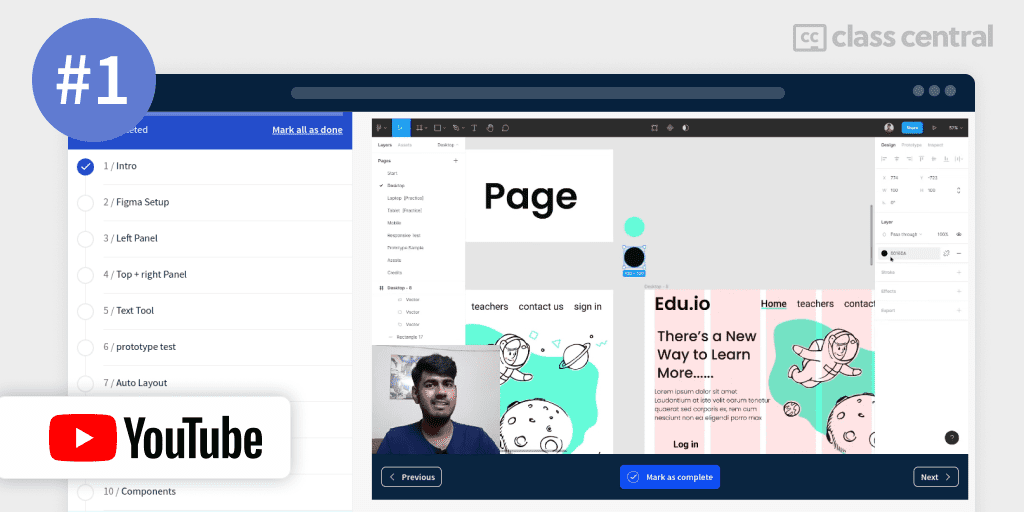
In this course, covering all the fundamentals of Figma, you will build a complete responsive web design project with Joy Shaheb. The instructor will walk you through the process of creating your website for desktop and mobile from the very basic steps of creating a file or copying a project from the community, to a complete mockup and prototype to present your project.
If you’re inexperienced with web design tools such as Adobe XD and Sketch, this course will give you all the instructions to help you get started.
“I am pretty sure this is the best figma tutorial for beginner, the author covers everything with great explanations/examples/illustrations, thank you Mr. Joy Shaheb for creating this amazing and awesome figma tutorial, it helps so much for people to get right in, you know” – Mask Man, learner
What You’ll Learn
Some topics covered in this course:
- Figma Setup: Create your account, File management, Community.
- Left Panel: Layers and Assets, Wireframes, Shapes, Vectors, Typography, Navigation.
- Top right Panel: Design, Prototype, Inspect.
- Text Tool, Prototype Test, Auto Layout, Layout Grid, Constraints, Components, Desktop Design, and Mobile Design.
How You’ll Learn
Project oriented course: the instructor provides a project link you can download to your personal files, so you don’t have to start with a blank page; you can follow along and experiment with Figma with every functionality covered in the course and beyond.
| Institution | freeCodeCamp |
| Provider | YouTube |
| Instructor(s) | Joy Shaheb |
| Level | Beginner |
| Workload | 3-4 hours |
| Enrollments | 245k views |
| Rating | 8.5k thumbs up |
| Certificate | Not Available |
Fun Facts
If you’re interested in this course, you can find more information about the course and how to enroll here.
2. Figma Tutorials: The Ultimate Crash Course (Mizko)
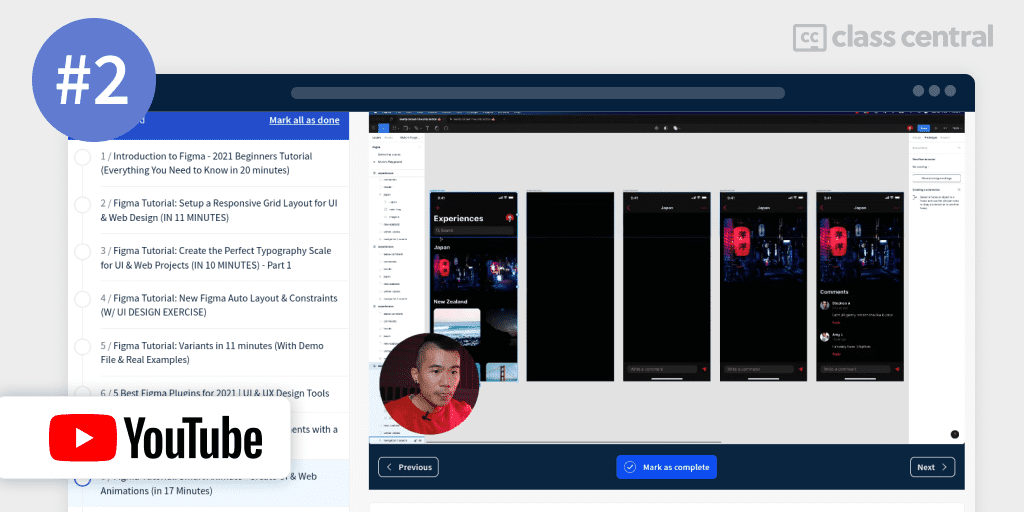
In this series of tutorials, you will learn from the expert, Mizko, an overview of the functionalities of figma and how to use them to create your own design. This course is focused on web designers who are starting to develop their portfolio and skills. but it still covers the fundamentals of Figma. However, it might be too fast paced for real beginners.
“Really loved this tutorial. Providing the most essential functions and tips brings new users like me up to speed right away. Easy sub! Cheers from Toronto” – Gabriel Santiago Silva, learner.
What You’ll Learn
Some topics covered in this course:
- Beginners Tutorial – Everything you need to know in 20 minutes.
- Set up a Responsive Grid Layout, Auto Layout, and Constraints.
- 5 Best Plugins for Figma.
- Create Interactive Components.
- Smart Animate (Prototyping tools).
- Typography and Color Palette.
- Create a Design System – Fundamentals, Color Systems, Type Styles, Button Systems.
How You’ll Learn
In this list, you have 19 video tutorials with actionable instructions, 10 minutes long on average. You can watch it in your own time and refer back to any video as you put the concepts in practice.
| Institution | Mizko (YouTube channel) |
| Provider | YouTube |
| Instructor(s) | Mizko |
| Level | Intermediate |
| Workload | 3-4 hours |
| Enrollments | 217k views |
| Rating | 1.6k thumbs up |
| Certificate | Not available |
Fun Facts
- From aspiring Shaolin Monk to UX/UI designer, educator, and entrepreneur, Mizko is a leading expert in the design community. His channel has nearly 50k subscribers.
If you’re interested in this course, you can find more information about the course and how to enroll here.
3. Figma UI UX Design Essentials (Skillshare)
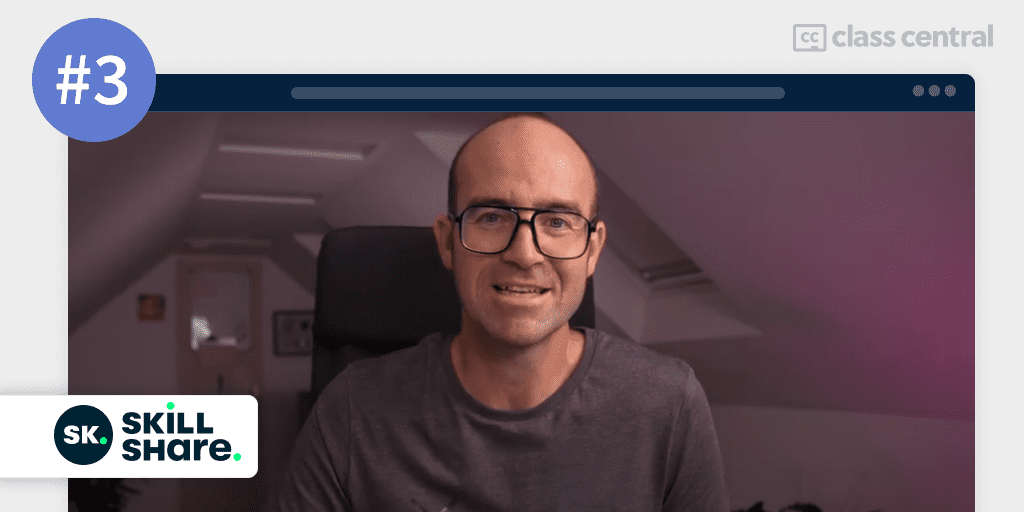
This is the most comprehensive course for beginners with +11 hours of content. This course is well structured and starts from the very basics up to a finished project on Figma. You can check other learners’ projects in the course page, so you have a better idea of what you will achieve with this course.
This course is for learners with no previous experience on Figma or UX (user experience) design.
“Great introduction into Figma! Starting with zero experience, I now feel equipped to begin mocking up web based projects in Figma to a fairly high degree of sophistication. The Figma software itself is a great tool, very logical and well thought-out– everything just works together quite effortlessly. I also appreciated Dan’s lighthearted and engaging teaching style, it was very easy to follow along. Thanks for everything Dan! 🙂 “ – Abby G., learner
What You’ll Learn
Some topics covered in this course:
- Create simple wireframes.
- Implement colors and images.
- Choose fonts for web and mobile.
- Create icons, buttons, and other UI elements.
- Components, Constraints & Multi Dimensional Variants.
- Use free UI kits and plugins for Figma
- Build a simple Style Guide ready for client handoff.
- Make both simple & advanced micro interactions, page transitions & animations.
How You’ll Learn
This course is divided into 111 bite-sized lessons. You can download all visual assets shown in the lessons and follow along as the instructor guides you through. You can submit your class projects directly into the Skillshare platform and receive feedback from your peers. In total, there are 21 projects.
| Provider | Skillshare |
| Instructor(s) | Daniel Scott |
| Level | Beginner |
| Workload | 12 hours |
| Enrollments | 6,600 students |
| Rating | 100% positive (115 reviews) |
| Certificate | Not available |
Fun Facts
- This course is also available on Udemy: Figma UI UX Design Essentials.
If you’re interested in this course, you can find more information about the course and how to enroll here.
4. Explore design features in Figma (Figma)
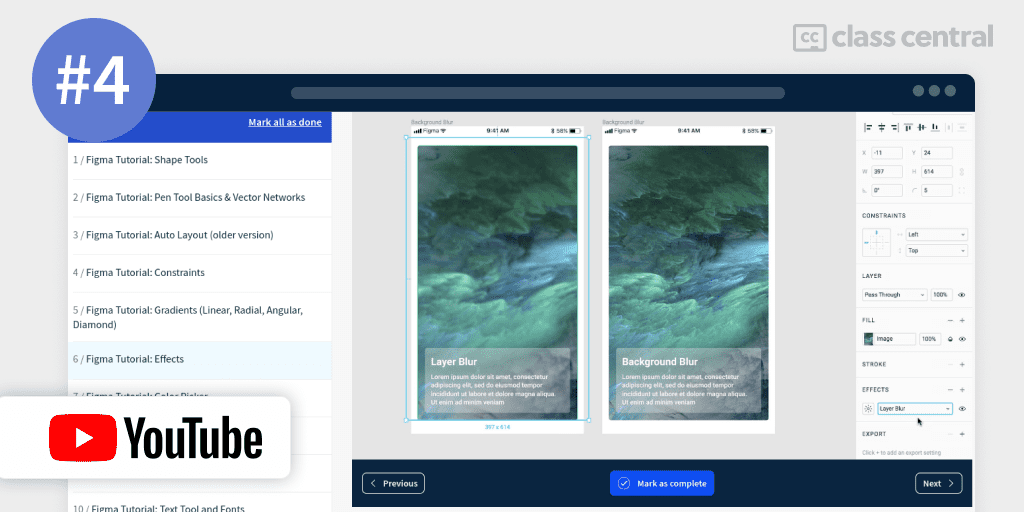
In this series, you will learn about all the basic tools provided within your main interface, provided by Figma. This list is a great resource for beginners when uncertain about a specific tool. Nevertheless, it might be handy even for experienced designers.
Figma also provides other tutorials such as: Create your design system in Figma, New to Figma? Get started with “Figma for beginners” tutorials, Build it in Figma, and Figma in 5.
What You’ll Learn
Some topics covered in this course: Shape Tools, Pen Tool Basics & Vector Networks, Auto Layout, Constraints, Gradients, Effects, Color Picker, Creating Styles, Images, Layout Grids, and much more.
How You’ll Learn
In this series of 18 bite-sized tutorials. It’s a great resource to bookmark and check it for when executing your projects as you can refer to any specific tool as needed.
| Institution | Figma |
| Provider | YouTube |
| Instructor(s) | Figma |
| Level | Beginner |
| Workload | 1-2 hours |
| Enrollments | 2.4 million views |
| Rating | 700 thumbs up |
| Certificate | Not available |
Additional info
- Check all Figma courses in our catalog.
If you’re interested in this course, you can find more information about the course and how to enroll here.
5. Motion Design with Figma: Animations, Motion Graphics, UX/UI (Udemy)
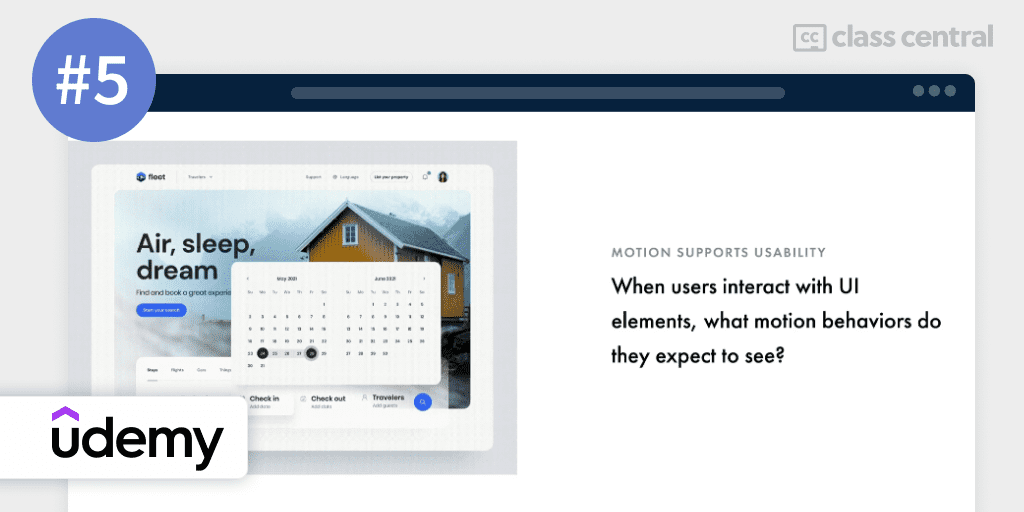
Learn how to create a great user experience with motion graphics using Figma. This course also covers the fundamentals of Figma and motion design before diving into the motion design process with different projects as we progress. So, if you are interested in creating a web or mobile design involving animations and motion, this is the course for you.
“Instructor shows all kinds of techniques, tips and tricks, interesting hacks, best practices, how things are done in more ways, how he does things and why. The best part for me was that kind of storyboards thinking and maybe in some cases not trying to build all features in one big project as it would be a real app, and even not to mention how to use Figma, animation in Figma and some useful extensions for Figma.” Ilmars R., learner
What You’ll Learn
Some topics covered in this course:
- Why Is Motion Important? – Learn how motion plays a major role in building usable products
- Introduction to Figma – Learn the different parts of Figma and what you will need to get started.
- Introduction To Smart Animate – Figma’s Smart Animate is a game changer.
- Creating Motion In Figma
- #1 Project: Photo Inspiration Application
- #2 Project: National Geographic Carousel
- #3 Project: Smart Home Mobile Application
- #4 Project: Home Renovation Landing Page
- #5 Project: Home Renovation Renovation Form
- #6 Project: Food Delivery Mobile Application
How You’ll Learn
This course is divided into 18 modules and 130 bite-sized lectures. It includes 31 downloadable resources, 20 articles, and 6 guided projects. As in any Udemy course, there is a built-in discussion forum to interact with other learners and the instructor. After completing all lessons, you will receive a certification.
| Institution | Zero To Mastery |
| Provider | Udemy |
| Instructor(s) | Andrei Neagole and Daniel Schifano |
| Level | Beginner/Intermediate |
| Workload | 13 hours |
| Enrollments | 6,813 |
| Rating | 4.6 (659 ratings) |
| Certificate | Available |
Fun Facts
- Andrei Neagole is the instructor of some of the highest rated programming and technical courses online and is the founder of ZTM Academy.
- Daniel is a design leader in tech with extensive experience in helping startups build and iterate on their products.
If you’re interested in this course, you can find more information about the course and how to enroll here.
6. Figma (Jesse Showalter)
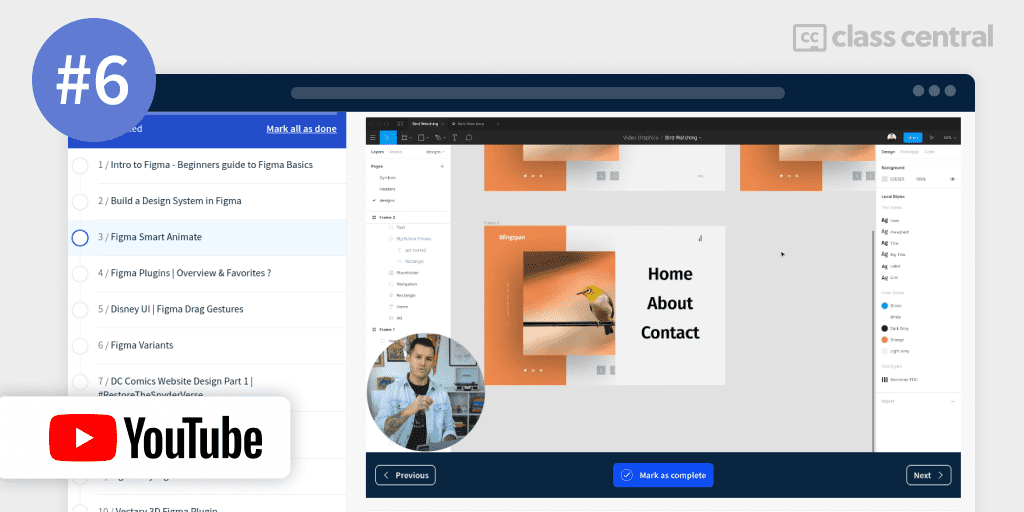
In this series you will get an overview of the basics of the Figma in a very clear and straightforward tutorial. After covering some of the fundamentals, the instructor will guide you through a study case creating a DC Comics website design.
“You’re one of my favorite channels online. I’m a UX designer who stumbled upon your work while trying to learn Sketch. You helped me learn Sketch and it seems you are also helping me learn Figma! Thank you for being so generous with your knowledge.” – Chris Z, learner
What You’ll Learn
Some topics covered in this course:
- Fundamentals – Commenting, Brief tour of the UI, Working responsive, Shapes, Pen Tool, Symbols, Prototyping, Exporting, and more.
- Build a Design System.
- Figma Smart Animate.
- Figma Plugins | Overview & Favorites.
- Project – DC Comics Website Design.
How You’ll Learn
In this list, you have 10 tutorials with helpful visuals. You can watch it in your own time and refer back to any video when you are putting the concepts in practice or follow along as you create.
| Provider | YouTube |
| Instructor(s) | Jesse Showalter |
| Level | Beginner |
| Workload | 1-2 hours |
| Enrollments | 683k views |
| Rating | 10k thumbs up |
| Certificate | Not Available |
Fun Facts
- Jesse Showalter shares Digital Design & Web Development videos each week focusing on tools, techniques, projects, and more to help creative people make amazing things. If you’re an aspiring Web Designer, UI Designer, or Front-End Developer who is interested in creating awesome things in pixels and code, make sure to subscribe for helpful training videos.
If you’re interested in this course, you can find more information about the course and how to enroll here.
7. Create a Design System in Figma (DesignCode)
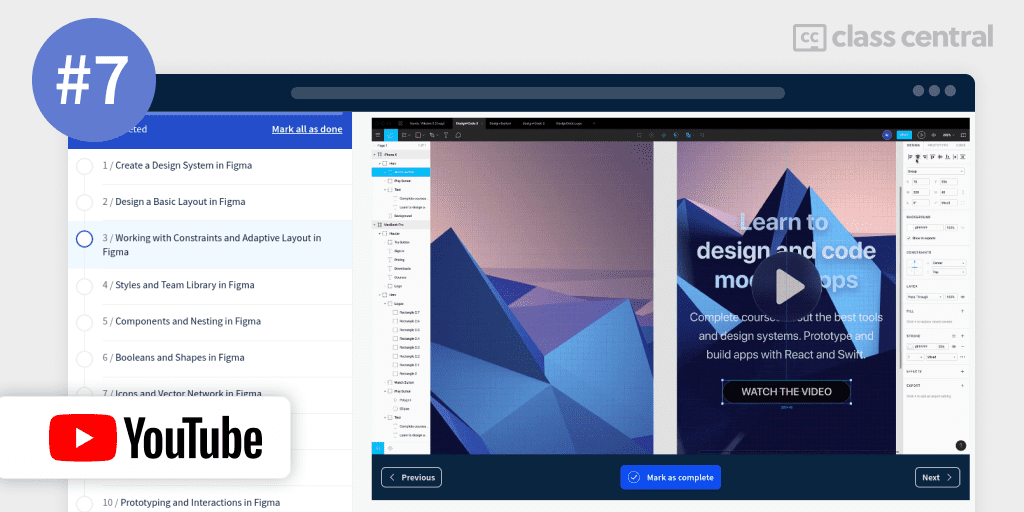
Learn how to create your own Design System in a well structured course. The instructor, Meng, provides downloadable assets to follow along and compare as you progress through the course. This course is aimed at beginners; however, you can skip a few lessons if you are already familiar with the basics.
“OMG! I spent hours watching a series of other vids and reading an article about creating responsive design in figma (constraints, scaling, grids)…but 5 MINUTES into your video I have actually learned more :’)!!! You’re very smart and practical, thank you sooo much!!! The grouping tool alone and the “k” for scaling feature has literally saved me hours…WOW” – Victoria Maria, learner
What You’ll Learn
Some topics covered in this course:
- Create a Design System in Figma.
- Design a Basic Layout in Figma.
- Working with Constraints and Adaptive Layout in Figma.
- Styles and Team Library in Figma.
- Components and Nesting in Figma.
- Booleans and Shapes in Figma.
- Icons and Vector Network in Figma.
- Export, Inspect and Code in Figma.
- Multiplayer and Commenting in Figma.
- Prototyping and Interactions in Figma.
How You’ll Learn
In this list, you have 10 tutorials with helpful visuals. You can watch it in your own time and refer back to any video when you are putting the concepts in practice or follow along as you create. This course provides downloadable resources you can upload directly to your Figma account.
| Institution | DesignCode |
| Provider | YouTube |
| Instructor(s) | Meng |
| Level | Beginner/intermediate |
| Workload | 2-3 hours |
| Enrollments | 443k views |
| Rating | 1.3k thumbs up |
| Certificate | Not Available |
Fun Facts
- DesignCode has over 98 thousand subscribers on YouTube and provides high quality content for free to teach designers how to code and developers how to design.
If you’re interested in this course, you can find more information about the course and how to enroll here.
8. Figma: Advanced Prototyping Tutorials (Akash Yadav)
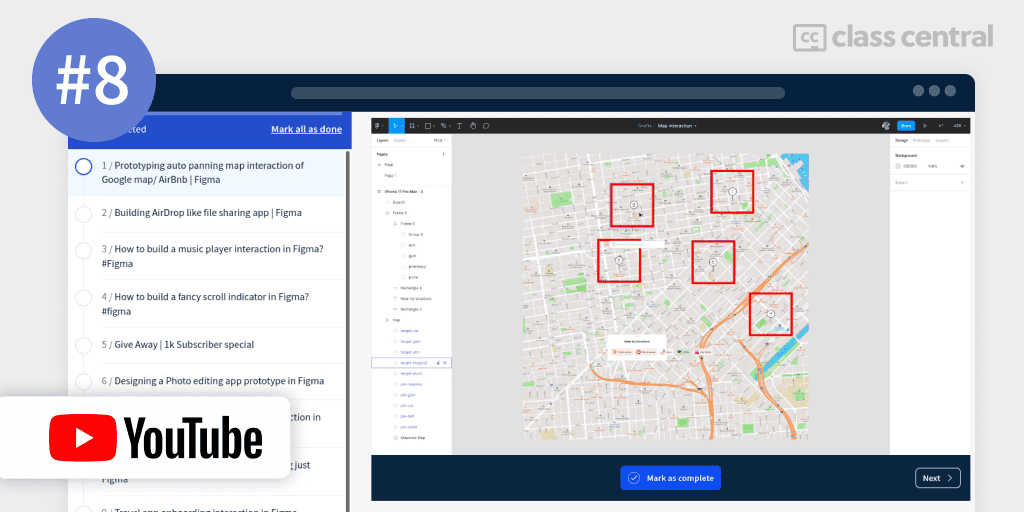
Learn advanced prototyping techniques with Figma expert, Akash Yadav, in this series of hands-on projects. This course is for designers and developers who want to learn how to create prototypes with real projects that can be used right off the bat to present your idea. This is the most comprehensive course for prototyping on Figma.
What You’ll Learn
In this course you will learn how to create prototypes for different types of projects:
- Google map with interaction;
- AirDrop like file sharing app;
- Music player interaction;
- Photo editing app;
- Travel app onboarding interaction;
- Ecommerce app;
- Interactive coloring book;
- VR app;
- Liquid Swipe interaction;
- Tinder swipe interaction;
- Card swipe interaction and much more.
How You’ll Learn
In this series of 21 tutorials, the instructor will walk you through every step of creating a functional and appealing prototype. You can follow along by starting a file from scratch, or you can download all the projects from Akash’s Figma profile.
| Provider | YouTube |
| Instructor(s) | Akash Yadav |
| Level | Advanced |
| Workload | 7 hours |
| Enrollments | 61k views |
| Certificate | Not available |
Fun Facts
- Akash is currently the leading designer for Myntra, India’s leading fashion app, and he posts weekly new videos on his channel.
If you’re interested in this course, you can find more information about the course and how to enroll here.
9. Designing with Figma: Landing Page for Mobile App (Skillshare)
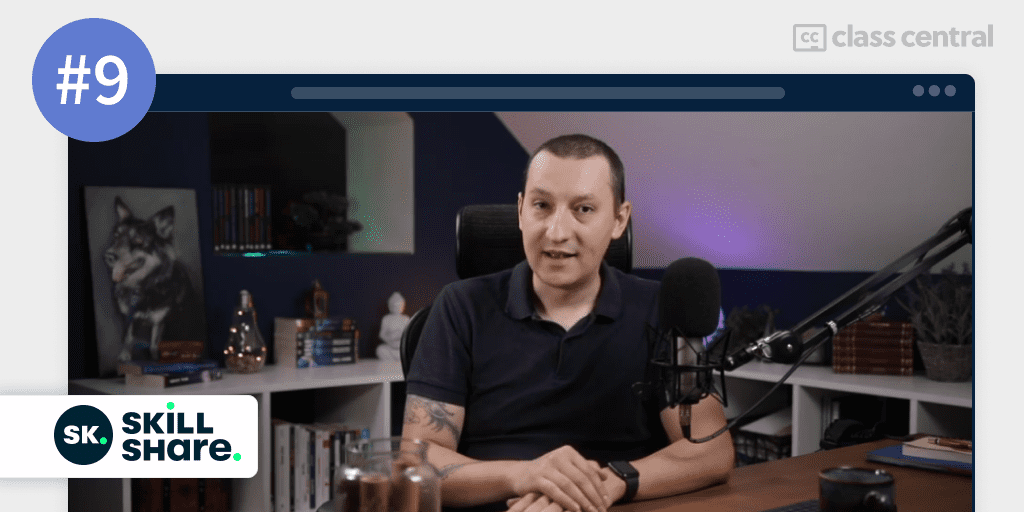
Project-based course on how to create a landing page with web designer and Figma specialist, Adi Purdila.
“I highly recommend this class for anyone wanting to learn Figma from the grassroots level. I loved how Adi explained every fine detail and went over each and every concept thoroughly. His teaching method is very actionable and concise. Thanks a lot for creating this class!” – Shriya Chachan, learner
What You’ll Learn
- Start a web design project from a wireframe
- Create a compelling color scheme
- Choose the best typefaces for the project
- Use the amazing Figma software to bring it all together in one final, stunning design
How You’ll Learn
This course is divided into 16 videos. You can download all visual assets shown in the lessons and follow along as the instructor guides you through. You can submit your class projects directly into the Skillshare platform and receive feedback from your peers. In total, there are 10 parts of the project.
| Provider | Skillshare |
| Instructor(s) | Adi Purdila |
| Level | Beginner |
| Workload | 3-4 hours |
| Enrollments | 2,275 |
| Rating | 100% (57 ratings) |
| Certificate | Not available |
Fun Facts
- Adi Purdila is a web designer from Romania with more than a decade of experience in this area. He’s married and has 21 kids: 2 humans, 9 dogs, and 10 cats.
If you’re interested in this course, you can find more information about the course and how to enroll here.
10. Designing with Figma (CharliMarieTV)
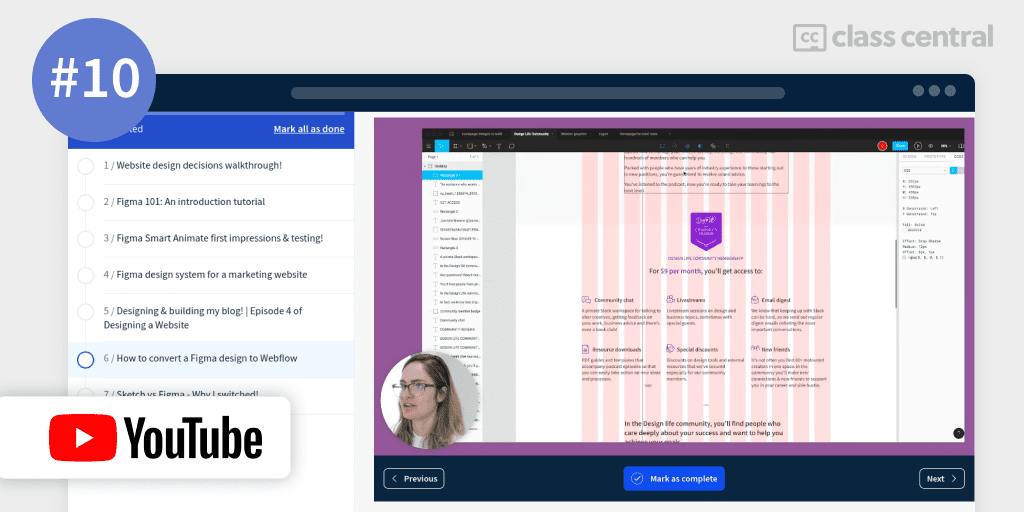
In this short series we will follow Charli Mari giving us an overview of the basic functions of Figma. Then, we can learn how a professional designer figures out how to prototype with Figma smart animate, a tool for creating smooth animated prototypes. And finally, let’s see how to convert your design to a functional website with Webflow, a no-coding software for creating web pages.
What You’ll Learn
In this series, we will start with an introduction to a website design decisions walkthrough from the perspective of a professional. Then, we dive into an introduction of the main functions of Figma.
The second part of the series will start with a fun and lighthearted tutorial of Smart Animate, one of the newest features for creating animated prototypes on Figma.
Finally, we conclude with designing a blog with the design system in place, and converting it to webflow.
How You’ll Learn
In this series of tutorials with 7 videos, the instructor will walk you through the step by step of creating a website design. I recommend you to follow along and create your own project to understand how Figma works.
| Provider | YouTube |
| Instructor(s) | Charli Mari |
| Level | Beginners |
| Workload | 1-2 hours |
| Enrollments | 660k views |
| Rating | 2.4k thumbs up |
| Certificate | Not available |
Fun Facts
- Charli Mari works for ConvertKit as a designer and currently lives in Valencia.
If you’re interested in this course, you can find more information about the course and how to enroll here.
Recommend
About Joyk
Aggregate valuable and interesting links.
Joyk means Joy of geeK