

Ubuntu 搭建 php、mysql、nginx 开发环境
source link: https://sanonz.github.io/2017/ubuntu-install-nginx-php-mysql/
Go to the source link to view the article. You can view the picture content, updated content and better typesetting reading experience. If the link is broken, please click the button below to view the snapshot at that time.
Ubuntu 搭建 php、mysql、nginx 开发环境
php 安装
进入 php 官方站点现在所需版本 http://php.net/downloads.php,提取下载地址使用 wget 进行下载:
$ cd /usr/local/ |
$ tar zxf php-7.1.11.tar.gz php-7.1.11-src |
安装依赖库
$ apt install make build-essential libxml2-dev |
具体的配置选项列表使用 ./configure --help 或者查看官方文档 http://php.net/manual/zh/configure.about.php
$ ./configure \ |
如果提示 Cannot find OpenSSL's <evp.h> 执行以下命令
$ apt install libssl-dev |
如果提示 Cannot find OpenSSL's libraries 执行以下命令
$ find / -name libssl.so |
创建配置文件
$ cp ./lib/php.ini-development ./lib/php.ini |
mysql 安装
安装前可以使用以下命令查看当前的 mysql 版本:
$ apt show mysql-server |
执行以下命令安装 mysql:
$ sudo apt install mysql-server |
安装过程中需要输入密码:
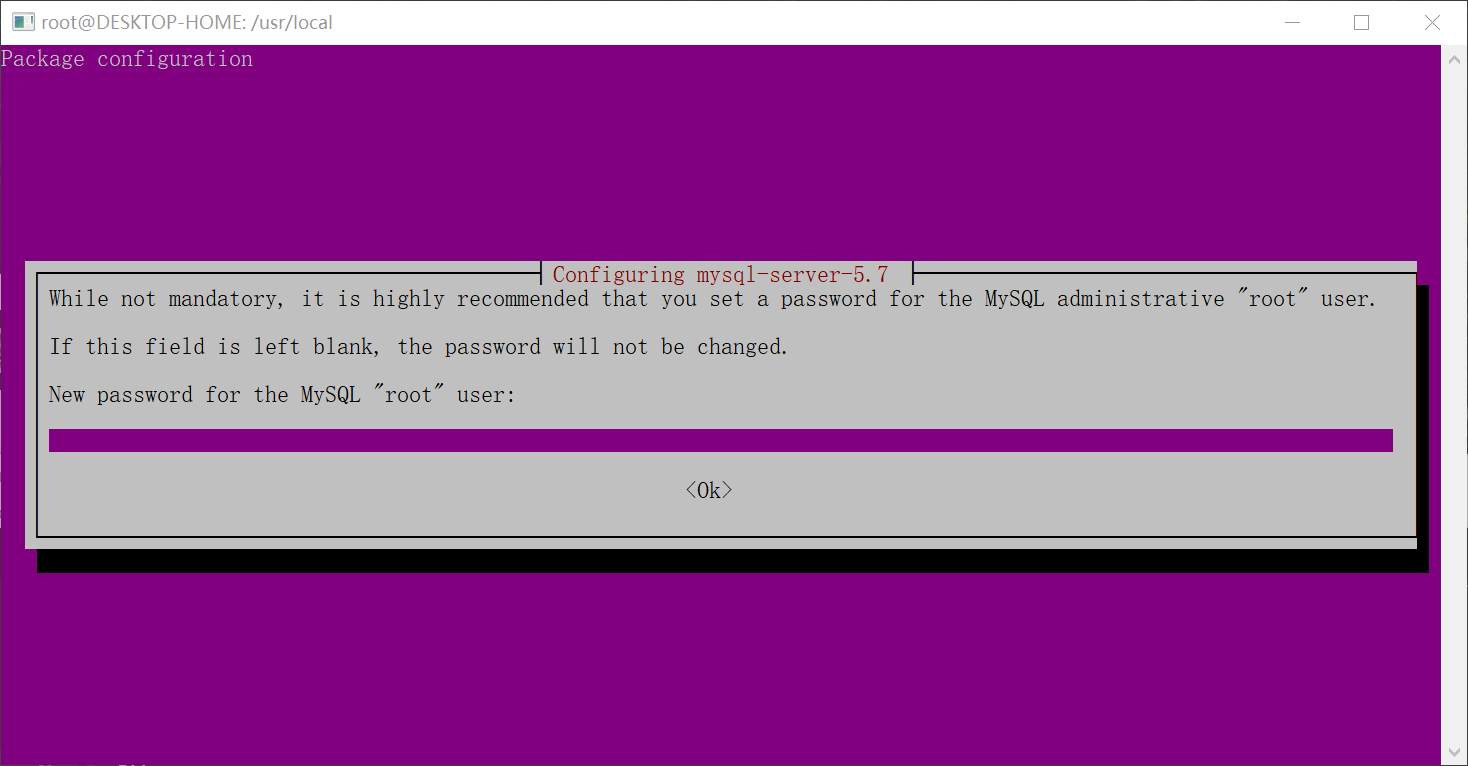
然后在重复输入密码:
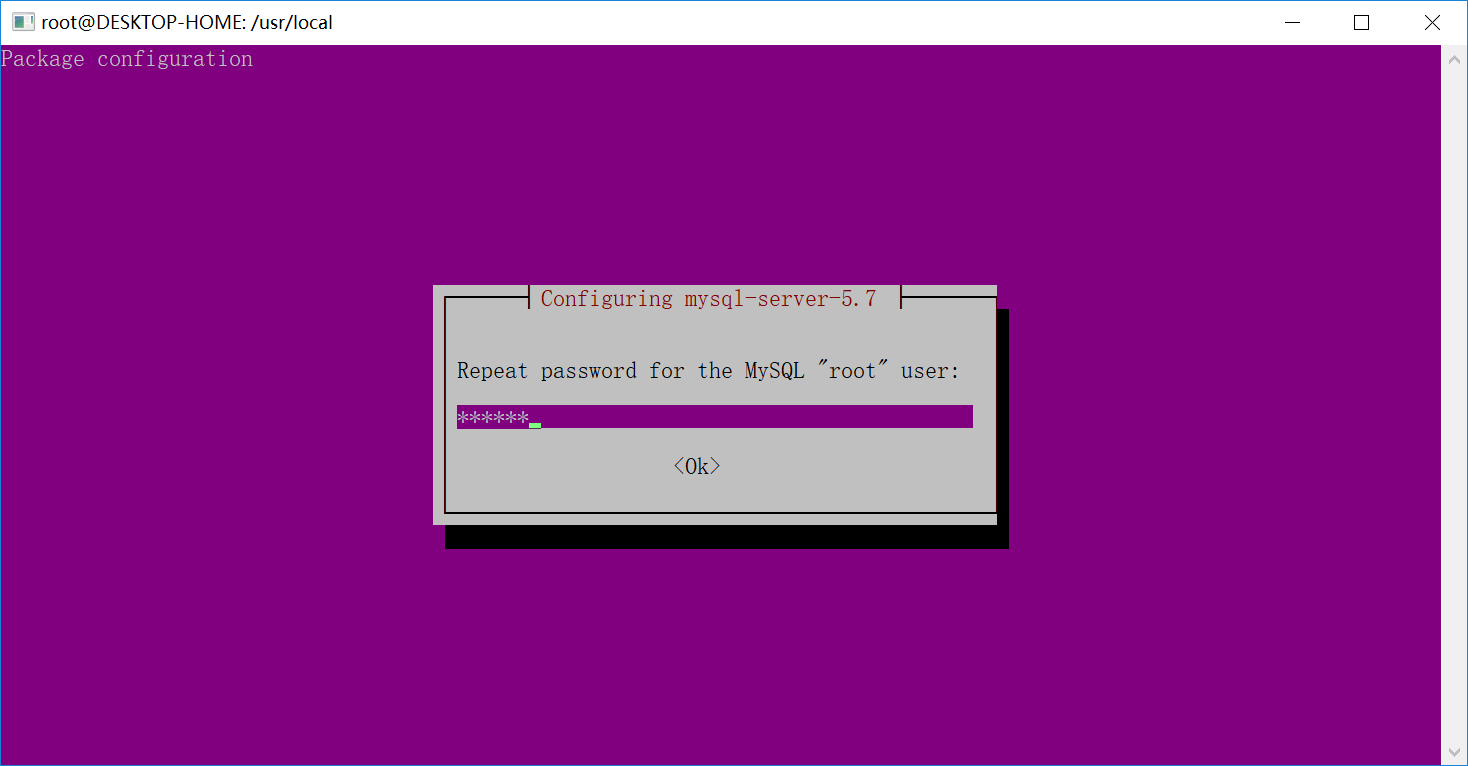
设置完成后等待自动安装即可,安装完成 mysql 默认就启动了,可以执行以下命令查看,只要看到出来一坨代码就说明已经启动成功。
$ ps -ef | grep mysqld |
可以使用以下命令控制 mysql 服务:
$ service mysql stop |
使用以下命令进入 mysql shell 界面,按提示输入密码,可以使用 show databases 查看数据库列表,用 exit 命令退出 shell 界面:
$ mysql -uroot -p |
nginx 安装
执行以下命令安装 nginx
$ sudo apt install nginx |
先启动 nginx,然后访问 ip 查看是否安装成功。
$ service nginx start |
编辑 nginx 配置文件,添加 php 解析
server { |
新建 php 文件并访问
<?php |
Recommend
About Joyk
Aggregate valuable and interesting links.
Joyk means Joy of geeK