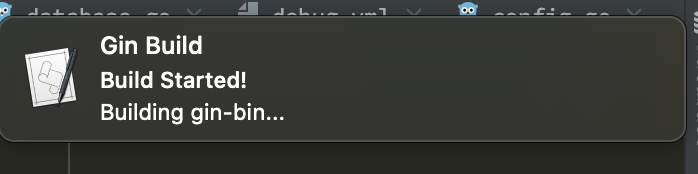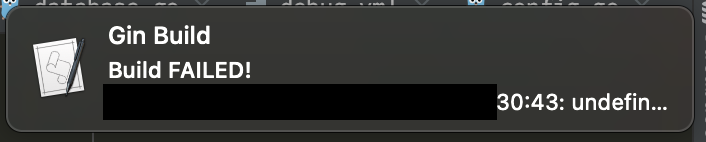Live Reload Golang Development With Gin
source link: https://reyhansofian.github.io/en/post/live-reload-golang-development-with-gin/
Go to the source link to view the article. You can view the picture content, updated content and better typesetting reading experience. If the link is broken, please click the button below to view the snapshot at that time.
Live Reload Golang Development With Gin
May 9, 2020
in programming
Coming from NodeJS land, I’m always relying on Nodemon to have live-reload my development server while developing. Long story short, I got a project that uses Golang as a drop-in replacement, and reloading the development server is PITA. I need to restart my development server every time I have changed inside my code.
After looking at some libraries like CompileDaemon, Air, Realize, even Nodemon!. At first, I’m trying CompileDaemon but it doesn’t do the live-reload on save (maybe I didn’t configure it properly 🤷♂️). And then trying Air and Realize, but these libraries need a configuration file to make it works. Unfortunately, this didn’t meet my expectation where I don’t need an extra configuration file to use that.
And then I found Gin after some search. Simple yet powerful. Just like CompileDaemon but with extra features (personally, I like the --notifications flag where it will send a notification to our desktop). Here are some options we use for Gin
--laddr value, -l value listening address for the proxy server
--port value, -p value port for the proxy server (default: 3000)
--appPort value, -a value port for the Go web server (default: 3001)
--bin value, -b value name of generated binary file (default: "gin-bin")
--path value, -t value Path to watch files from (default: ".")
--build value, -d value Path to build files from (defaults to same value as --path)
--excludeDir value, -x value Relative directories to exclude
--immediate, -i run the server immediately after it's built
--all reloads whenever any file changes, as opposed to reloading only on .go file change
--godep, -g use godep when building
--buildArgs value Additional go build arguments
--certFile value TLS Certificate
--keyFile value TLS Certificate Key
--logPrefix value Setup custom log prefix
--notifications enable desktop notifications
--help, -h show help
--version, -v print the version
The downside for Gin is it needs a proxy server for as the front server (is it the right term?).
Examples
Running Go server on port 8080
This will create a proxy server on port 3000 and it will listen to the application port on 8080. With this setting, you need to send the request to the proxy server (port 3000) instead of directly to the Go server (port 8080).
# This will run all main package
$ gin --appPort 8080
## Output
[gin] Listening on port 3000
[gin] Building...
[gin] Build finished
Running Go server on port 8080 and proxy server on 5000
This will create a proxy server on port 5000 and it will listen to the application port on 8080. With this setting, you need to send the request to the proxy server (port 5000) instead of directly to the Go server (port 8080).
# This will run all main package
$ gin --appPort 8080 --port 5000
## Output
[gin] Listening on port 5000
[gin] Building...
[gin] Build finished
Running Go server immediately after Gin build run successfully
There are some peoples encountered this problem where they can’t make an API request to the server after Gin build. This is Gin’s default behavior where it uses time.Sleep(100 * time.Millisecond) on its build function. We can solve this using --immediate flag so the server will immediately run after a successful build.
# This will run all main package
$ gin --appPort 8080 --port 5000 --immediate
# or
$ gin --appPort 8080 --port 5000 -i
## Output
[gin] Listening on port 5000
[gin] Building...
[gin] Build finished
Send desktop notification on build
I love this feature. With the desktop notification, we know if the build succeeded or failed. So we don’t need to switch to your IDE and terminal back and forth. We can use --notifications flag for this.
# This will run all main package
$ gin --appPort 8080 --port 5000 --immediate --notifications
## Output
[gin] Listening on port 5000
[gin] Building...
[gin] Build finished
Preview
Recommend
About Joyk
Aggregate valuable and interesting links.
Joyk means Joy of geeK