

etcd-raft (2): Raft日志与消息
source link: https://keys961.github.io/2020/09/30/etcd-raft-2/
Go to the source link to view the article. You can view the picture content, updated content and better typesetting reading experience. If the link is broken, please click the button below to view the snapshot at that time.
Raft中的一个重要组件就是日志,另一个比较重要的是Raft节点传输的消息。
在etcd中,日志的实现是raftLog,消息的定义是Message。本文就看下这些组件的实现。
2. Raft日志
etcd-raft的Raft日志由raftLog实现,它里面有2个比较重要的数据结构和接口,它们分别是:
unstable结构:代表还没有持久化的数据Storage接口:提供了持久化日志的接口操作
2.1. unstable结构
unstable代表了还没有被持久化的数据,它包含2个部分:
snapshot:快照数据entries:日志数据(结构中记录了offset,则entries[i]的偏移量是i + offset)
这2部分同一时间只有1个字段非空:
- 当接收Leader的快照时,
snapshot非空 - 除了上面的情况外,
entries非空
2.2. Storage接口
Storage代表Raft日志底层存储模块,保存持久化的数据,它提供了持久化日志相关的接口操作:
InitialState() (pb.HardState, pb.ConfState, error):返回存储的初始状态,包括硬状态和集群配置Entries(lo, hi, maxSize uint64) ([]pb.Entry, error):传入日志索引范围和索引大小上限,返回符合这些条件的日志条目数组Term(i uint64) (uint64, error):传入日志索引,返回对应日志项的任期号LastIndex() (uint64, error):返回最后一条日志的索引FirstIndex() (uint64, error):返回第一条日志的索引Snapshot() (pb.Snapshot, error):返回最近的快照数据
2.3. MemoryStorage实现
不过在Storage接口的实现中,只找到了MemoryStorage,即内存实现,对外可作为cache使用。由于etcd-raft本身不实现存储,因此需要上层自己实现。
etcd本身的存储在
etcdserver/storage.go中定义和实现,接口也为Storage,其实现是带快照的WAL。在写入
raft的MemoryStorage前,会先写入WAL,详细细节超过了本文范畴。注意,不要把外部存储的
Storage和Raft的Storage混淆。
内存实现就非常简单了,只需要有下面的字段即可,对应的实现只需要赋值即可:
hardState:硬状态snapshot:快照数据ents:日志数据,其中ents[i].Index == snapshot.Metadata.Index + i,即快照数据和日志数据是相邻的
2.4. raftLog
etcd-raft日志实现位于raftLog结构中,使用了第2节所说的数据结构和接口,包括:
storage:Storage实例,保存已经持久化的日志、快照等数据,其中storage的实现是MemoryStorageunstable:unstable实例,保存还没有持久化的数据committed:当前已提交的日志项索引applied:当前上层应用已经应用到状态机的日志项索引,永远有applied <= committed
初始化时,raftLog设置完前2个参数后,设置committed和applied为firstIndex - 1,而firstIndex是storage中ents的第一项索引。初始化时raftLog实际上存储的布局类似如下:
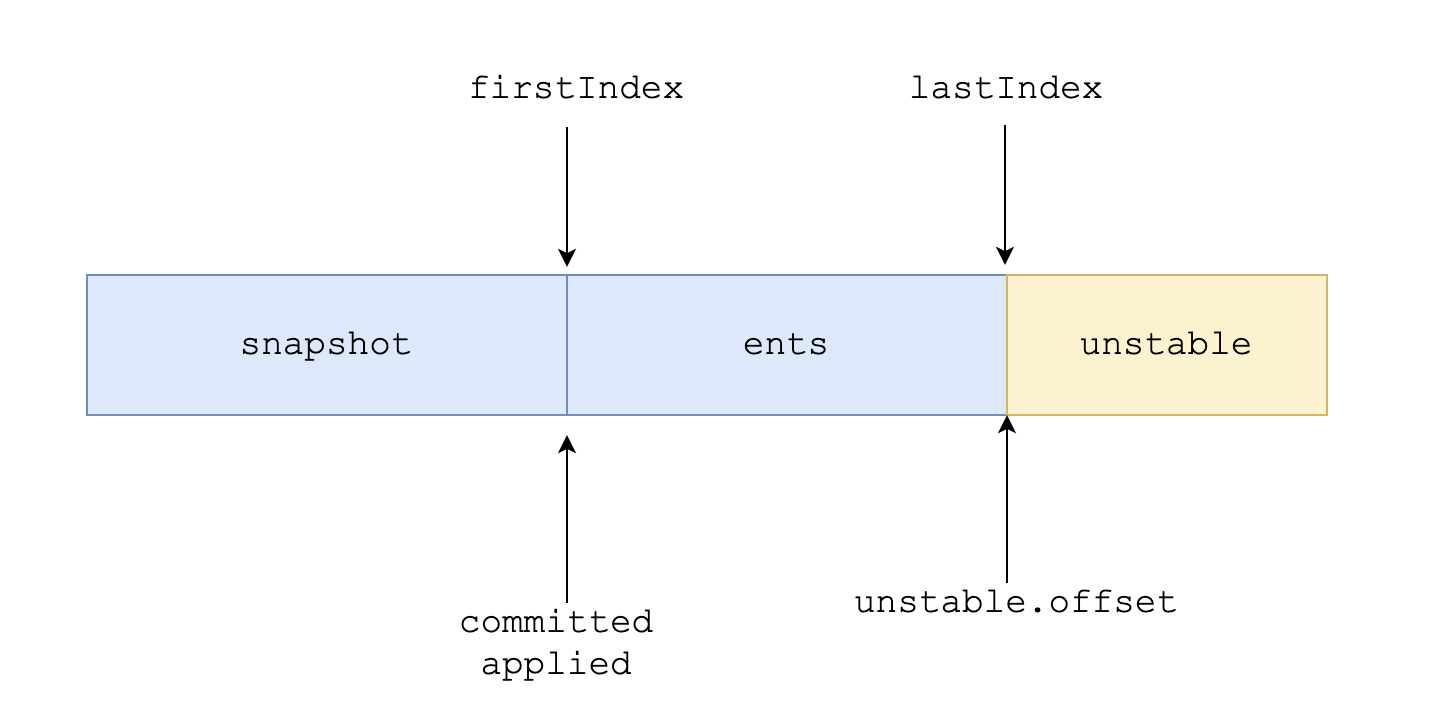
写入日志的时候,直接向unstable追加(可能需要截断旧日志)即可:
func (l *raftLog) append(ents ...pb.Entry) uint64 {
if len(ents) == 0 {
return l.lastIndex()
}
if after := ents[0].Index - 1; after < l.committed {
l.logger.Panicf("after(%d) is out of range [committed(%d)]", after, l.committed)
}
// 直接向unstable追加
l.unstable.truncateAndAppend(ents)
return l.lastIndex()
}
提交日志的时候,只需要改动committed字段即可:
提交日志:
- 对于Leader:需要等到半数以上提交后才能提交
- 对于Follower:若请求不冲突,直接更新
func (l *raftLog) commitTo(tocommit uint64) {
// never decrease commit
if l.committed < tocommit {
if l.lastIndex() < tocommit {
l.logger.Panicf("tocommit(%d) is out of range [lastIndex(%d)]. Was the raft log corrupted, truncated, or lost?", tocommit, l.lastIndex())
}
l.committed = tocommit
}
}
而每次轮询Ready时,需要获取已经提交的日志项,这部分由nextEnts方法实现,它会返回applied + 1到committed的日志项数组切片(另外还会有大小限制):
若数组切片非空,则提交操作先于轮询操作
func (l *raftLog) nextEnts() (ents []pb.Entry) {
// 起始点为max(applied + 1, firstIndex)
off := max(l.applied+1, l.firstIndex())
if l.committed+1 > off {
// 结尾为committed, 返回日志切片
ents, err := l.slice(off, l.committed+1, l.maxNextEntsSize)
if err != nil {
l.logger.Panicf("unexpected error when getting unapplied entries (%v)", err)
}
return ents
}
return nil
}
轮询后,上层可把已提交的日志应用到状态机,之后就需要调用Node的Advance方法,它会更新applied索引,内部由appliedTo方法实现:
func (l *raftLog) appliedTo(i uint64) {
if i == 0 {
return
}
if l.committed < i || i < l.applied {
l.logger.Panicf("applied(%d) is out of range [prevApplied(%d), committed(%d)]", i, l.applied, l.committed)
}
// 直接更新applied字段
l.applied = i
}
3. Raft消息
Raft协议中的消息种类比较多,主要分为选主、复制、快照等几类。etcd将所有种类的消息打包成一个数据结构Message:
type Message struct {
Type MessageType // 消息类型
To uint64 // 接收者ID
From uint64 // 发送者ID
Term uint64 // 当前任期(term/epoch)
LogTerm uint64 // 日志所处的任期
Index uint64 // 日志索引,用于节点向Leader汇报自己已经提交的日志索引
Entries []Entry // 日志条目
Commit uint64 // 提交的日志索引
Snapshot Snapshot // 快照数据
Reject bool // 请求是否被拒绝
RejectHint uint64 // 拒绝同步日志请求时返回当前节点的日志索引,用于被拒绝方快速定位需要重新同步的日志项起始位置
Context []byte // 上下文数据
XXX_unrecognized []byte // 其他数据
}
而消息类型非常多,包含下面的类型,不同类型的消息会在之后说明etcd-raft功能具体实现时提及:
const (
MsgHup MessageType = 0
MsgBeat MessageType = 1
MsgProp MessageType = 2
MsgApp MessageType = 3
MsgAppResp MessageType = 4
MsgVote MessageType = 5
MsgVoteResp MessageType = 6
MsgSnap MessageType = 7
MsgHeartbeat MessageType = 8
MsgHeartbeatResp MessageType = 9
MsgUnreachable MessageType = 10
MsgSnapStatus MessageType = 11
MsgCheckQuorum MessageType = 12
MsgTransferLeader MessageType = 13
MsgTimeoutNow MessageType = 14
MsgReadIndex MessageType = 15
MsgReadIndexResp MessageType = 16
MsgPreVote MessageType = 17
MsgPreVoteResp MessageType = 18
)
这里先看了一下etcd-raft所需要的重要数据结构,连同前文一起。之后会看下etcd-raft中关于选主、复制、快照、集群配置变化的功能实现。
Related Issues not found
Please contact @keys961 to initialize the comment
Recommend
About Joyk
Aggregate valuable and interesting links.
Joyk means Joy of geeK