
1

redis(1)安装步骤
source link: https://wakzz.cn/2017/09/30/redis/(1)%E5%AE%89%E8%A3%85%E6%AD%A5%E9%AA%A4/
Go to the source link to view the article. You can view the picture content, updated content and better typesetting reading experience. If the link is broken, please click the button below to view the snapshot at that time.
redis(1)安装步骤
祈雨的博客
2017-09-30
redis-3.2.8.tar.gz
二、源码编译
1、解压源码包
$ tar –zxvf redis-3.2.8.tar.gz
2、编译到指定路径
$ cd redis-3.2.8/
$ make PREFIX=/home/sun_zeming/redis/myredis install
$ cp redis.conf /home/sun_zeming/redis/myredis/
三、修改配置文件
$ cd /home/sun_zeming/redis/myredis/
$ vi redis.conf
修改配置文件redis.conf
#注释该行,允许远程访问
#bind 127.0.0.1
#修改protected-mode为no,允许远程访问
protected-mode no
四、启动服务端
$ ./bin/redis-server ./redis.conf
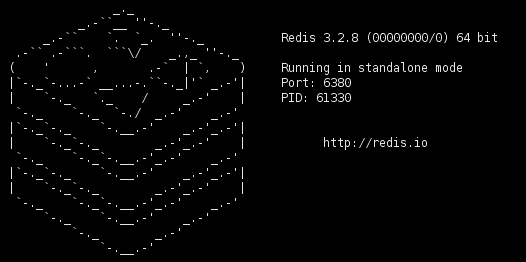
五、启动客户端
$ ./bin/redis-cli
Recommend
About Joyk
Aggregate valuable and interesting links.
Joyk means Joy of geeK