

Building a perfect Linux PC workstation
source link: https://benfrain.com/building-a-perfect-linux-pc-workstation/
Go to the source link to view the article. You can view the picture content, updated content and better typesetting reading experience. If the link is broken, please click the button below to view the snapshot at that time.
Building a perfect Linux PC workstation
I used to build PCs for gaming about 20 years ago. I moved to Macs around 2001 and remained there until last year when I had a spell using a NUC system I loaded Fedora Linux on.
Subsequently, I went back to using a Mac for my own work but recently decided I wanted to try Linux again (Arch with Sway Window Manager if you are interested). I have an M1 Mac Mini which can’t run Arch so I decided to build myself a Linux workstation to scratch that itch.
The remit for the system was:
- small(ish), as I didn’t want a huge tower
- quiet, as I hate the noise of fans
- powerful enough to handle video editing for the courses and YouTube videos I make
- not bothered about gaming (no time!) so no fancy graphic card requirements
I started my research and ended up with the following specifications and build list:
Processor: AMD 5600G
The ‘G’ suffix means ‘graphics’ in AMD chips. That means I wouldn’t need a separate graphics card. As much as I could gather, a beefy video card wouldn’t make much difference in video editing*; I’m using DaVinci Resolve currently.
*Edit – a few days on: Lols, read on as this proved to not be the case.
Importantly, the AMD chips are better than the Intel variants when it comes to thermals. When a CPU runs cooler, it needs less cooling. That means less noise. Also, the retail 5600G comes with a fan system, so (at least I thought) there would be no need to purchase a separate cooler.
ITX Case – Meshilicious SSUPD
When you build a PC you need to decide on form factor. The most common is ATX, which is a standard desktop tower system size, and going that route gives you the most cost effective and widest choice of components to build with.
That’s not the route I chose 
I wanted something simple looking and small without being restrictive, which, it seems is near impossible to find!
I initially opted for a SSUPD Meshilicious in white. It is essentially a mesh box, about the size of a waste paper bin (my wife even remarked, ‘it looks like a square bin’. Women can be so cruel).
Memory – 32GB DDR4 3200 Crucial Ballistix RGB
32GB made up of two sticks of 16GB. You want to install memory in pairs as it lets the computer use dual channel mode. That’s a good thing. I don’t know why, it just is, OK? The RGB memory, as you might guess does an endless dance of colours from a strip of light across the top. You can disable that in the BIOS (system settings) and it was only a few pounds more expensive than the ‘normal’ stuff.
Power Supply – Corsair SF450
This is an SFX form factor power supply that not only fits in smaller ITX cases, it also runs silent most of the time, only spinning its fan under heavy load (I never saw the fan come on). It is also fully ‘modular’ which means that rather than the supply cables for every possible peripheral coming out of the PSU, with many left dangling and unneeded, you can just connect cables for what you need. For example, I didn’t have a graphics card, so the power cable for that was left in the box. Final point of note, an SFX PSU can also be used in an ATX case, but rarely the other way around.
Motherboard: Asus ROG B550-I
At first I ordered a ASrock B550M-ITX/AC but then realised that a recent processor like the 5600G wouldn’t work in that board without first flashing the BIOS, using an older chip to boot up with. I didn’t have an older processor, so I swapped that for the (grudgingly) more expensive Asus ROG B550-I. The ITX boards are diminutive but pack a lot of features: WIFI, Bluetooth, 2.5G LAN, HDMI, DisplayPort 1.4 and a bunch of Audio and USB-C/USB-A ports. The ROG board also uses Intel chipsets, which I felt were more likely to have better support in Linux than the Realtek ones the ASRock board had but I can’t substantiate that.
The build and subsequent changes
Actually building the PC was incredibly unremarkable. Make no mistake. If you can build a basic set of Lego, you can build yourself a PC with modern parts. It was certainly more straightforward than I remember it; and the included literature is immeasurably better than it was back in the day.
That said, after a couple of weeks using the PC there were a couple of things that bothered me and I ended up changing.
First, the case. The Meshilicious is a great case to build in, but I was left with a lot of spare space in there. It can accommodate water cooling and large graphics cards, neither of which I was using. Plus it was just a little too square for me. I decided to splash out on what I wanted all along: the Iqunix ZX-1.
Secondly, that RGB memory. I didn’t realise that RGB memory, is almost always taller (around 39mm) than non RGB memory (around 29-34mm). I’d been a little annoyed that the stock cooler on the AMD 5600G butted right up against the memory. I felt this was responsible for a barely perceptible amount of vibration/noise from the machine; the fan sending that vibration through the shroud to the memory and back down into the board. Unwanted vibration is never a good thing so I changed the memory for Corsair Vengeance LPX of a similar specification, sans the RGB lighting and 5mm of additional height.
Finally, while the stock cooler is fine, and certainly quieter than I expected, having tried Arch/Sway for a week and really liking it, I opted to buy a Noctua NH-L12 Ghost S1 Edition which, would just fit inside the new Iqunix case.
The Noctua is a pain to fit compared to the stock cooler, as you need to ensure all your board connections are in place before fitting it (yes, I learnt that the hard way). However. The thing is silent; I had to shine a torch in to check the fan blades were actually turning. Well worth the upgrade.
Conclusion
So, a great success. At least from a hardware perspective. I loved how this thing looked and how quiet it was. However, turns out, if you want to do anything in DaVinci Resolve with Linux, you’re going to need that fancy graphics card after all. And this is where my new love affair with this PC and Arch Linux/Sway started to sour. Get a hanky ready for the next post, as my lovely new PC didn’t stay long…
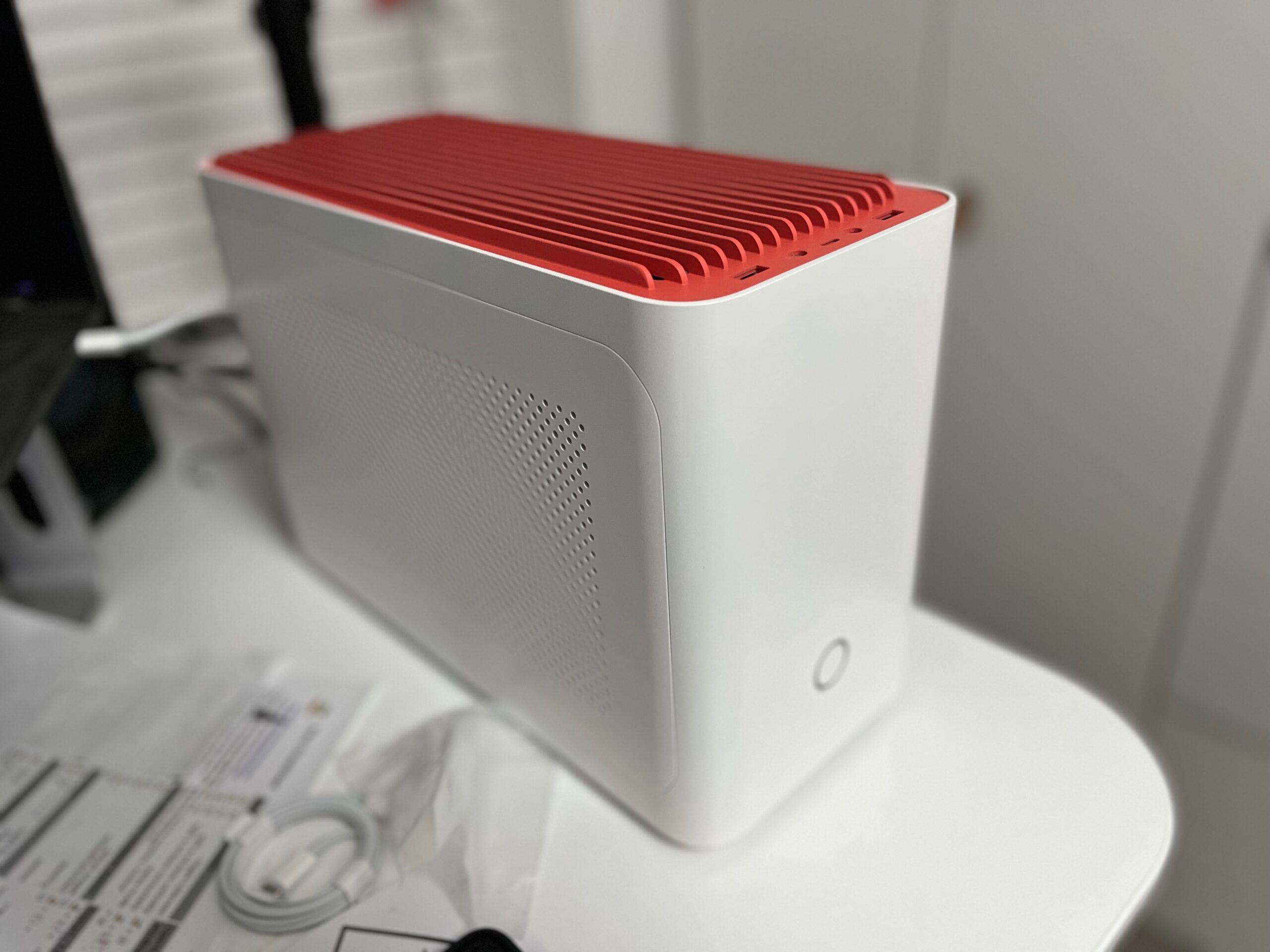 A beautiful, silent little Linux powered marvel.
A beautiful, silent little Linux powered marvel.
If this post was useful, Say thanks with a coffee. Every donation helps keep me going!
Recommend
About Joyk
Aggregate valuable and interesting links.
Joyk means Joy of geeK
