
18

What are all those mini emails across the bottom of the screen? | MacRumors Foru...
source link: https://forums.macrumors.com/threads/what-are-all-those-mini-emails-across-the-bottom-of-the-screen.2316581/
Go to the source link to view the article. You can view the picture content, updated content and better typesetting reading experience. If the link is broken, please click the button below to view the snapshot at that time.
iPad What are all those mini emails across the bottom of the screen?
Jan 30, 2011
In Mail on my iPad for no reason at all I often find a row of postage stamp sized "emails" across the bottom of the screen. They serve no purpose for me other than be a distraction.
How can I get rid of them for good?
How can I get rid of them for good?
Wando64
macrumors 68000
Jul 11, 2013
1,671
2,133
They are draft emails that you have not completed or additional instances of the Mail app that you have managed to open perhaps mistakenly.
In the case of Draft emails, just tap on them and either Cancel the email or finish it and send it.
In the case of additional instances of the app, from the Home Screen keep you finger on the Mail app icon until a menu appear. From this menu select Display all Windows, then swipe them up to get rid of them.
In the case of Draft emails, just tap on them and either Cancel the email or finish it and send it.
In the case of additional instances of the app, from the Home Screen keep you finger on the Mail app icon until a menu appear. From this menu select Display all Windows, then swipe them up to get rid of them.
Reactions: Davidalan
xraydoc
macrumors demi-god
Welcome to iPadOS 15’s multitasking and multiple window abilities.
Jan 30, 2011
Thanks for the quick response. What you suggested gets rid of them in each specific instance. I want to get rid of them even appearing at anytime.
so far, no answer to my dilemma.
so far, no answer to my dilemma.
Wando64
macrumors 68000
Jul 11, 2013
1,671
2,133
This is a bit like not wanting Windows to display any window.Thanks for the quick response. What you suggested gets rid of them in each specific instance. I want to get rid of them even appearing at anytime.
so far, no answer to my dilemma.
They are there for a reason.
If you don’t want them, don’t create any draft or open multiple instances of the app. Simple.
In any case, there is a button on the bottom left of the app with two squares overlapping. This button will make them appear, whereas if you touch over the bit where it says “updated just now” they will disappear.
Also refer back to my previous reply where I explain how to close instances created by mistake.
Reactions: G5isAlive
Zazoh
macrumors 65816
Never seen them. How do you open multiple instances of an app?
Wando64
macrumors 68000
Jul 11, 2013
1,671
2,133
You can do it in many ways.Never seen them. How do you open multiple instances of an app?
One ways would be to multitask with the same App I.e. two windows of the same app side by side.
Another way is to invoke the Dock from within an app (such as Safari or Mail) and then try to open the same app again. This will offer you the option of opening a second instance of the same app.
Reactions: Zazoh
Zazoh
macrumors 65816
Okay. Thanks I did that and they all minimize into one icon. I guess because my bar is already full of icons. So they have no choice but to minimize.You can do it in many ways.
One ways would be to multitask with the same App I.e. two windows of the same app side by side.
Another way is to invoke the Dock from within an app (such as Safari or Mail) and then try to open the same app again. This will offer you the option of opening a second instance of the same app.
Wando64
macrumors 68000
Jul 11, 2013
1,671
2,133
I am not sure we are referring to the same thing.Okay. Thanks I did that and they all minimize into one icon. I guess because my bar is already full of icons. So they have no choice but to minimize.
You might find the video in this link useful, especially when Dan speaks about the Shelf from minute 3.
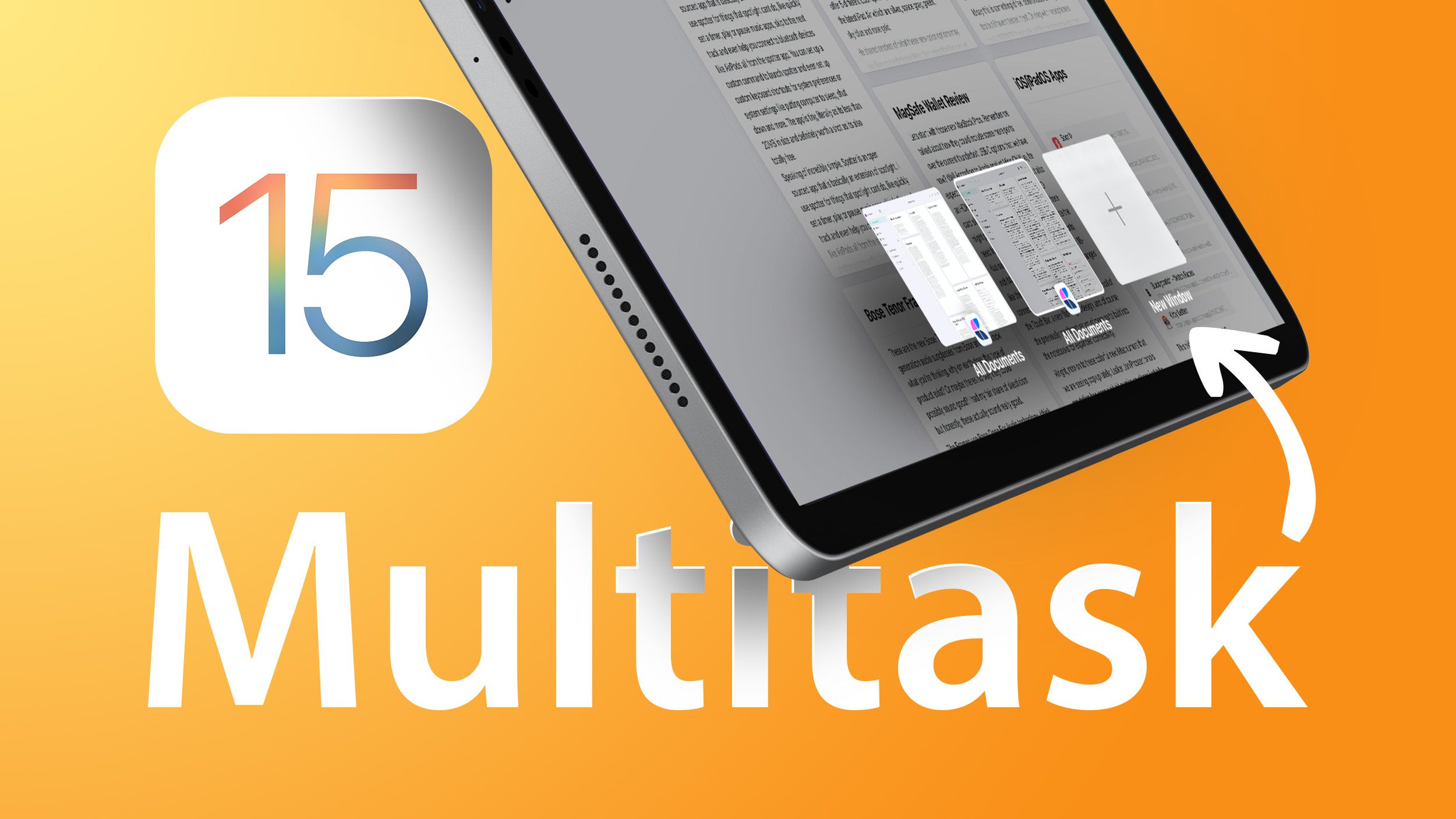
Check Out iPadOS 15's New Multitasking Features
iPadOS 15 includes most of the new changes that were introduced in iOS 15, but there are also some iPad-specific features designed specifically for...
![]()
www.macrumors.com
Zazoh
macrumors 65816
Thanks -- I was confusing the Bar to be the shelf. Now I know. I've seen the shelf a few times, by accident, so now I know how to invoke it on purpose. Kinda cool.I am not sure we are referring to the same thing.
You might find the video in this link useful, especially when Dan speaks about the Shelf from minute 3.Check Out iPadOS 15's New Multitasking Features
iPadOS 15 includes most of the new changes that were introduced in iOS 15, but there are also some iPad-specific features designed specifically for...
www.macrumors.com
Ya, I've seen that and it is greatly improved windows management for the iPad -- something many say they have wanted on the iPad for years.
Lynnesears
macrumors newbie
Apr 18, 2022
It’s the most irritating useless of things ever, after no help from here and massive research it’s simple. Go to settings -homeIn Mail on my iPad for no reason at all I often find a row of postage stamp sized "emails" across the bottom of the screen. They serve no purpose for me other than be a distraction.
How can I get rid of them for good?
In Mail on my iPad for no reason at all I often find a row of postage stamp sized "emails" across the bottom of the screen. They serve no purpose for me other than be a distraction.
How can I get rid of them for good?
In Mail on my iPad for no reason at all I often find a row of postage stamp sized "emails" across the bottom of the screen. They serve no purpose for me other than be a distraction.
How can I get rid of them for good?
It’s the most annoying useless thing ever. With no help from here after extensive research it’s simple. Go to settings- Home Screen and dock- show suggested and recent apps in dock then switch off.In Mail on my iPad for no reason at all I often find a row of postage stamp sized "emails" across the bottom of the screen. They serve no purpose for me other than be a distraction.
How can I get rid of them for good?
Jan 30, 2011
After all this time I'm thrilled to see a response! I followed the path you described, but found that Show Recent Apps.... was already switched off. That was disappointing, but back to the search for me. Thanks again!It’s the most irritating useless of things ever, after no help from here and massive research it’s simple. Go to settings -home
It’s the most annoying useless thing ever. With no help from here after extensive research it’s simple. Go to settings- Home Screen and dock- show suggested and recent apps in dock then switch off.
darngooddesign
macrumors G5
This is where your posting screenshots would be helpful.After all this time I'm thrilled to see a response! I followed the path you described, but found that Show Recent Apps.... was already switched off. That was disappointing, but back to the search for me. Thanks again!
Do they appear when tapping on the "..." at the top of the screen?

iPadOS 15: how to use the Shelf, how to find background windows
How to access background app windows on iPadOS 15? Presenting the Shelf!
www.phonearena.com
Lynnesears
macrumors newbie
Apr 18, 2022
My sincere apologies, I really thought it had worked but then a few hours later they reappeared. Someone must be able to help surely?After all this time I'm thrilled to see a response! I followed the path you described, but found that Show Recent Apps.... was already switched off. That was disappointing, but back to the search for me. Thanks again!
Cycledoc
macrumors newbie
Sep 26, 2012
Very annoying. No way to get rid of them. Very Windows of Apple. Should be a way to turn off. Did fine without such “help”
Recommend
About Joyk
Aggregate valuable and interesting links.
Joyk means Joy of geeK