

Google Cloud Stackdriver Logging
source link: https://www.cloudkarafka.com/blog/google-stackdriver-logging.html
Go to the source link to view the article. You can view the picture content, updated content and better typesetting reading experience. If the link is broken, please click the button below to view the snapshot at that time.

Stackdriver logging
makes it easy to centralize, search and monitor your log data
from any environment. All you need to do to get your CloudKarafka
logs into Google's Stackdriver Logging is to create specific Stackdriver Logging credentials.
For Stackdriver logging you need to create credentials of type
Service Account Key
and download a
JSON
file that contains the private key.
You can manage your credentials at
Google Console.
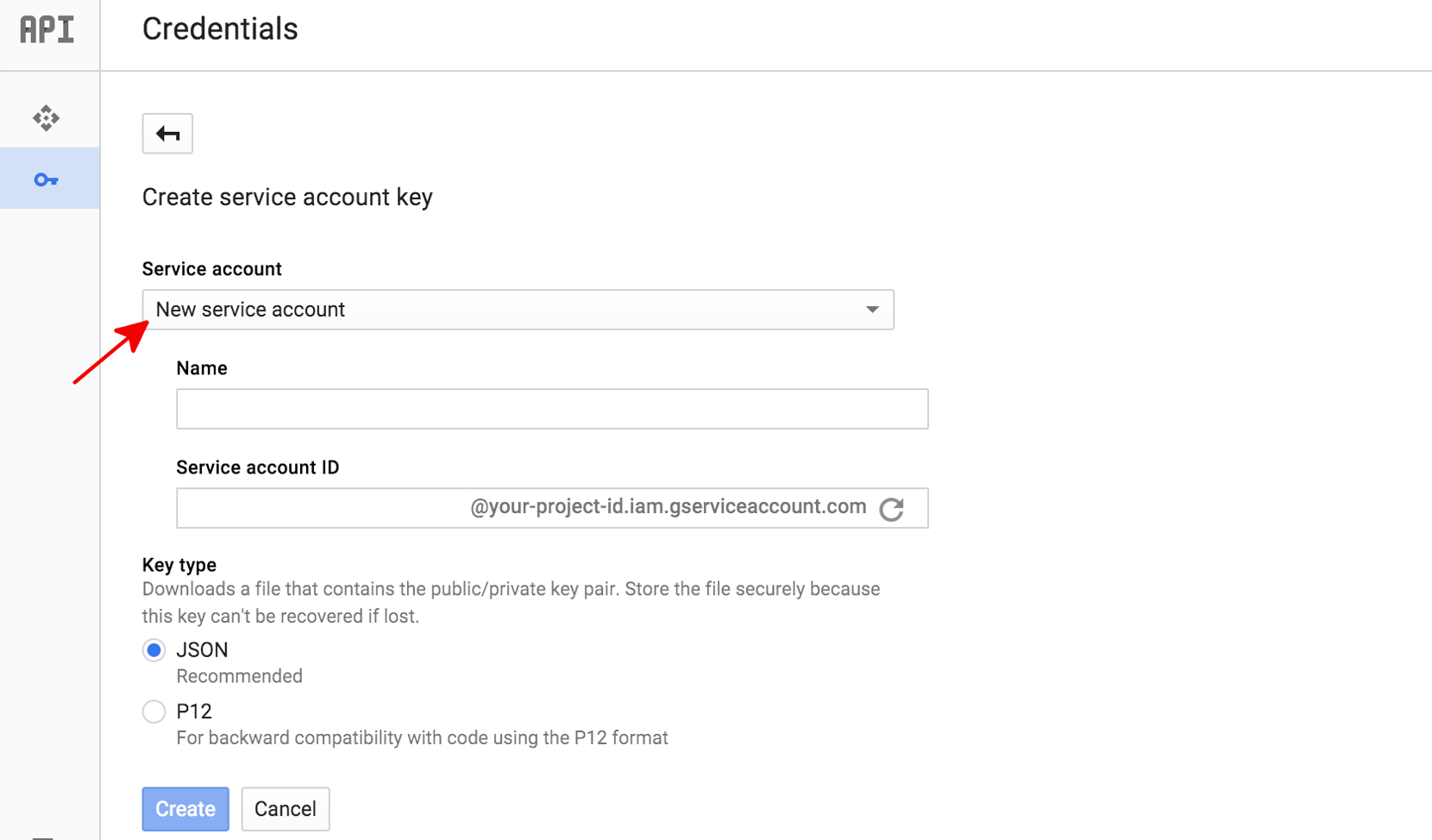
You can find all CloudKarafka integration options under the Integration tab
in the control panel for your instances. Enter the Project ID and paste the Account Key JSON file to enable it.
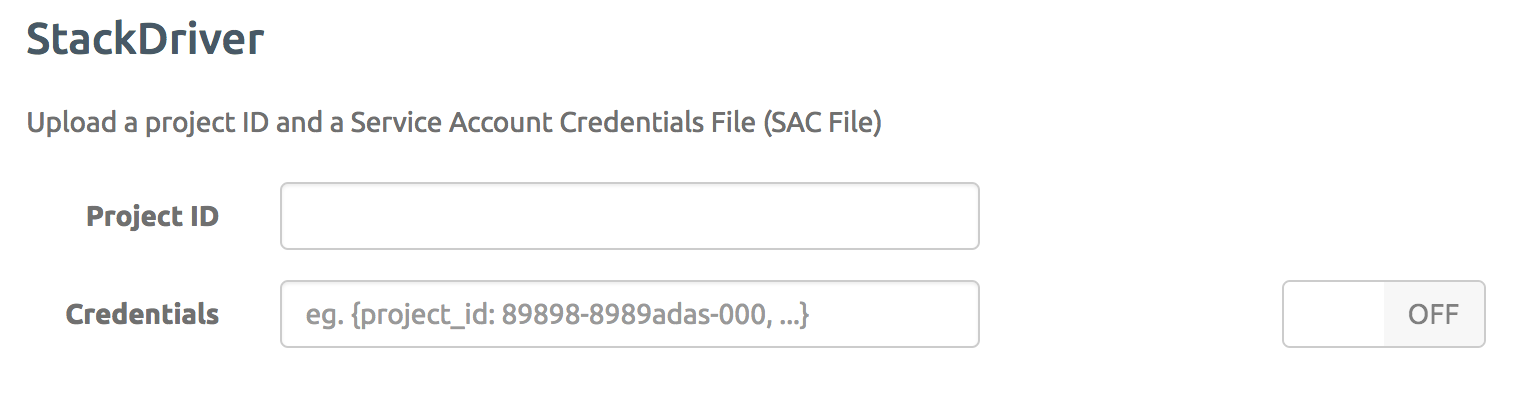 When you've completed the steps above, you should be able to see your logs at Stackdriver Logging.
When you've completed the steps above, you should be able to see your logs at Stackdriver Logging.
Enjoy this article? Don't forget to share it with others. 😉
Recommend
-
 92
92
Professionals | Community Groups Programs | Google Developers
-
 142
142
Professionals | Community Groups Programs | Google Developers
-
 162
162
Professionals | Community Groups Programs | Google Developers
-
 114
114
Learn new Google tools with your community. Find a DevFest near you!
-
 118
118
除非特别声明,此文章内容采用知识共享署名 3.0许可,代码示例采用Apache 2.0许可。更多细节请查看我们的服务条款。
-
 69
69
除非特别声明,此文章内容采用知识共享署名 3.0许可,代码示例采用Apache 2.0许可。更多细节请查看我们的服务条款。
-
 73
73
除非特别声明,此文章内容采用知识共享署名 3.0许可,代码示例采用Apache 2.0许可。更多细节请查看我们的服务条款。
-
 48
48
除非特别声明,此文章内容采用知识共享署名 3.0许可,代码示例采用Apache 2.0许可。更多细节请查看我们的服务条款。
-
 36
36
除非特别声明,此文章内容采用知识共享署名 3.0许可,代码示例采用Apache 2.0许可。更多细节请查看我们的服务条款。
-
 36
36
Stackdriver Logging comes to Cloud Code in Visual Studi...
About Joyk
Aggregate valuable and interesting links.
Joyk means Joy of geeK