

将v2rayN作为反向代理服务器使用
source link: https://www.liesauer.net/blog/post/v2rayn-as-reverse-proxy-server.html
Go to the source link to view the article. You can view the picture content, updated content and better typesetting reading experience. If the link is broken, please click the button below to view the snapshot at that time.

- 一台闲置Windows服务器(Linux原理一样)
将闲置服务器作为反向代理服务器以便在写一些小脚本时当作代理使用访问(用途远超如此,看个人需求)。
 v2rayN设置
v2rayN设置
基础设置->开启UDP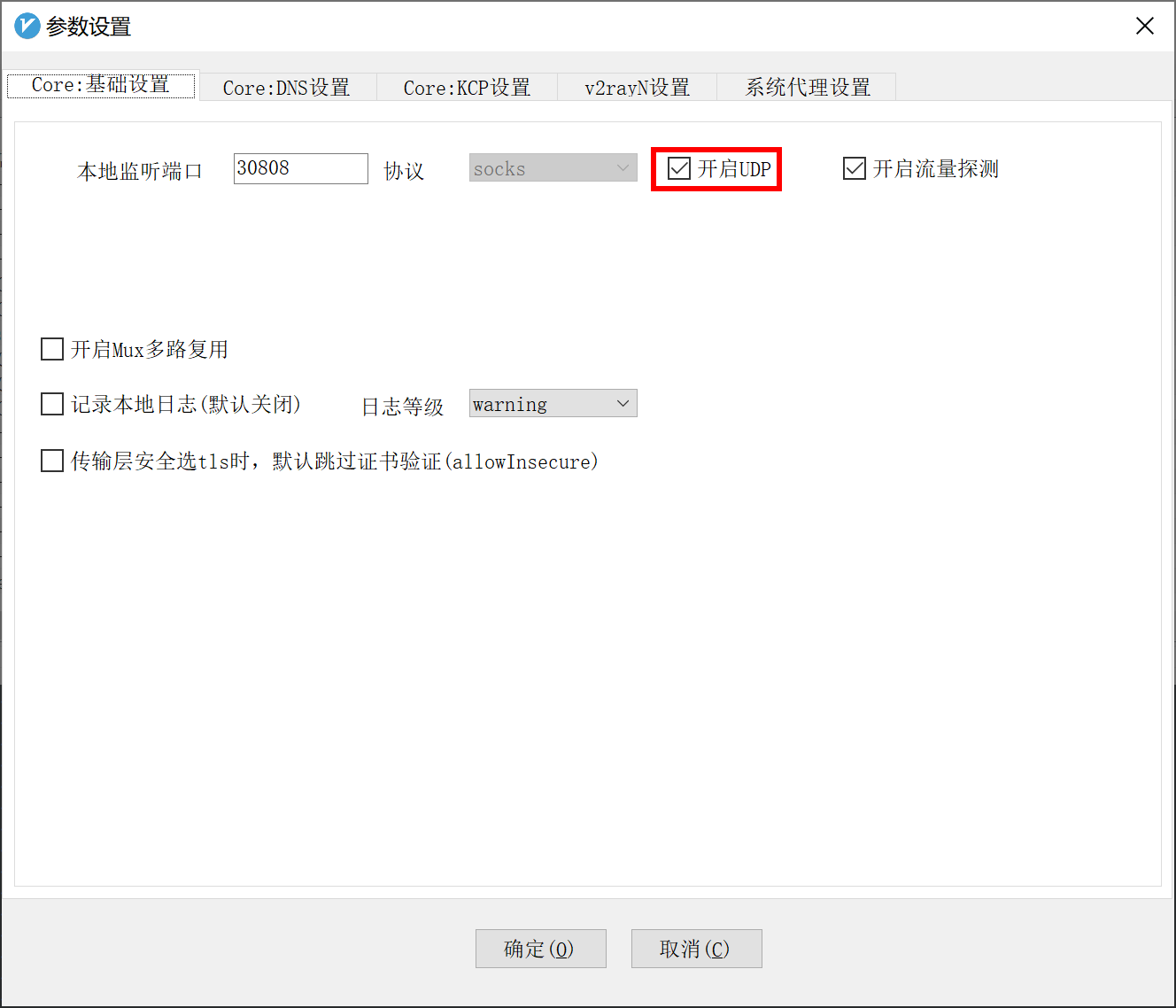
v2rayN设置->允许来自局域网的连接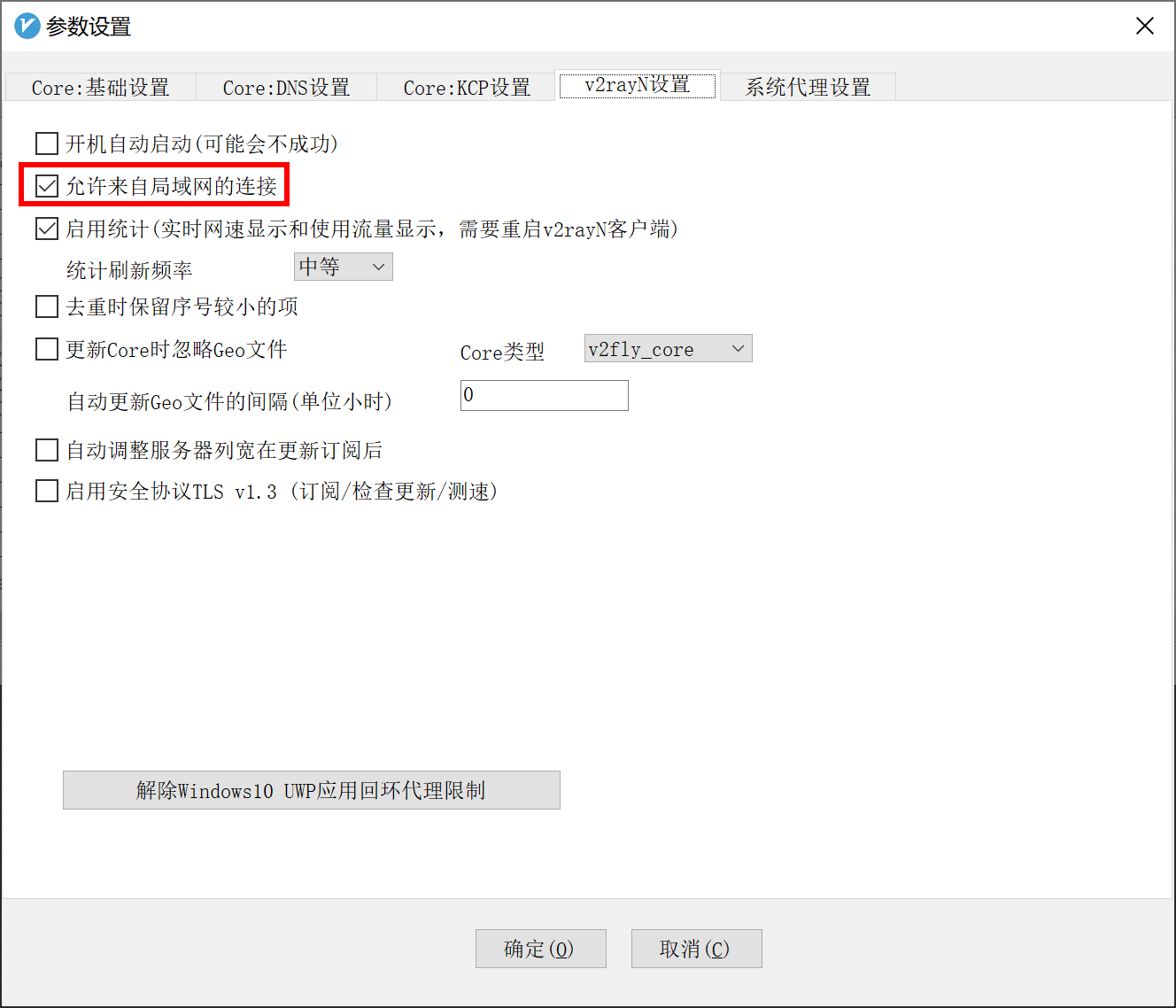
 添加代理认证
添加代理认证
v2rayN不支持直接添加认证,但是v2ray-core本身是支持的,所以将当前节点的配置导出、修改,再导入来实现。
相关配置说明:
首先将当前节点导出一个配置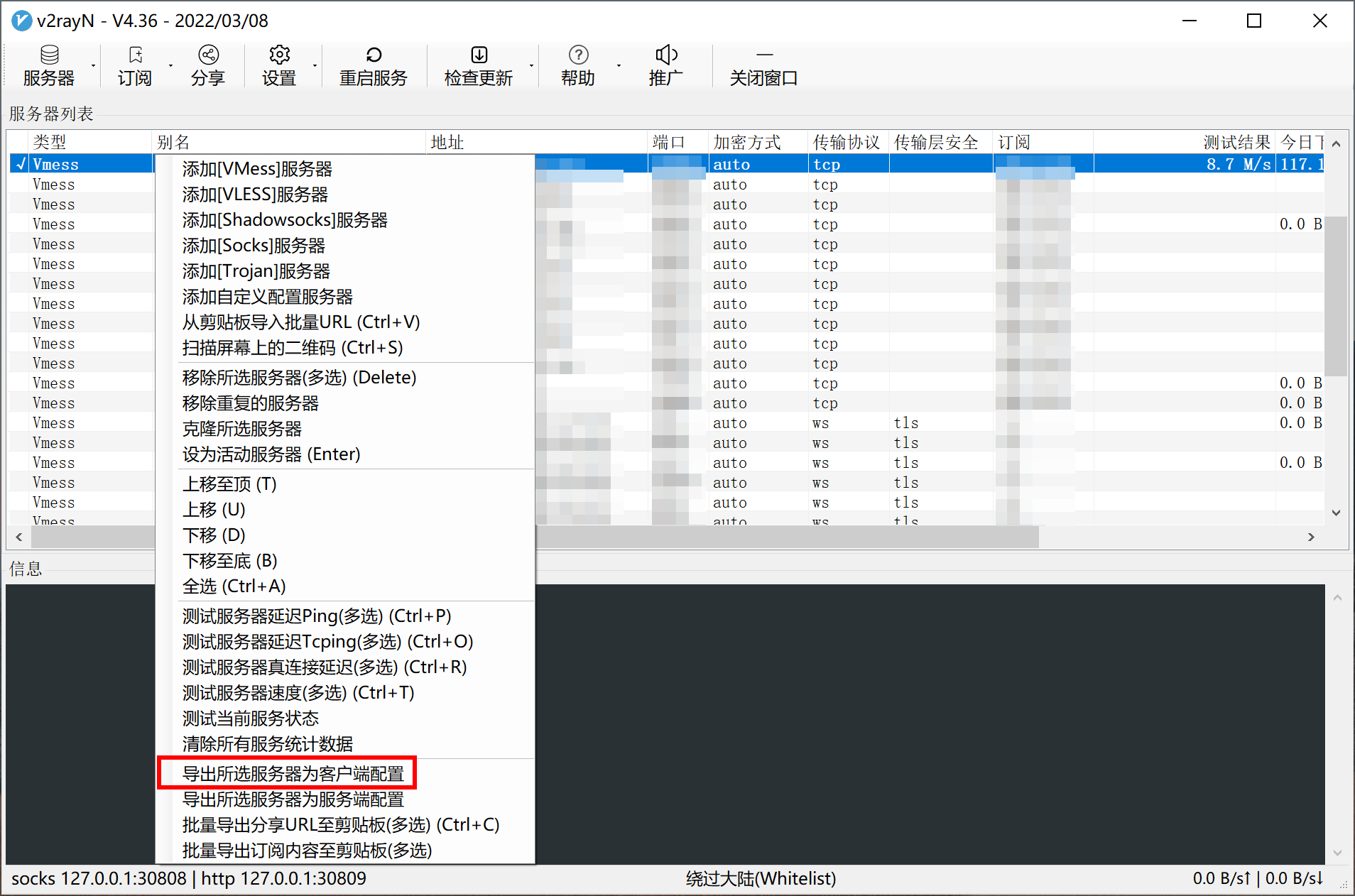
使用任意文本编辑器打开并修改以下配置,认证账号可多个。
socks配置:
"settings": {"auth": "password","accounts": [{"user": "test","pass": "test"}]}
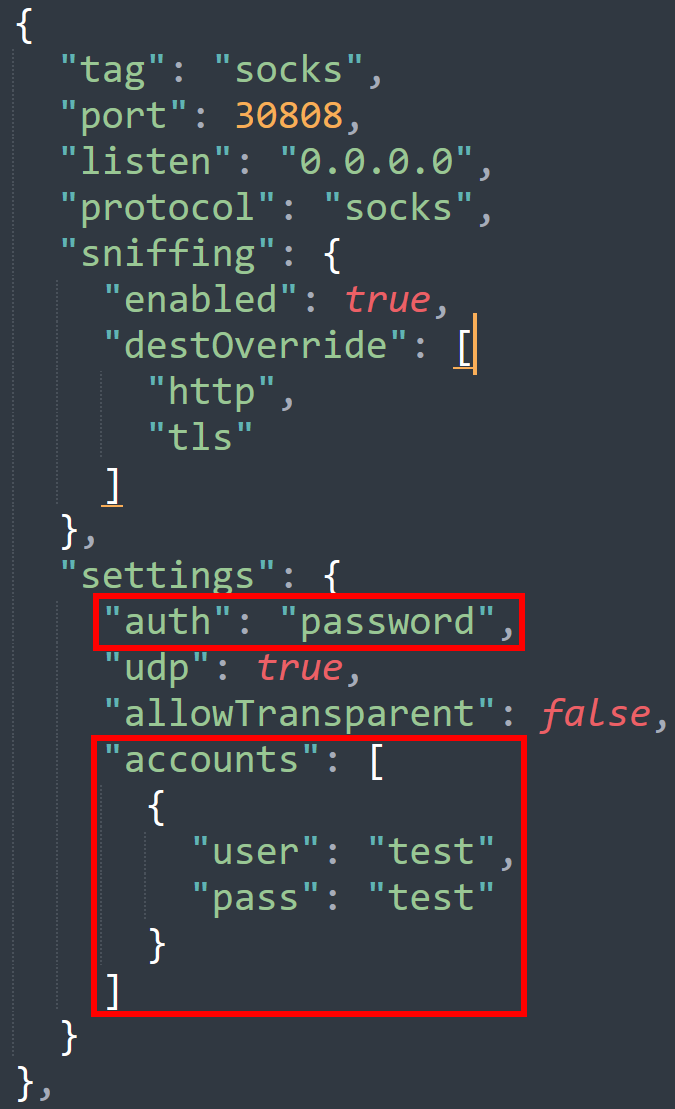
http配置:
"settings": {"accounts": [{"user": "test","pass": "test"}]}
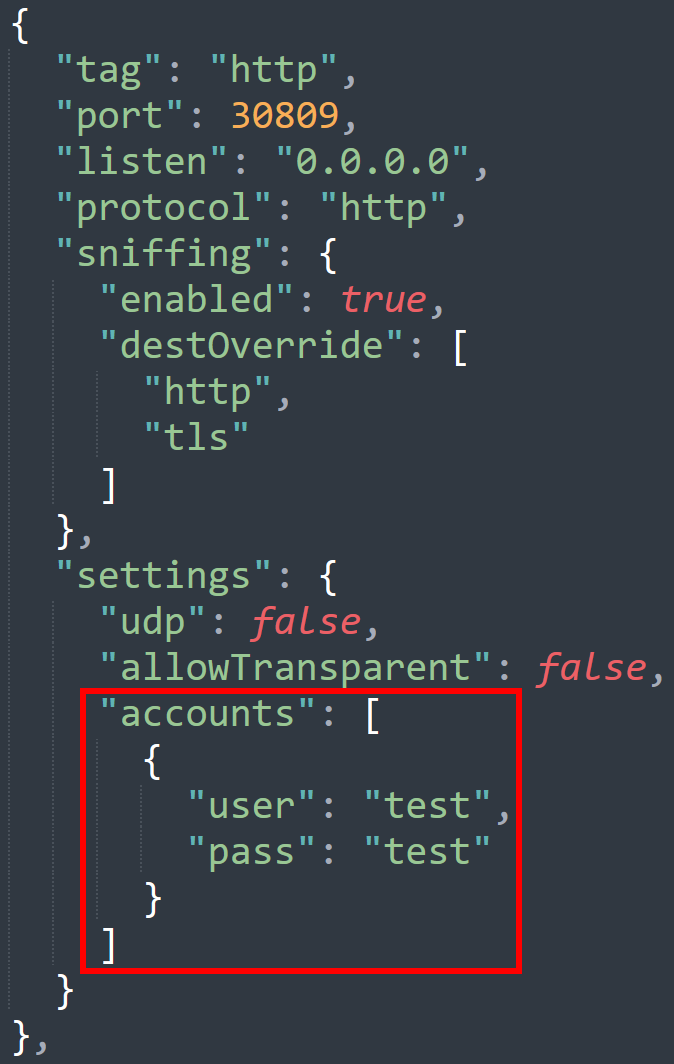
保存后再次导入此配置即可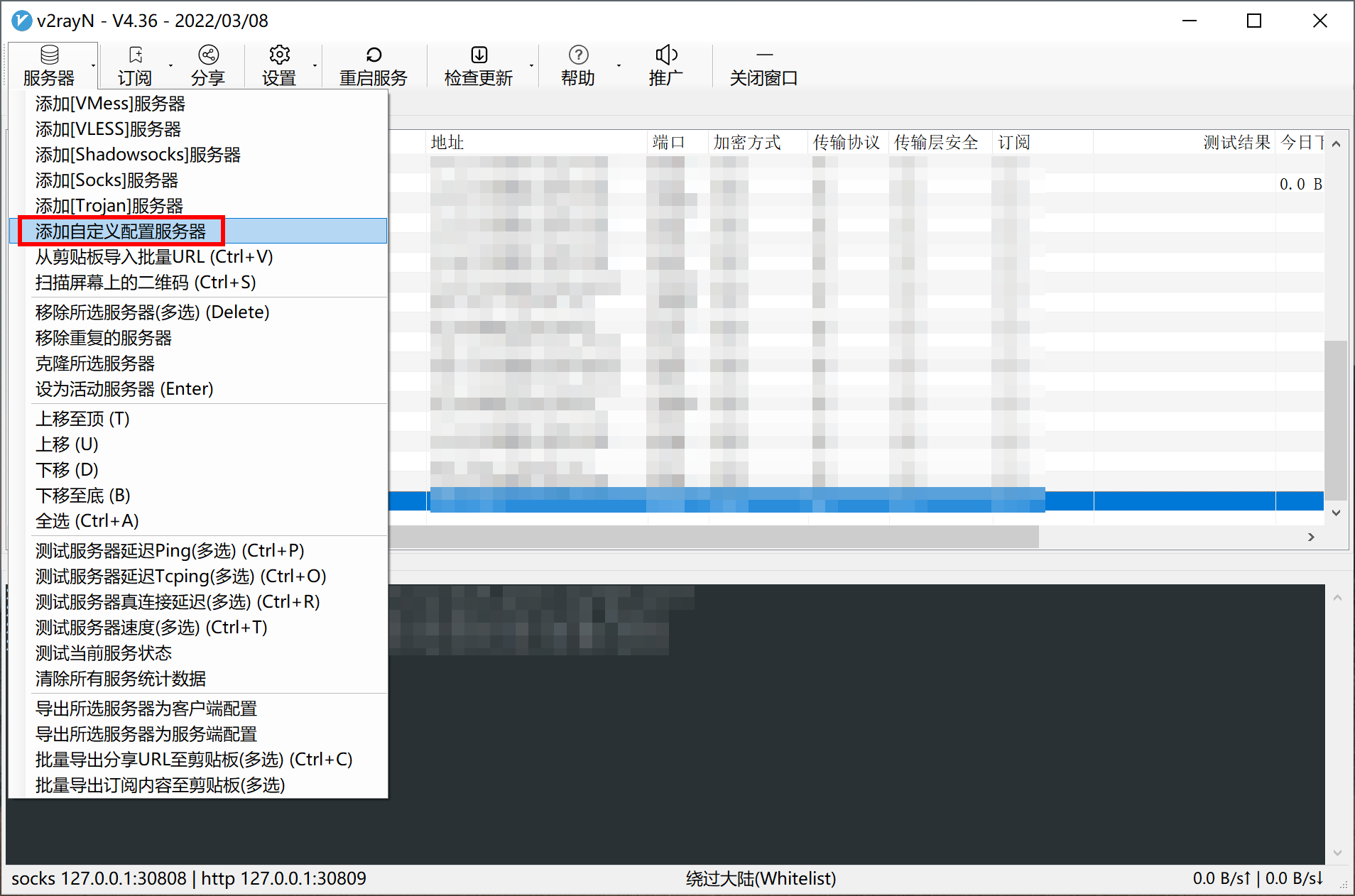
还要将导入的节点设为活动!
还要将导入的节点设为活动!
还要将导入的节点设为活动!
 更改代理模式
更改代理模式
右键v2rayN托盘,系统代理->不改变系统代理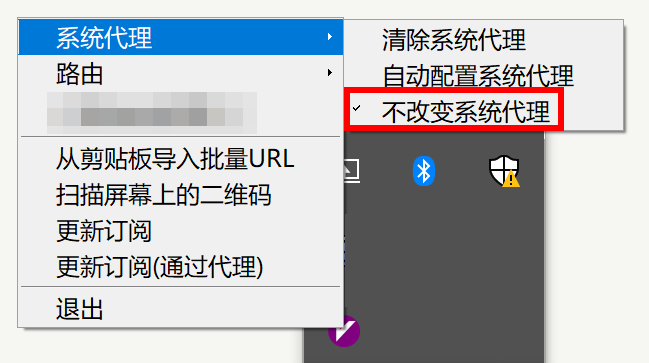
 开放防火墙
开放防火墙
我用的是30808、30809两个端口,30808为socks协议,30809为http协议,具体看你们自己。
 代理测试
代理测试
使用Postman测试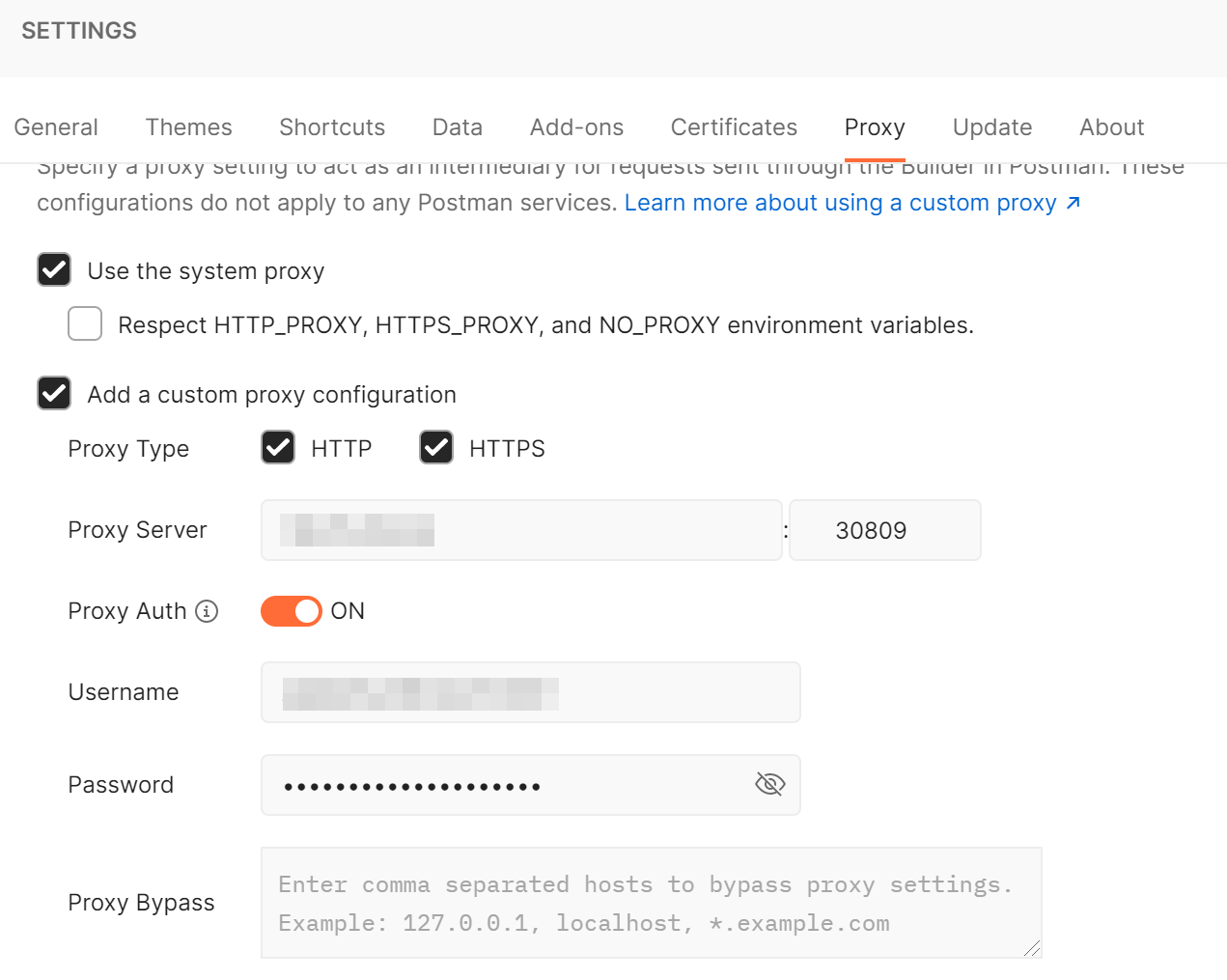
测试通过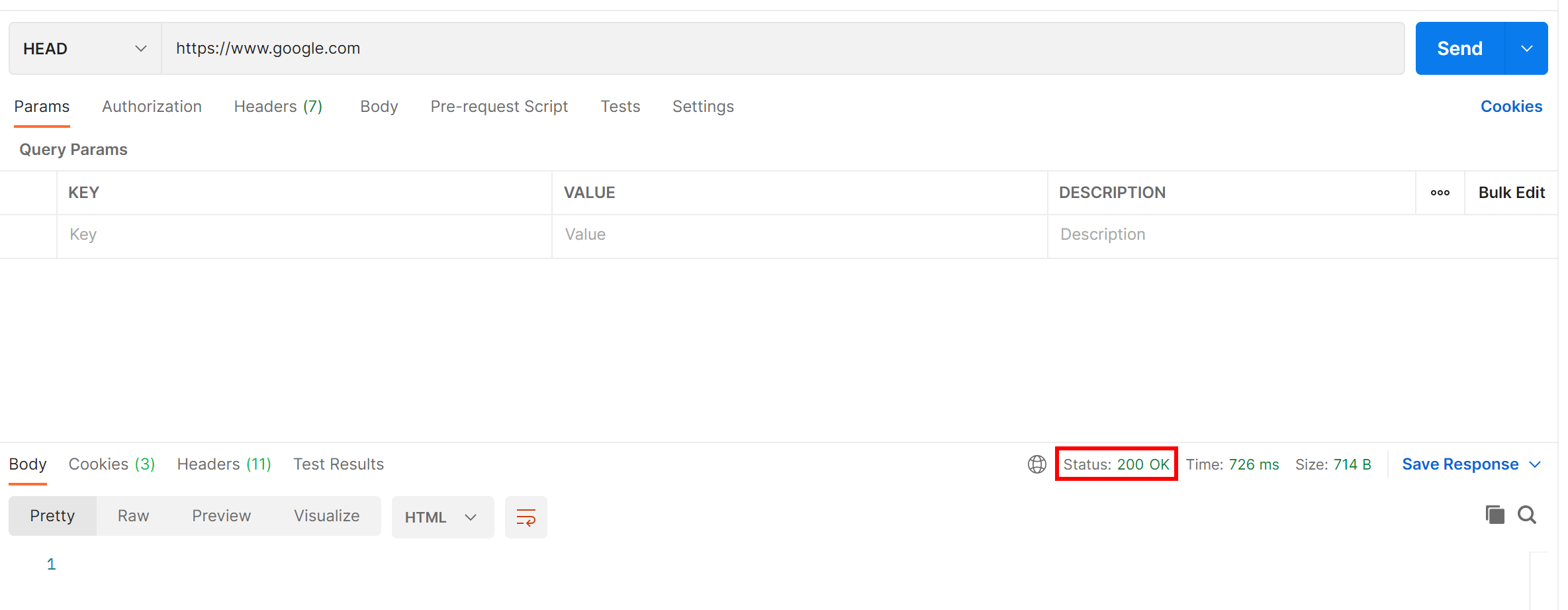
这样子就可以愉快的写脚本了。
Recommend
-
 71
71
在Go中使用反向代理进行网络钓鱼测试
-
 84
84
Varnish反向代理服务器Varnish是一个开源的轻量级Cache和反向代理软件,通常只为http提供缓存,与Squit相比,Varnish具有性能更高、速度更快、管理更方便等优点。Varnish的特点:基于内存进行缓存,重启后数据将丢失利用虚拟内存方式,IO性能好支持设置0-60秒的精...
-
 9
9
V2rayN 4.X版本更新后如何使用2021年3月7日| 科学上网|31 阅读本文为原创文章,转载注明出处,欢迎关注网站
-
 8
8
企业内部大部分服务器都只有内网,一般可以使用 NAT 方式正向代理访问公网资源。对于 Linux 来说一般通过 ssh 登录服务器,在没有公网 IP 的情况下可以修改 ssh config 配置文件,利用一台可以接入内网并具有公网 IP 的服务器作为代理或者称为 Tunnel 跳板机来...
-
 21
21
可用节点代理任意有socks5协议代理功能的代理软件(本文使用v2rayN V4.20做示例)任意有TAP模式的代理软件(本文使用SSTap V1.0.9.7做示例)v2rayN设置
-
 14
14
在上篇 v2rayN 使用教程中(点击跳转),已经向大家介绍了最新 v2rayN windows 的重大更新内容以及如何快速使用新版 v2rayN 客户端: 比如,删除了常见PAC 模式; 自定义路...
-
 32
32
什么是v2rayN?v2rayN是一个V2Ray的Windows客户端,支持Xray内核和v2fly内核。最后一次更新于2022年5月6日。当前最新版本是v2rayN5.23。v2rayN是一款PC端比较受欢迎,且功能强大的代理软件。v2rayN下载点击下载:
-
 6
6
内网游戏服务器反向代理2022-08-28天之炼狱开源项目 把代码放出去有好一阵了,都是不温不火,准确说是无人问津的状态。 其实只是把代码公开,这种不叫开源。...
-
 10
10
首页技术宅v2rayN 6.x 使用教程 V2Ray 的 Windows 客户端v2rayN 6.x 使用教程 V2Ray 的 Windows 客户端...
-
 9
9
Sorry, you have been blocked You are unable to access fanqiang.network Why have I been blocked? This website...
About Joyk
Aggregate valuable and interesting links.
Joyk means Joy of geeK