

TP-Link 如何关闭电脑操作系统自带的防火墙?
source link: https://service.tp-link.com.cn/detail_article_2950.html
Go to the source link to view the article. You can view the picture content, updated content and better typesetting reading experience. If the link is broken, please click the button below to view the snapshot at that time.

在部分特殊应用需求下,可能需要关闭电脑的系统防火墙。如:在虚拟服务器映射中,内网服务器关闭系统防火墙,以允许外网对其资源的访问。
本文介绍Windows系统下如何关闭系统自带的防火墙软件。

点击电脑的开始>>控制面板:
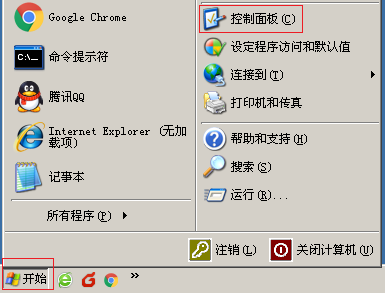
在控制面板中点击安全中心:
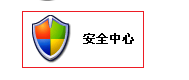
在Windows安全中心中点击Windows防火墙:

在Windows防火墙页面选择关闭(不推荐)(F):
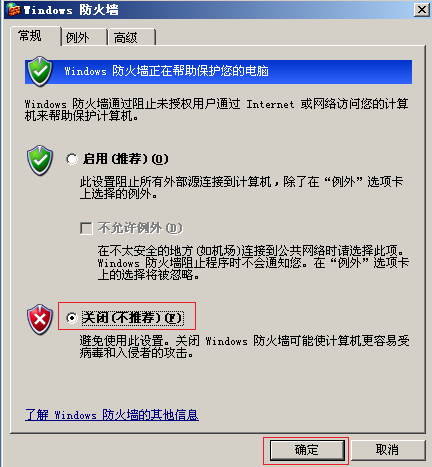
点击确定之后,可以看到,防火墙已经关闭:


点击电脑的开始>>控制面板:
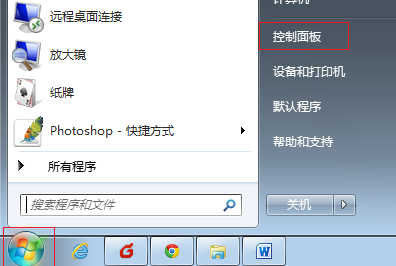
在控制面板中点击系统和安全:

在系统和安全页面点击Windows防火墙:
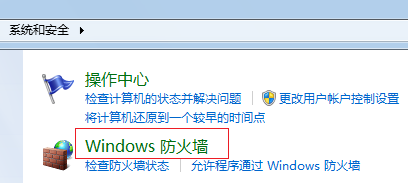
点击左边菜单中的打开或关闭Windows防火墙:
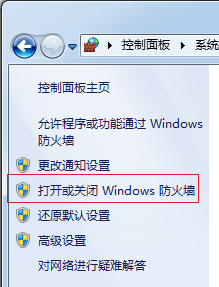
即可选择关闭系统自带的防火墙。如下图:

选择关闭Windows防火墙后,点击确定,即可成功关闭系统自带防火墙。

右键点击电脑的开始>>控制面板:
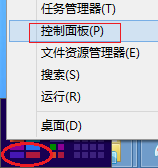
在控制面板中点击系统和安全:
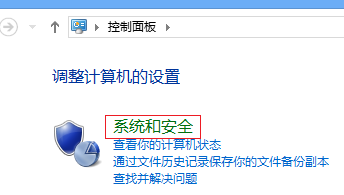
在系统和安全页面点击Windows防火墙:

点击左边菜单中的启用或关闭Windows防火墙:
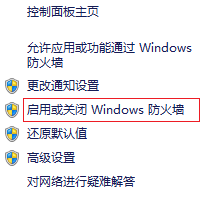
即可选择关闭系统自带的防火墙。如下图:

选择关闭Windows防火墙后,点击确定,即可成功关闭系统自带防火墙。

右键电脑的开始图标,点击控制面板:
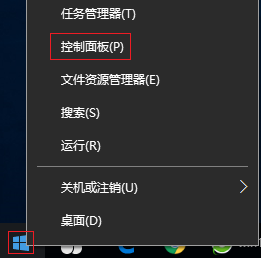
点击系统和安全:
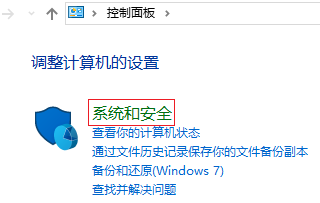
点击Windows防火墙:
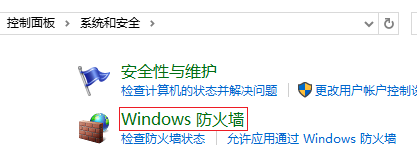
点击左边菜单的启用或关闭Windows防火墙:
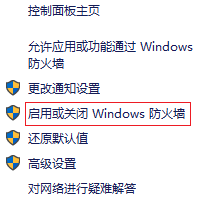
选择关闭Windows防火墙(不推荐)并点击确定即可:
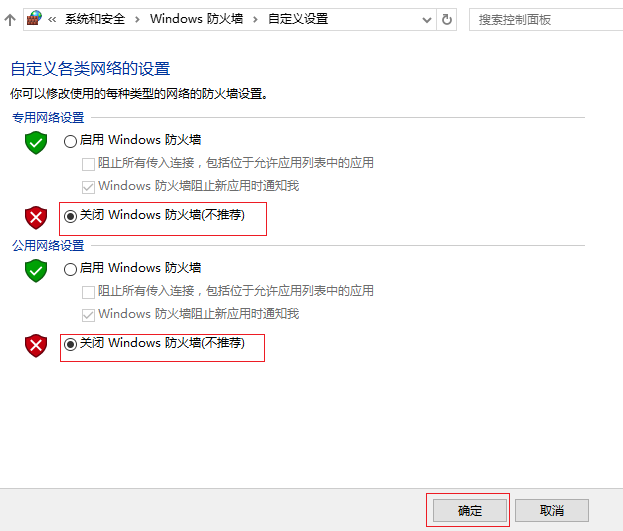
Recommend
-
 65
65
ufw命令的示例用法 ufw status # 查看ufw防火墙是否在工作,查看使用中的规则 ufw enable # 启动ufw防火墙 ufw default deny # 启动默认防御(阻止外部联接,放行对外联接) ufw allow 53 # 允许其它主机访问本机53端口,协...
-
 8
8
通过COM组件NetFwPolicy2越权关闭防火墙 0x00 前言 在上篇文章
-
 14
14
MacOS 10.12.5关闭SIP,升级自带的openssl由于Mac自带的 openssl 太老了,安装python扩展包报错,需要升级到高版本。一、安装openssl查看当前的openssl 的版本和目录:
-
 14
14
关闭浏览器自带的 WebRTC 功能,防止暴露真实ipWebRTC,名称源自网页即时通信(英语:Web Real-Time Communication)的缩写,是一个支持网页浏览器进行实时语音对话或视频对话的 API。它于 2011 年 6 月 1 日开源并在 Google、Mozilla、Ope...
-
 10
10
CentOS7下利用自带防火墙+Nginx封堵高频访问的恶意IP 桑云信息安云 2021-08-26 安全运维 ...
-
 6
6
如何关闭电脑操作系统自带的防火墙? 在部分特殊应用需求下,可能需要关闭电脑的系统防火墙。本文介绍Windows系统下如何关闭系统自带的防火墙软件。
-
 8
8
因为腾讯云轻量应用服务器的防火墙是在 Linux 系统之外运行的。所以当你在 Linux 服务器上部署了一个服务之后,假如端口是 8082,你就只能去 console.cloud.tencent.com web 上添加 8082 tcp 的相应规则。如果我不想登录腾讯云的 web 管理页面呢?我就想通过 ss...
-
 3
3
流氓软件关闭防火墙导致win10uwp无法使用的临时解决办法 2022-09-04 流氓软件...
-
 6
6
招数学习 甲骨文关闭防火墙 iptables -P INPUT ACCEPT iptables -P FORWARD ACCEPT iptables -P OUTPUT ACCEPT iptables -F
-
 18
18
V2EX › 问与答 关于使用 IPv6 公网时关闭防火墙的疑问
About Joyk
Aggregate valuable and interesting links.
Joyk means Joy of geeK