

TP-Link 电脑USB接口数据线连接TL-TR761 V1_TL-TR761 2000L V1共享上网方法
source link: https://service.tp-link.com.cn/detail_article_462.html
Go to the source link to view the article. You can view the picture content, updated content and better typesetting reading experience. If the link is broken, please click the button below to view the snapshot at that time.

电脑USB接口数据线连接TL-TR761 V1,电脑会增加一个本地连接,可以使没有无线功能的电脑连接TL-TR761 V1上网,其拓扑如下。

在WIN 7和WIN 8系统上无需安装驱动,系统可以自动识别并安装,在WINDOWS XP则需要手动安装驱动,具体操作如下:
用数据线连接电脑和路由器,电脑会弹出界面如下:
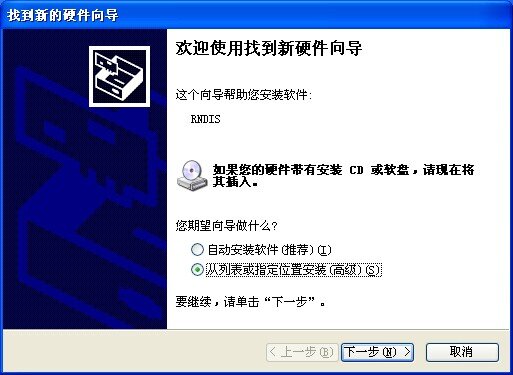
选择“从列表或指定位置安装”选择下一步
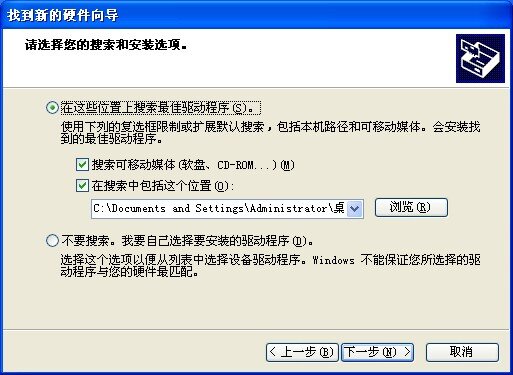
点击“浏览”选择“TL-TR761 V1”磁盘分区(当TL-TR761 V1用数据线连接电脑后1分钟左右,电脑会自动多出一个TL-TR761 V1磁盘分区)。

点击“确定”弹出如下界面:
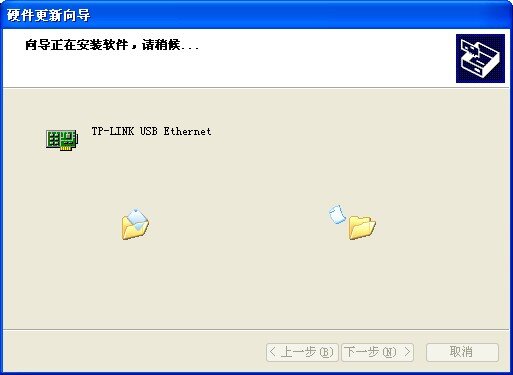
安装完成点击“下一步”会提示完成硬件安装
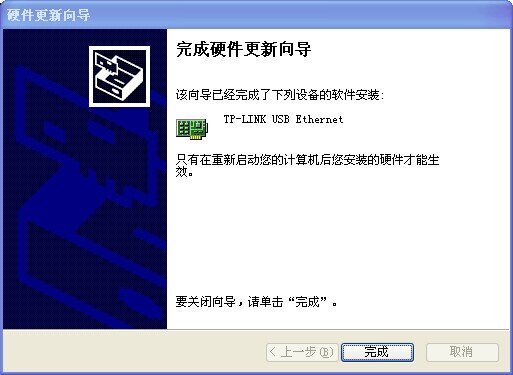
此时在电脑的网络连接会多出一个本地连接

查看其IP地址如下
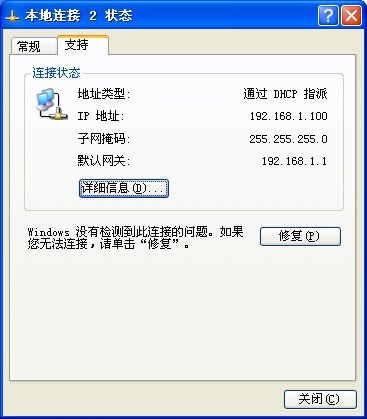
此时已经台式电脑连接上TL-TR761 V1。此时如果TL-TR761 V1已经插上3G UIM卡,台式电脑和无线终端都可以连接上TL-TR761 V1畅游3G网络。
Recommend
About Joyk
Aggregate valuable and interesting links.
Joyk means Joy of geeK