

彻底禁用 Firefox 启动时的弹框更新提醒
source link: https://hellodk.cn/post/487
Go to the source link to view the article. You can view the picture content, updated content and better typesetting reading experience. If the link is broken, please click the button below to view the snapshot at that time.
彻底禁用 Firefox 启动时的弹框更新提醒
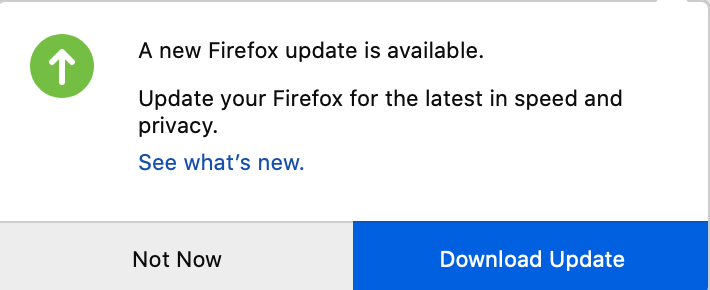
这个页面我真是非常的痛恨了,每次启动 Firefox 都会弹出提醒
在尝试了网上查到的一些教程中提到的方法后还是无果,最终通过定义 policies.json 的方法成功了
网上提到的方法大多是修改 about:config 中的一些选项,app.update.auto、app.update.service.enabled、app.update.interval,至于这些具体怎么做此处就不写了,大家搜吧
下面的方法参考自这两个链接,推荐阅读
我用的 mac,新建一个文件,命名为 policies.json,输入以下文本
"policies": { "DisableAppUpdate": true拷贝这个文件到 /Applications/Firefox.app/Contents/Resources/distribution/ 下,再重新启动 Firefox 就不会再弹出恼人的菜单了!
Windows 系统中,把这个文件拷贝至 C:\Program Files\Mozilla Firefox\distribution\
至于 Linux 这个文件放到什么地方可以阅读一下上面两个帖子,目前手里没有机器方便测试
终于不用忍受上面那个弹框了,一解心头之恨啊
Recommend
About Joyk
Aggregate valuable and interesting links.
Joyk means Joy of geeK