

SpringCloud微服务分布式之旅--Eureka服务注册与发现
source link: http://blog.linrty.com/2021/07/24/SpringCloud%E5%BE%AE%E6%9C%8D%E5%8A%A1%E5%88%86%E5%B8%83%E5%BC%8F%E4%B9%8B%E6%97%85--Eureka%E6%9C%8D%E5%8A%A1%E6%B3%A8%E5%86%8C%E4%B8%8E%E5%8F%91%E7%8E%B0/
Go to the source link to view the article. You can view the picture content, updated content and better typesetting reading experience. If the link is broken, please click the button below to view the snapshot at that time.
Eureka基础知识
什么是服务治理
Spring Cloud 封装了 Netflix 公司开发的 Eureka 模块来实现服务治理
在传统的rpc远程调用框架中,管理每个服务与服务之间依赖关系比较复杂,管理比较复杂,所以需要使用服务治理,管理服务于服务之间依赖关系,可以实现服务调用、负载均衡、容错等,实现服务发现与注册。
什么是服务注册
Eureka采用了CS的设计架构,Eureka Server 作为服务注册功能的服务器,它是服务注册中心。而系统中的其他微服务,使用 Eureka的客户端连接到 Eureka Server并维持心跳连接。这样系统的维护人员就可以通过 Eureka Server 来监控系统中各个微服务是否正常运行。
在服务注册与发现中,有一个注册中心。当服务器启动的时候,会把当前自己服务器的信息 比如 服务地址通讯地址等以别名方式注册到注册中心上。另一方(消费者|服务提供者),以该别名的方式去注册中心上获取到实际的服务通讯地址,然后再实现本地RPC调用RPC远程调用框架核心设计思想:在于注册中心,因为使用注册中心管理每个服务与服务之间的一个依赖关系(服务治理概念)。在任何rpc远程框架中,都会有一个注册中心(存放服务地址相关信息(接口地址))
下左图是Eureka系统架构,右图是Dubbo的架构,请对比
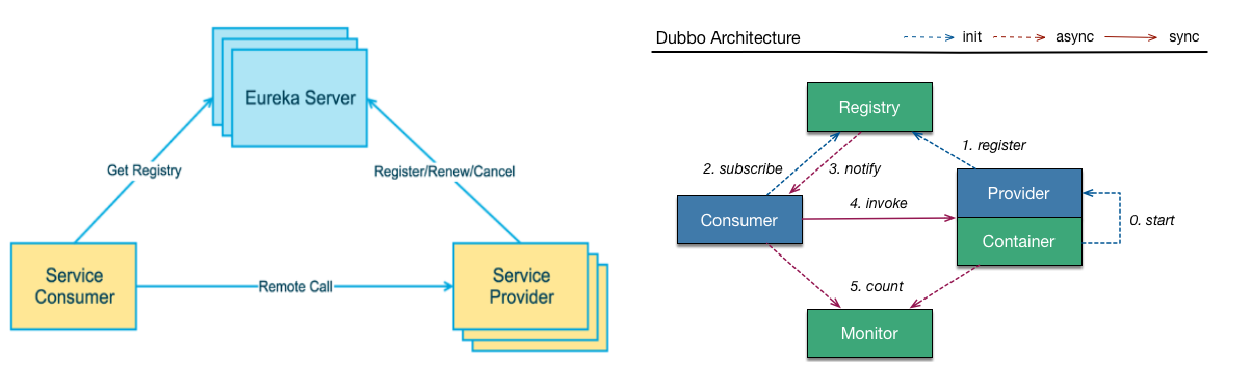
Eureka两组件
Eureka包含两个组件:Eureka Server和Eureka Client
Eureka Server提供服务注册服务
各个微服务节点通过配置启动后,会在Eureka Server中进行注册,这样Eureka Server中的服务注册表中将会存储所有可用服务节点的信息,服务节点的信息可以在界面中直观看到。
Eureka Client通过注册中心进行访问
是一个Java客户端,用于简化Eureka Server的交互,客户端同时也具备一个内置的、使用轮询(round-robin)负载算法的负载均衡器。在应用启动后,将会向Eureka Server发送心跳(默认周期为30秒)。如果Eureka Server在多个心跳周期内没有接收到某个节点的心跳,Eureka Server将会从服务注册表中把这个服务节点移除(默认90秒)
单机Eureka构建步骤
IDEA生成eurekaServer端服务注册中心
建Module
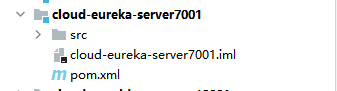
<?xml version="1.0" encoding="UTF-8"?>
<project xmlns="http://maven.apache.org/POM/4.0.0"
xmlns:xsi="http://www.w3.org/2001/XMLSchema-instance"
xsi:schemaLocation="http://maven.apache.org/POM/4.0.0 http://maven.apache.org/xsd/maven-4.0.0.xsd">
<parent>
<artifactId>cloud2021</artifactId>
<groupId>com.atlinrty.springcloud</groupId>
<version>1.0-SNAPSHOT</version>
</parent>
<modelVersion>4.0.0</modelVersion>
<artifactId>cloud-eureka-server7001</artifactId>
<properties>
<maven.compiler.source>8</maven.compiler.source>
<maven.compiler.target>8</maven.compiler.target>
</properties>
<dependencies>
<!--eureka-server-->
<dependency>
<groupId>org.springframework.cloud</groupId>
<artifactId>spring-cloud-starter-netflix-eureka-server</artifactId>
</dependency>
<!-- 引入自己定义的api通用包,可以使用Payment支付Entity -->
<dependency>
<groupId>com.atlinrty.springcloud</groupId>
<artifactId>cloud-api-commons</artifactId>
<version>${project.version}</version>
</dependency>
<!--boot web actuator-->
<dependency>
<groupId>org.springframework.boot</groupId>
<artifactId>spring-boot-starter-web</artifactId>
</dependency>
<dependency>
<groupId>org.springframework.boot</groupId>
<artifactId>spring-boot-starter-actuator</artifactId>
</dependency>
<!--一般通用配置-->
<dependency>
<groupId>org.springframework.boot</groupId>
<artifactId>spring-boot-devtools</artifactId>
<scope>runtime</scope>
<optional>true</optional>
</dependency>
<dependency>
<groupId>org.projectlombok</groupId>
<artifactId>lombok</artifactId>
</dependency>
<dependency>
<groupId>org.springframework.boot</groupId>
<artifactId>spring-boot-starter-test</artifactId>
<scope>test</scope>
</dependency>
<dependency>
<groupId>junit</groupId>
<artifactId>junit</artifactId>
</dependency>
</dependencies>
</project>
1.X和2.X的对比说明
以前的老版本
<dependency>
<groupId>org.springframework.cloud</groupId>
<artifactId>spring-cloud-starter-eureka</artifactId>
</dependency>
现在新版本2020.2
<dependency>
<groupId>org.springframework.cloud</groupId>
<artifactId>spring-cloud-starter-netflix-eureka-server</artifactId>
</dependency>
server:
port: 7001
eureka:
instance:
hostname: localhost #eureka服务端的实例名称
client:
#false表示不向注册中心注册自己。
register-with-eureka: false
#false表示自己端就是注册中心,我的职责就是维护服务实例,并不需要去检索服务
fetch-registry: false
service-url:
#设置与Eureka Server交互的地址查询服务和注册服务都需要依赖这个地址。
defaultZone: http://${eureka.instance.hostname}:${server.port}/eureka/
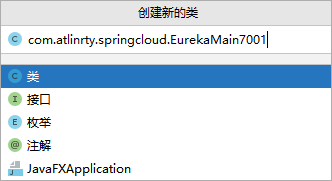
@SpringBootApplication
@EnableEurekaServer
public class EurekaMain7001 {
public static void main(String[] args) {
SpringApplication.run(EurekaMain7001.class,args);
}
}
注意@EnableEurekaServer表示服务端注册中心
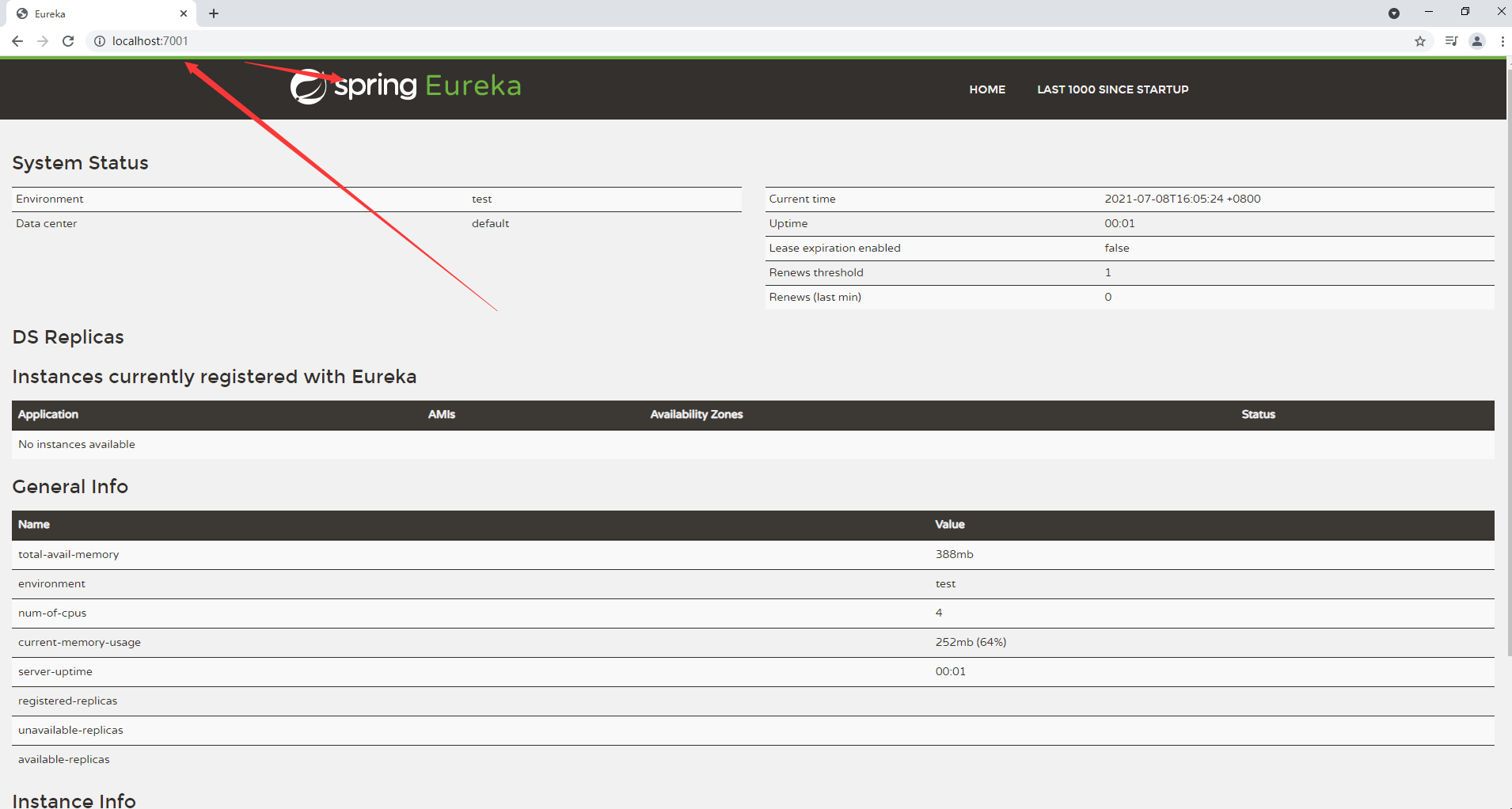
将注册进EurekaServer成为服务提供者provider
<!--eureka-client-->
<dependency>
<groupId>org.springframework.cloud</groupId>
<artifactId>spring-cloud-starter-netflix-eureka-client</artifactId>
</dependency>
注意这是Client端,注册中心才是Server端
eureka:
client:
#表示是否将自己注册进EurekaServer默认为true。
register-with-eureka: true
#是否从EurekaServer抓取已有的注册信息,默认为true。单节点无所谓,集群必须设置为true才能配合ribbon使用负载均衡
fetchRegistry: true
service-url:
defaultZone: http://localhost:7001/eureka
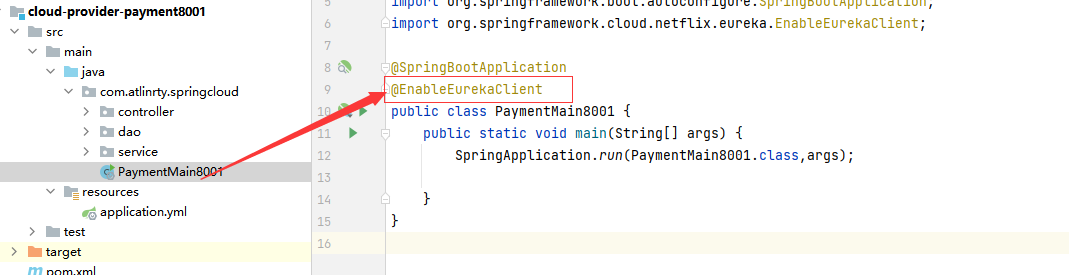
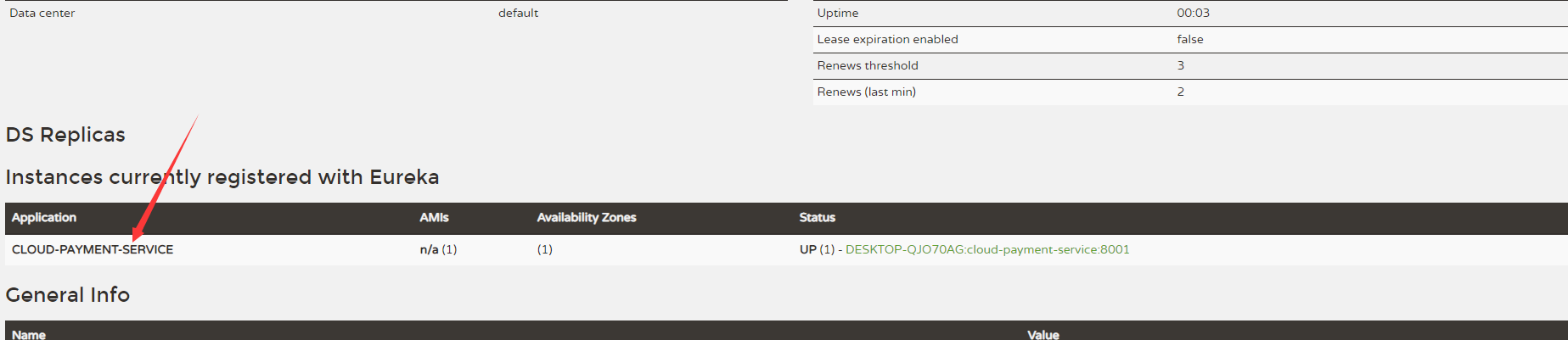
自我保护机制

将注册进EurekaServer成为服务消费者consumer
和上面的步骤一样
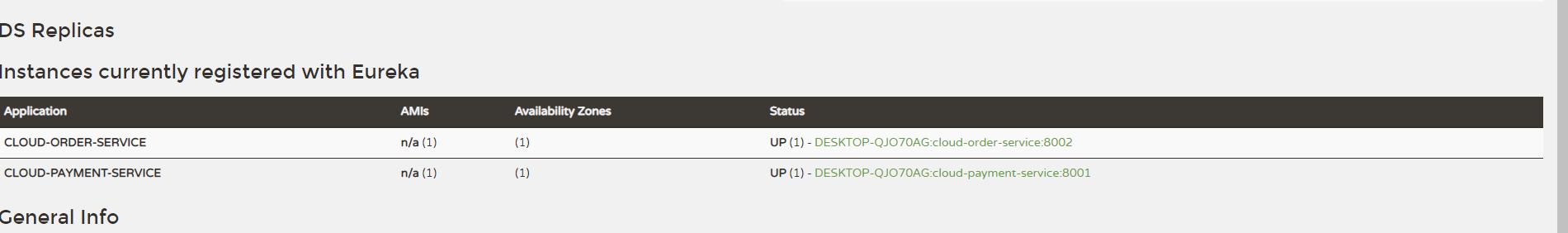
需要注意的是yml内的name需要和application上的名称一样
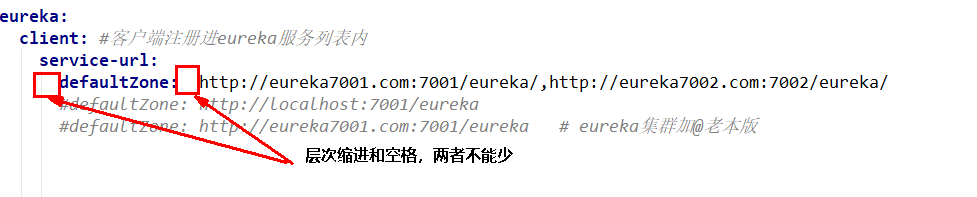
集群Eureka构建步骤
Eureka集群原理说明
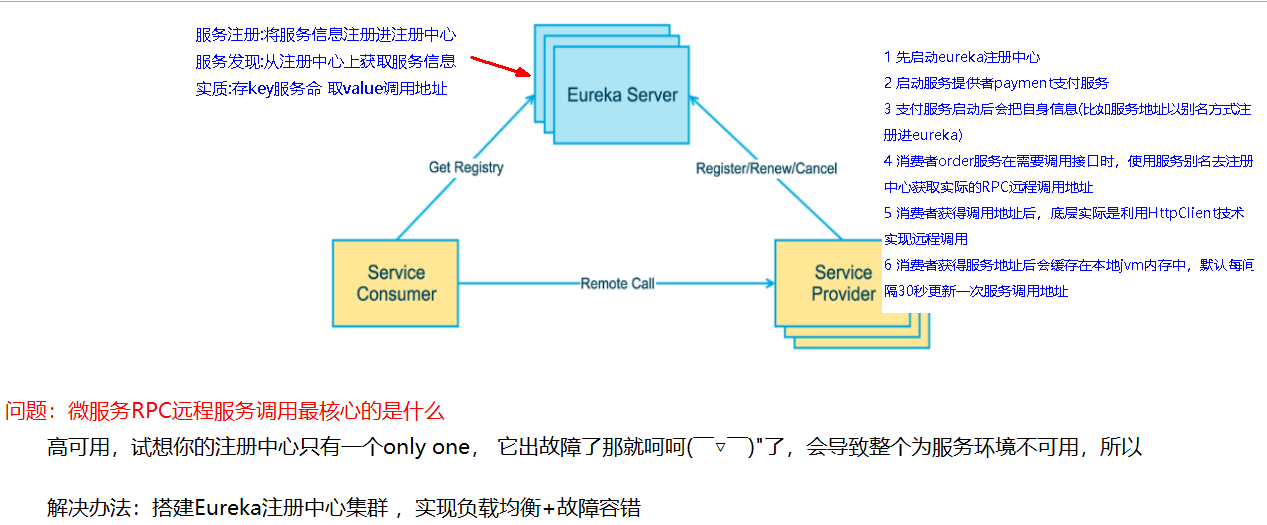
EurekaServer集群环境构建步骤
新建cloud-eureka-server7002(参考7001)
修改host
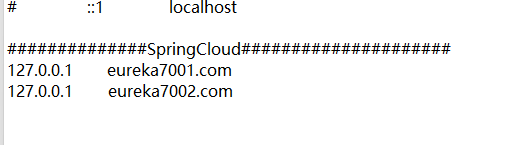
改7001

server:
port: 7001
eureka:
instance:
hostname: eureka7001.com #eureka服务端的实例名称
client:
#false表示不向注册中心注册自己。
register-with-eureka: false
#false表示自己端就是注册中心,我的职责就是维护服务实例,并不需要去检索服务
fetch-registry: false
service-url:
#设置与Eureka Server交互的地址查询服务和注册服务都需要依赖这个地址。
defaultZone: http://eureka7002.com:7002/eureka/
写7002YML文件
server:
port: 7002
eureka:
instance:
hostname: eureka7002.com #eureka服务端的实例名称
client:
#false表示不向注册中心注册自己。
register-with-eureka: false
#false表示自己端就是注册中心,我的职责就是维护服务实例,并不需要去检索服务
fetch-registry: false
service-url:
#设置与Eureka Server交互的地址查询服务和注册服务都需要依赖这个地址。
defaultZone: http://eureka7001.com:7002/eureka/
@SpringBootApplication
@EnableEurekaServer
public class EurekaMain7002 {
public static void main(String[] args) {
SpringApplication.run(EurekaMain7002.class,args);
}
}
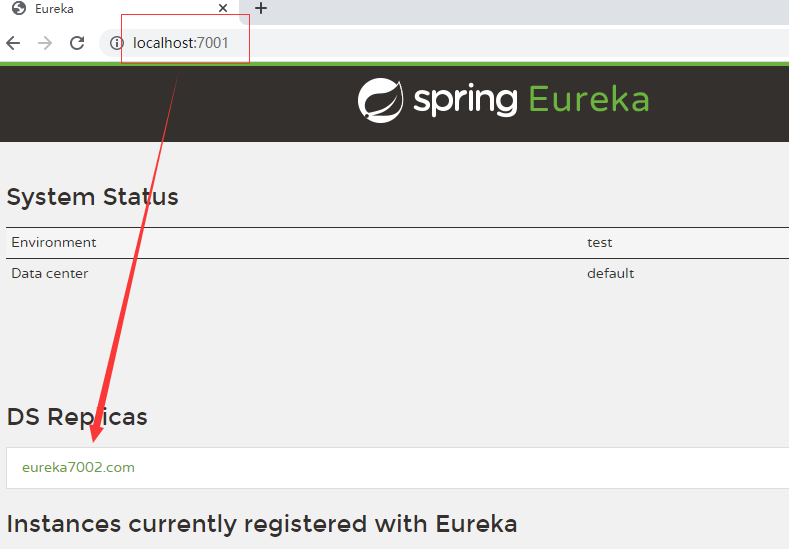
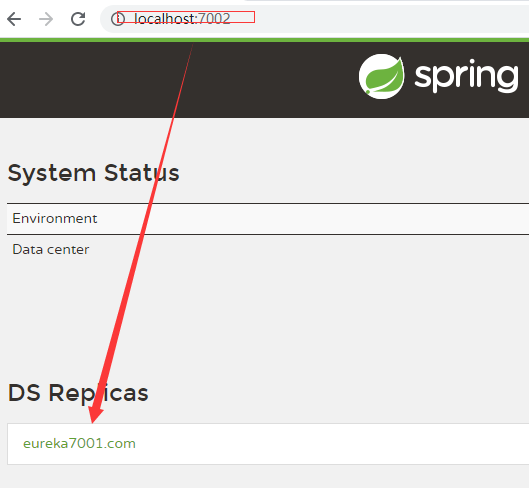
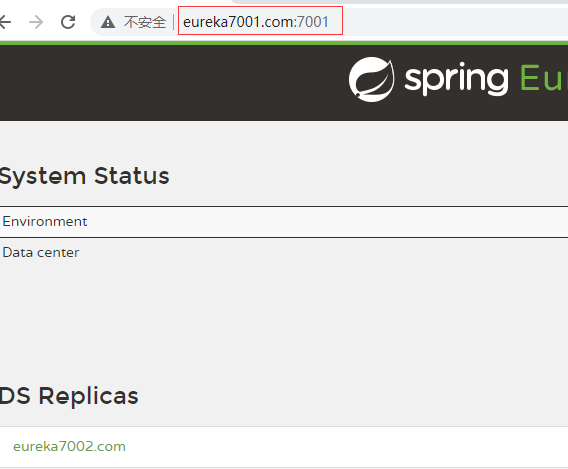
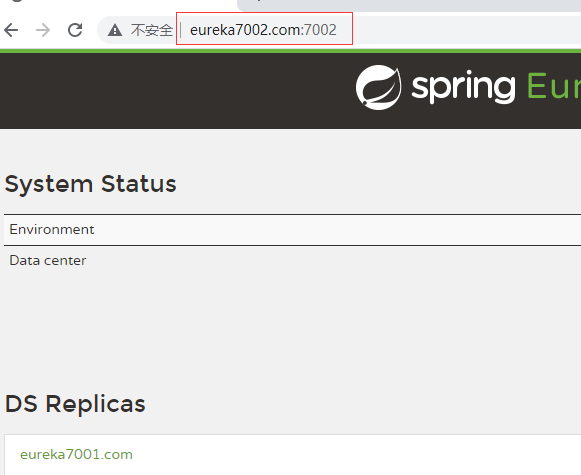
将支付服务8001微服务发布到上面2台Eureka集群配置中
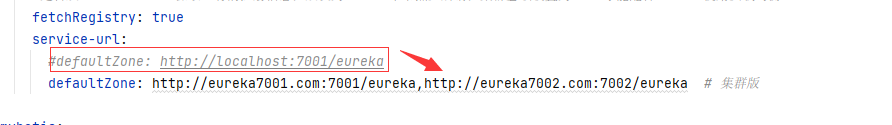
将订单服务80微服务发布到上面2台Eureka集群配置中
和8001的配置一样
先启动7001、7002
再启动8001
再启动8002
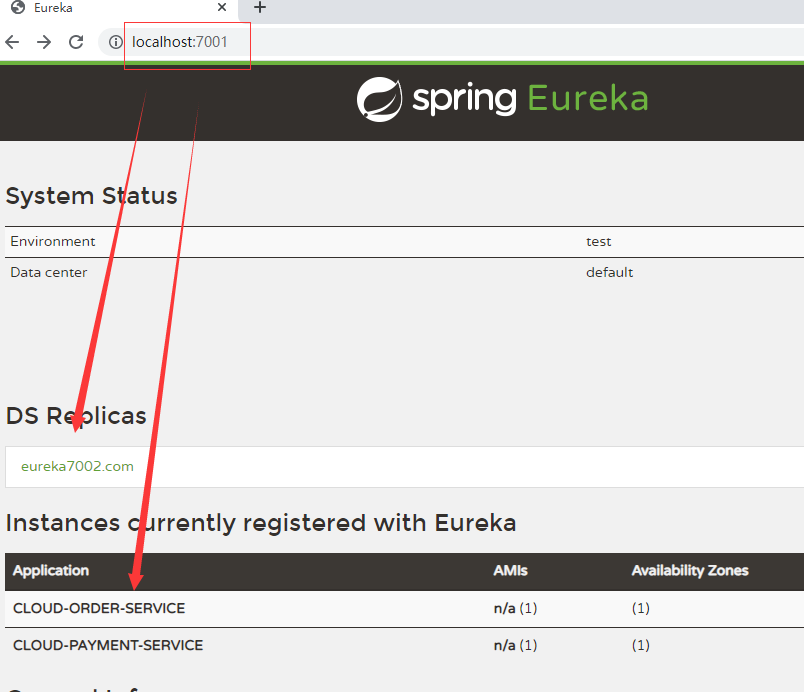
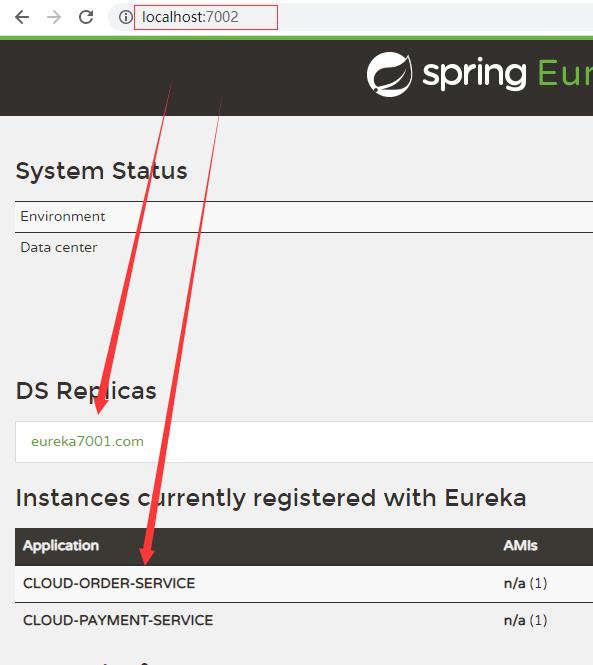
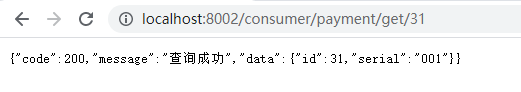
支付服务提供者8001集群环境构建
新建一个8002与8001一样的服务
并且修改对应的Controller
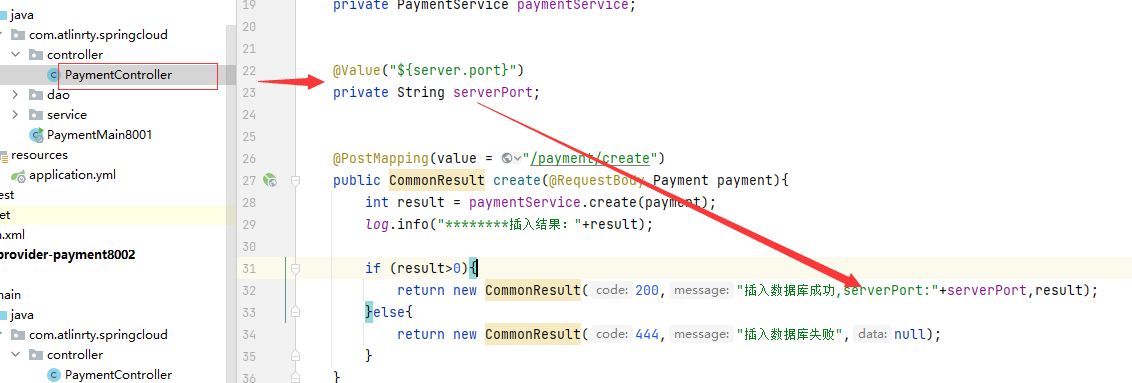
这是Ribbon的负载均衡功能,是后面要学习到的
默认的方式就是依次轮询
告诉对应的名字下面有那几个服务
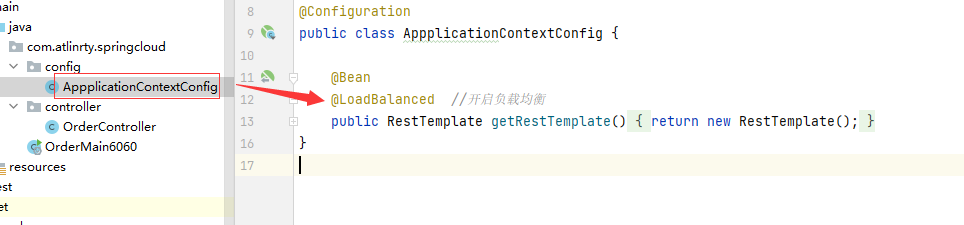
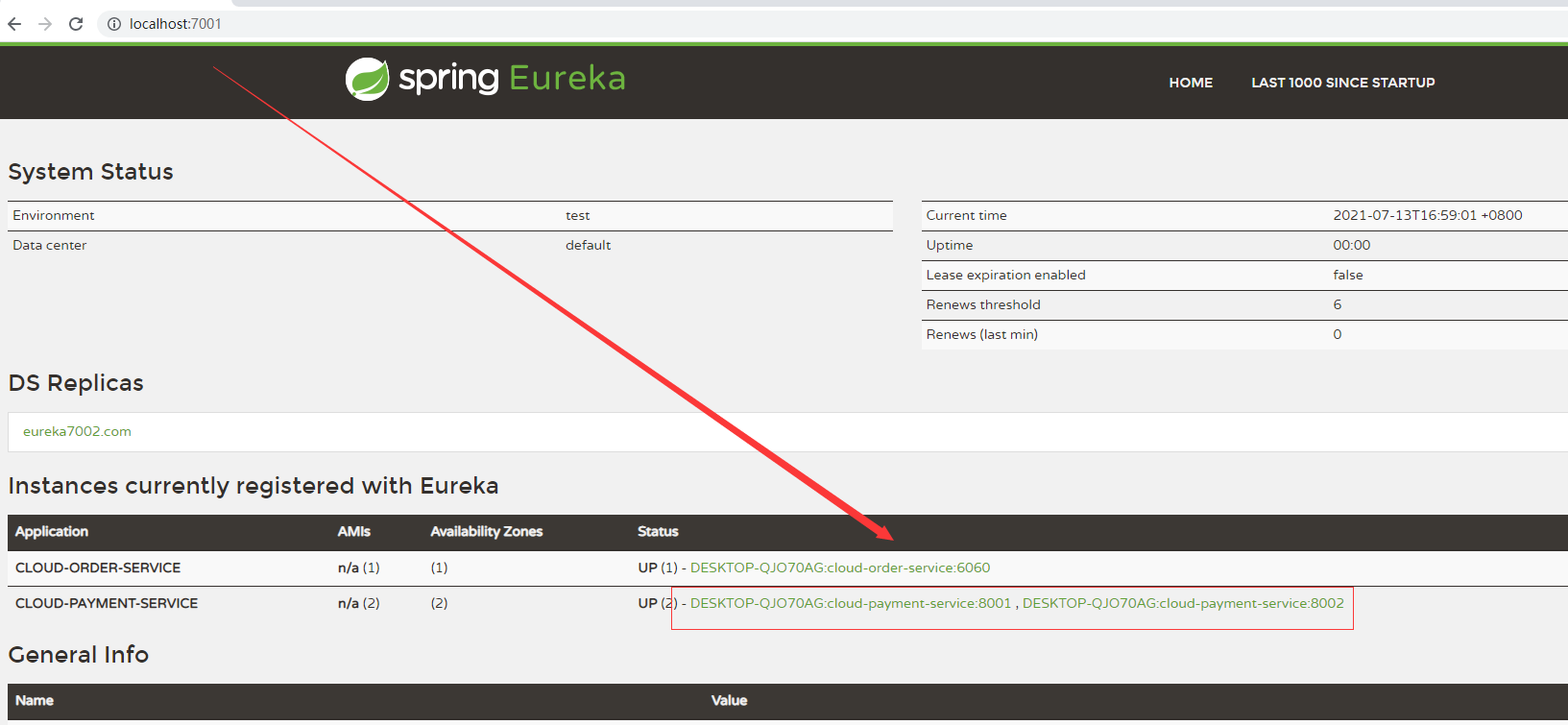
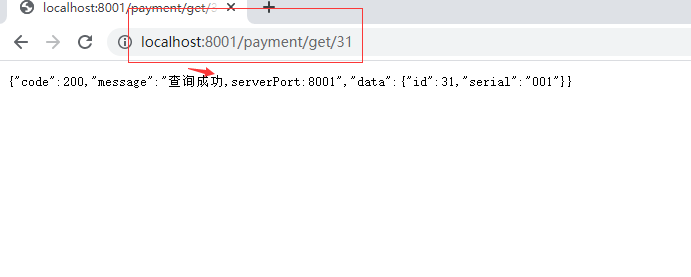
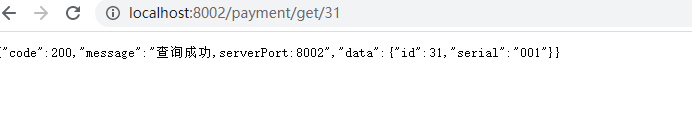
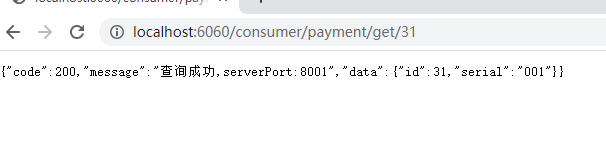
重复刷新还是只访问8001
因为我们的ip时固定死的,我们需要做如下修改
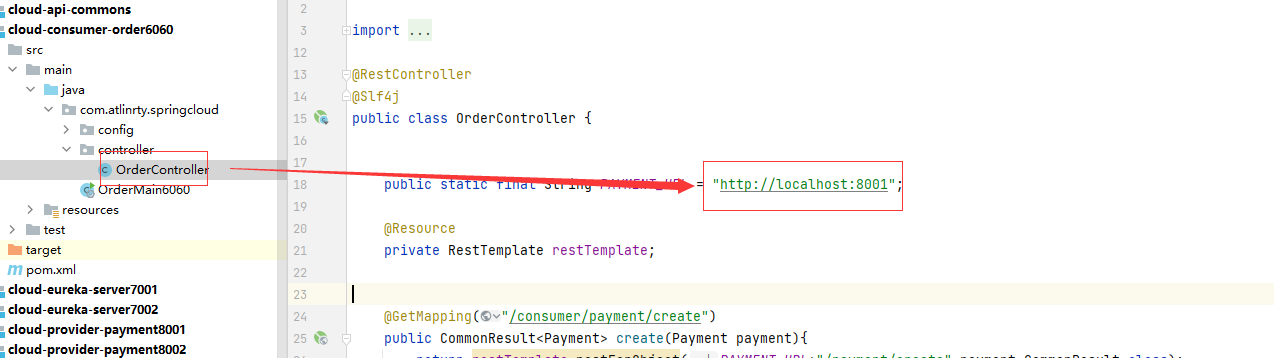
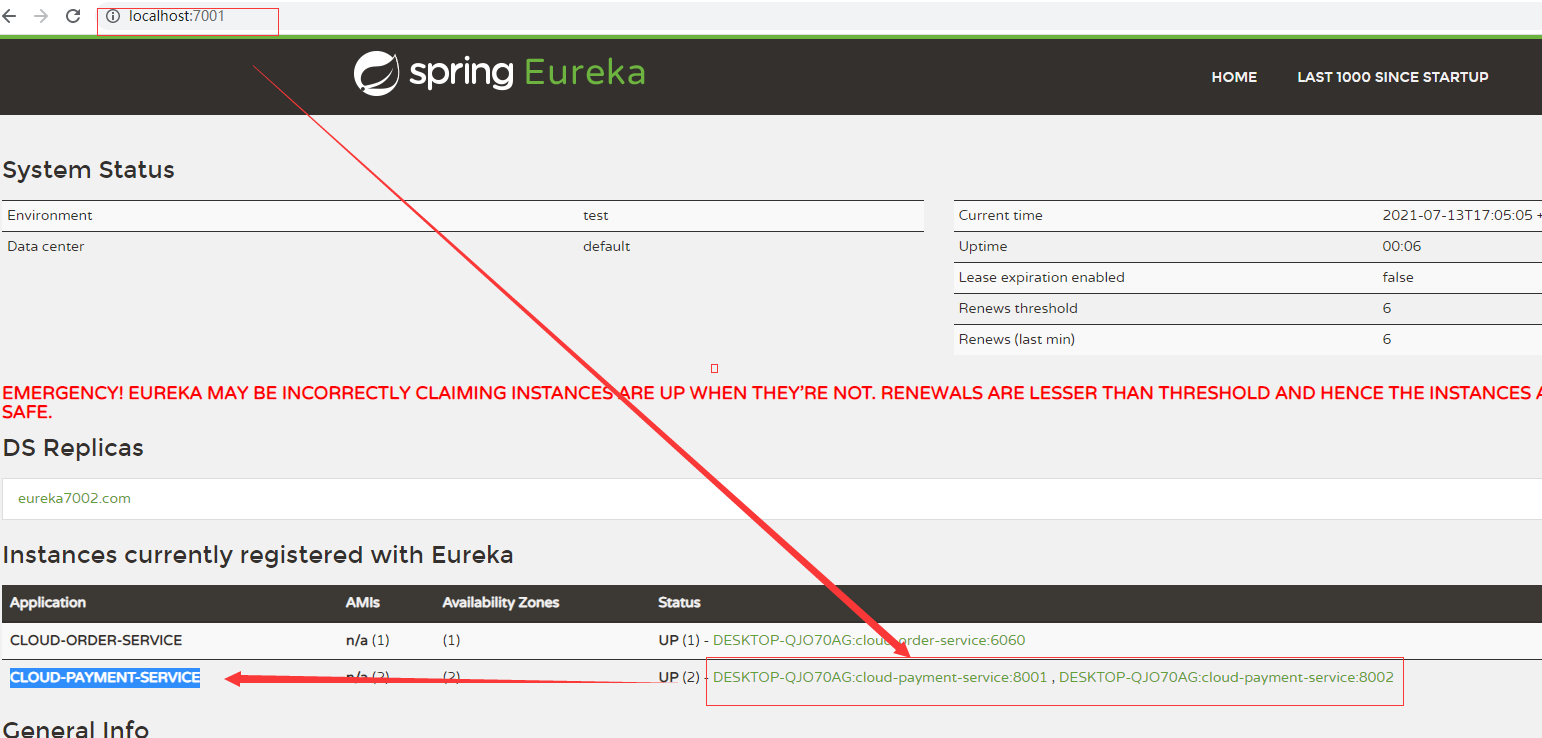
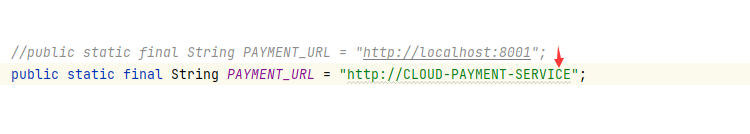
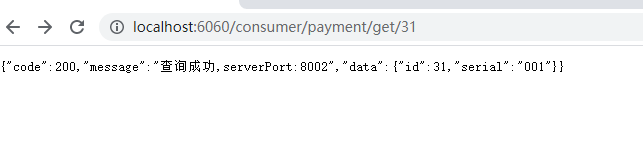
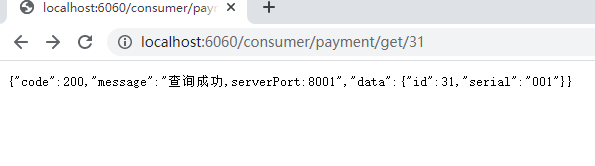
并且会随着刷新而改变请求服务的端口
actuator微服务信息完善
主机名称:服务名称修改
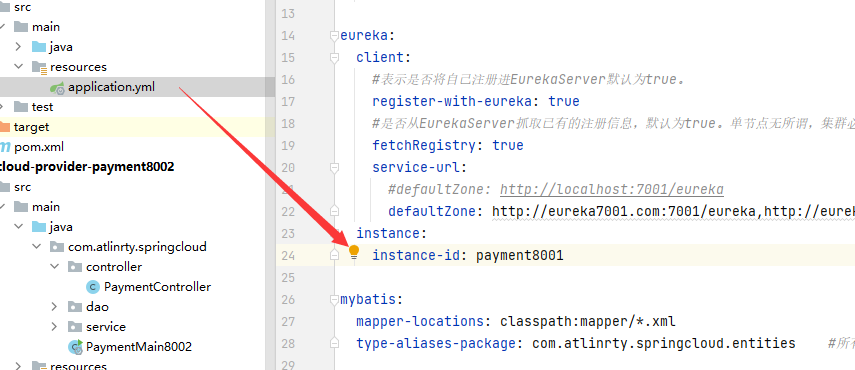
访问信息有IP信息提示
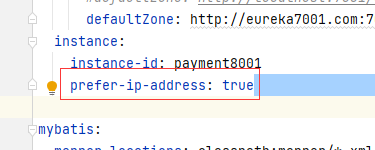
服务发现Discovery
对于注册进eureka里面的微服务,可以通过服务发现来获得该服务的信息
修改Controller
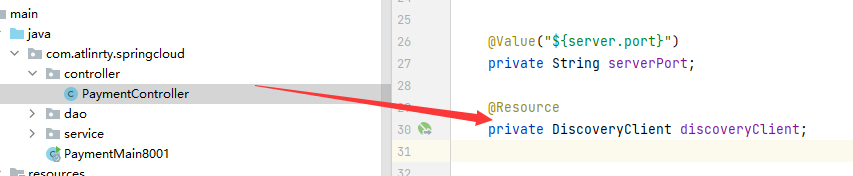
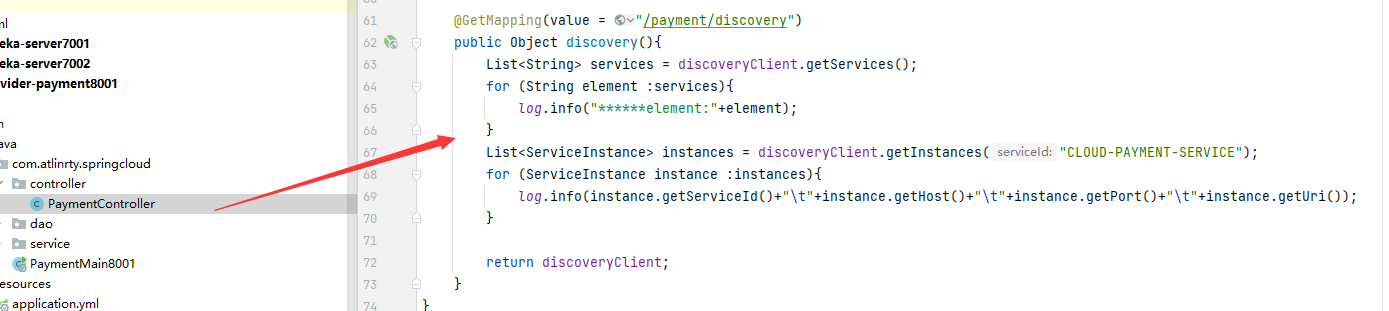
@Resource
private DiscoveryClient discoveryClient;
@GetMapping(value = "/payment/discovery")
public Object discovery(){
List<String> services = discoveryClient.getServices();
for (String element :services){
log.info("******element:"+element);
}
List<ServiceInstance> instances = discoveryClient.getInstances("CLOUD-PAYMENT-SERVICE");
for (ServiceInstance instance :instances){
log.info(instance.getServiceId()+"\t"+instance.getHost()+"\t"+instance.getPort()+"\t"+instance.getUri());
}
return discoveryClient;
}
可以看出,我们可以通过微服务的名称就可以获得微服务的各种信息
8001主启动类
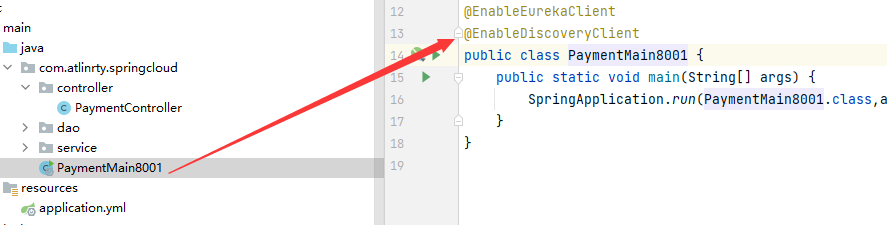
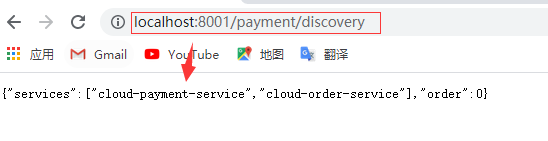
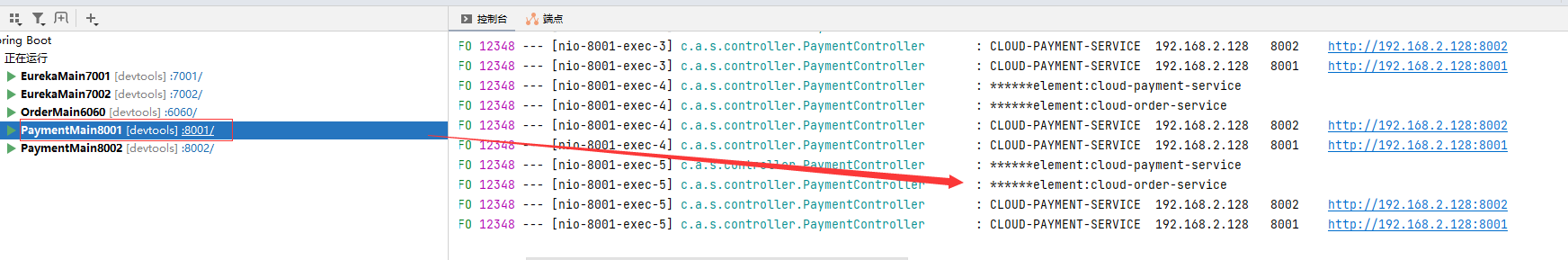
Eureka自我保护
保护模式主要用于一组客户端和Eureka Server之间存在网络分区场景下的保护。一旦进入保护模式,Eureka Server将会尝试保护其服务注册表中的信息,不再删除服务注册表中的数据,也就是不会注销任何微服务。
如果在Eureka Server的首页看到以下这段提示,则说明Eureka进入了保护模式:
EMERGENCY! EUREKA MAY BE INCORRECTLY CLAIMING INSTANCES ARE UP WHEN THEY’RE NOT.
RENEWALS ARE LESSER THAN THRESHOLD AND HENCE THE INSTANCES ARE NOT BEING EXPIRED JUST TO BE SAFE
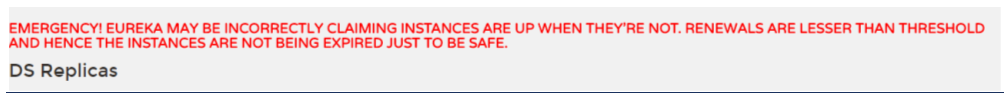
为什么会产生Eureka自我保护机制?
为了防止EurekaClient可以正常运行,但是 与 EurekaServer网络不通情况下,EurekaServer不会立刻将EurekaClient服务剔除
什么是自我保护模式?
默认情况下,如果EurekaServer在一定时间内没有接收到某个微服务实例的心跳,EurekaServer将会注销该实例(默认90秒)。但是当网络分区故障发生(延时、卡顿、拥挤)时,微服务与EurekaServer之间无法正常通信,以上行为可能变得非常危险了——因为微服务本身其实是健康的,此时本不应该注销这个微服务。Eureka通过“自我保护模式”来解决这个问题——当EurekaServer节点在短时间内丢失过多客户端时(可能发生了网络分区故障),那么这个节点就会进入自我保护模式。
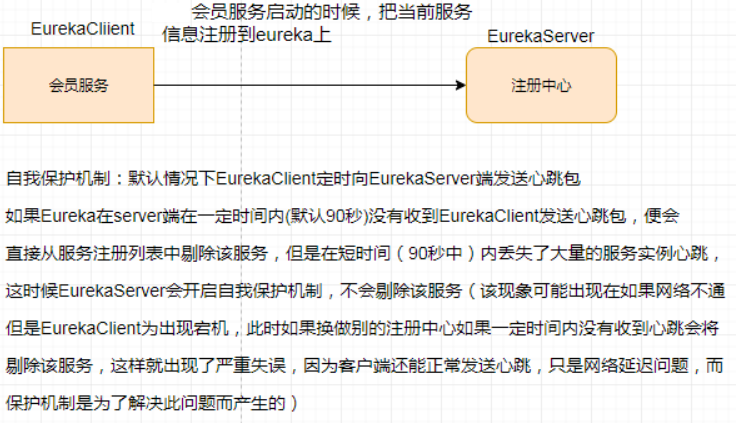
在自我保护模式中,Eureka Server会保护服务注册表中的信息,不再注销任何服务实例。
它的设计哲学就是宁可保留错误的服务注册信息,也不盲目注销任何可能健康的服务实例。一句话讲解:好死不如赖活着
综上,自我保护模式是一种应对网络异常的安全保护措施。它的架构哲学是宁可同时保留所有微服务(健康的微服务和不健康的微服务都会保留)也不盲目注销任何健康的微服务。使用自我保护模式,可以让Eureka集群更加的健壮、稳定。
一句话:某时刻某一个微服务不可用了,Eureka不会立刻清理,依旧会对该微服务的信息进行保存
属于CAP里面的AP分支
怎么禁止自我保护
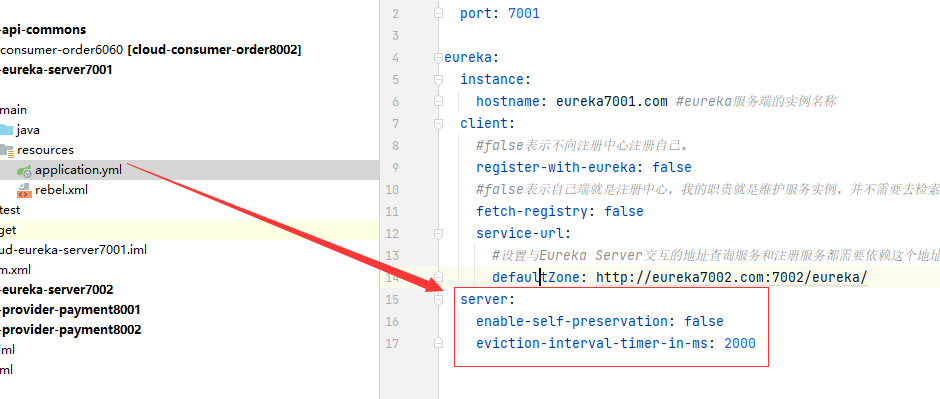
server:
port: 7001
eureka:
instance:
hostname: eureka7001.com #eureka服务端的实例名称
client:
#false表示不向注册中心注册自己。
register-with-eureka: false
#false表示自己端就是注册中心,我的职责就是维护服务实例,并不需要去检索服务
fetch-registry: false
service-url:
#设置与Eureka Server交互的地址查询服务和注册服务都需要依赖这个地址。
defaultZone: http://eureka7002.com:7002/eureka/
server:
enable-self-preservation: false
eviction-interval-timer-in-ms: 2000
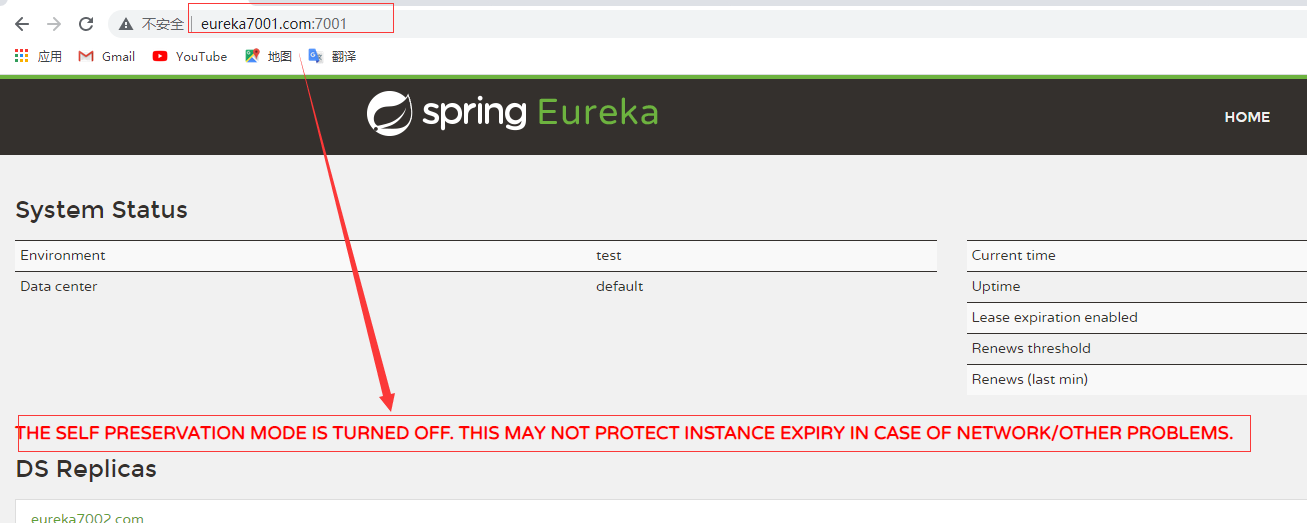
提示已经关闭了自我保护模式
现在我们来进行测试
刚开始启动所有的服务
7001和7002的服务列表都是一样的
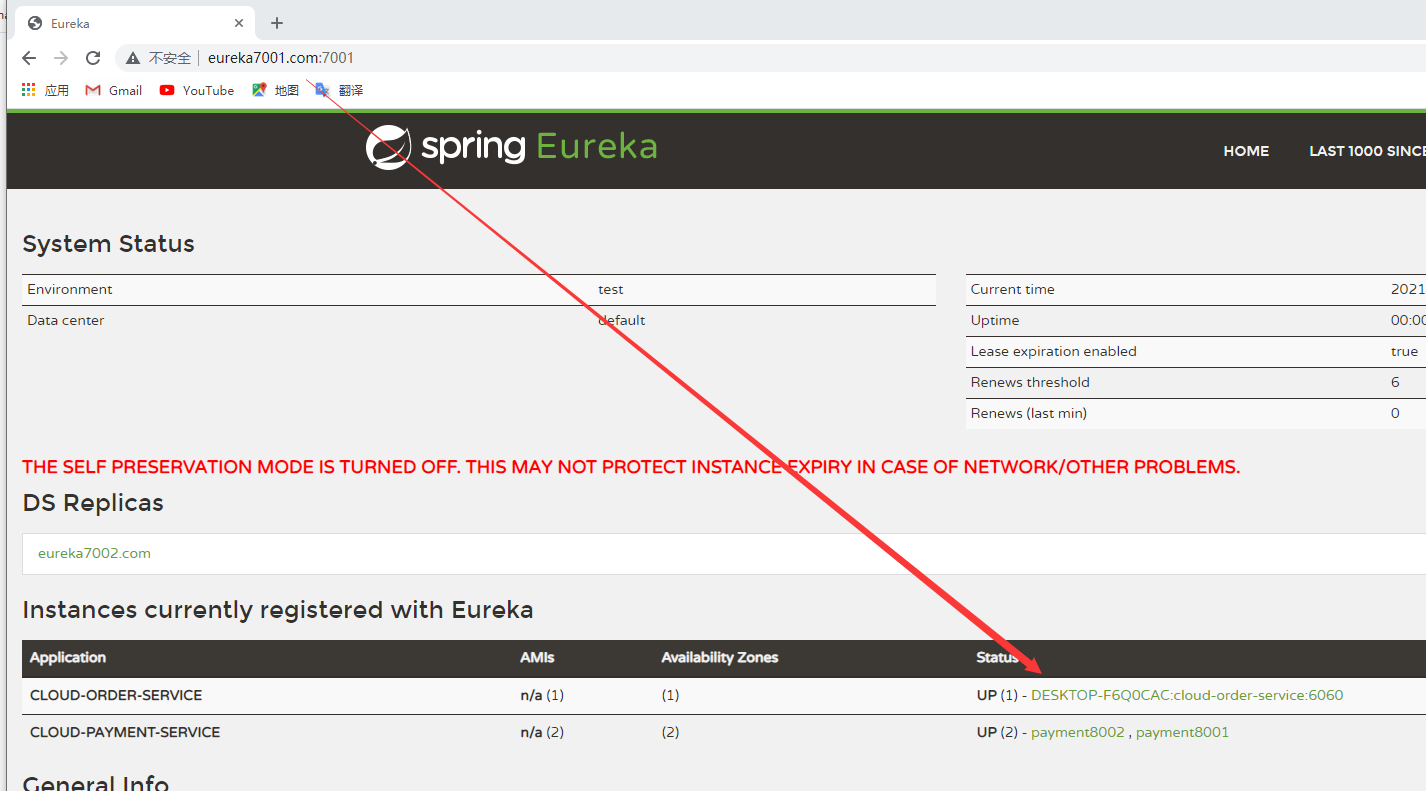
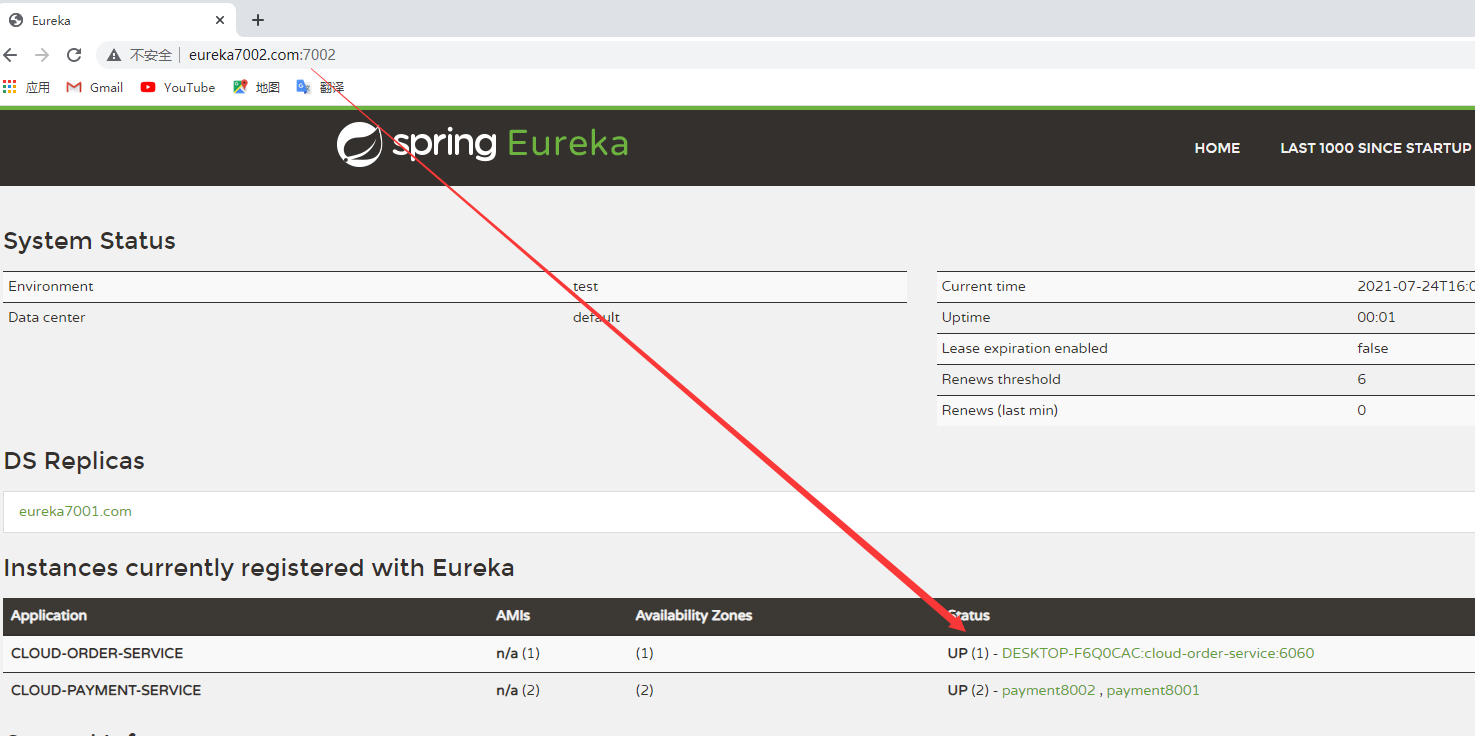
当我们关闭一个服务时
比如我们关闭8001的服务
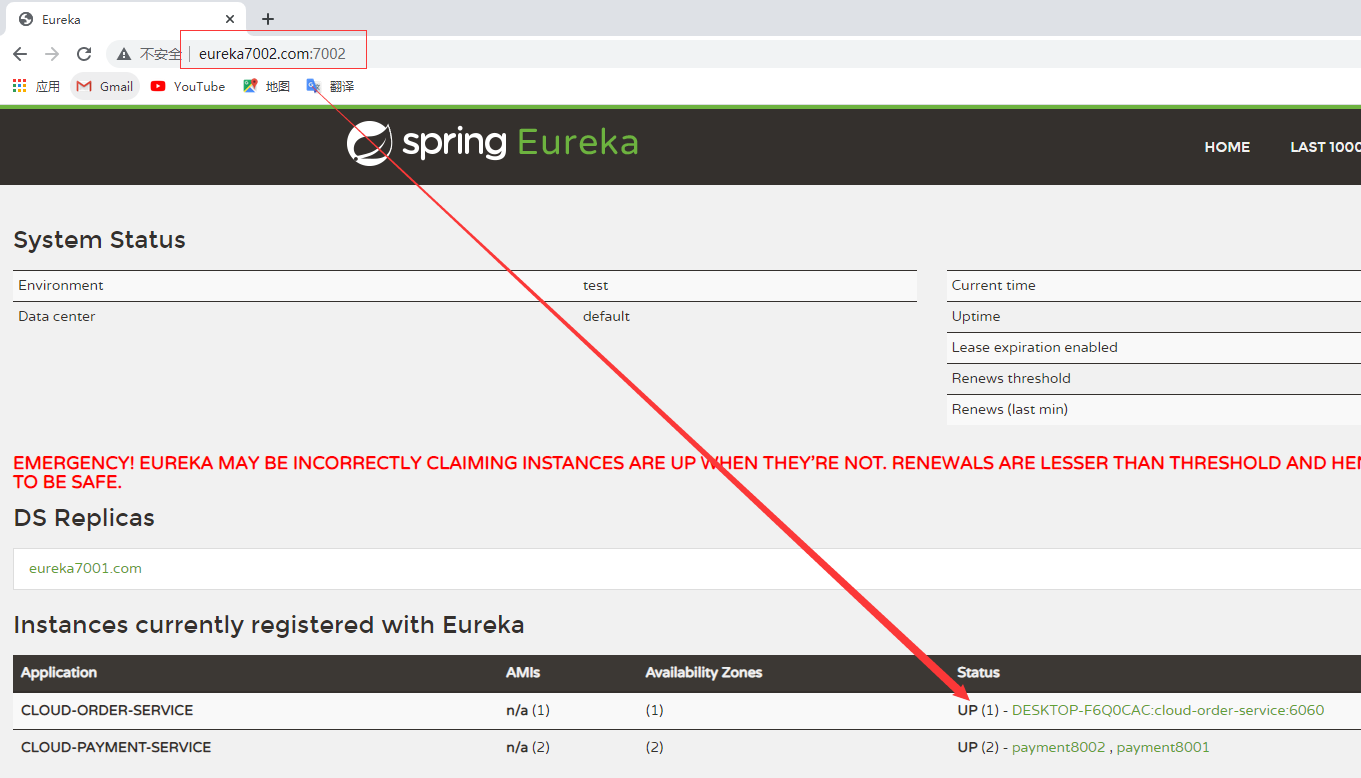
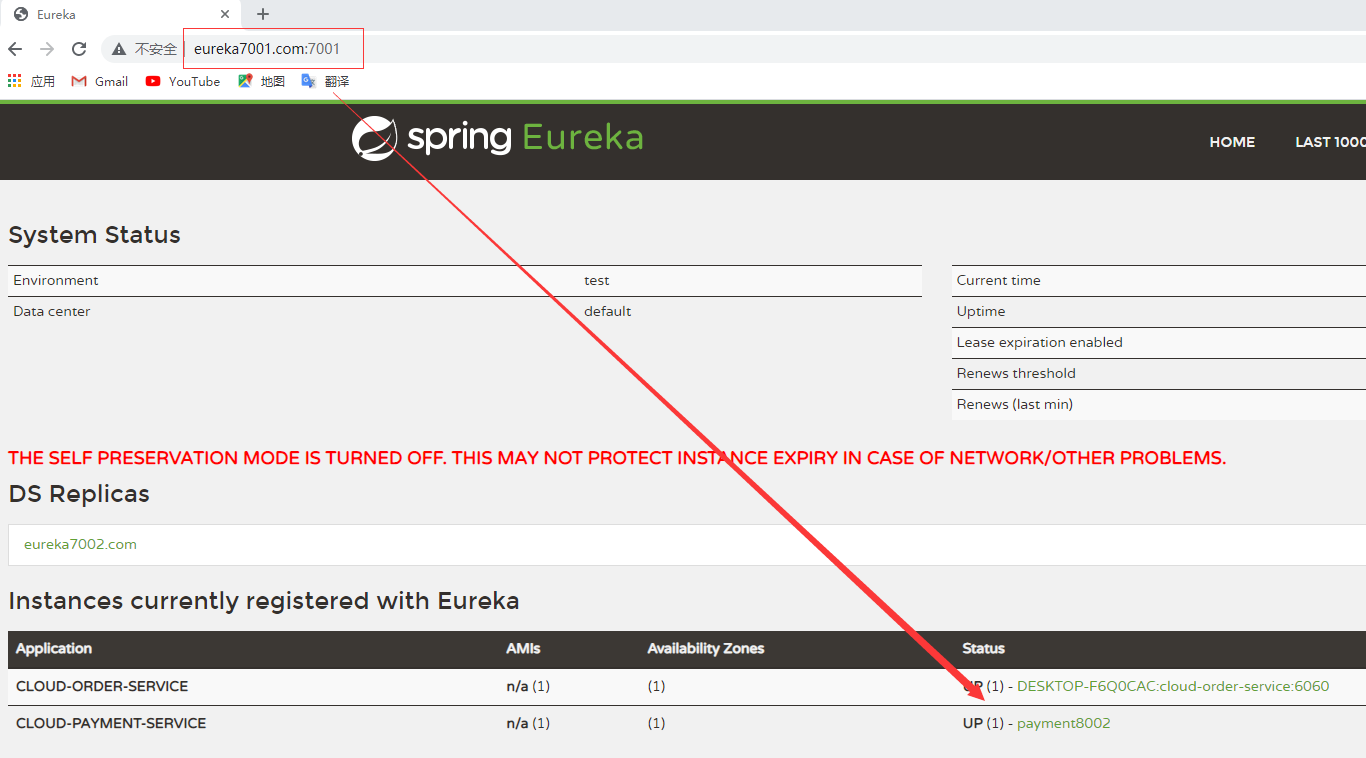
7001和7002表现出了不同的表现
7001在关闭了自我保护模式后,直接将8001的信息清除了
而7002在自我保护的模式下,并没有将8001的信息清除
本文链接: http://blog.linrty.com/2021/07/24/SpringCloud%E5%BE%AE%E6%9C%8D%E5%8A%A1%E5%88%86%E5%B8%83%E5%BC%8F%E4%B9%8B%E6%97%85--Eureka%E6%9C%8D%E5%8A%A1%E6%B3%A8%E5%86%8C%E4%B8%8E%E5%8F%91%E7%8E%B0/
版权声明: 本作品采用 知识共享署名-非商业性使用-相同方式共享 4.0 国际许可协议 进行许可。转载请注明出处!
Recommend
About Joyk
Aggregate valuable and interesting links.
Joyk means Joy of geeK