

New project: counting files with Python
source link: https://no-title.victordomingos.com/articles/2018/new_project_count_files/
Go to the source link to view the article. You can view the picture content, updated content and better typesetting reading experience. If the link is broken, please click the button below to view the snapshot at that time.
The No Title® Tech Blog
Tales of an exploration on antigravity and other potentially unrelated matters
New project: counting files with Python
01 May 2018
Reading time: 2 minutes
Victor Domingos
Programming
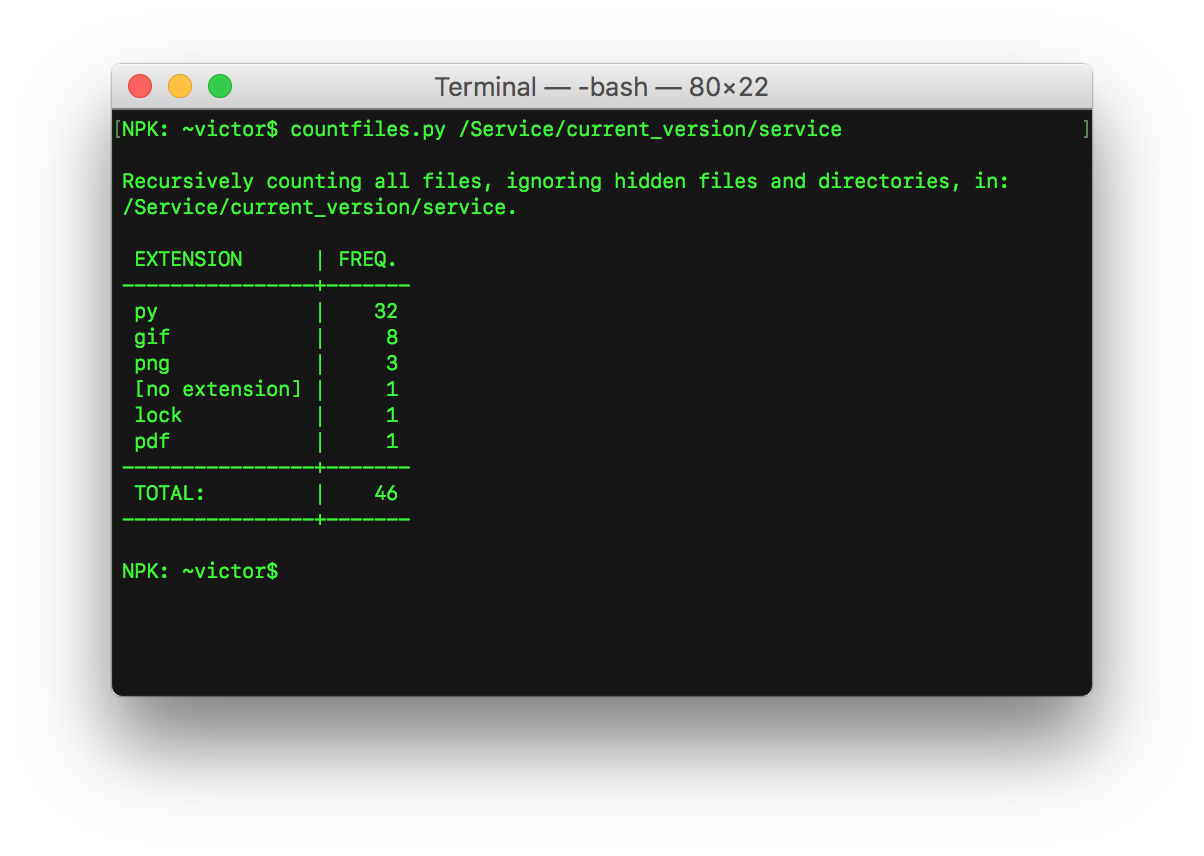
While working on this website, I had the curiosity to find out how many HTML and image files Pelican was generating behind the scenes. I had no utility at hand to count files recursively through folders and subfolders, so I decided to create my own using Python.
The application started with just a few lines of code in Pythonista right on my iPhone. Then I went on to add a few details. And now it’s kind of ready to use. Here is how it works:
$ countfiles.py -h
usage: countfiles.py [-h] [-nr] [-nt] [-alpha] [-a] [path]
Recursively count all files in a directory, grouped by file extension.
positional arguments:
path The path to the folder containing the files to be counted.
optional arguments:
-h, --help show this help message and exit
-nr Don't recurse through subdirectories
-nt Don't show the table, only the total number of files
-alpha Sort the table alphabetically, by file extension.
-a Include hidden files and directories (with filenames starting
with '.')
All the arguments indicated above, including the path, are optional and you may use whatever order you prefer. So the most simple way to use it is just by typing countfiles.py and let it use the default options to scan the current working directory:
$ countfiles.py
Recursively counting all files, ignoring hidden files and directories, in the current directory.
EXTENSION | FREQ.
-----------+-------
png | 82
html | 66
css | 28
jpg | 26
svg | 13
xml | 10
ico | 1
md | 1
txt | 1
js | 1
-----------+-------
TOTAL: | 229
-----------+-------
Sometimes, you may want to turn off the table and just obtain a count of all files:
$ countfiles.py / -a -nt
Recursively counting all files, including hidden files and directories, in:
/.
Total number of files in selected directory: 1998700.
You can download the source code and read a more complete description of this application on GitHub. Check it out!
Have a better idea?
If you have come up with a better solution for these problems, please let me know.
Recommend
About Joyk
Aggregate valuable and interesting links.
Joyk means Joy of geeK