

Implementing Search-as-you-type with Mithril.js – James Adam
source link: https://jamesadam.me/2017/03/09/implementing-search-as-you-type-with-mithril-js/
Go to the source link to view the article. You can view the picture content, updated content and better typesetting reading experience. If the link is broken, please click the button below to view the snapshot at that time.
Implementing Search-as-you-type with Mithril.js
I’ve been working on a new project, the front-end of which I’m coding up in ES6 with Mithril.js (using 1.0.x now after spending the better part of a day migrating from 0.2.x). I wanted to implement “search as you type” functionality, since I’m using Elasticsearch on the back-end for its full-text search capability.
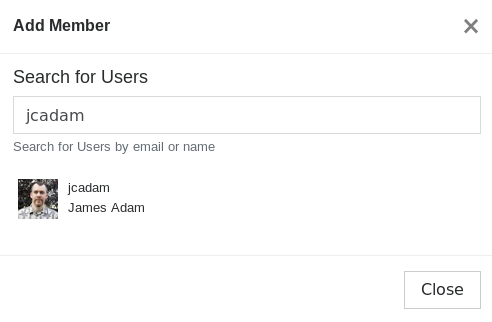 A simple user search box
A simple user search box
Took me a bit of trial-and-error, but I came up with this mithril component that provides a simple text field that automatically fires a callback periodically (the timing is configurable)
export let SearchInputComponent = {/*** attributes:* helpText - small text to display under search box* callback - callback to be fired when timeout/minchar conditions are met* minchars - min number of characters that must be present to begin searching* inputId - DOM ID for input field* @param vnode*/oninit: function(vnode) {vnode.attrs = vnode.attrs || {};// Search box captionvnode.attrs.helpText = vnode.attrs.helpText || "Enter search text here";//Callback to fire when user is done typingvnode.attrs.callback = vnode.attrs.callback || function(){};//Minimum number of characters that must be present to fire callbackthis.minchars = vnode.attrs.minchars || 3;this.timeout = vnode.attrs.timeout || 1e3; //default 1 second for input timeoutthis.inputId = vnode.attrs.inputId || "searchTextInput";this.timeref = null;this.err = stream(false);this.doneTyping = function(){let searchString = $('#' + this.inputId).val();if (this.timeref && searchString.length >= this.minchars){this.timeref = null;vnode.attrs.callback(searchString);}}.bind(this);this.oninput = function(event){if (this.timeref){clearTimeout(this.timeref);}this.timeref = setTimeout(this.doneTyping, this.timeout);}.bind(this);},view: function(vnode) {return m("fieldset", {class: "search-input-box"}, [m("input", {type: "text", class: "form-control", id: vnode.state.inputId,autofocus: true, "aria-describedby": "searchHelp", oninput: vnode.state.oninput,onblur: vnode.state.doneTyping}),m("small", {id:"searchHelp", class: "form-text text-muted"}, vnode.attrs.helpText)]);}};Pretty basic. In my case, I wanted to avoid firing my search callback (which makes a request to my back-end search service) until a certain number of characters had been entered.
Posted byjcadamMarch 9, 2017March 9, 2017Posted inDevelopmentTags:Javascript, mithril.js
Recommend
About Joyk
Aggregate valuable and interesting links.
Joyk means Joy of geeK