

解决 SSH 无操作自动断开 | pychram 超时无响应
source link: https://blog.frytea.com/archives/623/
Go to the source link to view the article. You can view the picture content, updated content and better typesetting reading experience. If the link is broken, please click the button below to view the snapshot at that time.
解决 SSH 无操作自动断开 | pychram 超时无响应
January 19, 2022 • Read: 38 • 技术价值
本文首发于: https://blog.frytea.com/archives/623/
工作中常需要连接着服务器,下班或暂时离开时会出现一段时间不操作终端,此时就会自动断开。
这本身无伤大雅,重连即可,直到我发现,一些依赖 SSH 提供的服务也会因此受到影响,比如 Pychram 远程开发,会在一段时间后无响应,只能重启 Pychram 解决,很影响效率。
为解决该问题,在网上找到一种配置方法,亲测一夜 (10h+) 不会再断开,在此分享:
众所周知,SSH 是用于与远程服务器建立加密通信通道的,因此配置涉及服务端和客户端:
- 服务端
/etc/ssh/sshd_config
-#ClientAliveInterval 0 #服务器向客户端发送请求消息的时间间隔,默认为0,不发送
-#ClientAliveCountMax 3 #服务器发出求后客户端没有响应的最大次数,超过后将自动断开。
+ClientAliveInterval 60 #每60秒发送一个KeepAlive请求
+ClientAliveCountMax 15 #总时间为:15*60 ,15分钟没有操作,终端断开。
# 以下任意命令重启 sshd 服务
service sshd reload
service sshd restart
systemctl sshd restart
- 客户端
~/.ssh/config
# 修改 ~/.ssh/config 对当前用户生效
# 这样配置通配所有服务端
Host *
ServerAliveInterval 60
# 指定IP配置
Host *hostname.com #指定IP
ServerAliveInterval 60
# 或是全局配置(对所有用户生效)
vim /etc/ssh/sshd_config
+ ServerAliveInterval 60
---------------------
Author: Frytea
Title: 解决 SSH 无操作自动断开 | pychram 超时无响应
Link: https://blog.frytea.com/archives/623/
Copyright: This work by TL-Song is licensed under a Creative Commons Attribution-NonCommercial-ShareAlike 4.0 International License.
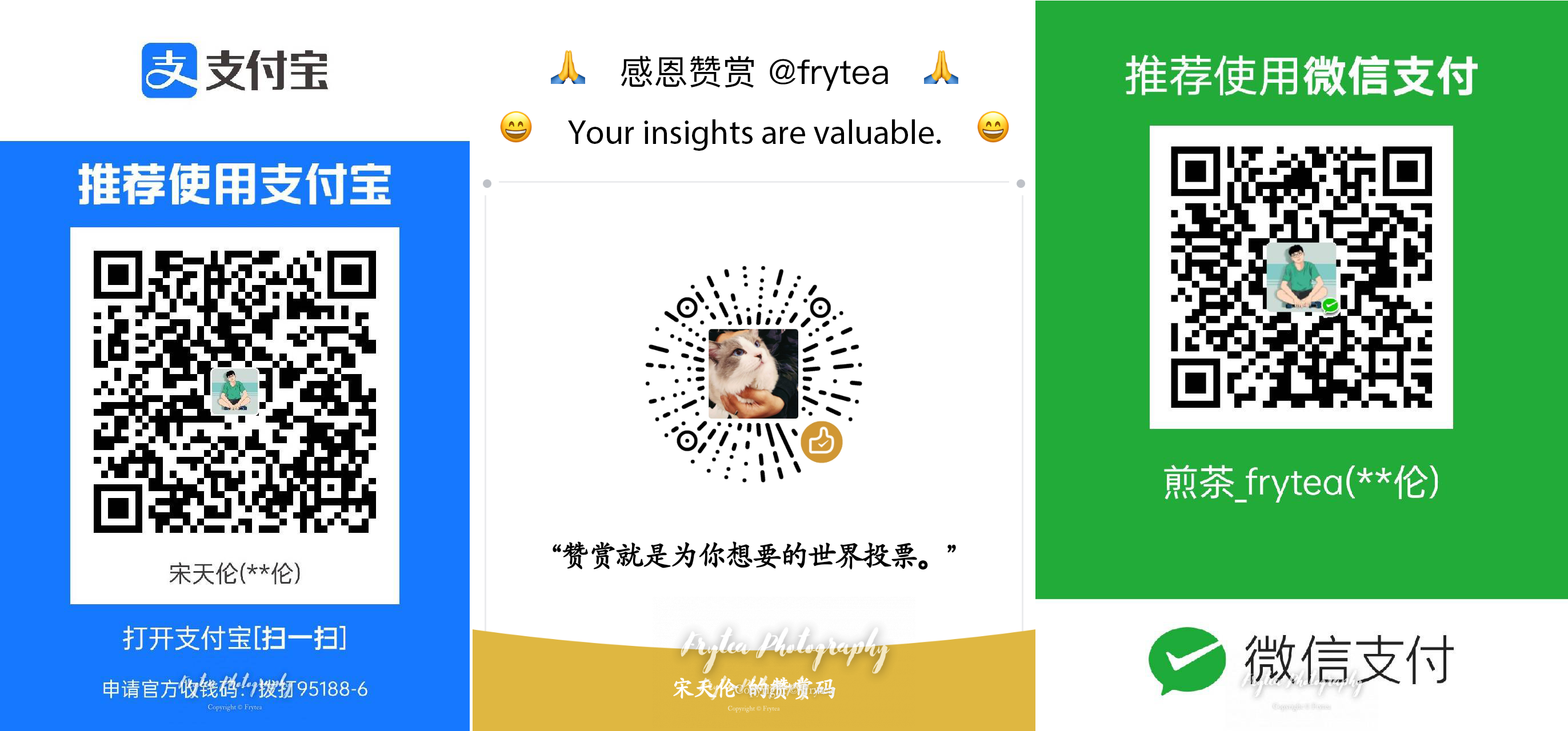
DO NOT Send me reply emails
Recommend
About Joyk
Aggregate valuable and interesting links.
Joyk means Joy of geeK