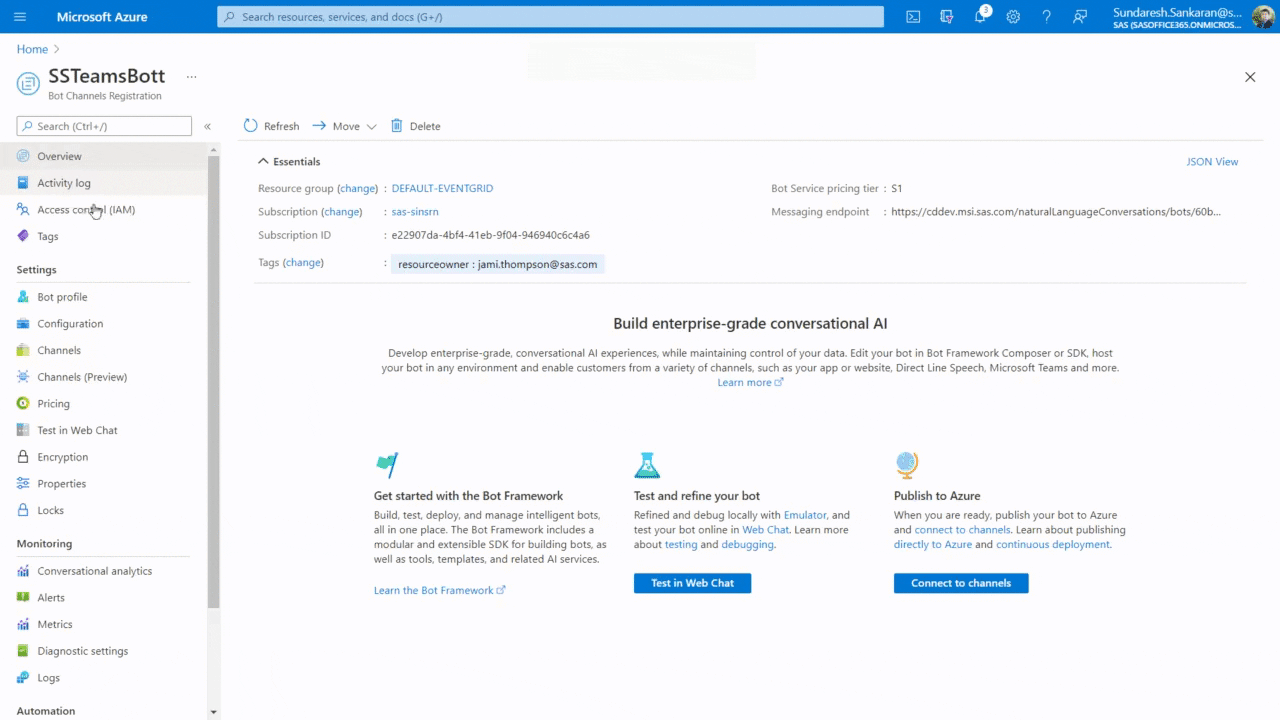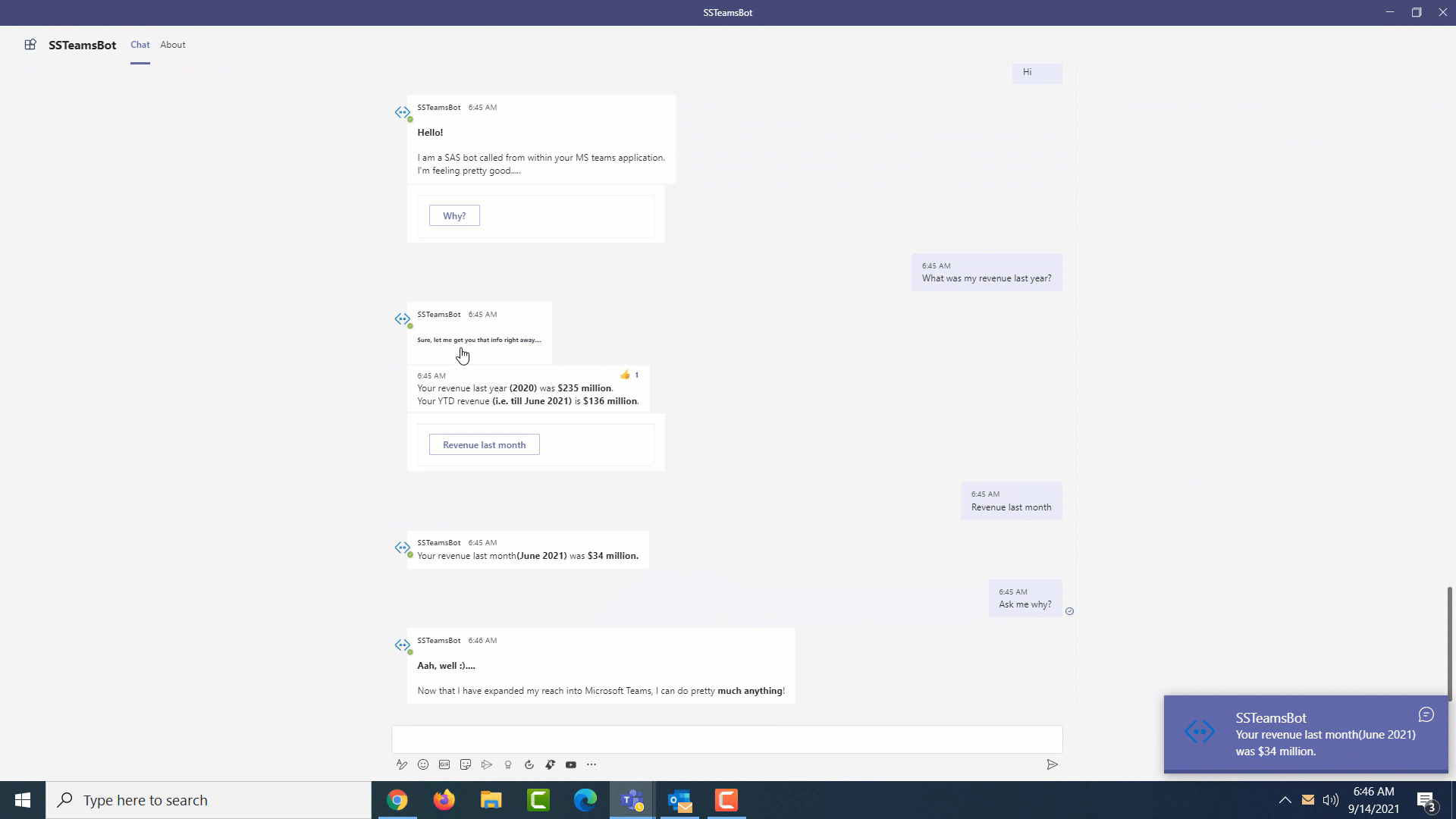Make collaboration your superpower with SAS Conversation Designer in Microsoft T...
source link: https://blogs.sas.com/content/sgf/2022/01/06/sas-conversation-designer-in-microsoft-teams/
Go to the source link to view the article. You can view the picture content, updated content and better typesetting reading experience. If the link is broken, please click the button below to view the snapshot at that time.

Make collaboration your superpower with SAS Conversation Designer in Microsoft Teams
0This article was co-written by Nick Johnson, Product Marketing Manager, Microsoft Partnership. Check out his blog profile for more information.
As employees continue to adapt to the reality of remote work — collaborating with teams near and far — it is vital that organizations have the right collaboration and productivity tools at their fingertips to support teams remotely. With over 250 million monthly active users, Microsoft Teams has become the collaboration tool of choice for thousands of organizations, changing the way meetings are conducted and how teams access the documents and data that support their business operations.
SAS and Microsoft are partnering to inspire greater trust and confidence in every decision, by driving innovation and proven AI in the cloud. With a combined product roadmap, SAS and Microsoft are working tirelessly to improve offerings and connectivity between SAS Viya and Microsoft. That’s why we’re especially excited to announce SAS Conversation Designer is now generally available in Microsoft Teams.
Conversational AI enables humans to interact with machines using natural language – text or voice – and instantly get a human-like, intelligent response. And ChatOps – a way of collaborating that connects people with process, tools and automation into a transparent workflow – can enable your teams to work together on complex analytics processes without writing a single line of code. Conversational AI is creating new opportunities for finding insights in your data by simply asking a question in natural language to a chatbot.
Now, you can ask questions of your SAS and open-source data directly from the Microsoft Teams toolbar and share insights directly with your teammates without jumping between application interfaces. Chat-enabled analytics does the work for you by providing data, reports and visualizations through a chat interface in Microsoft Teams.
With SAS Conversation Designer in Teams you can:
-
• Build and deploy a chatbot with ease using a low-code visual interface.
• Get answers and complete tasks using
• Access data, reports and visualizations via chat – even run advanced analytics and AI.
Follow the quick start guide below to see how easy it is to build and deploy natural language chatbots in your Microsoft Teams environment.
Get started:
Step 1: To get started, log onto SAS Viya through a web browser using Azure AD for simplified access.
Step 2: SAS Conversation Designer’s visual interface is where you can build a chatbot. You can see where key words and phrases, intents, and dialog shown on a visual pipeline create a structure for the chatbot.
Step 3: Now that the critical elements of the chatbot are in place, the chatbot can be published and is ready for interaction.
Step 4: Let’s put this bot into Microsoft Teams. Gather the information within SAS Viya for configuring a manifest file, then enter the information into the App Studio in Microsoft Teams.
Step 5: Start a conversation! Your chatbot is ready to provide insights and accelerate collaboration for you and your colleagues.
Learn more
Looking for more on chatbots and our partnership with Microsoft? Check out the resources below:
SAS Conversation Designer
- •
• SAS Conversation Designer: User’s Guide documentation for more information on using a chatbot from SAS in Microsoft Teams. Check out the SAS Conversation Designer SDK to learn more about connectors.
Microsoft Partnership
- • Discover how SAS and Microsoft make it easier to find answers in the cloud at
• Learn more about how SAS and Microsoft are shaping the future of AI and analytics in the cloud.
About Author

Sr Associate Product Marketing Specialist
Briana Ullman is a Sr Associate Product Marketing Specialist at SAS with a focus on visualization and chatbots. Having spent time in Product Management and Go-To-Market previously as a SAS Marketing Associate, her experience helps to bridge the divide between audiences of any background, whether they’re analytics pros or newcomers. Briana is an alum of North Carolina State University. Outside of work, you can find Briana listening to an almost-alarming number of podcasts and daydreaming about her next hike.
Leave A Reply Cancel Reply
Save my name, email, and website in this browser for the next time I comment.
This site uses Akismet to reduce spam. Learn how your comment data is processed.
Recommend
-
 5
5
How To Improve Designer-Developer Collaboration as an External UX Team At UX Studio, while we develop our products,
-
 8
8
Your new UX superpower: Business acumen
-
 8
8
How Collaboration Makes You a Better Designer
-
 4
4
...
-
 8
8
A Conversation With ChatGPT Published by
-
 8
8
Management
-
 10
10
[DZone Survey] What’s Your Superpower? We know developers are supe...
-
 5
5
About Joyk
Aggregate valuable and interesting links.
Joyk means Joy of geeK