

The rebar3_plugin — a simple GitHub template to quickly build your plugins!
source link: https://medium.com/erlang-battleground/the-rebar3-plugin-a-simple-rebar3-template-to-fast-build-your-plugins-71ab0129456b
Go to the source link to view the article. You can view the picture content, updated content and better typesetting reading experience. If the link is broken, please click the button below to view the snapshot at that time.
The rebar3_plugin — a simple
template to quickly build your plugins!“We become what we behold. We shape our tools, and thereafter our tools shape us.” — Marshall McLuhan.
This article is about rebar3_plugin — a simple
template repository for quickly building your own rebar3 plugins. We created this one together with just for you! 🥰In the article “Spell check your Erlang code with Sheldon” I quickly mentioned this tool — but since all should start from something… I think it deserved its own article.
What is rebar3_plugin?
I don’t know about you, but when I first tried to build a plugin for rebar3, I had a lot of questions, and I spent quite a lot of time looking for documentation with examples. I also spent a lot of time comparing the skeleton of my plugin with already existing ones.
Then,
had an idea! This is how described it to me when we first met at erlangforums.com:A rebar3-plugin template repo in
: I know that
has template repos now and, after building multiple too similar projects, I would like to see if we can use it to avoid code duplication.
What Should my Template Include?
The first question on my mind was: what does he mean by code duplication?
Since I had never developed plugins before, the first thing I did was to start comparing repositories…
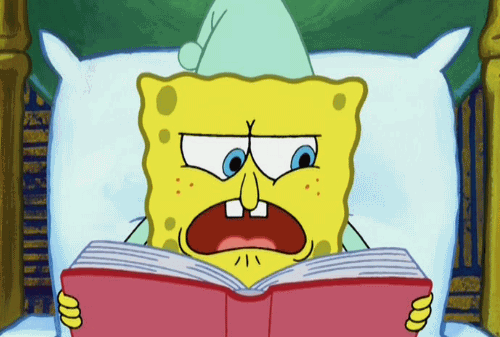
These are my findings:
- All rebar3 plugin repos have a basic skeleton based on the rebar3 docs.
- Almost all plugins could take extra arguments through the command line.
- Nearly all plugins have additional project plugins that they use, for instance, to format and check their code.
- Most plugins have basic common tests.
- Most all plugins are verified with GitHub Actions
- Most plugins use Issues Templates
How powerful are
Template Repositories?Now that I had all I needed, I started my initial attempt at setting up a
repository template with high hopes. I wanted to provide at the very least a few versions of the template, some specific/custom variables for flexibility, and a way to update the repos using this template in “realtime”.After some googling and reading the official GitHub documentation about creating a template repository — to my surprise, I found that they don’t auto-generate code, and they don’t have template variables or any other mechanism to personalize the repo automatically when you generate a new one based on it. In the end, it ends up being not much more than a forked repo.
For me, that was not nearly enough; I wanted plugin developers to be able to introduce the name and description of their repo somewhere… and then… boom! Automagically have a full-fledged rebar3 plugin that they could start improving on. ✨
The Workaround
For this project to be actually helpful, we needed to implement something that would automatically and quickly turn the template code into something useful. To do that, I considered some options, namely using a script, or a shell script, or just using Makefile.
I went for a bash script since it could look simple and efficient. That’s why the template repository includes a bootstrap script that you need to run (as you will see below) to go from rebar3_plugin to your_plugin.
How to build your plugin based on rebar3_plugin?
So that was the story of how rebar3_plugin came to be. Now let’s see what you can do with it?
- Go to the rebar3_plugin page.
- Find and click on the button labeled Use this template or use this link.
- Add a name and a description for your new rebar3 plugin on the new page.
- Click the Create Repository from Template button.
- You will be redirected to your new repository page.
- Clone your new repository on your computer.
- Run
./bootstrap. - Verify the generated code.
- Commit and publish your changes.
- Celebrate! 🎉
After following those steps, you will now have your rebar3 plugin, including:
- Actions with Linux/Windows jobs
- Issue Templates
- The basic structure to start adding Common Tests
- Project Plugins (rebar3_hex, rebar3_format, rebar3_lint, rebar3_hank), including the great rebar3 test alias to run them all at once.
- A fantastic and pretty useful configuration on
rebar.configwith all the OTP stuff.
The structure of your folder tree will look like the following one:
$ ./bootstrap
$ tree -a
├── .github
│ ├── ISSUE_TEMPLATE
│ │ ├── bug_report.md
│ │ ├── feature_request.md
│ │ └── other_issues.md
│ └── workflows
│ └── ci.yaml
├── src
│ ├── rebar3_plugin.app.src
│ ├── rebar3_plugin.erl
│ └── rebar3_plugin_prv.erl
└── test
└── rebar3_plugin_SUITE.erl
├── .gitignore
├── LICENSE
├── README.md
├── CHANGELOG.md
├── rebar.config
├── elvis.config
├── rebar.lock
Since a picture is worth a thousand words, you will find screenshots for all the steps we just went through below.
What if I use GitLab or don’t want to use GitHub Actions, Issue Templates, and project plugins?
Well, this is sad 😢
But we have a solution for you! 😋
You can use bootstrap with the argument clean to build a rebar3 plugin without any additional config and
$ ./bootstrap clean
$ tree -a
├── src
│ ├── rebar3_plugin.app.src
│ ├── rebar3_plugin.erl
│ └── rebar3_plugin_prv.erl
└── test
└── rebar3_plugin_SUITE.erl
├── .gitignore
├── LICENSE
├── README.md
├── CHANGELOG.md
├── rebar.config
├── rebar.lock
As you can see, you don’t need to spend a lot of time making the next awesome rebar3 plugin using the rebar3_plugintemplate. So… what are you waiting for?! 😉
What plugins use rebar3_plugin template already?
At the very least:
- rebar3_sheldon— A rebar plugin for spellchecking code with Sheldon
- rebar3_edoc_extensions — A plugin for extensions of EDoc
And much more will come! 🔥
Of course, this is not the final version of rebar3_plugin. Multiple ideas are floating around for extending it and adding support for additional command-line attributes and what-not. As usual, feel free to leave comments or open issues in
for any of your ideas, improvements, or opinions!We also accept Pull Requests!
Special Thanks!
Thank you,
, for your outstanding mentoring, positiveness, and responsiveness! 🚀Recommend
About Joyk
Aggregate valuable and interesting links.
Joyk means Joy of geeK