

5 Top Figjam Widgets
source link: https://blog.prototypr.io/5-top-figjam-widgets-55e5b64266b2
Go to the source link to view the article. You can view the picture content, updated content and better typesetting reading experience. If the link is broken, please click the button below to view the snapshot at that time.

FIGMA & FIGJAM
5 Top Figjam Widgets
Have you used them during your sessions?
Figjam is an excellent tool for team collaboration. Now you may extend its possibilities not only with plugins but also widgets.
Widgets in Figjam are small interactive elements that allow you to perform multiple activities with it during Figjam sessions. Let me show you 5 most promising ones to get started!
1. Simple Vote by Rogie King
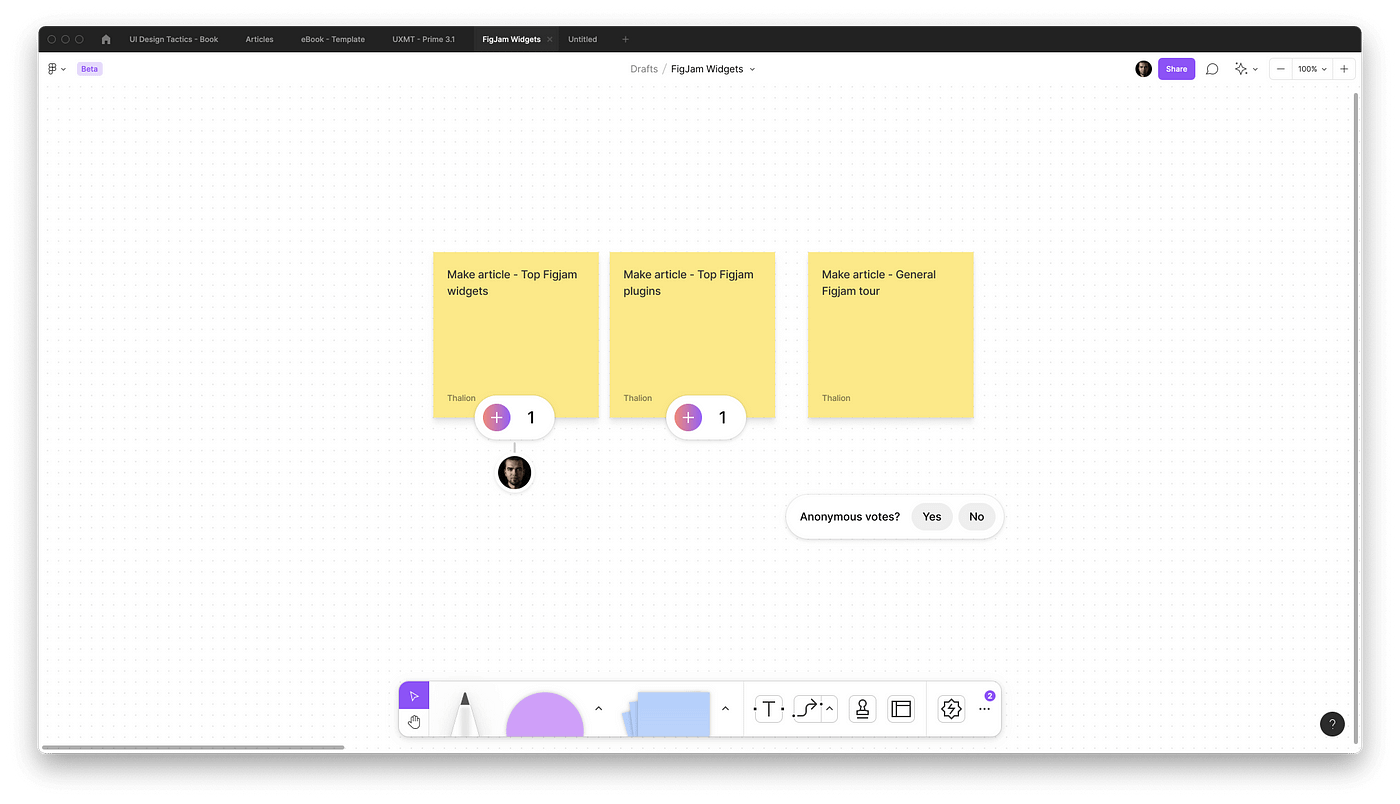
If you love to use Figjam for design thinking session and ask teammates to vote on the most interesting ideas. This widget is for you.
Simply attach it to a sticky note, sketch, or mockup and let others decide with you!
2.Lil todo by Jordan Singer

Do you have a strict plan for your session? It is good to have a handy checklist inside the Figjam to see if everything goes as planned. This little widget allows you to do it, and it has a stunning minimalistic design!
3. Stark for Figjam

Bring some accessibility to whiteboarding. Stark is well known for its tool that helps to validate designs. Now with their widget, you may track accessibility topics, expand your knowledge in this discipline.
It may be very useful during handoff.
4. Poll by Christina Hung

As you know, Figjam is a perfect tool for brainstorming sessions. If you would like to perform some polls and vote there, you definitely should try this widget!
5. Alignment scale by Bersabel Tadesse

Sometimes decisions during Figjam sessions are more complex. If you need some detailed votes, alignment scale widget is here to help. You may also try to use it during research or application testing with users — simple form, lots of possibilities.
Watch widgets in action
If you prefer to watch all widgets in action before testing them, feel free to watch video tutorial on my YouTube Channel. You may see how these widgets works in practice there:
Summing up
When I first tried Figjam, it looked like a nice, convenient tool for brainstorming sessions. Now it has turned into the most advanced but still easy-to-use tool that boosts its features with plugins and marvelous widgets! Great job, Figma!
What are your favorite widgets? Let me know!
Thanks for reading.
If you would like to level up your UI Design skills, my book may be the thing you — 🔥 UI Design Tactics. No theory, only practical tips.
Boost your design workflow in Figma & Sketch: check out the🚀 Design Starter Kit and 🏎 User Flow Kit that I am creating for you. You may also read more of my free ✍️ UI Design Tutorials.
This article was originally published on my blog.
Recommend
About Joyk
Aggregate valuable and interesting links.
Joyk means Joy of geeK