

How to add reading progress bar in blogger?
source link: https://dev.to/fluxwiz/how-to-add-reading-progress-bar-in-blogger-aom
Go to the source link to view the article. You can view the picture content, updated content and better typesetting reading experience. If the link is broken, please click the button below to view the snapshot at that time.
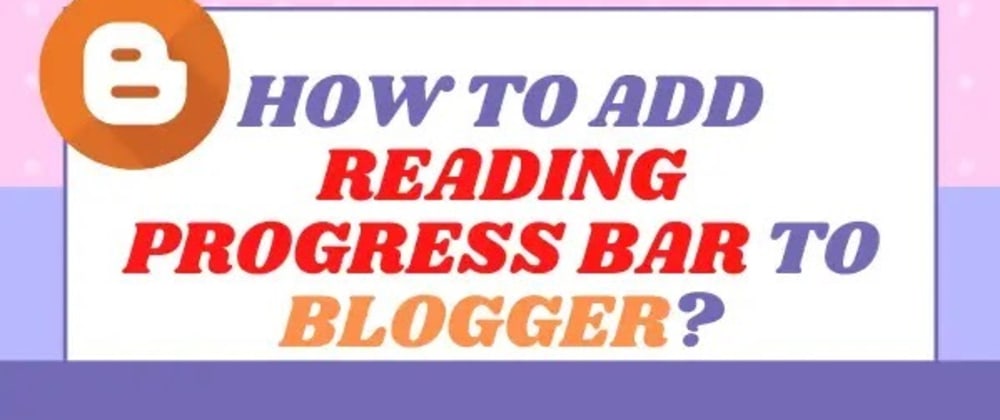
Posted on Nov 18
How to add reading progress bar in blogger?
In this article, you will learn how to add a reading progress bar in a blogger website. It has been a trend in all blogging websites to show the reading progress bars in their articles.
What do you need to do?
In brief, you will need to add a piece of HTML code to the template of your blogger blog. Before we start adding the progress bar to your blog, it is recommended to backup up your blogger blog. If something fails you can restore.
How to add a reading progress bar?
You need to add just three codes to your template in order to add a reading progress bar to your blogger site.
1) Copy first Javascript code and paste it above closing body tag
2) After that copy the CSS code and paste it just before the ]]>/b:skin
3) Paste the last HTML code just after the tag.
To get all the codes you can visit the full article on How to add reading progress bar in blogger?
Conclusion:
Adding a reading progress bar on blogger site not only gives an elegant look but also increases your conversions We hope this article has been helpful to you.
Also, if you found this article helpful, please do share it with your friends on your favorite social media channel.
Recommend
About Joyk
Aggregate valuable and interesting links.
Joyk means Joy of geeK