

手把手教你学Dapr - 3. 使用Dapr运行第一个.Net程序
source link: https://my.oschina.net/u/5447363/blog/5293621
Go to the source link to view the article. You can view the picture content, updated content and better typesetting reading experience. If the link is broken, please click the button below to view the snapshot at that time.

文章中提到的命令行工具即是
Windows Terminal/PowerShell/cmd其中的一个,推荐使用Windows Terminal运行命令行工具的时候建议以管理员身份,避免踩坑
为了保证操作顺畅,建议使用PowerShell先执行一下
set-ExecutionPolicy RemoteSigned
安装Docker
因为Dapr CLI默认会在Docker内启动 redis、zipkin、placement。
当然这些也不是必须要安装的,只是推荐安装可以体验Dapr的完整能力,方便后续章节的学习。
-
下载并安装Docker Desktop
-
安装WSL2,使用命令行工具执行命令
wsl --instal如果不能使用wsl直接安装的话可以手动安装,运行
PowerShell并执行下面两句命令dism.exe /online /enable-feature /featurename:Microsoft-Windows-Subsystem-Linux /all /norestart dism.exe /online /enable-feature /featurename:VirtualMachinePlatform /all /norestart如果你再次遇到错误提示:0x800f080c 功能名称 VirtualMachinePlatform 未知。
请保证自己的操作系统版本在Windows 10 build 18917以上
-
重启电脑后下载WSL2内核
https://wslstorestorage.blob.core.windows.net/wslblob/wsl_update_x64.msi
-
运行命令行工具,设置默认使用WSL2
wsl --set-default-version 2 -
下载Ubuntu 20.04
-
设置Docker使用WSL2
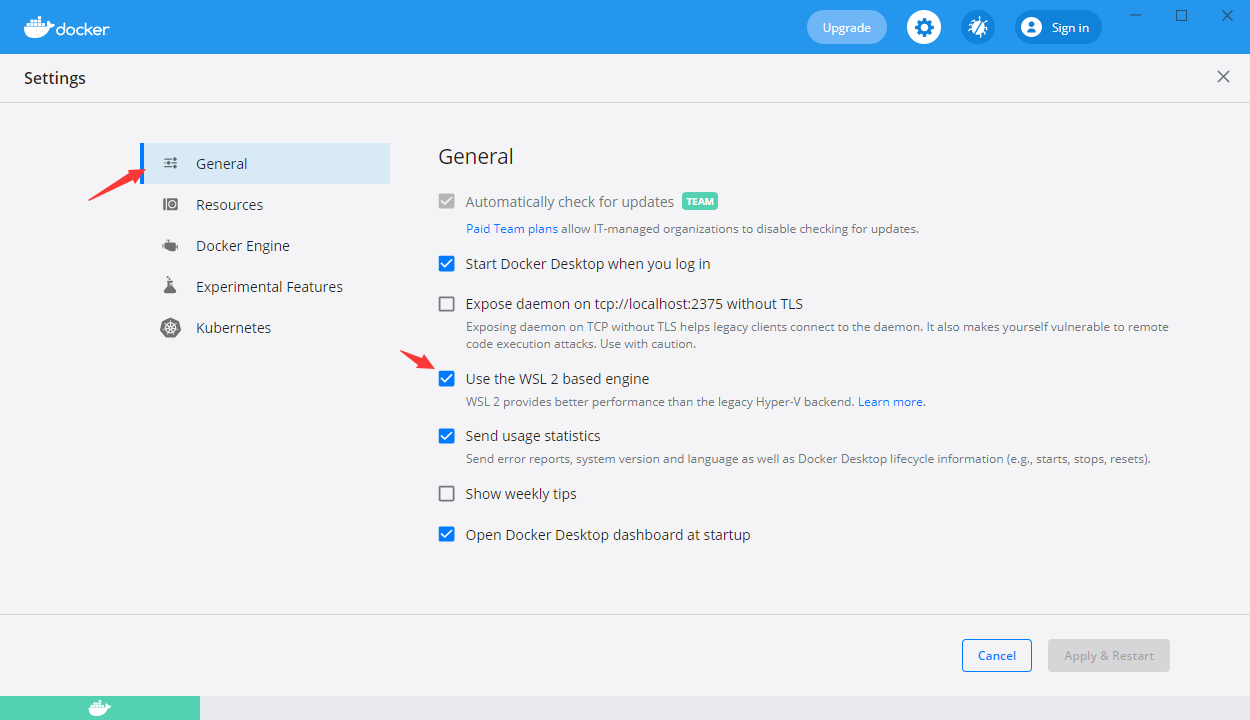
你“可能”需要一个小工具
不能说的秘密,看文件名猜功能
https://github.com.cnpmjs.org/dotnetcore/FastGithub/releases/download/2.0.4/fastgithub_win-x64.zip
安装Dapr CLI
官方解释:Dapr CLI 是您用于各种 Dapr 相关任务的主要工具。 您可以使用它来运行一个带有Dapr sidecar的应用程序, 以及查看sidecar日志、列出运行中的服务、运行 Dapr 仪表板。
CLI是必须要安装吗?其实也不是,但新手不建议去体验这些骚操作。后续文章会讲解脱离dapr cli工作。
-
运行
Windows Terminal或PowerShell,执行命令,这里要耐心等待一下iwr -useb https://raw.githubusercontent.com/dapr/cli/master/install/install.ps1 | iex如果是
cmd执行下面命令:powershell -Command "iwr -useb https://raw.githubusercontent.com/dapr/cli/master/install/install.ps1 | iex" -
验证安装,重新打开命令行工具执行命令
dapr,看到下面的提示即安装正确__ ____/ /___ _____ _____ / __ / __ '/ __ \/ ___/ / /_/ / /_/ / /_/ / / \__,_/\__,_/ .___/_/ /_/ =============================== Distributed Application Runtime Usage: dapr [command] Available Commands: completion Generates shell completion scripts components List all Dapr components. Supported platforms: Kubernetes configurations List all Dapr configurations. Supported platforms: Kubernetes dashboard Start Dapr dashboard. Supported platforms: Kubernetes and self-hosted help Help about any command init Install Dapr on supported hosting platforms. Supported platforms: Kubernetes and self-hosted invoke Invoke a method on a given Dapr application. Supported platforms: Self-hosted list List all Dapr instances. Supported platforms: Kubernetes and self-hosted logs Get Dapr sidecar logs for an application. Supported platforms: Kubernetes mtls Check if mTLS is enabled. Supported platforms: Kubernetes publish Publish a pub-sub event. Supported platforms: Self-hosted run Run Dapr and (optionally) your application side by side. Supported platforms: Self-hosted status Show the health status of Dapr services. Supported platforms: Kubernetes stop Stop Dapr instances and their associated apps. . Supported platforms: Self-hosted uninstall Uninstall Dapr runtime. Supported platforms: Kubernetes and self-hosted upgrade Upgrades a Dapr control plane installation in a cluster. Supported platforms: Kubernetes Flags: -h, --help help for dapr -v, --version version for dapr Use "dapr [command] --help" for more information about a command.
初始化Dapr
-
使用命令行工具执行命令
dapr init如此之外还有一个精简版的安装方式
dapr init --slim看看官方解释slim
在此模式下安装了两个不同的二进制文件
daprd和placement。placement是给actor用的,之前有提到过。在此模式下,不会为状态管理或发布/订阅安装任何默认组件(如 Redis),那就只能用服务调用。其他的需要用户自己设置环境和自定义组件。
说白了,你只用服务调用,那slim是可以的,否则的话你需要手动配置来解决CLI代替你做的那部分工作。
-
验证Dapr版本
dapr --version当前时间下,我的版本是
CLI version: 1.4.0 Runtime version: 1.4.3 -
docker psdapr init的容器是包括dapr_placement, dapr_redis, dapr_zipkin -
验证组件目录,打开目录
%USERPROFILE%\.dapr\,看到如下结构即代表安装完成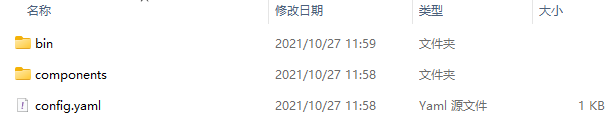
运行一个示例代码看看效果
运行环境准备
vs 2022/2019,建议直接上VS2022体验64位VS
https://visualstudio.microsoft.com/zh-hans/vs/preview/#download-preview
.net 6,如果你用的不是vs2022,需要自行安装.net 6
从Github下载示例代码
使用命令行工具克隆代码库到本地
ssh(推荐)用下面的命令
git clone [email protected]:doddgu/dapr-study-room.git
https用下面的命令
git clone https://github.com/doddgu/dapr-study-room.git
没有git的需要先安装一下git,具体教程可以自行百度
https://github.com/git-for-windows/git/releases/download/v2.33.1.windows.1/Git-2.33.1-64-bit.exe
使用Dapr运行.Net示例代码
-
使用命令行工具,跳转到源码目录
dapr-study-room\Assignment03\Assignment.ServerTips:在资源管理器找到源码目录
Win 11可以右键空白区域 -> 在Windows终端中打开即可
Win 11以下在资源管理器输入cmd
-
执行命令
dapr run --app-id assignment-server --app-port 5038 dotnet run可以先不用了解命令行的意思,后续章节会讲解
-
看到输入内容如下即运行成功
== APP == info: Microsoft.Hosting.Lifetime[14] == APP == Now listening on: https://localhost:7038 == APP == info: Microsoft.Hosting.Lifetime[14] == APP == Now listening on: http://localhost:5038 == APP == info: Microsoft.Hosting.Lifetime[0] == APP == Application started. Press Ctrl+C to shut down. == APP == info: Microsoft.Hosting.Lifetime[0] == APP == Hosting environment: Development == APP == info: Microsoft.Hosting.Lifetime[0] == APP == Content root path: D:\Project\OpenSource\dapr-study-room\Assignment03\Assignment.Server time="2021-10-27T18:06:11.8422605+08:00" level=info msg="application discovered on port 5038" app_id=assignment-server instance=SSHZ014 scope=dapr.runtime type=log ver=1.4.3 time="2021-10-27T18:06:11.8788949+08:00" level=info msg="application configuration loaded" app_id=assignment-server instance=SSHZ014 scope=dapr.runtime type=log ver=1.4.3 time="2021-10-27T18:06:11.8803982+08:00" level=info msg="actor runtime started. actor idle timeout: 1h0m0s. actor scan interval: 30s" app_id=assignment-server instance=SSHZ014 scope=dapr.runtime.actor type=log ver=1.4.3 time="2021-10-27T18:06:11.8844485+08:00" level=info msg="dapr initialized. Status: Running. Init Elapsed 1830.3305ms" app_id=assignment-server instance=SSHZ014 scope=dapr.runtime type=log ver=1.4.3 time="2021-10-27T18:06:11.8920835+08:00" level=info msg="placement tables updated, version: 0" app_id=assignment-server instance=SSHZ014 scope=dapr.runtime.actor.internal.placement type=log ver=1.4.3 -
还有一个验证方式,使用命令行工具执行命令
dapr list其中APP ID,APP PORT,COMMAND是不变的,其余都是变的
APP ID HTTP PORT GRPC PORT APP PORT COMMAND AGE CREATED PID
assignment-server 49948 49949 5038 dotnet run 13m 2021-10-27 18:06.09 22596
调用Dapr API
-
重新打开一个命令行工具
-
测试Dapr API,再打开一个命令行工具
dapr invoke --app-id assignment-server --method hello -
验证运行是否成功
执行dapr inovoke的命令行窗口输出如下
App invoked successfully
执行dapr run的命令行窗口输出如下
== APP == Hello World!
这个Hello World就是Assignment.Server的API
/hello打印出来的,此时你的环境已经ok,且第一个示例也运行成功了
给自己点个赞吧👍
在这个环境的搭建过程中,可以看到dapr还有点“稚嫩”,毕竟现在才1.4版本,还有很长的路要走
但是这并不妨碍他带来的一些思想的进步,如果你错过了微服务的第一波浪潮,也错过了Service Mesh,那分布式应用运行时(Dapr)可以作为你新的起点
Assignment03
https://github.com/doddgu/dapr-study-room
我们正在行动,新的框架、新的生态
我们的目标是自由的、易用的、可塑性强的、功能丰富的、健壮的。
所以我们借鉴Building blocks的设计理念,正在做一个新的框架MASA Framework,它有哪些特点呢?
- 原生支持Dapr,且允许将Dapr替换成传统通信方式
- 架构不限,单体应用、SOA、微服务都支持
- 支持.Net原生框架,降低学习负担,除特定领域必须引入的概念,坚持不造新轮子
- 丰富的生态支持,除了框架以外还有组件库、权限中心、配置中心、故障排查中心、报警中心等一系列产品
- 核心代码库的单元测试覆盖率90%+
- 开源、免费、社区驱动
- 还有什么?我们在等你,一起来讨论
经过几个月的生产项目实践,已完成POC,目前正在把之前的积累重构到新的开源项目中
目前源码已开始同步到Github(文档站点在规划中,会慢慢完善起来):
QQ群:7424099
微信群:加技术运营微信(MasaStackTechOps),备注来意,邀请进群

转载自:(鬼谷子)
Recommend
About Joyk
Aggregate valuable and interesting links.
Joyk means Joy of geeK