

Automating File/Folder Structures
source link: https://jarango.com/2021/11/03/automating-file-folder-structures/
Go to the source link to view the article. You can view the picture content, updated content and better typesetting reading experience. If the link is broken, please click the button below to view the snapshot at that time.
Mitchell Clark, writing for The Verge:
Dropbox is adding a feature that will let you add automation to folders so new files are automatically renamed, grouped into subfolders, or more.
The automation you add to folders can be configured with various rules, so you can tell the system to rename any files you add to the folder following certain pattern or to sort them into subfolders based on the date the file was uploaded to Dropbox. The rules are currently predefined, but Dropbox says it’s working to make the system more customizable.
Dropbox has also added a new tagging system, letting you add words to files and folders (either manually or automatically) that you can search for later.
One of the differences between physical environments and information environments is that most physical spaces can’t reorganize themselves. Our houses and offices can be flexible; i.e., we can move stuff around to accommodate different uses — but it’s still us doing the moving.
That’s not a limitation for information environments. Computers can easily create new organizational structures on the fly. They can also move, copy, and delete files and folders, create “smart” folders that aggregate various files into a new “virtual” folder, and so on. Used wisely, these capabilities can result in logical and understandable informational structures. They can also make it easier for us to find what we’re looking for in a big pile of files. (At least for those of us still operating within the file/folder paradigm.)
For example, I save all my expense receipts as PDFs in a Dropbox folder. I accrue lots of these PDFs throughout the year, so I could end with a large pile to go through come tax time — unless I do something about it. I could sort them manually when I save the PDF, but this adds steps to the process. And I often save these PDFs from my phone, where file/folder operations aren’t as easy as on my laptop.
So, I use a third-party app called Hazel to keep this folder organized automatically. This is how it works: Hazel allows me to assign rules to folders in the computer’s file system. In the Expense Receipts folder, I’ve written rules that create year/month subfolders and move new PDFs to the appropriate folder. If I save a file called new-receipt.pdf in the Expense Receipts folder, Hazel checks if there’s a 2021 subfolder inside it, then checks if there’s an 11 (for November) sub-subfolder inside it. If these folders don’t exist, it creates them and then moves new-receipt.pdf to 2021/11.
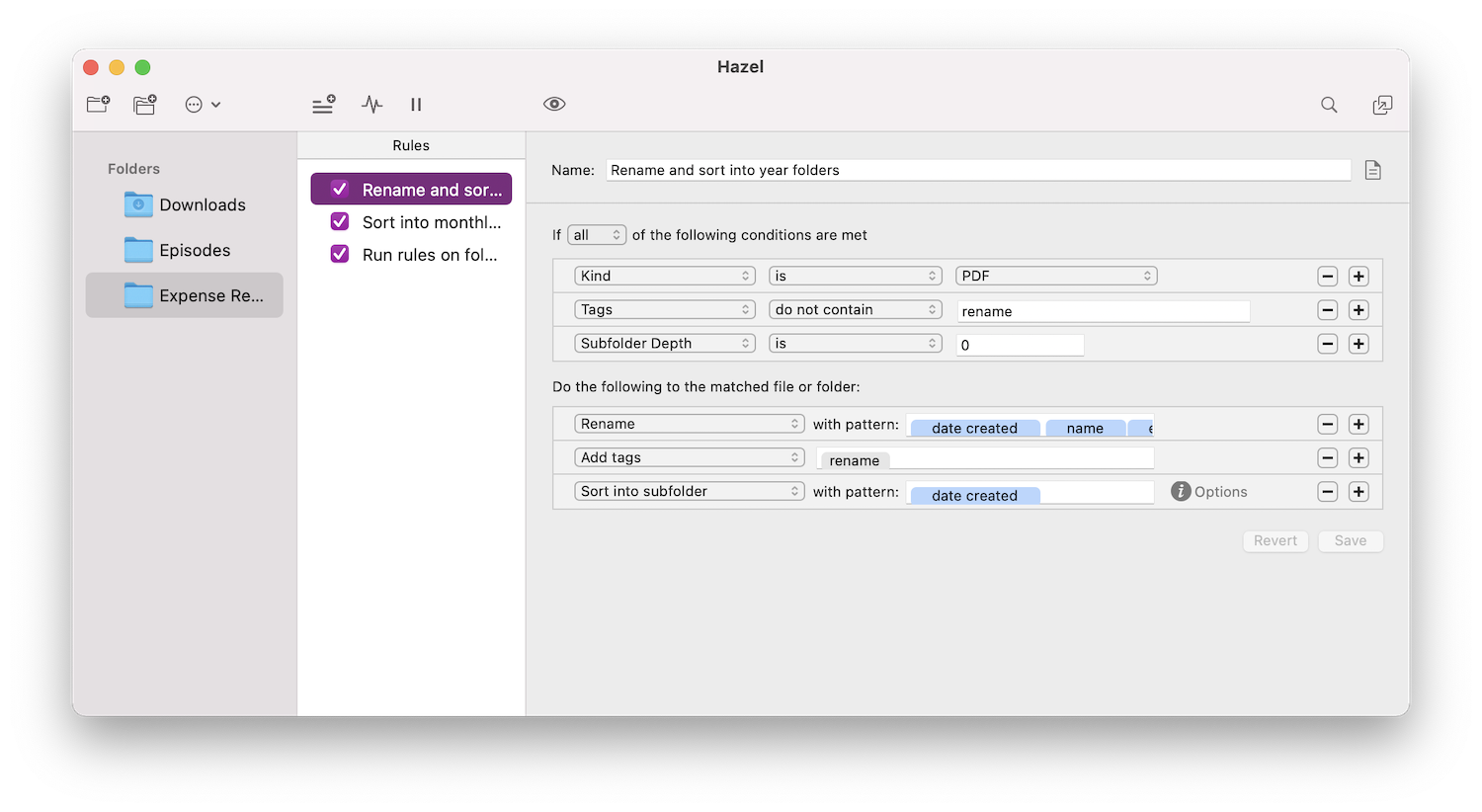
This happens almost instantaneously. And because it’s a Dropbox folder, I can save PDFs from my phone and iPad as well. As long as the folder syncs to my laptop, where Hazel is running, this little automated workflow will consistently keep my receipts organized. While it’s a relatively trivial example, I think it illustrates the power of using the computer’s strengths (applying rules when triggered by logical conditions) to re-structure an information environment.
While computers can self-organize their file structures, this capability hasn’t been easily accessible to most people. Third-party apps, such as Hazel, have great power — but they’re also “power user” tools. Even though I’m an experienced user, setting up my little expense receipt workflow required trial and error. My mind isn’t set up to think like a computer, so writing the rules isn’t a very natural operation.
So, I’m excited to see that Dropbox might be bringing automated organizational capabilities to more people. I look forward to trying this and seeing how it compares to existing power user tools that allow the computer to reorganize files and folders on our behalf.
Dropbox is adding folders that will automatically organize for you - The Verge
Recommend
About Joyk
Aggregate valuable and interesting links.
Joyk means Joy of geeK