

What's new in Fedora Workstation 35 - Fedora Magazine
source link: https://fedoramagazine.org/whats-new-fedora-35-workstation/
Go to the source link to view the article. You can view the picture content, updated content and better typesetting reading experience. If the link is broken, please click the button below to view the snapshot at that time.
Fedora Workstation 35 is the latest release of the Fedora Project’s free desktop operating system. It includes some new features and many tune-ups to the user experience. You can get Fedora Workstation 35 now from the official website, or upgrade your existing install using GNOME Software or through the terminal with dnf system-upgrade. This article describes some of the major improvements included in Fedora Workstation 35.
GNOME 41
The latest version of the GNOME desktop environment appears in Fedora Workstation 35. Under the hood, GNOME 41 improves the efficiency of the default Wayland session, the reliability of touchpad gestures, a new GL renderer for GTK 4 apps enhances graphical performance, and more. Check out the GNOME 41 release notes for more details. Some noticeable user-facing features include the following:
Support for power modes
Power modes debuted in GNOME 40 earlier this year, and are available in Fedora Workstation 34 by installing power-profiles-daemon. Now, Fedora Workstation 35 improves power modes and they are active by default.
You can choose between “Balanced” – the standard power mode – and “Power Saver”, which will use less energy at the cost of some performance. Supported hardware can also enable the “Performance” mode, which boosts your computer’s performance (and therefore uses more energy).
 You can change the power mode in the Settings app
You can change the power mode in the Settings app
You can change the power mode from the system status menu in the top bar, or in the Power section of the Settings app. Portable devices, by default, have their power mode automatically switched to Power Saver when the battery runs low.
Redesigned Software app
GNOME 41 includes a revamped Software app, featuring under-the-hood improvements and a modern, clean user interface. It is now easier to find apps with the updated Explore page and app categories. App details pages now emphasize screenshots and information about the app.
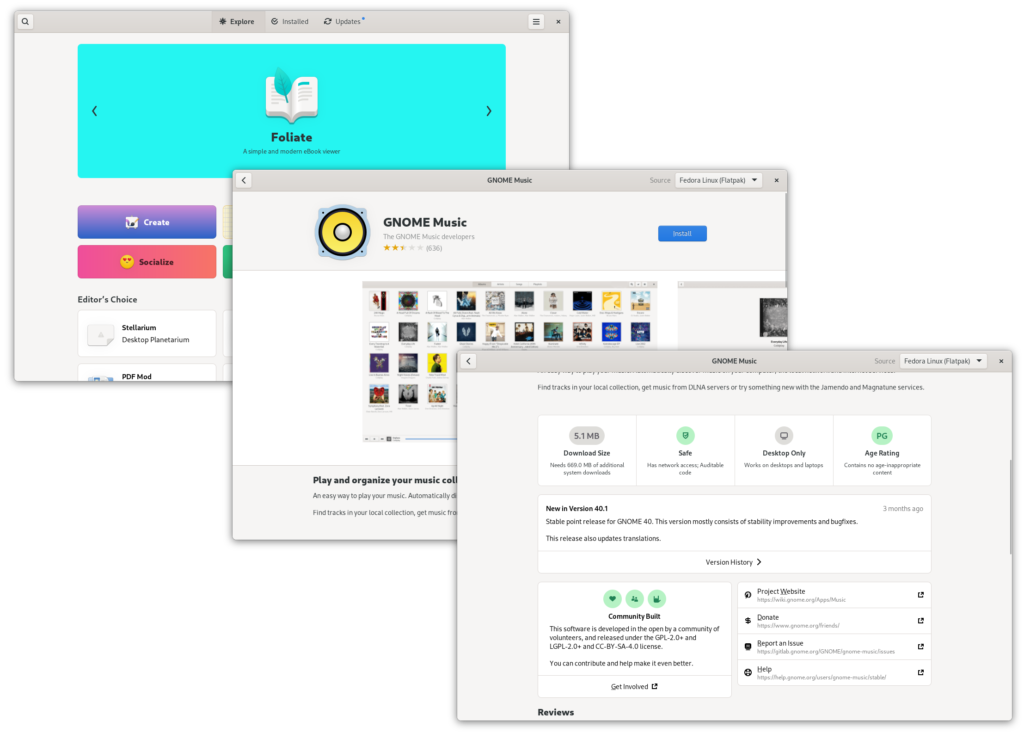 GNOME Software features a new visual design
GNOME Software features a new visual designNew Connections app
GNOME 41 introduces the Connections app which facilitates remote desktop connections over VNC and RDP. This functionality was part of the Boxes app in previous releases.
 The Connections Tour
The Connections Tour
Parental controls
Fedora Workstation 35 now implements GNOME’s Parental Controls functionality. This allows you to block a standard user from using web browsers and other applications you do not want them to use, and from installing applications. Parental Controls are accessible from the Users panel in Settings.
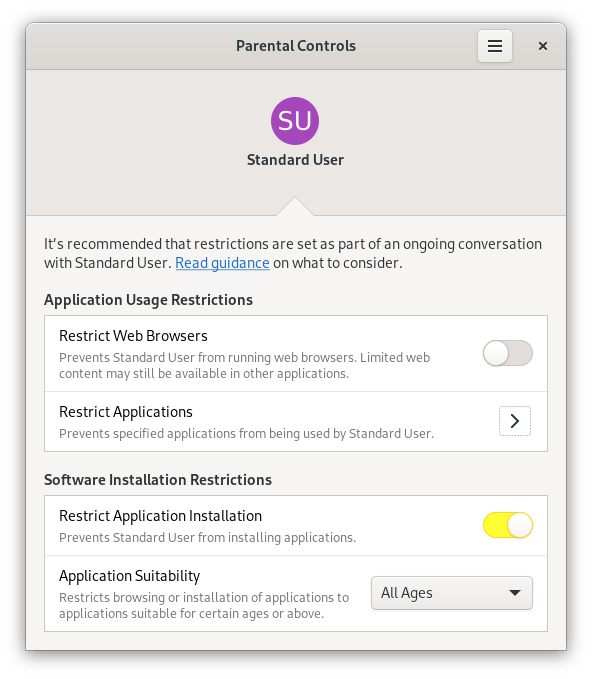 Parental Controls setup
Parental Controls setupMore improvements in GNOME 41
- GNOME 41 now includes a Multitasking panel in Settings, which includes common settings for app switching and workspaces.
- If your computer has access to a cellular network modem, the Settings app will show a new Mobile Network panel to make configuring your cellular settings even easier.
- The Files app can now create encrypted (password-protected) .zip files.
- You can import events from .ics files in Calendar.
- Window resizing in Calculator now shows different controls depending on the window size.
PipeWire, Wayland on Nvidia, and libinput improvements
- PipeWire is a unified audio and video server that first appeared in Fedora Workstation 34. It continues to mature and now includes improved Bluetooth handling, support for pass-through of S/PDIF signals over optical and HDMI connections, and several bug fixes thanks to the community.
- PipeWire Media Session is replaced by WirePlumber. This is a more advanced session manager with support for plugins and scripting with Lua.
- Nvidia’s proprietary driver now includes massively enhanced support for Wayland thanks to tight collaboration between the Fedora, Red Hat, and Nvidia teams.
- libinput includes support for high-resolution scrolling with mouse wheels. Check out this blog post for more technical information.
Changes to third-party software repositories
 Third-party repositories can be enabled after installation
Third-party repositories can be enabled after installation
A set of applications from Flathub is now included in the third-party repositories if you enable them after you install Fedora Workstation 35. These are provided by a Flathub remote curated by Fedora Project contributors. The current list is here. So far, it includes Bitwarden, Discord, Postman, Microsoft Teams, Minecraft, Skype, and Zoom. This list will be expanded in the future.
As always, you can follow Flatpak’s simple guide to add the full Flathub repository and gain access to all of the applications hosted by Flathub.
Also check out…
- New games are packaged for Fedora Linux 35, including Inertia Blast – a clone of the 1986 video game Thrust; Anagramarama – a word game where you make as many anagrams as possible of a given word; and Alchemy Quest – an updated fork of OpenAlchemist, a Tetris-esque game.
- A new edition of Fedora Linux is now available called Fedora Kinoite! This version is based on Fedora Silverblue’s underlying technologies (OSTree et. al.) and includes the KDE Plasma desktop instead of GNOME.
Like this:
Recommend
About Joyk
Aggregate valuable and interesting links.
Joyk means Joy of geeK