

Android 12 is so last week: Meet Android 12L, now in developer preview
source link: https://arstechnica.com/gadgets/2021/10/android-12-is-so-last-week-meet-android-12l-now-in-developer-preview/
Go to the source link to view the article. You can view the picture content, updated content and better typesetting reading experience. If the link is broken, please click the button below to view the snapshot at that time.
Android releases are coming out faster than we can review them —
Android 12 is so last week: Meet Android 12L, now in developer preview
Android 12L brings tablet-focused features, like a dock and dual-pane interfaces.
Ron Amadeo - 10/27/2021, 5:00 PM
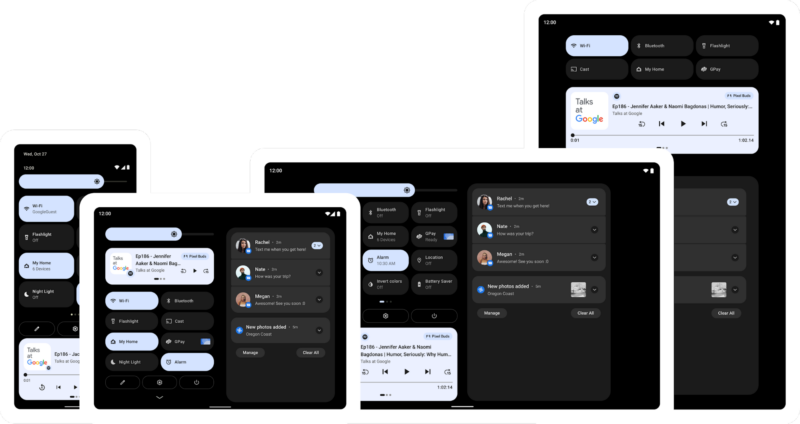
Have you heard about the new version of Android? No, not Android 12—that launched an entire week ago! It's time to talk about the new new version of Android: "Android 12L."
Remember all those talks we had about a mid-cycle, tablet-focused release of Android that the community had unofficially dubbed "Android 12.1"? That release is officially "Android 12L," and it's out now as a developer preview.
Google started its surprise announcement with some big-screen stats:
There are over a quarter billion large screen devices running Android across tablets, foldables, and ChromeOS devices. In just the last 12 months we’ve seen nearly 100 million new Android tablet activations—a 20% YoY growth, while ChromeOS, now the fastest growing desktop platform, grew by 92%. We’ve also seen Foldable devices on the rise, with year on year growth of over 265%! All told, there are over 250 million active large screen devices running Android. With all of the momentum, we’re continuing to invest in making Android an even better OS on these devices, for users and developers.
The wildest new addition to Android is a taskbar at the bottom of the screen. Google says the bar will let users "instantly switch to favorite apps." It sounds like you can pin shortcuts to the bar, but we haven't heard anything about recent or running apps showing up there. One GIF Google shared shows that a permanent bar full of icons makes it very easy to enter split-screen mode—just drag an icon out from the bar into either half of the display.
Advertisement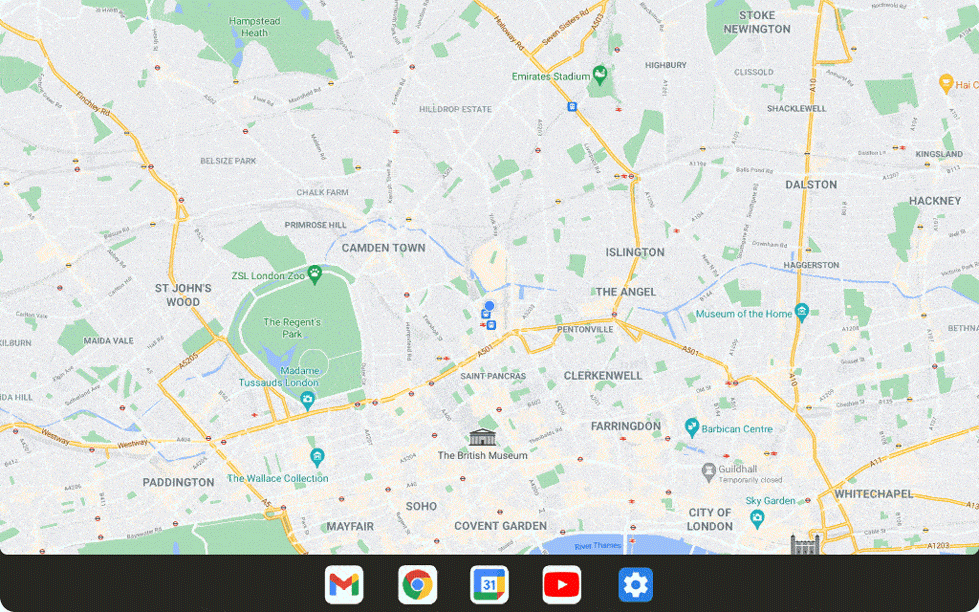
Once you're in split-screen mode, your two apps will be separated by a divider that appears to let you resize the windows. Each app window has rounded corners, and the dock icons are square—an odd change given that Android 12 uses round corners on just about everything else.
The notification panel on phones uses an expandable, accordion-style UI; you swipe down once for the notification panel and swipe down again to expand the quick settings. On Android 12L, these two panels live right next to each other, fully expanded, in the new dual-pane panel.
-
Open a foldable, and it can expand to a dual-pane interface.
-
The many modes Google hopes developers will support for larger screens. (This is the emulator).
-
Some layout options.
Google would really like developers to make tablet apps optimized for big screens, and to that end, it has recommended navigation patterns, a resizable emulator, and various responsive UI APIs. One demo cycles through several recommended display modes, like a single panel "phone" layout, an "unfolded foldable" layout with a visible navigation panel next to a wide content area, a "tablet" mode with a dual-pane layout, and an even bigger "desktop" layout for Android on Chrome OS devices.
Page:
Recommend
About Joyk
Aggregate valuable and interesting links.
Joyk means Joy of geeK