

Pagination in MS SQL Server
source link: https://dzone.com/articles/pagination-in-ms-sql-server
Go to the source link to view the article. You can view the picture content, updated content and better typesetting reading experience. If the link is broken, please click the button below to view the snapshot at that time.
What Is Pagination?
Pagination is the process of dividing large data into smaller data sets in discrete pages. It is widely used in web applications.
How Does Pagination Work in MS SQL Server?
In MS SQL Server, we can achieve the pagination functionality by using OFFSET and FETCH clauses with ORDER BY in a SELECT statement.
OFFSET: Represents the number of rows to be skipped from the result set. It should be 0 or greater than 0.FETCH:Represents the number of rows to be displayed in the result.
Important Points to Consider While Using OFFSET and FETCH:
ORDER BYis mandatory to the useOFFSET FETCHClause.OFFSETis mandatory andFETCHis optional.- The
TOPclause cannot be used in theSELECTstatement withOFFSET FETCH.
Let's see examples:
In the below example, OFFSET 0 and FETCH NEXT 5 ROWS means that skip no rows and return the next 5 rows in the dataset, which first 5 rows in the dataset.
SELECT EmployeeKey,FirstName,LastName,Title,EmailAddress,
Phone,EmergencyContactName,DepartmentName
FROM dbo.DimEmployee WITH(NOLOCK)
ORDER BY EmployeeKey
OFFSET 0 ROWS
FETCH NEXT 5 ROWS ONLY
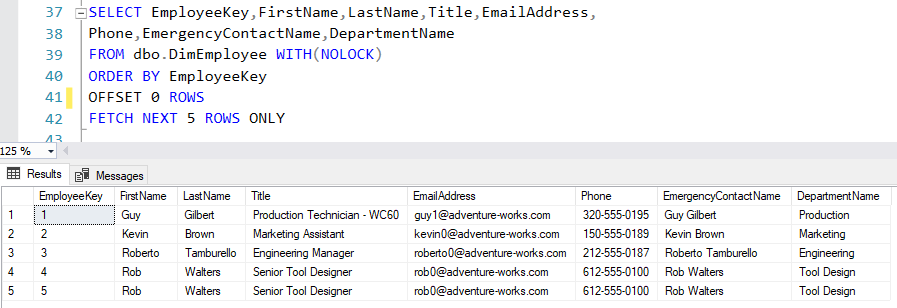
In the below example, OFFSET 3 and FETCH NEXT 5 ROWS mean skip the first 3 rows and return the next 5 rows in the dataset.
SELECT EmployeeKey,FirstName,LastName,Title,EmailAddress,
Phone,EmergencyContactName,DepartmentName
FROM dbo.DimEmployee WITH(NOLOCK)
ORDER BY EmployeeKey
OFFSET 3 ROWS
FETCH NEXT 5 ROWS ONLY
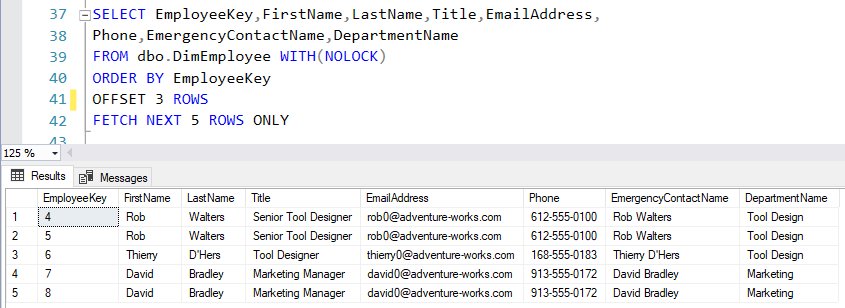
PageNumberRowsOfPage
PageNumber— Represents the page numberRowsOfPage— Represents the no of rows on a page
Now, to calculate the number of rows to be skipped when we move to the next page the (@PageNumber-1) * @RowsOfPage formula is being used in the OFFSET, and the number of rows will be returned in FETCH.
Here, PageNumber is 2 and RowsOfPage is 5, which means return the dataset for page number 2.
DECLARE @PageNumber AS INT
,@RowsOfPage AS INT
SET @PageNumber=2
SET @RowsOfPage=5
SELECT EmployeeKey,FirstName,LastName,Title,EmailAddress,
Phone,EmergencyContactName,DepartmentName
FROM dbo.DimEmployee WITH(NOLOCK)
ORDER BY EmployeeKey
OFFSET (@PageNumber-1) * @RowsOfPage ROWS
FETCH NEXT @RowsOfPage ROWS ONLY
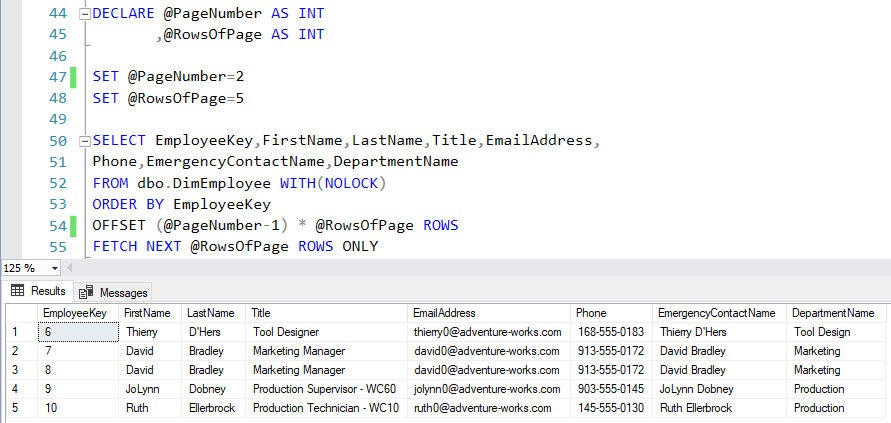
Conclusion
In the real-time application, this complete logic can be written in the stored procedure which is called on clicking the "Next" or page number button in the web application to display the set of records on the page.
Recommend
About Joyk
Aggregate valuable and interesting links.
Joyk means Joy of geeK