

Windows 11 Beta 预览版用户已经可以体验 Android 应用
source link: https://zhuanlan.zhihu.com/p/423841059
Go to the source link to view the article. You can view the picture content, updated content and better typesetting reading experience. If the link is broken, please click the button below to view the snapshot at that time.
Windows 11 Beta 预览版用户已经可以体验 Android 应用
今天,微软正式宣布: Beta 通道用户已经可以体验 Windows 11 运行 Android 应用功能。体验此功能需要将电脑的地区设置为“美国”。可以前往 Windows 11 设置 > 时间 & 语言 > 语言和地区 设置页面,将国家和地区设置为美国即可。由于 Dev 通道目前还处在“不适合大众体验”的阶段,因此 Android 应用支持还需要等一段时间。
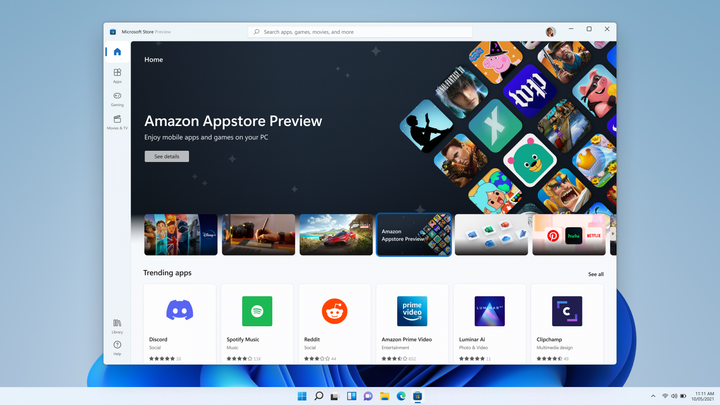
在 Windows 11 上体验 Android 应用的步骤:
- 按照上端篇幅的介绍,将地区调整为美国,并确保你已经处在 Windows Insider 项目的 Beta 分支里(加入 Beta 分支的路径: Windows 11 设置 > Windows Update > Windows Insider Program 选择 Beta 即可
- 检查 Microsoft Store 应用商店版本,版本号需要 22110.1402.6.0 或者更高,如果没符合版本号要求,检查 Microsoft Store 应用更新并升级
- 确保拥有美区 Amazon 账户
- 满足上述条件后,前往该页面 http://aka.ms/AmazonAppstore 安装 Amazon AppStore 应用(安装前,会告知你的设备是否满足最低系统要求,以及引导过程)
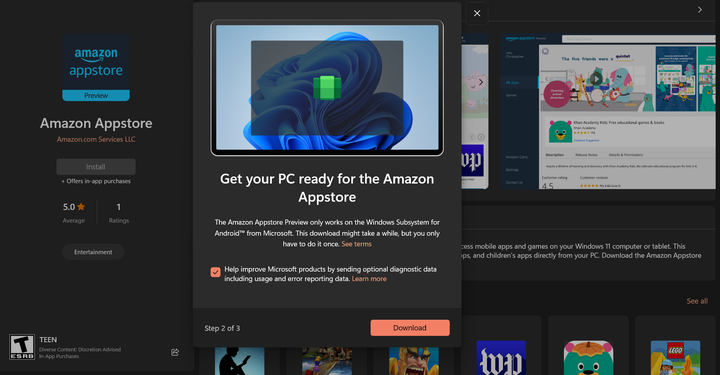 安装步骤截图安装结束后需要重启
安装步骤截图安装结束后需要重启在完成上述所有步骤后,你的设备就可以运行 Android 应用了!
另外,Windows 11 Beta 分支的 Android 应用体验也支持直接安装 APK,具体的方法需要在 Windows Subsystem for Android 里启用开发者选项,然后借用 ADB 来安装。步骤可以参考这篇官方文章:Windows Subsystem for Android™️
在 Windows 11 上运行的 Android 应用通知直接可以进入 Windows 11 的通知中心,根据我个人的体验,应用性能也足够日常使用,支持多应用同时运行!
Recommend
About Joyk
Aggregate valuable and interesting links.
Joyk means Joy of geeK