

Analysing webservers logs locally with goaccess
source link: https://ma.ttias.be/analysing-webservers-logs-locally-with-goaccess/
Go to the source link to view the article. You can view the picture content, updated content and better typesetting reading experience. If the link is broken, please click the button below to view the snapshot at that time.
I want to show you how I use a tool called goaccess to do some quick analysis of access logs on webservers. Now that I’m doing more & more consulting work, this has become my favorite tool to quickly get a birds-eye view on the site I’m working on.
Installing goaccess on Mac
If you have Brew installed, it’s as simple as:
$ brew install goaccess
Once installed, you’ll have the goaccess binary at your disposal.
Generating HTML reports of access logs
There’s a terminal & web output option for goaccess, I prefer to see the stats in HTML. The graphs are clearer and it’s easier to navigate.
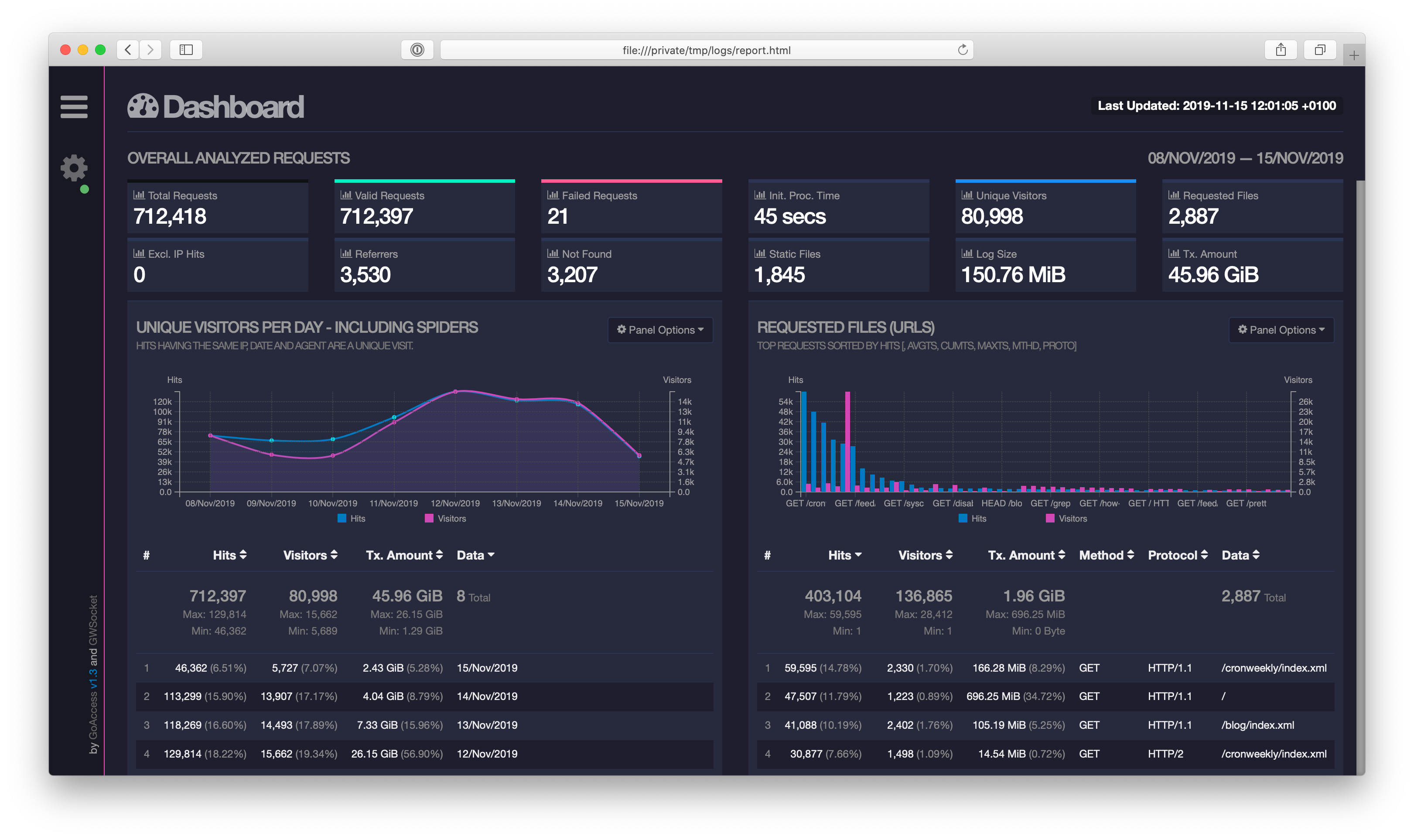
First, I download the access log(s) that I want to analyze locally, to my machine.
Then, it’s time to launch goaccess to parse them.
$ goaccess *.log -o report.html --log-format=COMMON --real-time-html
Open the corresponding report.html file in your browser and be amazed!
Access logs formats
There are a lot of access log formats out there. Luckily, some of them are standardized. 😉
goaccess can read several log formats, their presets are as follows:
COMBINED (NCSA Combined Log Format)
%h %^[%d:%t %^] "%r" %s %b "%R" "%u"
VCOMBINED (NCSA Combined Log Format with Virtual Host)
%v:%^ %h %^[%d:%t %^] "%r" %s %b "%R" "%u"
COMMON (Common Log Format (CLF))
%h %^[%d:%t %^] "%r" %s %b
VCOMMON (Common Log Format (CLF) with Virtual Host)
%v:%^ %h %^[%d:%t %^] "%r" %s %b
W3C
%d %t %^ %m %U %q %^ %^ %h %u %R %s %^ %^ %L
SQUID (Squid Native Format)
%^ %^ %^ %v %^: %x.%^ %~%L %h %^/%s %b %m %U
When calling the goaccess binary, you can pass the format using one of the presets above
$ goaccess access.log --log-format=COMMON ...
$ goaccess access.log --log-format=VCOMBINED ...
To pass the format manually, see below.
Custom access formats
If you’re dealing with non-standardized log formats, you need to be very explicit about the format in which to parse them. Here’s an example.
$ goaccess access.log \
--log-format='%h %^[%d:%t %^] "%r" %s %b' \
--date-format="%d/%b/%Y" \
--time-format="%H:%M:%S" \
--real-time-html \
-o report.html
The many specifiers can be found in the manpage.
Recommend
About Joyk
Aggregate valuable and interesting links.
Joyk means Joy of geeK