

Reading .EML mail files using Mutt on Mac OSX
source link: https://ma.ttias.be/read-eml-mail-mutt-mac-osx/
Go to the source link to view the article. You can view the picture content, updated content and better typesetting reading experience. If the link is broken, please click the button below to view the snapshot at that time.

As part of the cron.weekly newsletter, I want to test the plain-text version of the mail as much as possible.
This has actually become surprisingly hard. Gmail no longer has the option to show the plain-text version of an email (just the raw source, in which the plain-text version is embedded). Apple’s Mail lost the ability as well.
So I’ll fall back to trusty Mutt as the e-mail client.
Install mutt via homebrew
The installation is easy enough with Homebrew.
$ brew install mutt
Now you have the mutt binary available.
Converting the .EML to MBOX format
Mutt doesn’t directly read .EML files, the format you’d get when you download an email from Gmail or export it from Outlook or Apple Mail.
$ mutt -f mail.eml
mail.eml is not a mailbox.
So first, we’ll convert this to the MBOX format. For this, we need formail, part of the procmail package.
$ brew install procmail
$ formail -b < mail.eml > mail.mbox
Now we have a valid mail.mbox file, which we can read.
$ mutt -f mail.mbox
Evaluating the layout
Looks good enough to me!
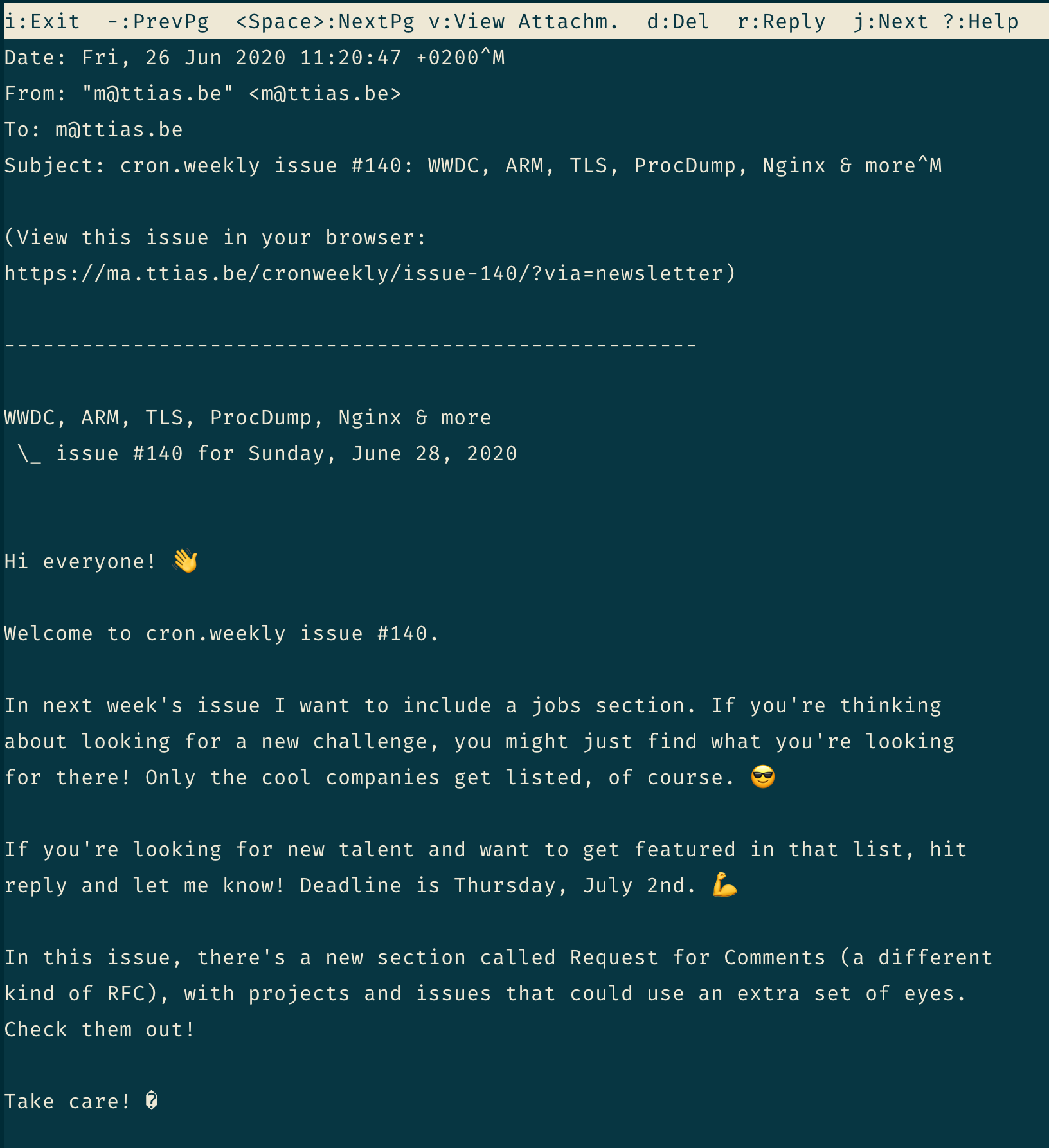
Spot any improvements to the text-version I should make?
Recommend
-
 32
32
My Email Setup using Mutt and Vim 2020-05-04 My email system is based around my email client of choice, Mutt; or...
-
 17
17
基于 mutt+offlineimap+notmuch+inotifywait 的个人邮件系统 早先使用getmail + procmail。缺点是本地对邮件...
-
 13
13
My mutt & Gmail Setup22 August 2011So you want quick offline access to your mails using mutt to fully exploit your SSD and yet still have everything nicely working in Google’s web interface? Additionally, you would lik...
-
 12
12
Mutt mailer: Show Messages With Attachments A discussion on the Mutt-Users list a while back involved someone trying to
-
 6
6
mutt 带附件转发 本文来自依云's Blog,转载请注明。
-
 10
10
Importing email using Mac Mail Overview This article assumes you've already exported your email within Mac Mail using the following article:
-
 10
10
How to import .eml files into Mail? P ...
-
 12
12
Exporting email using Mac Mail Overview This article explains how to export (download/backup) your email using MacMail 11.5 to your computer. Exporting your email Y...
-
 8
8
Latest News Recent Commits: Summary | RSS F...
-
 9
9
View Mail Attachments from Mutt Back in 2015, I wrote a script for the mutt mailer (or any plaintext mail...
About Joyk
Aggregate valuable and interesting links.
Joyk means Joy of geeK