

Windows下需要一款能刷新并截图的软件
source link: https://ask.csdn.net/questions/7526052
Go to the source link to view the article. You can view the picture content, updated content and better typesetting reading experience. If the link is broken, please click the button below to view the snapshot at that time.

Windows下需要一款能刷新并截图的软件
Windows系统,有一个软件需要实时刷新才能收到信息,如果没有刷新,收不到信息。所以我需要一个能实现能隔2分钟刷新一下,如果有新信息来就截图自动保存下来的软件。有没有推荐的,谢谢了
15条回答 默认 最新
1.写一个VBS,什么编译,安装软件通通不用,执行就能刷新,2.你这个软件也是奇葩,为什么要用户自己刷新才能更新消息,用户体验感极差。反人类呀
思路:MFC程序。。。。。1、获得屏幕HWND 2、获得屏幕HDC 3、创建HDC句柄 4、取得屏幕矩形 5、创建匹配的bitmap 6、设置实体 7‘bitblt函数画一下 记得要删除临时的HDC 还有Bitmap 确实是用SetTimer定时截取。这是部分程序 你改吧改吧应该可用
void CServerMyFaTuDlg::CapSreen()
{
HWND hWnd = ::GetDesktopWindow();//获得屏幕的HWND.
HDC hScreenDC = ::GetDC(hWnd); //获得屏幕的HDC.
HDC MemDC = ::CreateCompatibleDC(hScreenDC);
RECT rect;
::GetWindowRect(hWnd, &rect);
SIZE screensize;
screensize.cx = rect.right - rect.left;
screensize.cy = rect.bottom - rect.top;
hBitmap = ::CreateCompatibleBitmap(hScreenDC, screensize.cx, screensize.cy);
HGDIOBJ hOldBMP = ::SelectObject(MemDC, hBitmap);
::BitBlt(MemDC, 0, 0, screensize.cx, screensize.cy, hScreenDC, rect.left, rect.top, SRCCOPY);
::SelectObject(MemDC, hOldBMP);
::DeleteObject(hOldBMP);
::ReleaseDC(hWnd, MemDC);
::DeleteObject(MemDC);
::DeleteDC(MemDC);
::ReleaseDC(hWnd, hScreenDC);
::DeleteDC(hScreenDC);
}
我做了个带界面的exe 需要vs2013的环境
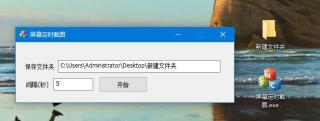
运行起来是这样
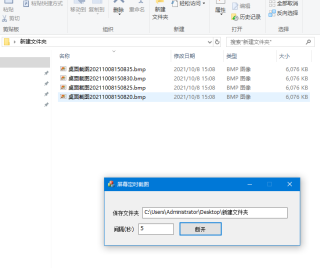
是这样吗?
我又添加了些程序:把鼠标移动到屏幕右上角 点击鼠标左键 按F5刷新桌面 这是整个线程的程序
```
你要保证电脑没有开游戏,浏览器什么的,右上角要留出来可以点击鼠标的位置哦。
Recommend
About Joyk
Aggregate valuable and interesting links.
Joyk means Joy of geeK