

The 7 Best Websites to Simplify Appointment Scheduling
source link: https://www.makeuseof.com/best-websites-simplify-appointment-scheduling/
Go to the source link to view the article. You can view the picture content, updated content and better typesetting reading experience. If the link is broken, please click the button below to view the snapshot at that time.
The 7 Best Websites to Simplify Appointment Scheduling
Published 19 hours ago
As most people now, planning your schedule can be a nightmare. So, here we'll look at the seven best Websites to simplify appointment scheduling.
If you have frequent appointments and meetings, scheduling them can take a lot of your time. This is especially true for remote workers or freelancers who work with people across different time zones and locations.
By automating this single task, you can save a lot of your time, avoid email back-and-forth, and optimize your workday. So here, we list down seven handy websites and apps that can simplify scheduling appointments and meetings.
1. SimplyBook.me
SimplyBook.me makes appointment management easy and hassle-free. It offers a standalone booking website, your personal booking management app, and booking widgets to add to your website.
Thanks to integrations with apps like Facebook, Instagram, and Google My Business, you can accept bookings via multiple channels. To make sure you don’t miss an appointment, SimplyBook.me sends notifications for bookings, rescheduling, cancellations, and reminders.
Other features include coupons and gift cards, a waiting list, customizable emails, and templates. SimplyBook.me is a great option for freelancers who work with international clients as it supports multiple language and payments options. It has four subscription plans, including a free one.
Download: SimplyBook.me for Android | iOS (Free)
2. Calendly
When you’re working solo, it’s tough to manage time for other administrative tasks. So, Calendly works like a personal assistant for solo workers, setting up meetings and appointments.
With Calendly, you can set up personalized reminders, follow-up messages, and surveys. Calendly lets you integrate meeting platforms like Zoom to further cut down clerical tasks.
Moreover, you can receive payments through PayPal or Stripe at the time of booking. Its free version enables you to schedule unlimited meetings, but connects only a single calendar.
Download: Calendly for Android | iOS (Free, Paid)
Related: How to Schedule Meetings and Tasks Using Calendly
3. Setmore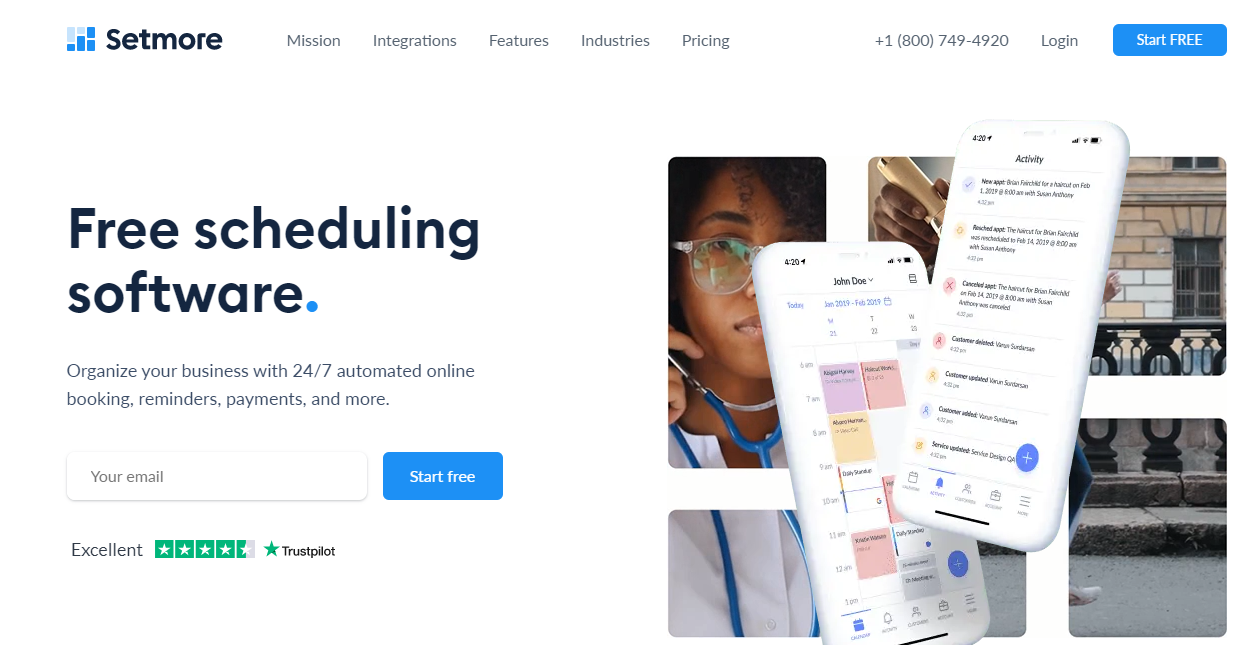
With Setmore, you can create your personalized booking page with your services and real-time availability. There’s an option to add a booking widget to your website.
Setmore has a handy dashboard that gives you a bird's-eye view of your weekly appointments, revenues, and activities. It also offers single-click integration with Zoom and Teleport, advance payments, and automated reminders.
Other than one-on-one meetings, you can schedule group meetings like webinars or classes. The best part about Setmore is that it allows integrations with tons of useful apps to simplify your workflow.
As the free version supports unlimited appointments and up to four users, it’s a good option for micro agencies. Setmore has mobile and desktop applications, as well as a web app.
Download: Setmore for Android | iOS (Free)
4. Appointlet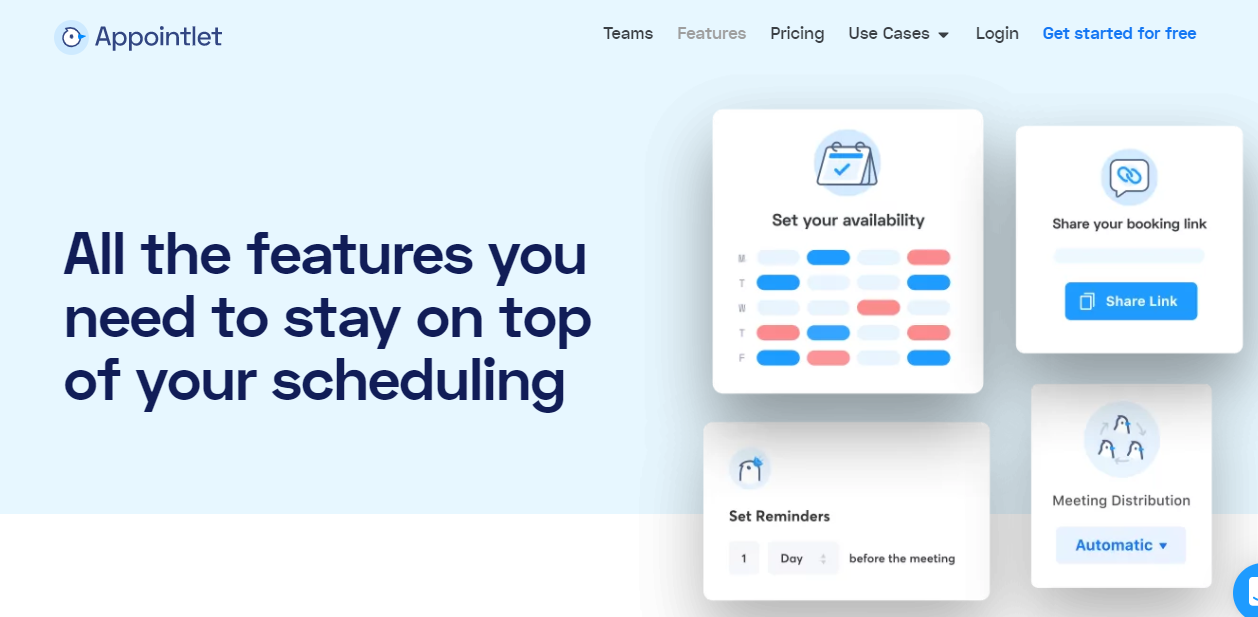
Appointlet aims to let you schedule your meetings without “email ping pong”. To schedule an appointment, first, you’ve to set your availability. Then, you can share your customized scheduling link or embed it in your emails or website. Your attendees can then view your available time slots and book any of them.
For online meetings, Appointlet offers integration with video conferencing apps like Zoom, Webex, and Meet. You can connect your calendar to sync data and receive payments via Stripe. Setmore enables you to set up multiple booking pages for different languages, locations, and form fields.
Moreover, you can keep buffer time between meetings to give yourself a break. As Appointlet offers a generous free plan, it’s best for freelancers or remote workers who are just starting out and can’t invest a lot.
Related: Appointlet: Easy Appointment Booking for Your Business
5. Acuity Scheduling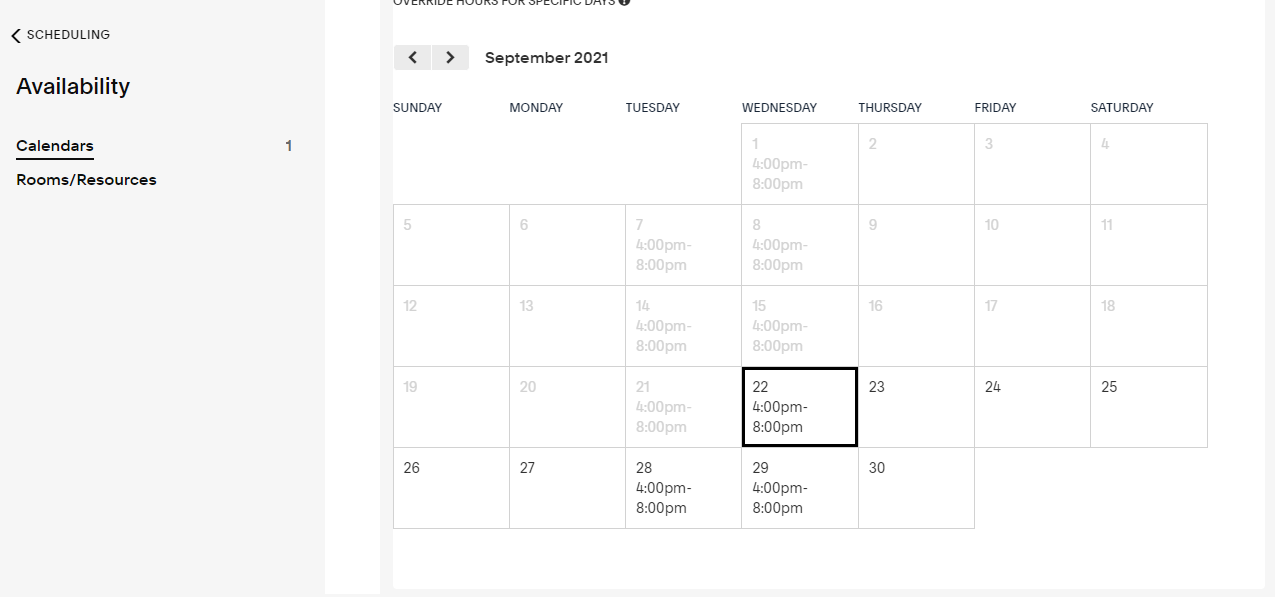
A product of Squarespace, Acuity Scheduling is another software you can use to manage your meetings and bookings. Acuity Scheduling has an easy-to-use interface that makes scheduling appointments a breeze.
As it shows your real-time availability and syncs calendar according to time zones, your clients can easily schedule meetings. It gives you a ton of personalization options like displaying your logos, changing your scheduler’s colors, and customizing your intake forms. You can also book group classes here, so it’s an excellent choice for online instructors.
To streamline payment processing and video conferencing, Acuity Scheduling offers integrations with multiple apps. Moreover, you can set clients scheduling limits, barring them from booking, rescheduling, or canceling at the eleventh hour.
Acuity Scheduling has no free plan, but offers a range of features and a seven-day free trial. So if you want loads of customization options, then Acuity Scheduling is the best appointment management software for you.
Download: Acuity Scheduling for Android | iOS (Prices start $14/month)
6. Square Appointments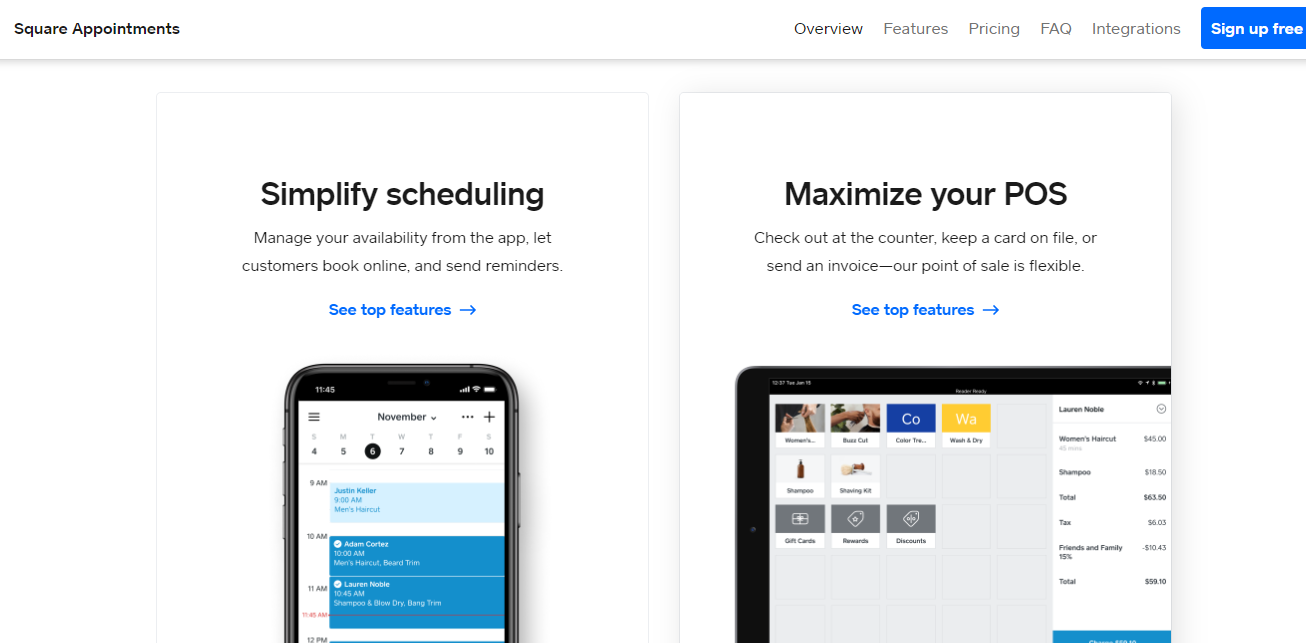
Square Appointments stands out as it has a built-in POS system with multiple features. It creates a personal scheduling website that you can customize.
Although it reduces no-shows by sending automated reminders, you can charge no-show fees if the person doesn’t appear. You can also specify a cancellation policy to avoid last-minute cancellations. It lets you integrate your calendars, productivity software, and payment apps with it.
Another notable feature is Square Assistant, a smart messaging tool that automatically replies to your clients. You can sync calendars across multiple locations and time zones. As it’s free for individuals, it is a brilliant choice for freelancers and solopreneurs who need multiple methods for receiving payments.
Download: Square Appointments Android | iOS (Free)
Related: 7 Elegant To-Do List Apps for the Productive Minimalist
7. Picktime
Picktime offers a simplified appointment scheduling experience, both for you and your invitees. It’s completely free software for managing bookings, receiving payments, invoicing, and reporting.
After you create your booking page and rules, your clients can visit the page and schedule appointments anytime they want. You can sync all your calendars to avoid clashes. Integration with payment processors allows you to request a partial deposit or full payment in advance.
For online meetings, you can set up meetings in Zoom, Google Meet, and Microsoft Teams right from within the app. Moreover, it also allows bookings for classes and memberships.
Besides reminders and time zone conversion, it provides insightful reports and graphs to give you an overview of your schedule and revenues. Best of all, you can visit the help pages to see exactly how Picktime can help different people and businesses. At the moment, Picktime is completely free, but may get paid plans and add-on soon.
Take Control of Your Time With These Appointment Schedulers
Thanks to these handy appointment schedulers, you can focus more on your work and avoid distractions. Moreover, automated reminders and payment integration can reduce no-shows and loss of revenue.
While appointment scheduling software can help you regain control of your time, there are multiple other apps to schedule your tasks and get things done.
About The Author

Syed Hammad Mahmood (25 Articles Published)
Born and based in Pakistan, Syed Hammad Mahmood is a writer at MakeUseOf. Since his childhood, he has been surfing the web, finding tools and tricks to make the most out of the latest technologies. Besides tech, he loves football and is a proud Culer.
Subscribe to our newsletter
Join our newsletter for tech tips, reviews, free ebooks, and exclusive deals!
Recommend
About Joyk
Aggregate valuable and interesting links.
Joyk means Joy of geeK