

Windows 11 Software Packaging Updates
source link: https://www.advancedinstaller.com/windows-11-application-packaging.html
Go to the source link to view the article. You can view the picture content, updated content and better typesetting reading experience. If the link is broken, please click the button below to view the snapshot at that time.
Windows 11 Software Packaging Updates
Windows 11's official release on October 5th, 2021 brings significant updates to the software industry which have direct implications in current application packaging processes.
We know Windows 11 has a huge impact in the application packaging industry -- that’s why we at Advanced Installer prepared to be Win 11-ready prior to the official release.
Let's get a glimpse of what's new in Windows 11 and what we updated in Advanced Installer to support and accommodate Win11 capabilities.
What’s new in Windows 11?
- Windows 11 is built with the same core architecture as Windows 10 -- it could have probably been delivered as a semi-annual update, however, Microsoft decided to release it as a standalone version.
- In terms of application compatibility - since both have the same core, applications should work smoothly on Windows 11, just as they did on Windows 10.
- The Windows 11 team will now deliver feature updates once a year, switching from the twice-a-year schedule of Windows 10.
- Windows 10 and Windows 11 are designed to coexist, so you can use the same familiar tools and processes to manage both operating systems.
- Windows 11 brings many UI and UX changes, showcasing the Fluent design language. The most important updates are related to the Start Menu and the Taskbar.
What’s new in Advanced Installer support for Windows 11?
Advanced Installer helps you to successfully deploy your applications on the latest Windows release, bringing default implementation for Windows Features activation,Launch Conditions, and updates to the predefined list of runtimes (.Net, SQL, C++ runtimes, etc).
If you are eager to test your application deployment on Windows 11 with Advanced Installer, feel free to try it using our latest version .
Let's go more in-depth into how Advanced Installer supports Windows 11.
1. Windows
Features
With Advanced Installer, you can easily install the required Windows Features.
Just select the target Windows version and the required feature, you will see that the dependencies features are automatically selected by Advanced Installer. All of these features can now be installed for Windows 11 machines too.
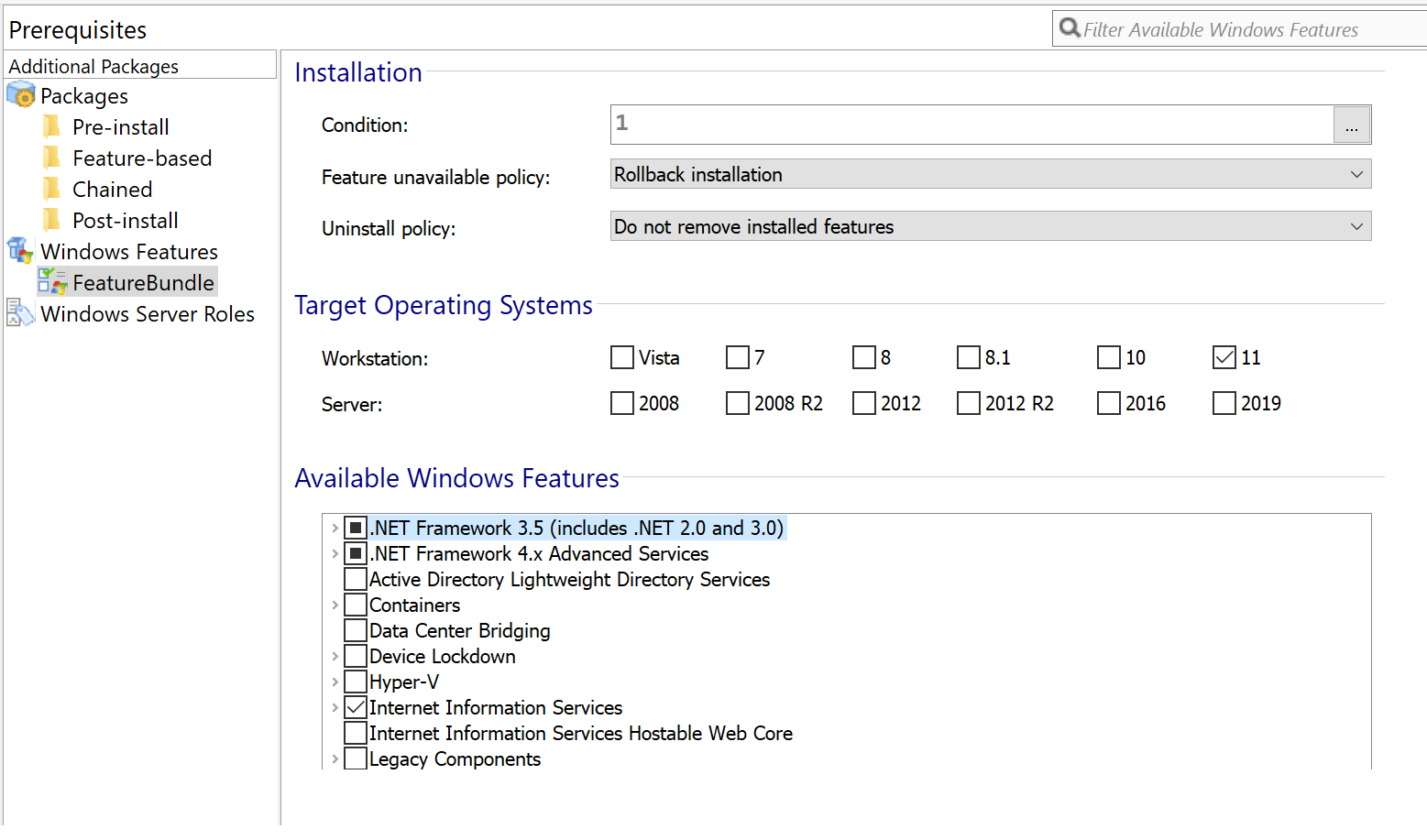
2. Dedicated launch conditions for Windows 11
You can target specific Windows versions with just a click.
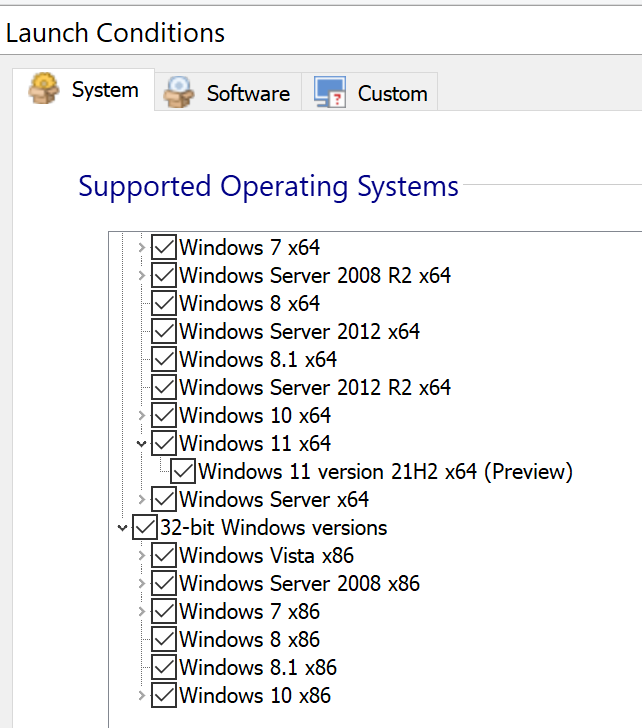
3. Updated prerequisites
Advanced Installer updated all of the runtimes available on its predefined list to support Windows 11.
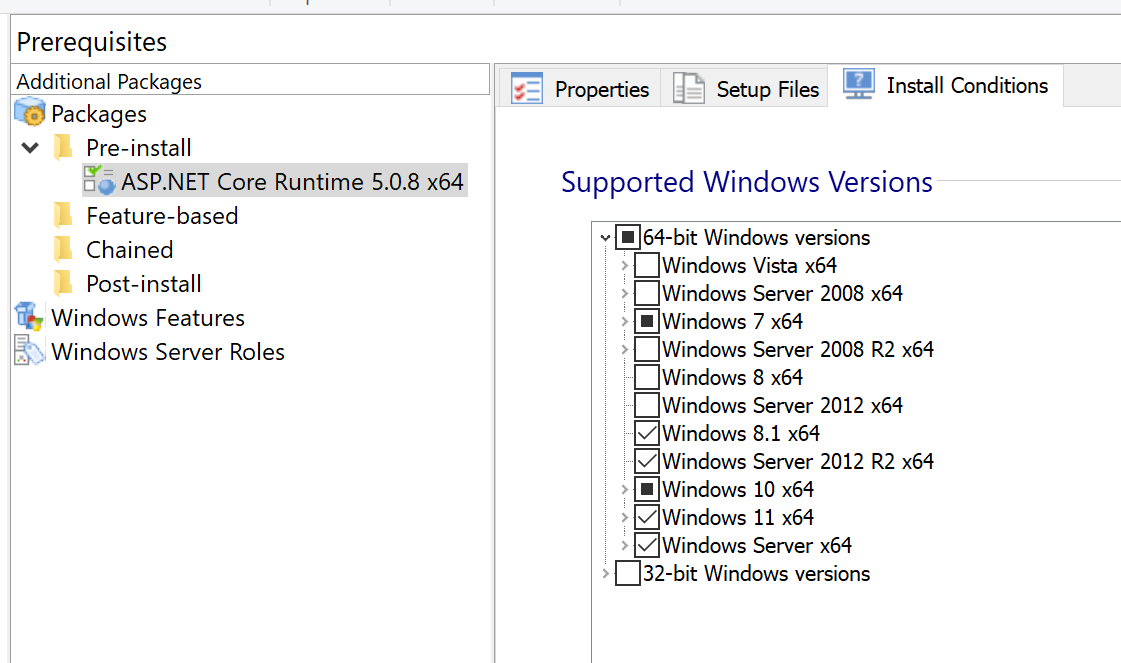
4. The VersionNT will now be set to 1100 by setup packages created with Advanced Installer.
The VersionNT property is set to 603 by default both in Windows
10 and Windows 11. To differentiate this from Windows 8.1, all of the
MSI packages built with Advanced Installer reset their value to 1100.
For Windows 10, the VersionNT is set to 1000.
How to test if your setup and application runs on Windows 11
Now that we see what Windows 11 brings to the table and how Advanced Installer updated its current support, let’s go through how you can test your applications on Windows 11.
1. Install Windows 11
Windows 11 is available for evaluation under the Windows Insider program. From there, you can download the .iso file and install it locally on a virtual machine or directly on your PC.
2. Test the installer
Run the installer on Windows 11. If the installer executes special actions during the installation (e.g. Windows features activation or conditional installation of some files depending on the target OS), then you will have to rebuild the installer using the 18.7 version (or newer) of Advanced Installer that includes support for Windows 11.
When installing any runtime, check its supported target OS. All of the runtimes from Advanced Installer's predefined list were updated to reflect Windows 11 support.
3. Launch the application
The installation process is yet another thing to consider when upgrading to Windows 11. Launch and test your applications intensively to make sure they work as expected.
4. Select a modern UI for the installer
Consider updating the installer theme to a modern UI , such as the Surface or Vivid predefined themes.
The Microsoft Store and MSIX
Along with the Windows 11 launch, there are also some big updates for the Microsoft Store :
- The most important Microsoft Store update is that aside from MSIX packages, you will also be able to publish MSI and EXE packages.
- The new Store will allow developers to publish any kind of app, regardless of the framework and packaging technology – such as Win32, .NET, UWP, Xamarin, Electron, React Native, Java, and even Progressive Web Apps.
- Developers can skip the Microsoft fees and use their own payment processor.
- The new Microsoft Store capabilities will be available both for Windows 10 and Windows 11 users.
What are your thoughts about the new Windows 11? What would you say are the main highlights or downsides? Comment down below.
Recommend
About Joyk
Aggregate valuable and interesting links.
Joyk means Joy of geeK