

Expose iPad mouse & trackpads interactions to React Native
source link: https://reactnativeexample.com/expose-ipad-mouse-trackpads-interactions-to-react-native/
Go to the source link to view the article. You can view the picture content, updated content and better typesetting reading experience. If the link is broken, please click the button below to view the snapshot at that time.
React Native Pointer Interactions
Expose iPad mouse & track pads interactions to React Native.
Ref: https://developer.apple.com/design/human-interface-guidelines/ios/user-interaction/pointers/
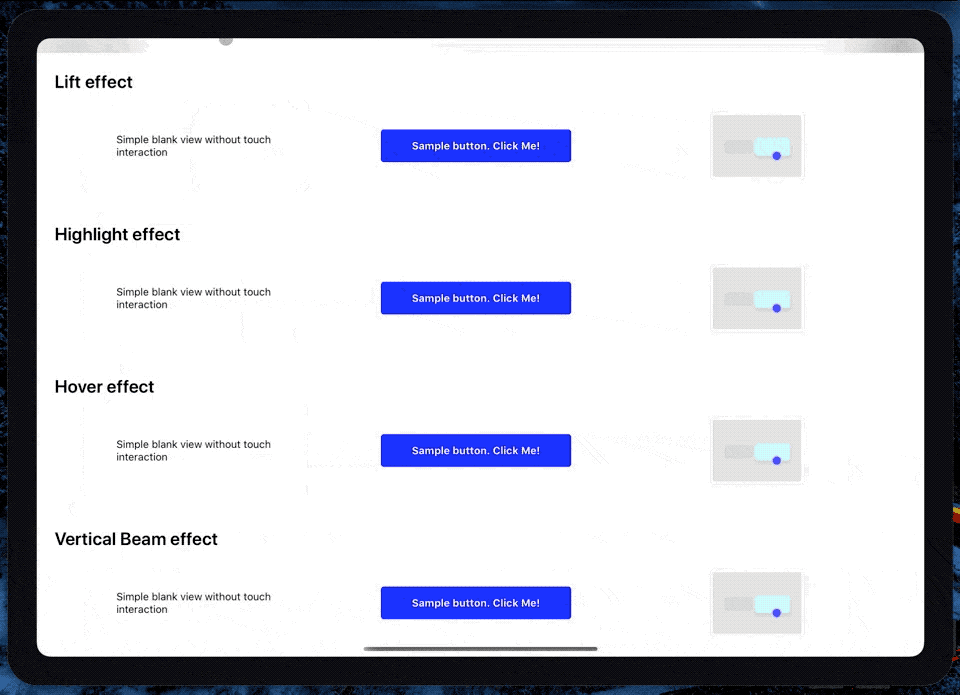
Getting started
Mostly automatic installation
1. Install the library
npm install @thefunbots/react-native-pointer-interactions --save
2. (Optional) Install react-native-swift
If you are not already using any other swift based modules in your app, install and run react-native-swift to configure your iOS project to support swift.
Install react-native-swift
npm install --save react-native-swift
After installing it, you will need to link it. Requires project to use Swift 5.0 and iOS SDK 13.4+
Manual installation
- In XCode, in the project navigator, right click
Libraries➜Add Files to [your project's name] - Go to
node_modules➜react-native-pointer-interactionsand addRNPointerInteractions.xcodeproj - In XCode, in the project navigator, select your project. Add
libRNPointerInteractions.ato your project'sBuild Phases➜Link Binary With Libraries - Run your project (
Cmd+R)<
Setup
Add this to the Info plists
<key>UIApplicationSupportsIndirectInputEvents</key>
<true/>
Usage
Basic usage
Wrap the views you want to be interactable in PointerInteractionView
import { PointerInteractionView } from '@thefunbots/react-native-pointer-interactions';
<PointerInteractionView pointerMode="lift">
<Text>Hi</Text>
</PointerInteractionView>
Using the High Order Component
Props
The component extends the regular View, so you can use the common properties too.
Prop Description pointerMode [automatic, lift, highlight, hover, verticalBeam, horizontalBeam]
beamLength
Sets the cursor size for Beam modes only
Examples
If you want to play with the API but don't feel like trying it on a real app, you can run the example project. Clone the repo, go to the example/ folder and run:
npm install
If you are running on ios, run pod install in the ios folder
Run react-native start to start the metro bundler
Run react-native run-ios (depending on which platform you want to run the example app on).
You will need to have an iOS device or emulator connected as well as react-native-cli package installed globally.
Troubleshooting
- It doesn't work when wrapping
react-native-gesture-handlerbuttons
GitHub
https://github.com/thefunbots/react-native-pointer-interactions
Recommend
About Joyk
Aggregate valuable and interesting links.
Joyk means Joy of geeK