

Visual Studio 2022 Preview 4 is now available! - Visual Studio Blog
source link: https://devblogs.microsoft.com/visualstudio/visual-studio-2022-preview-4-is-now-available/?WT_mc_id=DOP-MVP-4025064
Go to the source link to view the article. You can view the picture content, updated content and better typesetting reading experience. If the link is broken, please click the button below to view the snapshot at that time.

Visual Studio 2022 Preview 4 is now available!
September 14th, 2021
We are excited to announce the fourth preview release of Visual Studio 2022! With Preview 4, there are more new capabilities on the themes of personal and team productivity, modern development, and constant innovation. In this blog, we’re highlighting a few of the new capabilities of Visual Studio 2022 Preview 4. We’d love for you to download it, try it out, and join us in shaping the next major release of Visual Studio with your feedback.
Personal & team productivity
A focus area for Visual Studio 2022 is improving the scalability and performance of Visual Studio. In previous blog posts, we’ve talked about how our move to 64bit has led to significant improvements in scalability. In Preview 4, we’ve focused on improving the performance of several key features. For example, find in files is now as much as 3x faster when searching large solutions such as Orchard Core.
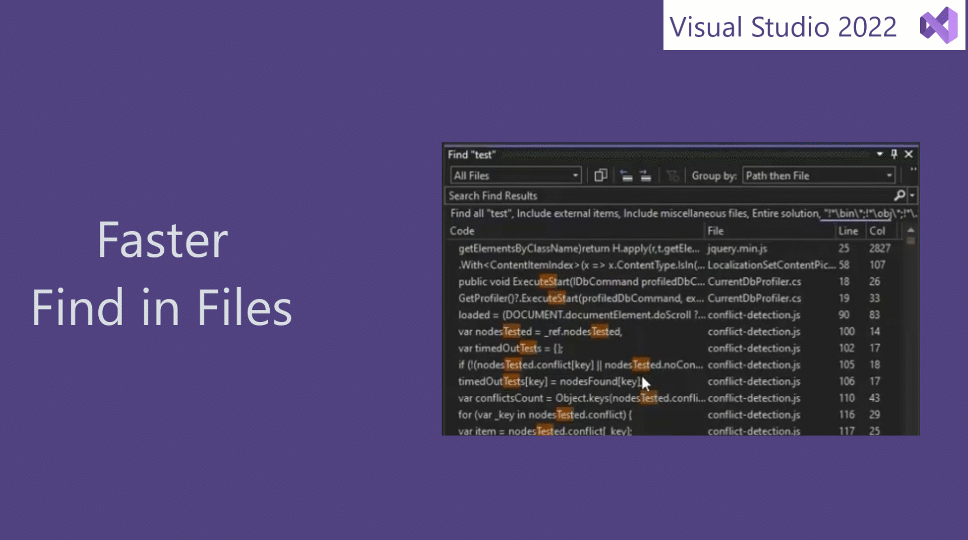
Other scenarios where we’ve improved performance include C++ IntelliSense performance improvements with a ~12% speedup for semantic colorization, optimizations to symbol database processing, and an almost 2x speedup for expanding C++ items in the solution explorer. The performance team is planning a blog dedicated to performance improvements, so stay tuned.
The Preview 4 release also has a number of improvements for debugging. From updates to the attach to process dialog where you can now select processes by using a window picker. From updates to the new external source feature, which make it easier to load symbols for libraries outside your project, to new features like dependent breakpoints, for configuring additional breakpoints after another breakpoint is first hit. This can make debugging code in common paths (like a game loop or a utility API) much easier as a breakpoint in those functions can be configured to enable only if the function is invoked from a specific part of your application.
Setting a dependent breakpointDeveloping modern apps
In Preview 4, there’s a big update for the Blazor and Razor editors, addressing the issues in Preview 3 that we’re reported to us – thank you! Along with fixes, there are new capabilities for hot reload in ASP.NET Core – including hot reload on file save and applying changes to CSS files live!
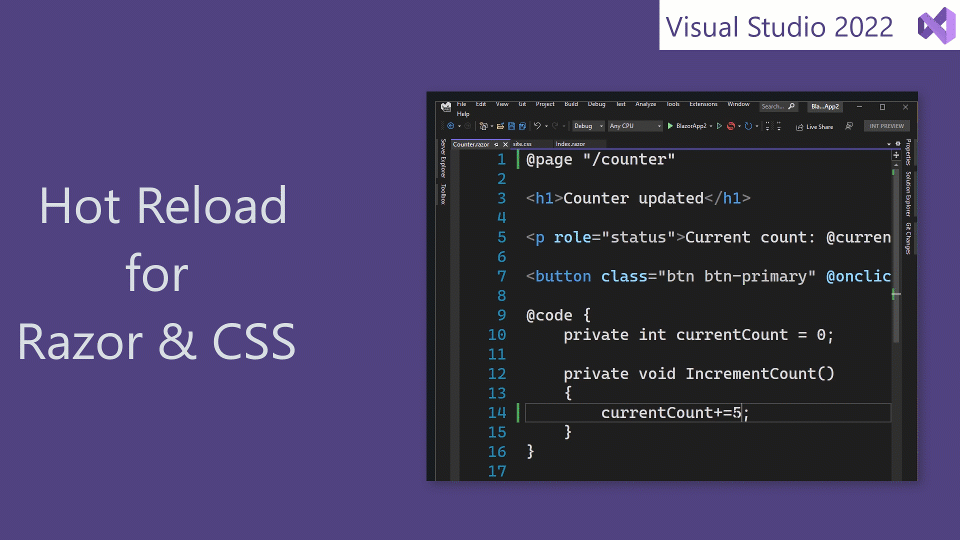 Hot reload for CSS
Hot reload for CSSInnovation at your fingertips
In Visual Studio 2022, we are continuing to add new C++ sanitization features to help you write reliable and secure C++ code. In Visual Studio 2019, we started to add sanitization features to MSVC with AddressSanitizer (ASan) for Windows with MSVC | C++ Team Blog (microsoft.com). With Preview 4, you can now use libFuzzer with the MSVC compiler, so any binaries you compile with MSVC can now be fuzz tested by libFuzzer. The C++ team has a blog planned that will go into more details on how to use libFuzzer. In the meantime, you can find documentation on Microsoft Docs.
If you’ve ever started a new project by first creating code on your local machine and then found it a pain to get that code in a Git repo, Preview 4 has the solution for you. You can now create an Azure DevOps repository from the updated create Git repository experience. Visual Studio will create a new Git repository and push it to Azure DevOps with a single click.
Publish local repository to a remoteWith Preview 4, we’re updating several of the top-voted personalization suggestions from our developer community. One of your suggestions was color-coding your tabs. You can find the setting to colorize document tabs by project under Tools > Options > Environment > Tabs and Windows.
Color coded tabs in the horizontal document wellColor coded tabs in the vertical document well
Color-coded tabs help you organize files visually by providing an extra visual clue, which is especially useful for files that share the same name, e.g. program.cs. We’re excited to share this first release of color-coded tabs with you, and we’re even more excited to hear your feedback on the visual look and understanding what scenarios would improve your workflow. If you’ve given it a try, please take a few minutes to share your feedback in this anonymous survey!
In Visual Studio 2022, we are improving our theming capabilities to help you personalize your environment. We are teaming up with community theme authors to convert some Visual Studio Code themes to work in Visual Studio, adding more flexibility in the Visual Studio family of products. Winter is Coming is one of our first custom themes, now available in the Marketplace! Stay tuned this week for more new themes coming soon.
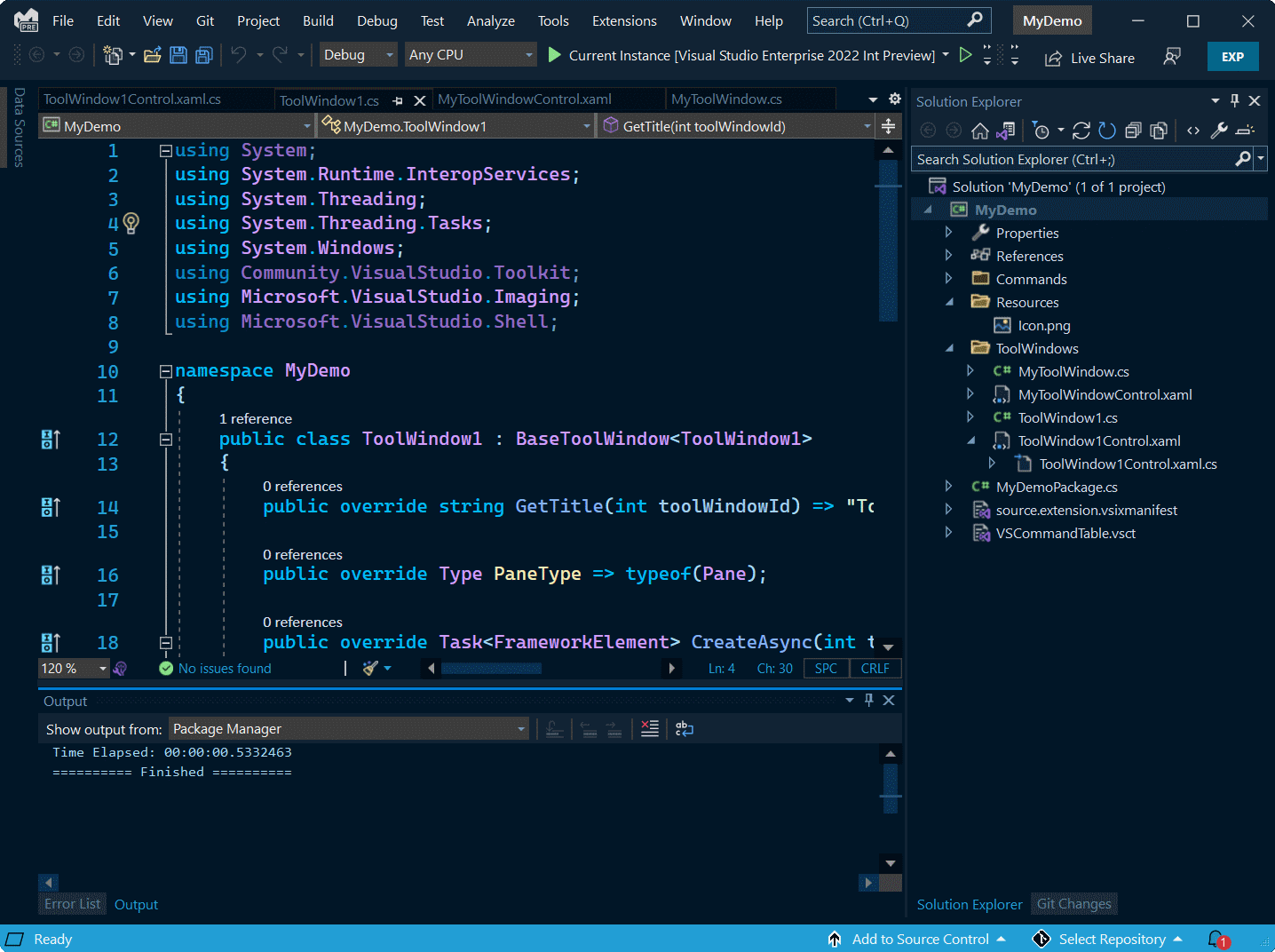 Winter is Coming theme from the Visual Studio Extension Marketplace
Winter is Coming theme from the Visual Studio Extension MarketplaceSummary
The features above are just a few examples of the direction we’re going with Visual Studio 2022. There are a lot more features to be explored in Preview 4. Over the next few weeks, you’ll see more blog posts coming for many of the new capabilities of Visual Studio 2022. If you can’t wait, head on over to the release notes to learn more about what’s new in Preview 4.
Take part!
You can install Preview 4 side-by-side with Visual Studio 2019, and it’s free for anyone to use while in preview. We want your help making Visual Studio 2022 the best developer experience for you, and we are excited for you to try out all the new productivity enhancements. We encourage you to download and use the preview just like you would use Visual Studio 2019. We appreciate your time in providing feedback via Developer Community, reporting a problem, and taking part in surveys.
Relevant links
Mads Kristensen
Principal Program Manager, Visual Studio
Follow
Recommend
About Joyk
Aggregate valuable and interesting links.
Joyk means Joy of geeK