

Best UI Development Tools to Improve Your UI Design Process
source link: https://www.uxpin.com/studio/blog/best-ui-development-tools/
Go to the source link to view the article. You can view the picture content, updated content and better typesetting reading experience. If the link is broken, please click the button below to view the snapshot at that time.
Best UI Development Tools to Improve Your UI Design Process
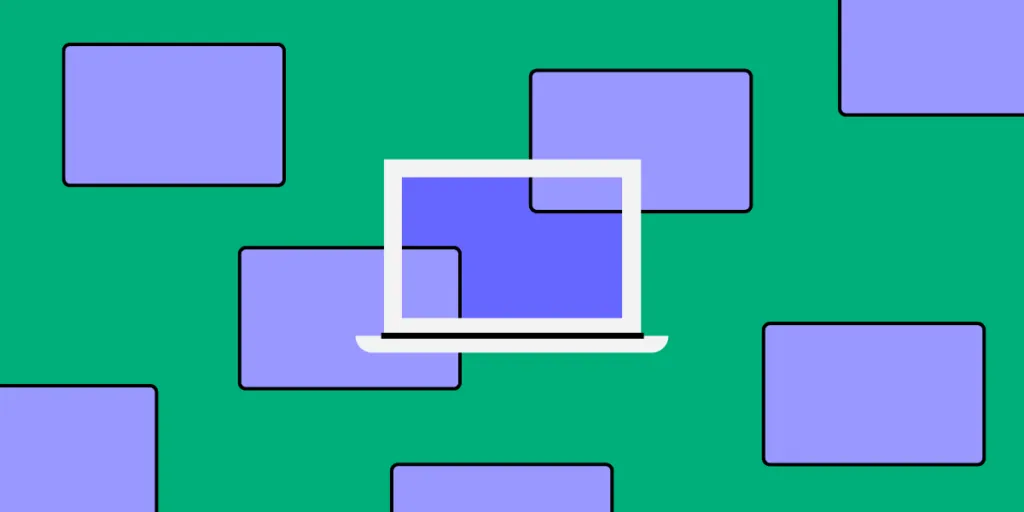
As industry leaders increasingly adopt code-based design, you will need to compare the best UI development tools to improve your UI design and product development process. Many team leaders are surprised to find that choosing the right user interface development tool leads to better communication between designers and developers, streamlined processes, and improved user experiences.
Before you invest any time learning how to use new tools, read the following comparison so you can pick the best UI development tools for your team. You don’t want to waste hours learning a system that doesn’t meet all of your goals. Save yourself the trouble by starting with the best option.
Features to look for in the best UI development tools
Before diving into individual UI development tools, let’s take stock of critical features you should look for. Some of the top features your team needs for front-end development include:
- Plenty of tutorials that shorten your team’s developers’ learning curve.
- Flexibility to connect with other platforms and design apps.
- Add-ons that let you customize the tool for the types of projects you develop.
- Folders that make it easy for you to store and find UI libraries for all projects.
- Sandboxes that let you design features in isolation.
- Collaboration features that help team members work together, even when they don’t share an office.
- Design system creation that serves as a single source of truth.
- Version control that lets you compare differences.
- A toolkit that lets you see what components will look like on web applications, iOS devices, and Android devices.
- Accessibility tests that make your designs easier for more people to use.
This isn’t a complete list of features that you should look for, but it includes some of the critical traits you want to find in the best UI development tools. A tool that misses any of these features probably won’t work well for your development team.
Storybook
Storybook stands out as potentially the best UI development tool. It’s an open-source tool with abundant add-ons, a sandbox for playing with new concepts in isolation, and creating code-based design systems.
It’s also extremely easy to use. Storybook has robust, step-by-step tutorials. If it’s your first time using Storybook, you will probably want to start by reading:
The platform also has a thriving community of people willing to help each other when they encounter challenges. Regardless of your issue, someone has already encountered it and found a solution.
Many developers love Storybook because it allows for comprehensive documentation for every component in their libraries and design systems.
At UXPin, we like Storybook so much that we built an integration for it, as a part of UXPin Merge. Now, you can create component-based design systems in Storybook and let your designers access the components through UXPin editor to design with the elements right away. When you update anything in Storybook, the components in UXPin Merge update, also.
Knapsack
Knapsack is another tool that can help you in developing UI. In fact, it shares several of Storybook’s features. You can use it to:
- Take a code-based approach to design and design systems.
- Make designs more accessible.
- Improve performance with version control.
Knapsack is a bit secretive about what it offers apart from being a design system platform in general. When you look at Storybook’s site, it offers a wealth of information about the platform’s abilities. You can find use cases that teach you how to use the features more easily. Storybook even has public design systems that you can use without designing new components! That’s probably not something you want to do for user-facing products, but it could save time building your business’s internal tools. So, it would have been great to see a more open-source attitude of this design system platform so that the community can grow.
Choose the best UI development tool for your team
Designers have a ton of options when they browse app and web design tools. UXPin Merge, for example, has a drag-and-drop environment that improves workflows by connecting worlds of design and code. Designers can use UXPin to make interactive prototypes without having any code skills. When the UX design comes to developers, they just need to approve the work or open a code editor to make minor changes.
Finding an empowering tool for developers isn’t always easy. With Storybook, though, you and UX designers can work together to build cross-platform, component-driven designs that improve the usability of iOS, macOS, Android, and Windows applications.
Don’t let handoff between designers and developers slow your workflows. Streamline every aspect of the process by adopting a code-based tool that lets developers contribute as much to design as they do functionality.
Get started with Storybook and UXPin Merge
UXPin Merge now offers Storybook integration that lets your developers build components in Storybook and connect UI libraries to UXPin Merge. When they update components in Storybook, the integration synchronizes to update them in UXPin Merge. Now, you have an even more effective code-based approach to building apps and web pages quickly without miscommunications between your development and design teams.
Start designing with code components with the UXPin and Storybook integration, now – you can try it out on a 14-day trial!
Recommend
About Joyk
Aggregate valuable and interesting links.
Joyk means Joy of geeK