

Top 5 Figma Alternative Design Tools You Must Try
source link: https://itwire.com/guest-articles/top-5-figma-alternative-design-tools-you-must-try.html
Go to the source link to view the article. You can view the picture content, updated content and better typesetting reading experience. If the link is broken, please click the button below to view the snapshot at that time.
Monday, 06 September 2021 14:19
Top 5 Figma Alternative Design Tools You Must Try
By WondershareGuest Review: Are you not satisfied with using Figma anymore? Get to know about its limitations and pick the best Figma alternative from the top 5 options right here.
When we talk about collaborative designing tools, Figma is one of the first names that come to our minds. Even though it has been around for a while, it is mostly used by beginners and has a prominent learning curve as well. That’s why a lot of designers look for a better Figma alternative. Therefore, in this post, I will make you familiar with the limitations of Figma and present 5 of its best alternatives.
Part 1: Figma: Features and Limitations
You might already know that Figma is a popular online application that can be used to meet all kinds of design requirements. It is mostly used to create prototypes and collaborate on UI/UX projects.
- On Figma, you can find an extensive library of tons of graphics, vectors, icons, and more.
- Figma lets us connect different vectors and pages to come up with dynamic prototypes.
- You can instantly share your projects with others via its cloud or export your work in different formats.
- With Figma’s collaborative features, your entire team can work on a single project seamlessly.
- You can also integrate Figma with tons of plug-ins and third-party apps like Sketch, Framer, etc.
Why look for Figma’s Alternatives?
While it offers various high-end features, you can look for a Figma alternative due to the following reasons:
- If you don’t have prior designing experience, then learning Figma’s extensive features can be tough.
- The free version of Figma has limited features and its premium plan can be a bit expensive.
Figma can only be accessed online and there is no desktop version of the tool.
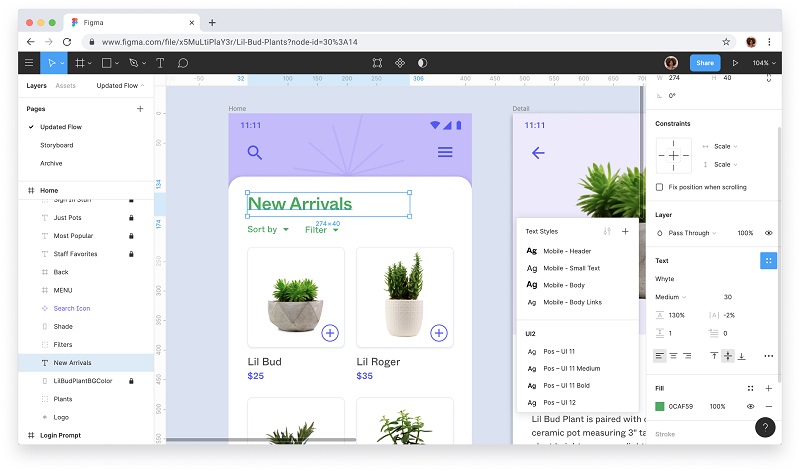
Part 2: Top 5 Figma Alternative Design Tools
If you also want to cover the above-listed limitations, then consider exploring the following Figma alternatives.
1. Wondershare Mockitt
Wondershare Mockitt has to be the best Figma alternative as the application has a minimum learning curve and offers a wide range of features in one place. From prototypes to flowcharts and wireframes to mockups, you can create all kinds of designs on Mockitt.
Prototyping
- On the Mockitt prototyping tool, you can find more than 500 templates and 5000 designing elements that you can readily use.
- Since Mockitt is a freely available online tool, there is no need to install anything to access its interface.
- On Mockitt, you can find several ready-made widgets that you can instantly use and reuse.
- You can share your projects with others via its cloud and even invite your colleagues to work on them.
- Mockitt can maintain a dedicated version history of your work and would also let you assign different permissions to your team members.
Flowcharting
Wondershare Mockitt also provides a user-friendly solution to create all kinds of flowcharts with simple drag-and-drop actions. There are tons of templates that you can use or come up with flowcharts from scratch. Some common flowcharts that you can create with the Mockitt design tool are user journey charts, algorithm charts, production charts, and so on.
Designing
Besides that, Wondershare Mockitt can also be used to create designs from scratch. You can use its inbuilt tools like Pen, Bezier Curve, Boolean, etc. to come up with all kinds of vectors and graphics that can be exported into different formats.
https://images.wondershare.com/mockitt/images2021/feature-prototype/section-bottom.png
2. UXPin
UXPin is a complete UI and prototype designing solution that is based on a hybrid merge technology. You can create your interface with drag and drop options and embed all features by writing backend codes.
- With the help of variables, states, and conditions, you can easily come up with dynamic prototypes.
- It will let you integrate your GitHub repository so that you can design an actual product in UXPin.
- There are also seamless options to collaborate with your team by assigning permissions.
Apart from its online tool, UXPin is also available for Mac, Windows, iOS, and Android (with limited features on the mobile apps).
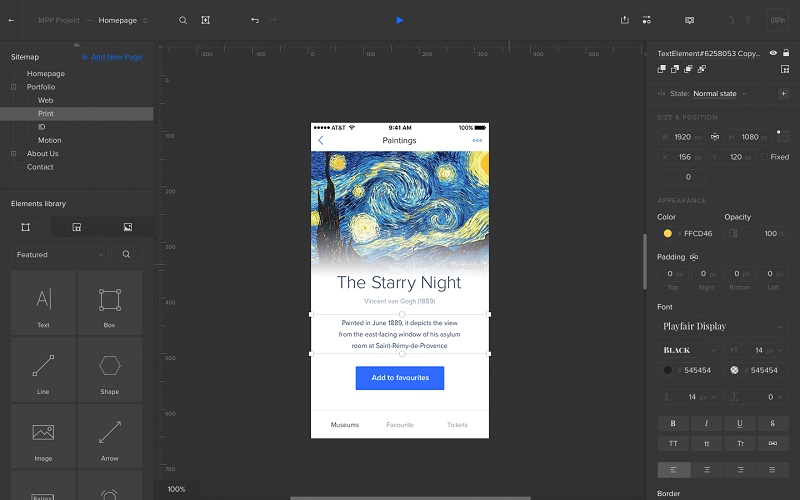
3. Adobe XD
Adobe has also come up with a dedicated online tool that can help you meet your design requirements by being an ideal Figma alternative.
- You can find dedicated design kits in Adobe XD that can be imported to your projects easily.
- There are tons of design elements, 3D components, reusable grids, and states in XD to come up with stunning prototypes.
- Adobe XD also provides instant collaborative and handoff options by integration with the Creative Cloud Library.
- You can explore 200+ extensions in Adobe XD and it can also be linked with third-party apps like Jira, Slack, Paper, Zeplin, and more.
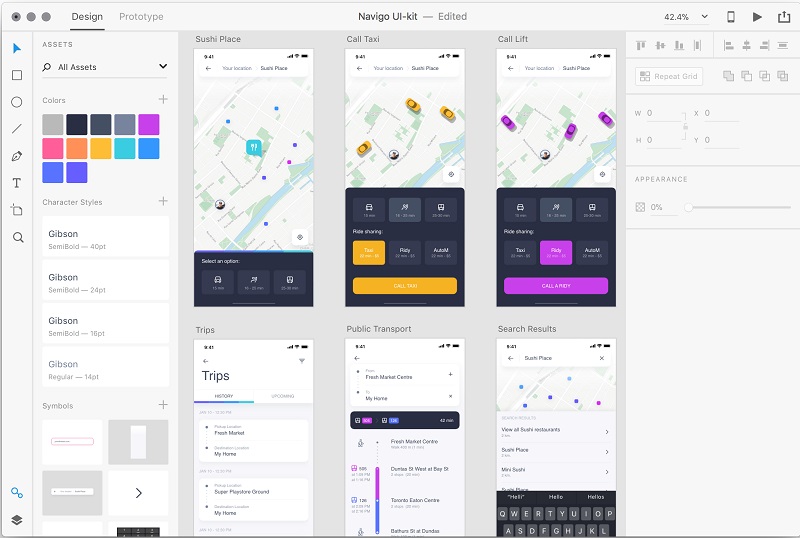
4. Vectr
If you are looking for a free Figma alternative, then you can also explore Vectr, which is a free online vector-based designing tool.
- Vectr is an entirely free and cross-platform designing tool that you can use online or on your desktop.
- There are all sorts of components that you can drag and drop to your canvas to create stunning vector-based designs.
- While you can come up with an overall UI design, there are limited dynamic options to get high-fidelity results.
- You can also create a unique URL for your designs to instantly share it with others via Vectr cloud.
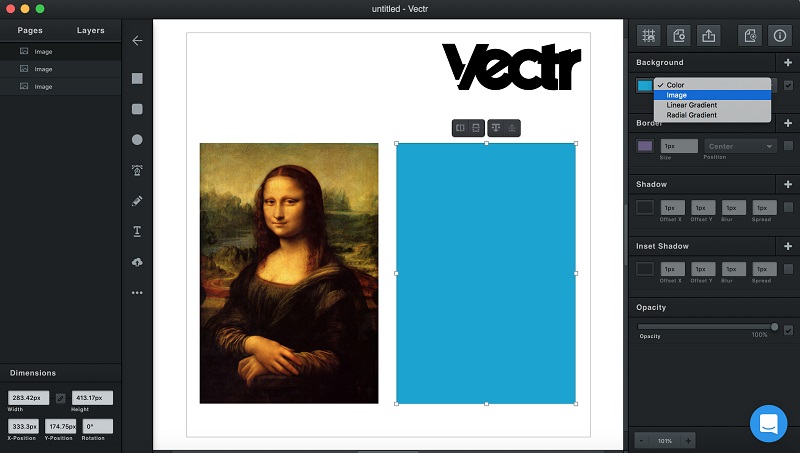
5. Webflow
Webflow is an ideal Figma alternative that would let you design your websites, apps, and other interfaces without writing a single code.
- On Webflow, you can find an extensive library of various design elements and widgets to meet your UI/UX design needs.
- You can also link numerous elements, set up interactions, and customize states to come up with high-fidelity prototypes.
- Webflow is powered by Amazon Web Services, letting you share your projects with others and collaborate with your team.
- You can also directly export your Webflow projects in numerous formats like HTML, CSS, and JavaScript for instant development.
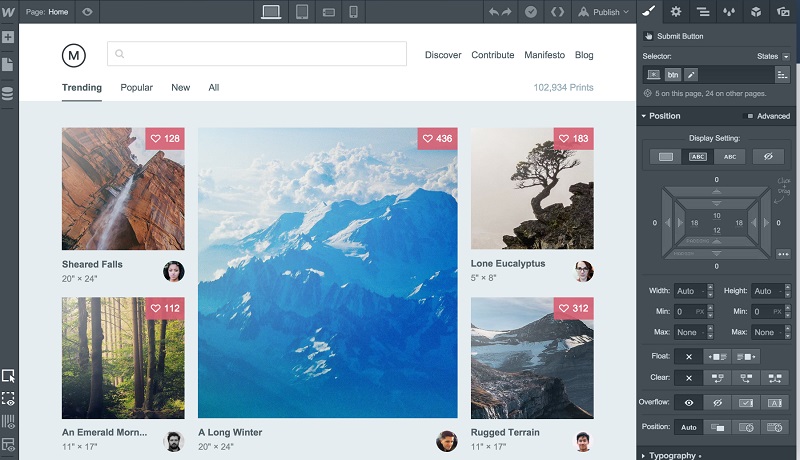
As you can see, while Figma might be a popular designing tool, it has several limitations. That’s why a lot of designers look for a better Figma alternative to meet their requirements. One of the best options would be Wondershare Mockitt as it is available for free and is super-easy to use. The Mockitt design tool has an extensive library, tons of high-end designing tools, and also provides a hassle-free solution to collaborate with others.
Subscribe to ITWIRE UPDATE Newsletter here
GRAND OPENING OF THE ITWIRE SHOP
The much awaited iTWire Shop is now open to our readers.Visit the iTWire Shop, a leading destination for stylish accessories, gear & gadgets, lifestyle products and everyday portable office essentials, drones, zoom lenses for smartphones, software and online training.
PLUS Big Brands include: Apple, Lenovo, LG, Samsung, Sennheiser and many more.
Products available for any country.
We hope you enjoy and find value in the much anticipated iTWire Shop.
INTRODUCING ITWIRE TV
iTWire TV offers a unique value to the Tech Sector by providing a range of video interviews, news, views and reviews, and also provides the opportunity for vendors to promote your company and your marketing messages.We work with you to develop the message and conduct the interview or product review in a safe and collaborative way. Unlike other Tech YouTube channels, we create a story around your message and post that on the homepage of ITWire, linking to your message.
In addition, your interview post message can be displayed in up to 7 different post displays on our the iTWire.com site to drive traffic and readers to your video content and downloads. This can be a significant Lead Generation opportunity for your business.
We also provide 3 videos in one recording/sitting if you require so that you have a series of videos to promote to your customers. Your sales team can add your emails to sales collateral and to the footer of their sales and marketing emails.
See the latest in Tech News, Views, Interviews, Reviews, Product Promos and Events. Plus funny videos from our readers and customers.
Recommend
About Joyk
Aggregate valuable and interesting links.
Joyk means Joy of geeK