

How to connect MetaMask with the EOS blockchain
source link: https://hackernoon.com/how-to-connect-metamask-with-the-eos-blockchain
Go to the source link to view the article. You can view the picture content, updated content and better typesetting reading experience. If the link is broken, please click the button below to view the snapshot at that time.

How to connect MetaMask with the EOS blockchain
@alfredodecandiaAlfredo de Candia
Author of "Mastering EOS" & "Mastering DeFi" blockchain specialist, android developer
One of the most well-known wallets in the crypto and blockchain field is definitely MetaMask which, thanks to its versatility to add other blockchains within it, has become the indispensable tool for every crypto user, also because it is enough just to have this wallet and you can control different ones blockchain and all at your fingertips.
This was also possible because different blockchains are very similar to that of Ethereum and therefore also have the same parameters that make the process easier and faster, while for other very different blockchains, especially those that use an accounting system like EOS, all it requires more time and dedicated work.
And this is how, thanks to EOS Argentina, which among other things is one of the Block Producers on the EOS blockchain, we have the long-awaited integration from several users and which allows us to integrate the EOS blockchain with the famous MetaMask wallet.
How to connect MetaMask with the EOS blockchain?
The main thing that needs to be done is to install the MetaMask wallet, the browser extension is recommended, and once installed we must follow this step by step procedure:
First of all we need to connect to this address and type the word EOS in the search field:
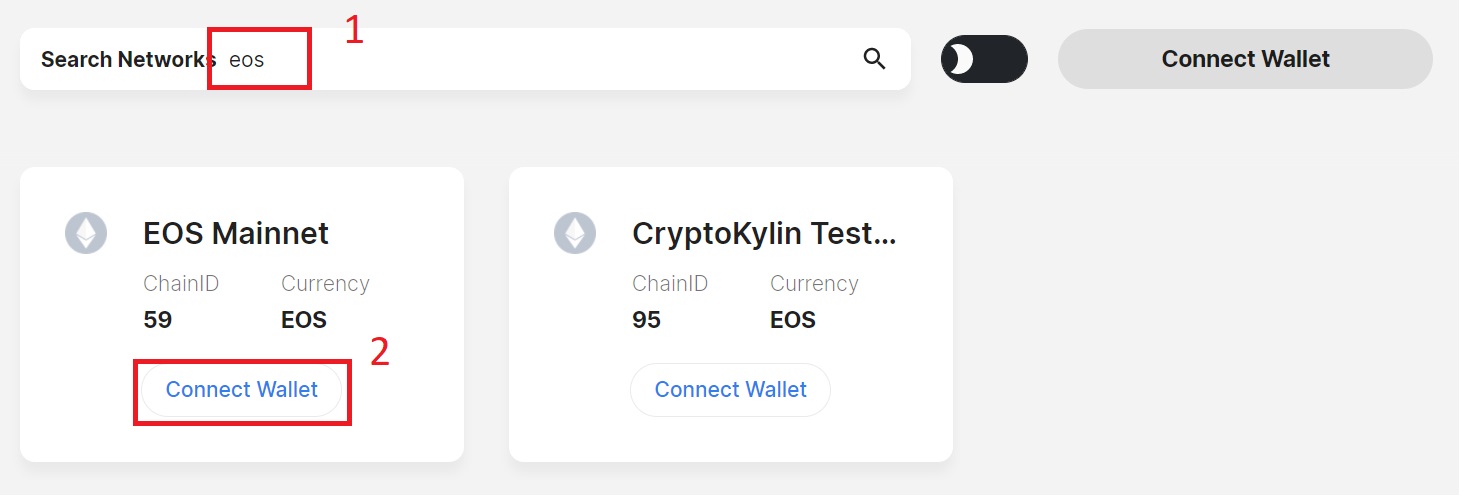
The EOS mainnet and the testnet will appear, since we need the mainnet then we have to click on the "Connect Wallet" button, remember that we must have installed MetaMask and unlocked it with the password we entered during installation, and then in the MetaMask notifications screen we have to click on "Next" and then on "Connect":
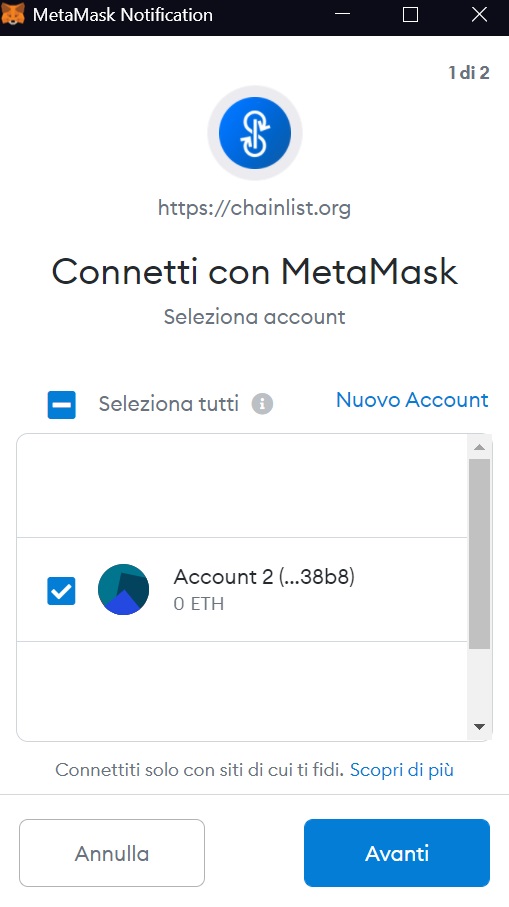
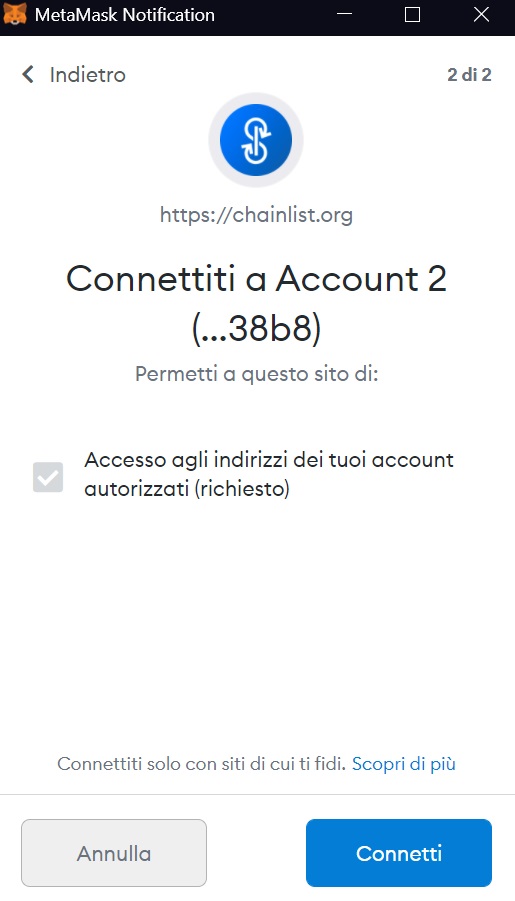
Subsequently, on the site, we will see the words "Add To MetaMask" press that button and in the next screen we have to click on "Approve" and then on "Switch Network" as we will now move to the EOS network:
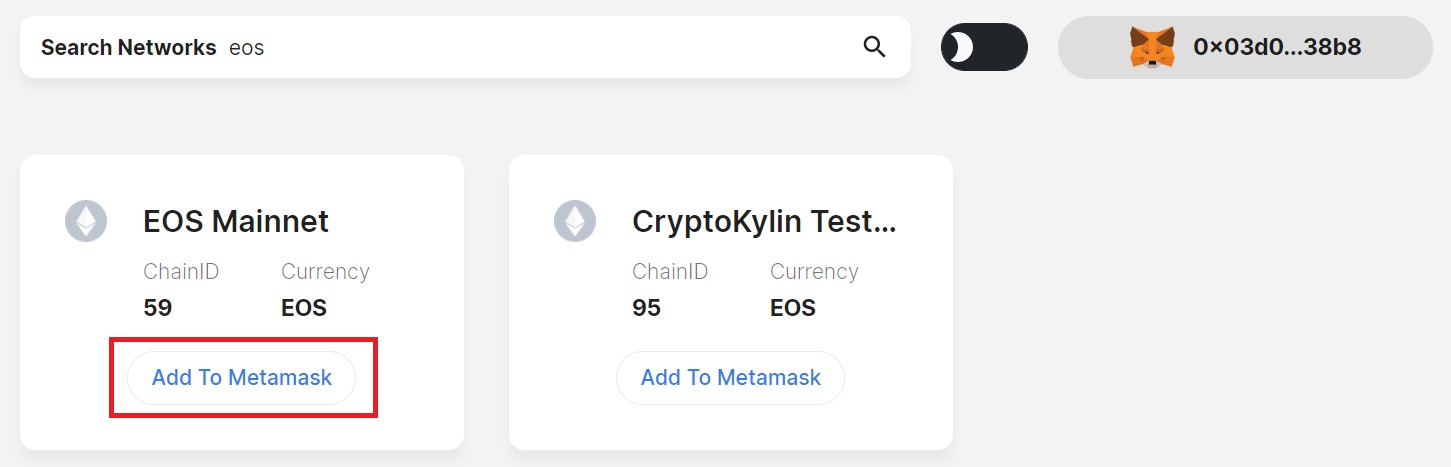
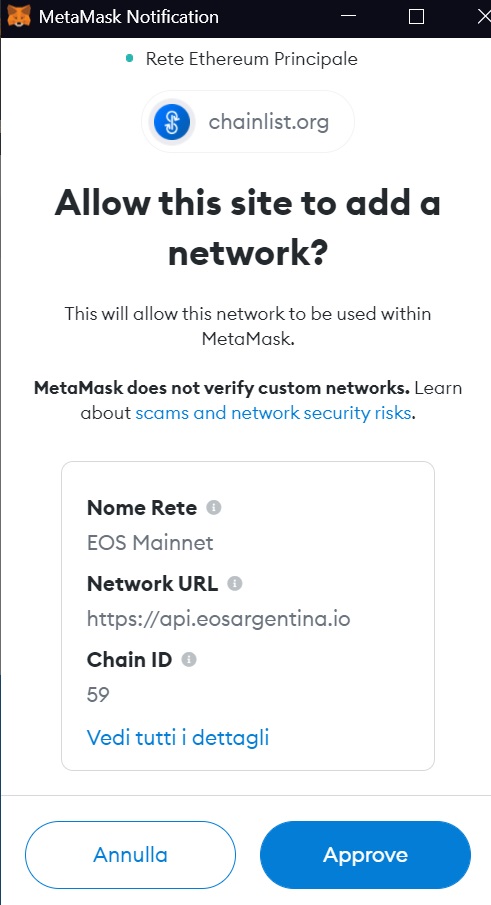
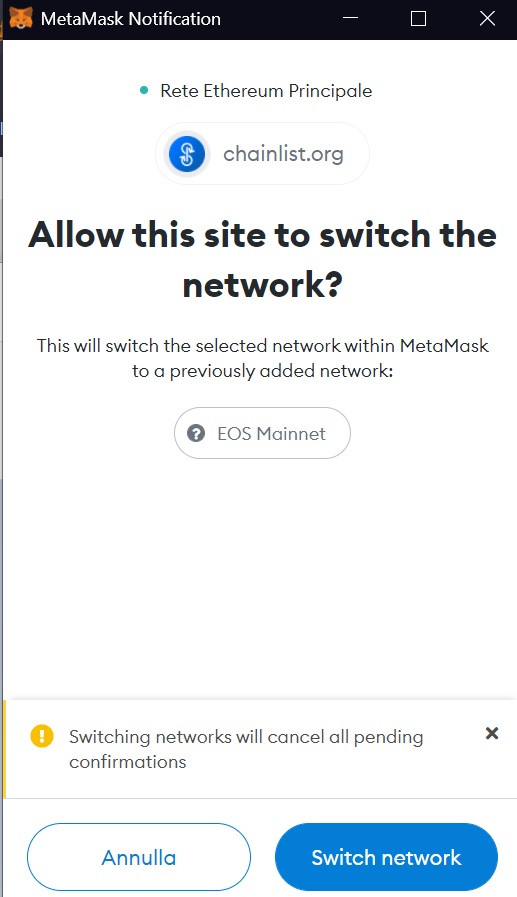
In fact, if we go to see all the networks of the various blockchains that we will have with MetaMask, we will also see the words "EOS Mainnet" and therefore based on the blockchain that we will have to use we will have to select the suitable one, so if Ethereum we will select the one if EOS we will select EOS Mainnet :

Once we have configured everything, we will also have to add other tokens that we may need, such as USDT, pBTC, or pETH but also others, this is the complete list of the various addresses to add:
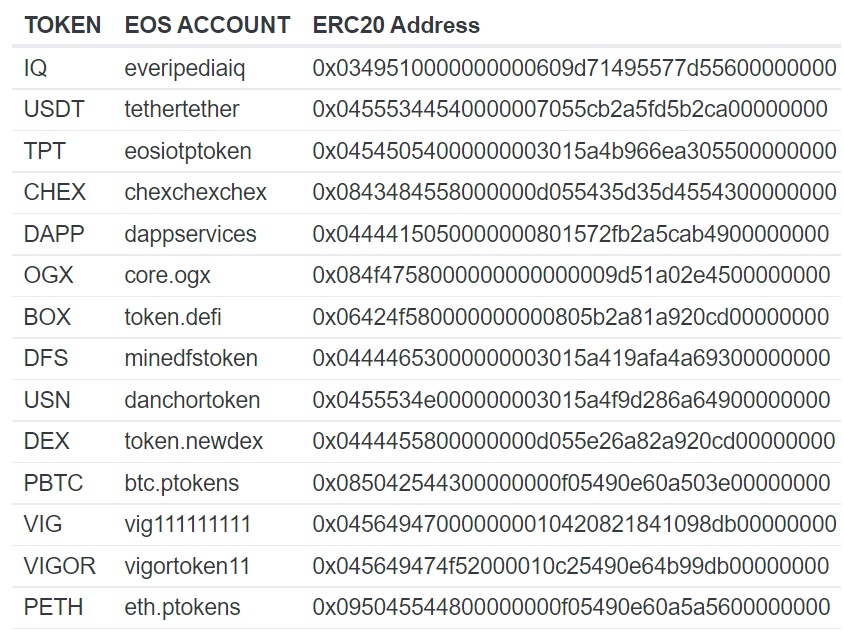
To add a token, just open the MetaMask wallet and at the bottom, we find the item "Add Token" and in the next screen we will have to enter those parameters above, just enter the address of the smart contract and the wallet automatically fills in the rest and finally we have to press the "Next" button and now the relative token will be added:
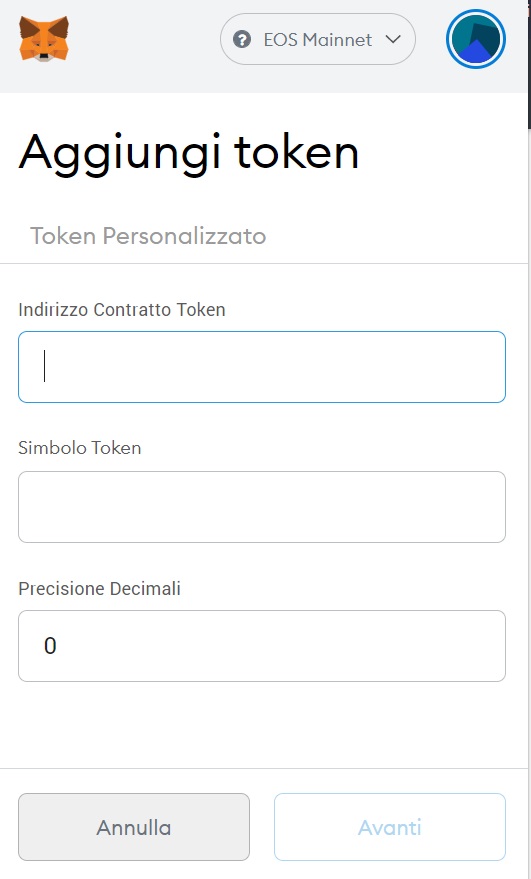
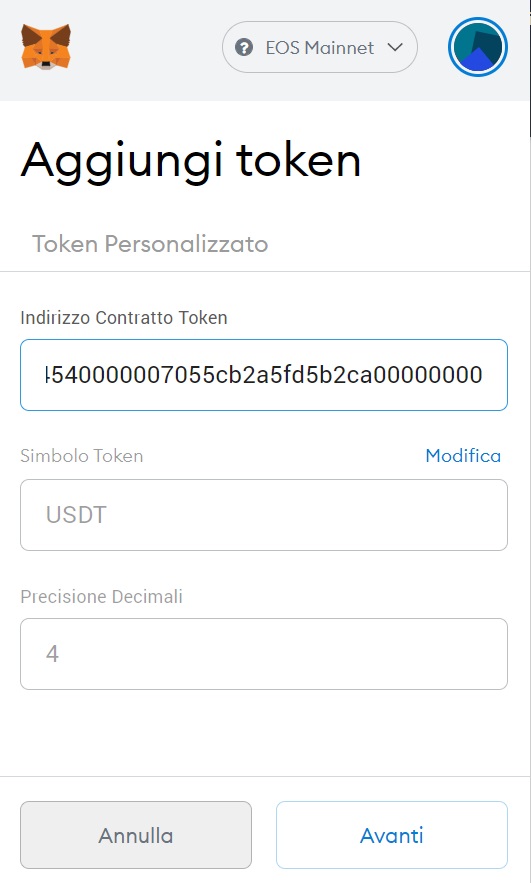
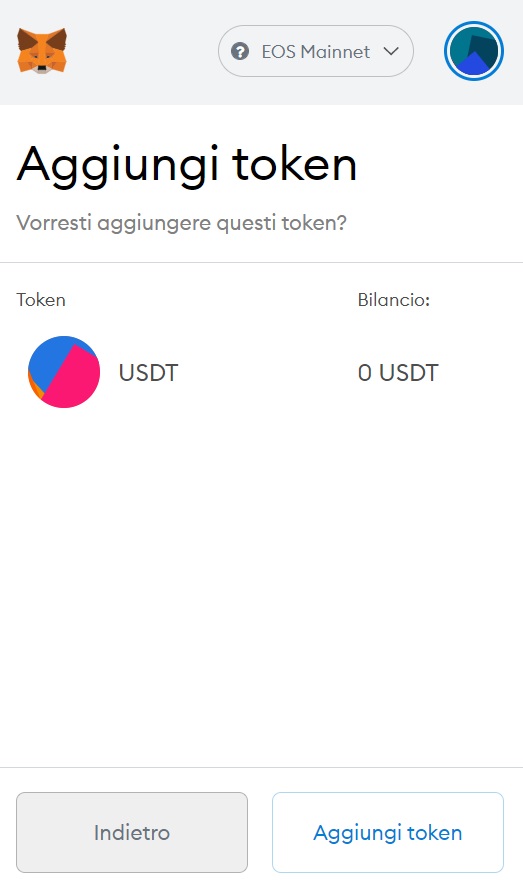
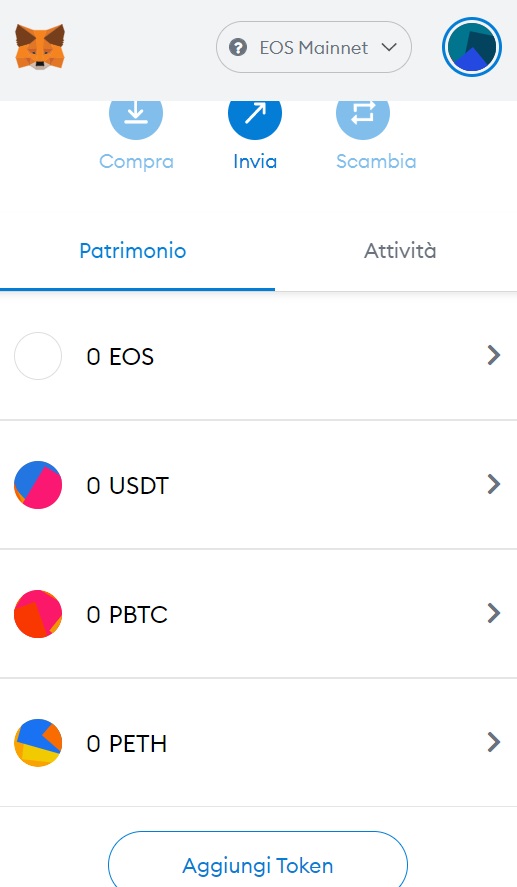
How to transfer EOS or tokens between accounts?
In case we have to transfer our EOS or other tokens from one account to another, for example to or from a centralized exchange, then we have to send or deposit the funds to the etheraccount address and as a memo, we have to enter our Ethereum address which is associated with our account.
In fact, the first transaction we will have to do is to send at least 0.5 EOS to the etheraccount and with memo our Ethereum address, as it is used to create our account on the EOS blockchain and the private key will be the same as the Ethereum address that we have chosen to operate, so it will be enough to import that private key also in another EOS wallet to be able to act with the related account created (You need to convert before the Ethereum private key to EOS private key).
Advantages and disadvantages
Like any new tool, there are pros and cons at the beginning, all more or less solvable, and let's start with the pros first of all as with this method, especially for those who do not have an EOS account, it becomes easy to create it, as with the first transfer of 0.5 EOS an account is created automatically and you can use the same private key as the Ethereum address.
While one of the disadvantages of using this wallet is the fact that it does not manage EOS accounts, in the sense that to make the transfers you must necessarily enter an address 0x, as the smart contract behind (this) allows you to transfer from one address to another only if he has registered with the same and therefore direct sending cannot take place, a problem that is solved simply by inserting the private key of the Ethereum address in an EOS wallet and then exploiting all the power of the wallet and of the blockchain.
In fact, all transactions with this method pass from the smart contract, as if it were a "middleman" who reads the memo and compares it with what he has in memory and if he finds the comparison then he turns the EOS to the relative assigned/connected EOS account, with everything that entails as there is a smart contract involved and the same could have problems or be attacked in some way also because it has not been audited yet.
Conclusions
Surely this represents an additional tool for users of the EOS blockchain as everyone knows MetaMask and just follow these simple steps to connect the two things, namely wallet and blockchain, a very simple system as a new user after he has bought some EOS from an exchange, can already send them to its MetaMask address and start operating.
Obviously, given that it is a new tool, it will take some time for all the various dApps on the EOS blockchain to integrate this wallet within them, a slow but gradual process over time, and therefore even if for the moment there are very few dApps with this integration, in the long run, will increase more and more.
For Italian readers I made also a video on my YouTube channel where I explain all the process:
Recommend
-
 49
49
问与答 - @zjsxwc - 不知道怎么买,汗
-
 65
65
EOS IO Dawn 4.0的最新变化
-
 58
58
作者:0x2 打开任何一个具有 EOS 钱包,点击转账,输入对方的 EOS 账号地址,输入金额,输入 App 密码,点击转账,1 秒后转账成功。
-
 47
47
“EOS的底层逻辑是哈耶克自由主义,ETH的底层逻辑是欧陆理性主义。” EOS横空出世 2017年上半年,数字货币市场迎来了一个小...
-
 38
38
这里是王团长区块链学院,与最优秀的区块链人一起成长! EOS DApp生态正在爆发,各种DApp开始发力,EOS网络越来越受欢迎,不过,也带来了一些麻烦,比如:EOS资源危机。 使用过 EOS账户转账的人都知道,刚创...
-
 51
51
1月17日BOS ( Business Operating System )侧链正式上线。 这是一条基于EOS的侧链,号称为DApp而生,其目标是建立一条支持更多DApp,能把更多现实需求和区块链结合起来...
-
 47
47
README.md MetaMask Browser Extension
-
 30
30
MetaMask MetaMask is a mobile web browser that provides easy access to websites that use the Ethereum blockchain. For up to the minute news, follow our
-
 13
13
[WATCH] Learn How to Connect Your MetaMask to DeFi Platforms and the Binance Smart Chain March 3, 2021...
-
 17
17
Community EOS Network Foundation battles on the frontlines of the blockchain revolution Image Credit: mel-nik/Getty
About Joyk
Aggregate valuable and interesting links.
Joyk means Joy of geeK