

How to Show Git Branch Graph in Terminal
source link: https://cuda-chen.github.io/git/2021/08/14/git-pretty-branch-graph.html
Go to the source link to view the article. You can view the picture content, updated content and better typesetting reading experience. If the link is broken, please click the button below to view the snapshot at that time.
How to Show Git Branch Graph in Terminal
Aug 14, 2021
Sometimes I would like to watch the history of my Git commits as well as the branches. What’s more, I would like to see these changes in terminal so that I don’t need to install then execute other programs.
As a Git user, I can watch the Git commits by typing
git log. However, sometimes I want to watch the branch
graph so that I can know which branch merges to another
branch.
As such, you can type this command:
$ git log --all --decorate --oneline --graph
And this stackoverflow answer [^1] provides an interesting rhythm – A DOG – and a meme to memorize it:
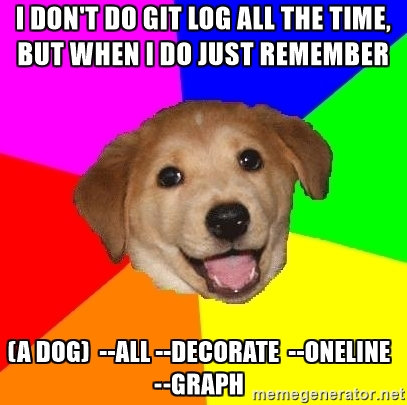
Thanks you stackoverflow, you save me the day!
Reference
[^1] https://stackoverflow.com/a/35075021
Recommend
About Joyk
Aggregate valuable and interesting links.
Joyk means Joy of geeK