

Download Android Studio and SDK tools | Android Developers
source link: https://developer.android.com/studio
Go to the source link to view the article. You can view the picture content, updated content and better typesetting reading experience. If the link is broken, please click the button below to view the snapshot at that time.

Android Studio
Android Studio provides the fastest tools for building apps on every type of Android device.
Feature
Visual layout editor
Create complex layouts with ConstraintLayout by adding constraints from each view to other views and guidelines. Then preview your layout on any screen size by selecting one of various device configurations or by simply resizing the preview window.
Feature
APK Analyzer
Find opportunities to reduce your Android app size by inspecting the contents of your app APK file, even if it wasn't built with Android Studio. Inspect the manifest file, resources, and DEX files. Compare two APKs to see how your app size changed between app versions.

Feature
Fast emulator
Install and run your apps faster than with a physical device and simulate different configurations and features, including ARCore, Google's platform for building augmented reality experiences.

Feature
Intelligent code editor
Write better code, work faster, and be more productive with an intelligent code editor that provides code completion for Kotlin, Java, and C/C++ languages.
Feature
Flexible build system
Powered by Gradle, Android Studio's build system allows you to customize your build to generate multiple build variants for different devices from a single project.

Feature
Realtime profilers
The built-in profiling tools provide realtime statistics for your app's CPU, memory, and network activity. Identify performance bottlenecks by recording method traces, inspecting the heap and allocations, and see incoming and outgoing network payloads.
Latest videos

YouTube
Introducing Android Game Development Kit - Android Game Dev Show
In this episode, Dan Galpin introduces the Android Game Development Kit, which includes tools and libraries that simplify Android game development, improve development workflows, and help you optimize your Android games. Android Game Development Kit
Android Developers
July 29, 2021

YouTube
Google for Games 2021 Developer Summit recap - Android Game Dev Show
Top 3 recap of the tools, features, and products announced at the Google for Games Developer Summit 2021. Google for Games Developer Summit → https://goo.gle/3Bnibq9 Android Game Development Kit → https://goo.gle/3Box2kf Reach and devices →
Android Developers
July 20, 2021

YouTube
WorkManager: Community tip - MAD Skills
In this episode of the WorkManager series for MAD Skills, independent Android developer Hugo Visser will share how WorkManager is used in a health app that Hugo recently worked on. WorkManager documentation → http://goo.gle/2PlgUfY WorkManager basic
Android Developers
March 29, 2021
Latest news
Studio Blog
Android Studio Bumblebee Canary 7 available
Android Studio - Bumblebee | 2021.1.1 Canary 7 is now available in the Canary and Dev channels. If you already have an Android Studio build on the Canary or Dev channel, you can get the update by clicking Help > Check for Update (or Android Studio >
Android Studio
August 9, 2021
Studio Blog
ConstraintLayout 2.1.0 & ConstraintLayout-compose 1.0 beta 2
We are very happy to announce the release of ConstraintLayout 2.1.0, the final release for 2.1, as well as the 1.0.0 beta02 release for ConstraintLayout in Jetpack Compose dependencies { implementation
Android Studio
July 31, 2021
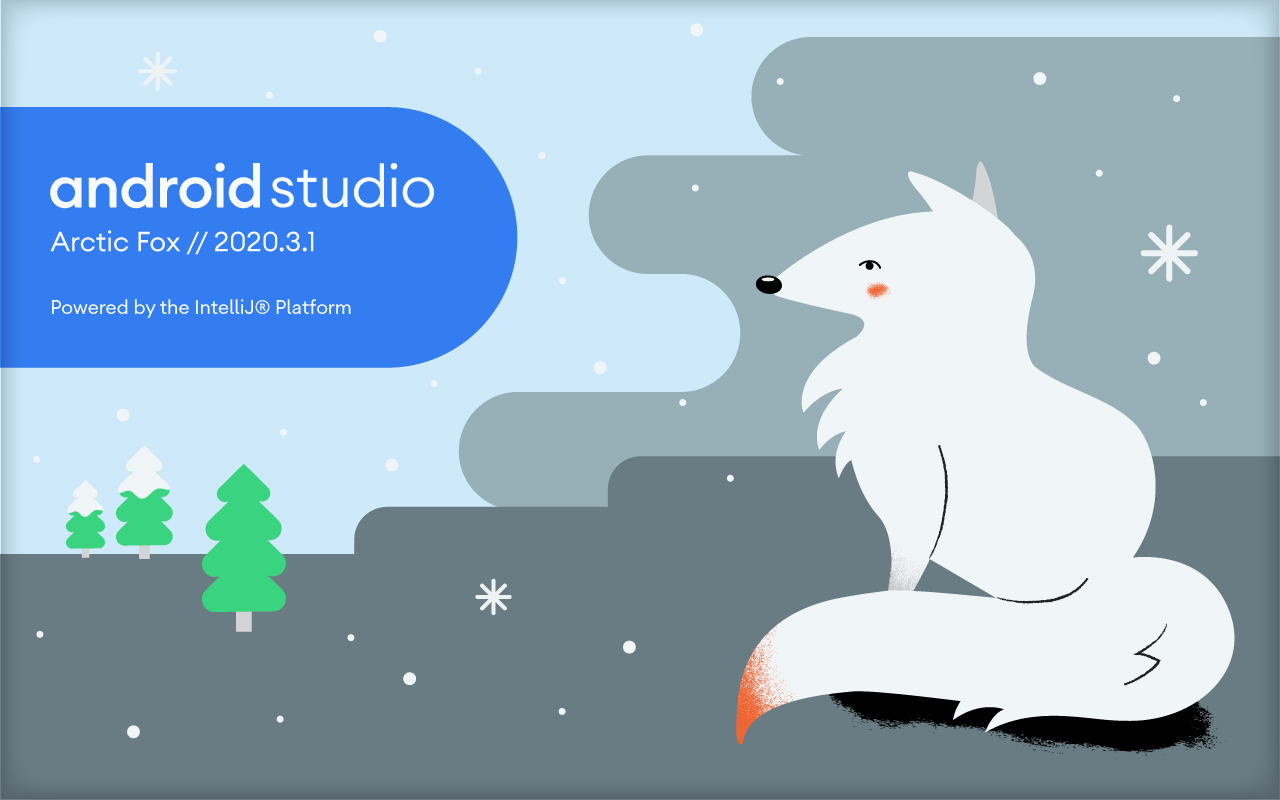
Android Studio Arctic Fox (2020.3.1) Stable
We are excited to announce that Android Studio Arctic Fox is now available to download in the stable release channel. This latest release brings to life Jetpack Compose 1.0, Android's new toolkit for building native UI. The release also focuses on
Android Developers
July 28, 2021
Android Studio downloads
(64-bit) Recommended 913 MiB 9a95e747121830b7a62f276438dd4df4390a4ccf785e09f226a9fb2ac0b576cf No .exe installer 922 MiB 41c5f8a17294e1fe81b45c66273878ea067cfb5c2fd9be7fac2f8f82ec5b1dc3 Mac
(64-bit) 950 MiB 42722b671fcda03e6e02b712828b5484e4af7563c5172b583252c9070c173d4b Mac
(64-bit, ARM) 907 MiB dc383ea7d7a6585451bced011f7db178068b9744319a9093cb05ac855b2c81ff Linux
(64-bit) 935 MiB 4adb7b9876ed7a59ae12de5cbfe7a402e1c07be915a4a516a32fef1d30b47276 Chrome OS 812 MiB 71004dea7ca1d686284c6acc57a6c75c4e137c1e493ee005d0a2700e9134b6ab
See the Android Studio release notes. More downloads are available in the download archives.
Offline components
Command line tools only
If you do not need Android Studio, you can download the basic Android command line tools below. You can use the included sdkmanager to download other SDK packages.
These tools are included in Android Studio.
System requirements
Windows
- 64-bit Microsoft® Windows® 8/10
- x86_64 CPU architecture; 2nd generation Intel Core or newer, or AMD CPU with support for a Windows Hypervisor
- 8 GB RAM or more
- 8 GB of available disk space minimum (IDE + Android SDK + Android Emulator)
- 1280 x 800 minimum screen resolution
- MacOS® 10.14 (Mojave) or higher
- ARM-based chips, or 2nd generation Intel Core or newer with support for Hypervisor.Framework
- 8 GB RAM or more
- 8 GB of available disk space minimum (IDE + Android SDK + Android Emulator)
- 1280 x 800 minimum screen resolution
Linux
- Any 64-bit Linux distribution that supports Gnome, KDE, or Unity DE; GNU C Library (glibc) 2.31 or later.
- x86_64 CPU architecture; 2nd generation Intel Core or newer, or AMD processor with support for AMD Virtualization (AMD-V) and SSSE3
- 8 GB RAM or more
- 8 GB of available disk space minimum (IDE + Android SDK + Android Emulator)
- 1280 x 800 minimum screen resolution
Chrome OS
For information on recommended devices and specifications, as well as Android Emulator support, visit chromeos.dev.
Recommend
About Joyk
Aggregate valuable and interesting links.
Joyk means Joy of geeK