

Analyzing Your App’s Battery Use
source link: https://developer.apple.com/documentation/xcode/analyzing-your-app-s-battery-use
Go to the source link to view the article. You can view the picture content, updated content and better typesetting reading experience. If the link is broken, please click the button below to view the snapshot at that time.

Overview
The Battery Usage pane in the Xcode Organizer shows a breakdown of the appʼs foreground and background power use, giving you a starting place to optimize power consumption.
The top graph shows the on-screen use, and the percentage of battery used during a 24-hour period while the app is in the foreground and the device isnʼt connected to power.
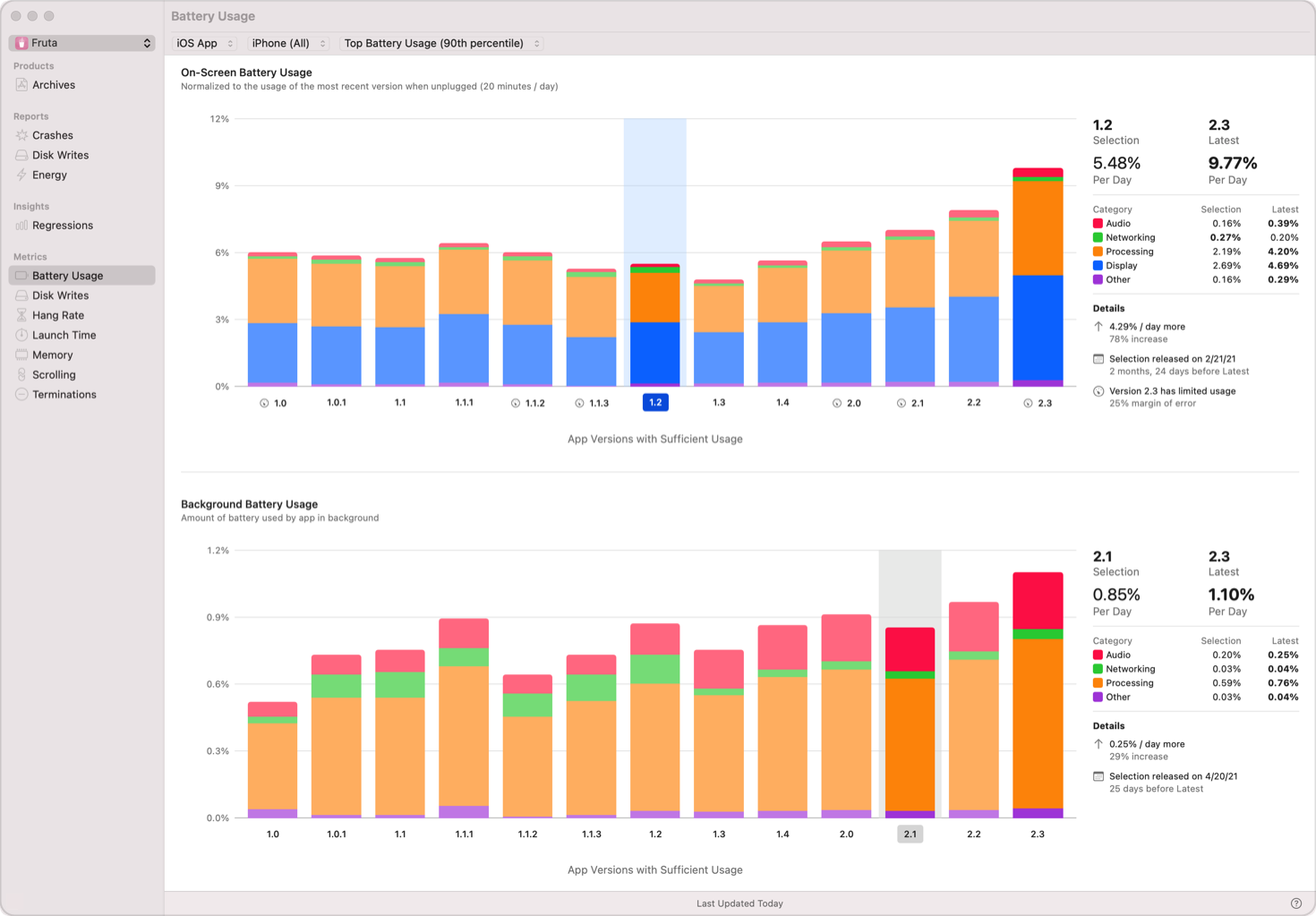
The bottom graph shows the background battery use during the same 24-hour period.
Clicking on a bar for a previous version shows a comparison of battery use to the right of the graphs. The zoomed-in section above shows an example of this data. The percentage values for each version are followed by a category breakdown. Larger values are shown in bold for easier comparison.
The power use categories are:
Audio: Used to play audio in your app
Networking: Used for networking
Processing: Used by the CPU and GPU
Display: Used to show the application UI
Bluetooth: Used for Bluetooth
Location: Used for location tracking within your app
Camera: Used by the camera within your app
Torch: Used for the flashlight
NFC: Used for NFC within your app
Other: A combination of the power in the above categories thatʼs too small to show in the list and any other power use
Recommend
About Joyk
Aggregate valuable and interesting links.
Joyk means Joy of geeK