

How to create serial number using ng-repeat in AngularJS
source link: https://codepedia.info/serial-number-using-ng-repeat-in-angularjs
Go to the source link to view the article. You can view the picture content, updated content and better typesetting reading experience. If the link is broken, please click the button below to view the snapshot at that time.
How to create serial number using ng-repeat in AngularJS
Serial no in ng-repeat: Here in this article we learn how to display the serial number using ng-repeat in AngularJs. In other words how to generate auto increment number using ng-repeat (unique number). To view table data or list of the collection, it's standard practice to show the serial number or row number respectively.
In the previous angularjs article have explained how to delete table row in angularjs where we use a $index to get the index number.
Ng-Repeat has $index property which iterator offset of the repeated element (starts from 0). So by using $index we able to display serial number ( unique number id )
Step to display serial number (index number) using ng-repeat.
- Setup: Download and import AngularJS file.
- Create JSON data
- Html Markup: Add a table ( using ng-repeat to bind data)
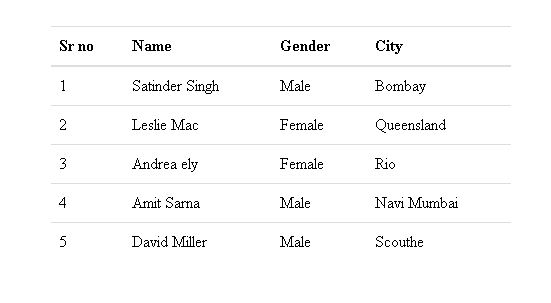
# Setup: Download and import AngularJS file.
You can download AngularJS files from angularjs.org, or you can use google-hosted files. After importing the Angularjs file, add Directive ng-app & ng-controller to the body tag.
So now our HTML markup looks like as shown below
<html>
<head>
<script src="angularjs/angular.min.js" type="text/javascript"></script>
</head>
<body ng-app="myapp" ng-controller="tableController">
</body>
<html># Create JSON data
Here we have a list of employees info into variable employees, which displays name, gender, city. Code as written below.var app = angular.module("myapp", []);
app.controller("tableController", ['$scope', function ($scope) {
$scope.employees = [{ 'Name': 'Satinder Singh', 'Gender': 'Male', 'City': 'Bombay' },
{ 'Name': 'Leslie Mac', 'Gender': 'Female', 'City': 'Queensland' },
{ 'Name': 'Andrea ely ', 'Gender': 'Female', 'City': 'Rio' },
{ 'Name': 'Amit Sarna', 'Gender': 'Male', 'City': 'Navi Mumbai' },
{ 'Name': 'David Miller', 'Gender': 'Male', 'City': 'Scouthe'}];
} ]);#HTML Markup: Add a table ( using ng-repeat to bind data)
Here first we add an HTML Table and using ng-repeat we bind our JSON data to it. Now using $index + 1 we able to display serial numbers to each row. Note here we added + 1 to $index so that the numbers start from 1 instead of 0.By default $index starts from 0, if you want to starts from 0 then directly use the $index.
The final code looks like as written below
<table class="table table-stripe" >
<thead><tr>
<th>Sr no</th>
<th>Name</th>
<th>Gender</th>
<th> City </th>
</tr></thead>
<tbody>
<tr ng-repeat="emp in employees">
<td> {{$index + 1}}</td>
<td> {{ emp.Name }} </td>
<td> {{emp.Gender }} </td>
<td> {{emp.City }}</td>
</tr>
</tbody>
</table>Conclusion:
At the end of this article we learned how to add the serial number to a table using ng-repeat in AngularJs. That's how to use ng-repeat directive $index property to set index Number with an example. Basically, we added the serial number in our HTML table column using ng-repeat.
You must also like this:
Other Reference:
Recommend
About Joyk
Aggregate valuable and interesting links.
Joyk means Joy of geeK