

Script for polybar to display and control media using DBus
source link: https://pythonawesome.com/script-for-polybar-to-display-and-control-media-using-dbus/
Go to the source link to view the article. You can view the picture content, updated content and better typesetting reading experience. If the link is broken, please click the button below to view the snapshot at that time.
## polybar-now-playing Script for polybar to display and control media(not only Spotify) using DBus
Python script to display and control current playing media. Includes a way to switch between players. Scrolling text used for metadata(title, artist, album, etc.) and playback button based on spotify-polybar and zscroll.
#### Demo: 
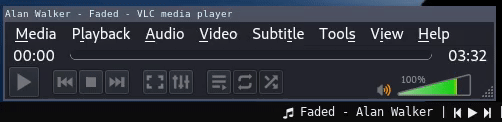
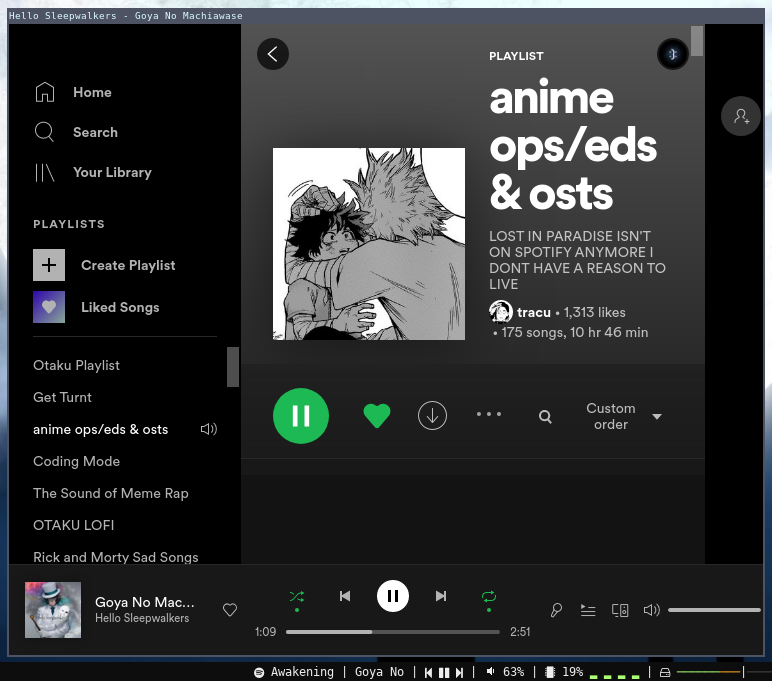
### Dependencies
- [python3](https://www.python.org/downloads/): Required to run the script - [playerctl](https://github.com/altdesktop/playerctl): Required to control players - [dbus-python](https://pypi.org/project/dbus-python/): python module required to interact with [DBus](https://www.freedesktop.org/wiki/Software/dbus/) message bus system
### Setup & Configuration - This script requires a monospace font to work as expected, so adding a monospace font to your polybar config is adviced. After adding the font, update the index in `polybar-now-playing` file where indicated. Font indices are 1-based so be careful, refer [polybar:Fonts](https://github.com/polybar/polybar/wiki/Fonts#fonts). - Format of playing track/media details by default is "title - artist". It can be changed by specifying respective field names in `metadata_fields` list. For more details/ field names, refer [mpris sepecification](https://www.freedesktop.org/wiki/Specifications/mpris-spec/metadata/).
```python3 # Config options
# (int) : Length of media info string. If length of string exceedes this value, # the text will scroll. Default value is 20. message_display_len = 20
# (int) : Font index of polybar. this value should be 1 more than the font # value specified in polybar config. font_index = + 1 # (float) : Update speed of the text in seconds. Default value 0.3. update_delay = 0.3 # (list) : list of chars containing previous, play, pause, next glyphs # for media controls in respective order. # example: control_chars = ['','','',''] # (dict) : dict of char icons to display as prefix. # If player name is available as key, then use the corressponding icon, # else default. # example: display_player_prefix = { "spotify": '', "firefox": '', "default": '' } # (list) : list of metadata fields based on mpris sepecification. metadata_fields = ["xesam:title", "xesam:artist"] # (char) : separator for metadata fields metadata_separator = "-" ``` - After setting the options, add the following to your polybar config. ```ini [module/now-playing] type = custom/script tail = true ;format-prefix = "" format = exec = click-right = "kill -USR1 $(pgrep --oldest --parent %pid%)" ``` #### Warning: In the click-right field of polybar config, for some setups the given line **does not work**([#2](https://github.com/d093w1z/polybar-now-playing/issues/2)). It works only when polybar runs custom script exec fields as subprocesses using sh, not if it runs them directly(Refer to this for more info(see the Note): [Config#examples](https://github.com/polybar/polybar/wiki/Module:-script#examples)). You can make it work by using the following line: `click-right = "kill -USR1 %pid%"` ### Useful notes: This project was meant as a quick fix, rather than a permanent solution. As this is a Python script, it requires some time to execute. I wouldn't call it a fast solution but it's speed of execution depends on the hardware and software setup of the indivudual. If in future this is ported to C/C++ then the performance can be improved drastically. ## GitHub https://github.com/d093w1z/polybar-now-playing
Recommend
About Joyk
Aggregate valuable and interesting links.
Joyk means Joy of geeK