

How to embed videos in GitHub pages without growing the repository size
source link: https://www.cazzulino.com/github-pages-embed-video.html
Go to the source link to view the article. You can view the picture content, updated content and better typesetting reading experience. If the link is broken, please click the button below to view the snapshot at that time.

How to embed videos in GitHub pages without growing the repository size
Posted on July 23, 2021
Just a couple months ago GitHub announced video uploads
support, which allows you to just drag&drop an .mp4 or .mov onto an issue,
pull request or discussion and have it uploaded and hosted by GitHub for free 😍.
If you are hosting a blog or website with GitHub pages, this also makes them a good choice for embedding some nice videos there too!
So the first step is to create an issue and drop the video in there, like I did here. If you edit the issue, you can see the final URL for the uploaded video, something like https://user-images.githubusercontent.com/NUMBER/NUMBER+GUID.mp4 and looks like the following once saved:
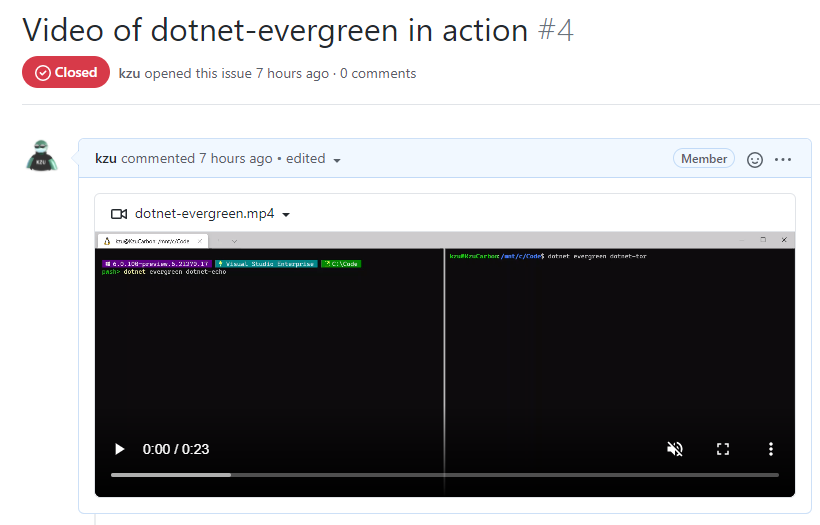
You can use the browner’s devtools to inspect the HTML used to display it, which for this issue looks like:
<details open="" class="details-reset border rounded-2">
<summary class="px-3 py-2 border-bottom">
<svg aria-hidden="true" viewBox="0 0 16 16" version="1.1" data-view-component="true" height="16" width="16" class="octicon octicon-device-camera-video">
<path fill-rule="evenodd" d="..."></path>
</svg>
<span aria-label="Video description dotnet-evergreen.mp4" class="m-1">dotnet-evergreen.mp4</span>
<span class="dropdown-caret"></span>
</summary>
<video src="https://user-images.githubusercontent.com/169707/126715420-991ad821-9ac8-4b66-b79e-e0966e0f3a89.mp4" data-canonical-src="https://user-images.githubusercontent.com/169707/126715420-991ad821-9ac8-4b66-b79e-e0966e0f3a89.mp4" controls="controls" muted="muted" class="d-block rounded-bottom-2 width-fit" style="max-height:640px;">
</video>
</details>
The details and summary elements make up the collapsible section so users can hide the entire video.
The interesting part is that <video> element which is just the standard HTML5 video element.
Which you can embed directly in your GitHub pages-powered site like I did in my recent blog post on dotnet-evergreen:
<video src="https://user-images.githubusercontent.com/169707/126715420-991ad821-9ac8-4b66-b79e-e0966e0f3a89.mp4" controls="controls" style="max-width: 730px;">
</video>
Which looks great on the published post and doesn’t take any space in the actual git repository when cloning on a fresh machine 😍.
Recommend
About Joyk
Aggregate valuable and interesting links.
Joyk means Joy of geeK