

dotnet 通过 GitHub 的 Action 辅助下载国外资源文件的离线下载方法
source link: https://lindexi.gitee.io/post/dotnet-%E9%80%9A%E8%BF%87-GitHub-%E7%9A%84-Action-%E8%BE%85%E5%8A%A9%E4%B8%8B%E8%BD%BD%E5%9B%BD%E5%A4%96%E8%B5%84%E6%BA%90%E6%96%87%E4%BB%B6%E7%9A%84%E7%A6%BB%E7%BA%BF%E4%B8%8B%E8%BD%BD%E6%96%B9%E6%B3%95.html
Go to the source link to view the article. You can view the picture content, updated content and better typesetting reading experience. If the link is broken, please click the button below to view the snapshot at that time.
土豪的微软收购了 GitHub 之后,对所有开发者开放了 GitHub 的 Action 平台,可以让咱免费使用微软的构建服务器进行构建代码。但 GitHub 的 Action 的功能可远不是只能用来构建代码,还可以有很多有趣的玩法。如本文将告诉大家的方法,在天朝里面,咱的网络是有限的。偶尔会遇到在外网上的一些有趣的资源,但受限于网络,咱下载会失败。不过 GitHub 的 Action 是部署在外网的,在微软家的网络超级超级好的服务器上的,因此咱就可以请 GitHub 的 Action 帮忙下载一些文件,接着通过其他方式,如邮件的形式发送回来
本文提供的方法依然是在 GitHub 的 Action 的正常使用范围之内,对于整个 GitHub 的 Action 而言,偶尔通过微软家的服务器辅助下载一点资源文件,几乎是无伤的
本文提供的方法也是特别简单的,仅仅只需要有前置的 Git 知识和邮箱基础知识即可,即使不知道 dotnet 也可以使用本文的方法
为了使用上 GitHub 的 Action 就需要按照约定在代码仓库里面创建 GitHub 的 Action 构建指导文件。本方法可以用在你自己的任何一个公开的仓库上,只需要在现有的仓库里面随意创建一个 Git 分支,加入本文以下介绍的文件,推送到 GitHub 上即可。以下是详细的步骤
假定已选定一个 GitHub 的仓库,这个仓库的代码已放在本地。为了不影响现有的仓库本身,咱先使用 Git 创建一个新的分支。这个分支只用来辅助下载文件,当然,不额外创建一个分支也啥关系。通过以下命令行创建一个叫 DownloadFile 的 git 分支
git checkout -b DownloadFile
为了驱动 GitHub 的 Action 咱需要创建构建指导文件,此文件的要求是放在仓库的 .github\workflows 文件夹下,命名要求使用 .yml 结束。下面咱来创建这个构建指导文件,我创建的是 .github\workflows\DownloadFile.yml 文件
以上的 .github 文件夹需要放和 .git 文件夹同级,创建完成之后的仓库文件大概如下
│
├─ .git
│
├─ README.md
│
└─.github
└─workflows
└─DownloadFile.yml
接下来咱需要在 DownloadFile.yml 添加一些内容,用于进行下载文件和将下载完成的文件通过邮件发送
如果不想了解其中的细节,还请自行替换 DownloadFile.yml 以下的内容即可
name: Download File
on: [push]
jobs:
build:
runs-on: windows-latest
steps:
- name: Install download tool
run: dotnet tool install -g dotnetCampus.FileDownloader.Tool
- name: Install send mail tool
run: dotnet tool install -g dotnetCampus.SendEmailTask
- name: Download File
run: DownloadFile -u [替换为你的下载链接] -o file.zip
- name: Send file
run: SendEmail -t [替换为你的邮箱账号,如 [email protected]] -s "SendFile" -b "File" --Files file.zip --SmtpServer smtp.yandex.com --SmtpServerPort 587 --UserName [email protected] --Password miBN8dFLxdUs9d3
最小替换部分只有两个,一个是下载链接,另一个就是下载完成之后所接收的邮箱账号地址
以上的构建命令是采用我的一个临时邮箱 [email protected] 进行发送的,如果你有特别的需求,还请自己替换发送的邮箱。替换时请先了解邮箱基础知识,如 Smtp 服务的概念。以上发送文件使用的邮箱明文写了账号和密码,如果不想泄露此邮箱的账号和密码(自己的某个公开仓库的某个小分支,一般没啥问题,而且重点是这只是一个临时邮箱而已,丢了就丢了)那么请使用 凭据管理器 将账号和密码修改为机密信息,详细请看 Creating and storing encrypted secrets - GitHub Docs
编写完成之后,将代码推送到 GitHub 上即可,此时可以从 Actions 里面找到对应的任务,等一会去自己的邮箱找找是否文件已下载完成发送到邮箱上
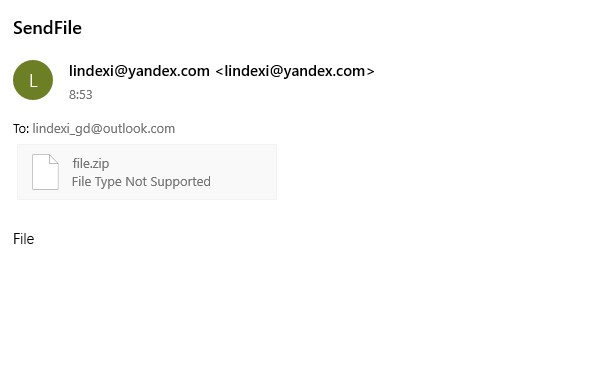
以下是我准备去下载我的一款 VisualStudio 插件 Encoding normalize tool 所编写的 DownloadFile.yml 文件,代码如下
name: Download File
on: [push]
jobs:
build:
runs-on: windows-latest
steps:
- name: Install download tool
run: dotnet tool install -g dotnetCampus.FileDownloader.Tool
- name: Install send mail tool
run: dotnet tool install -g dotnetCampus.SendEmailTask
- name: Download File
run: DownloadFile -u https://lindexigd.gallerycdn.vsassets.io/extensions/lindexigd/vs-extension-18109/2.9/1582945920683/EncodingNormalizerVsx.vsix -o file.zip
- name: Send file
run: SendEmail -t [email protected] -s "SendFile" -b "File" --Files file.zip --SmtpServer smtp.yandex.com --SmtpServerPort 587 --UserName [email protected] --Password miBN8dFLxdUs9d3
可以通过如下方式获取本文的源代码,先创建一个空文件夹,接着使用命令行 cd 命令进入此空文件夹,在命令行里面输入以下代码,即可获取到本文的代码
git init
git remote add origin https://gitee.com/lindexi/lindexi_gd.git
git pull origin de669aeb476e7526f2aa1db95781ba30d465d764
以上使用的是 gitee 的源,如果 gitee 不能访问,请替换为 github 的源
git remote remove origin
git remote add origin https://github.com/lindexi/lindexi_gd.git
获取代码之后,进入 .github 文件夹
在开始之前,请自行了解 GitHub 的 Action 构建指导文件的语法。这部分内容请参阅 dotnet 部署 github 的 Action 进行持续集成
整个步骤可以分为三个部分,第一个部分是安装必备的工具。第二个部分是进行下载文件,第三个部分是将下载完成的文件通过邮件发送给自己
安装必备的工具,包括下载工具和发送邮件工具。这两个都是我写的 dotnet tool 工具,安装非常方便,如下面代码
- name: Install download tool
run: dotnet tool install -g dotnetCampus.FileDownloader.Tool
- name: Install send mail tool
run: dotnet tool install -g dotnetCampus.SendEmailTask
运行 dotnet tool install -g dotnetCampus.FileDownloader.Tool 安装我制作的文件下载命令行工具,运行 dotnet tool install -g dotnetCampus.SendEmailTask 安装发送邮件工具
下载文件时,采用 dotnetCampus.FileDownloader 工具进行下载,代码如下
- name: Download File
run: DownloadFile -u https://lindexigd.gallerycdn.vsassets.io/extensions/lindexigd/vs-extension-18109/2.9/1582945920683/EncodingNormalizerVsx.vsix -o file.zip
根据 dotnetCampus.FileDownloader 工具的使用描述,可以了解到命令行格式如下
DownloadFile -u [the download url] -o [the download file]
如上面代码下载文件路径是 file.zip 文件,在下载完成之后,执行下面代码将 file.zip 发送到自己的邮箱
- name: Send file
run: SendEmail -t [email protected] -s "SendFile" -b "File" --Files file.zip --SmtpServer smtp.yandex.com --SmtpServerPort 587 --UserName [email protected] --Password miBN8dFLxdUs9d3
邮件的发送需要有发送方和接收方,其中发送方需要给服务器地址和账号密码等信息,上面代码如下部分就是给定发送方的信息
--SmtpServer smtp.yandex.com --SmtpServerPort 587 --UserName [email protected] --Password miBN8dFLxdUs9d3
以上内容可以自己定制,使用自己的发送方邮箱。如果不想公开此发送方的邮箱账号密码,请使用 GitHub 提供的机密信息保护功能,请参阅 Creating and storing encrypted secrets - GitHub Docs
以上的文件下载工具 dotnetCampus.FileDownloader 在 GitHub 上完全开源,请看 dotnet-campus/dotnetCampus.FileDownloader: The repo includes the file download library and the file download tool.
发送邮件工具属于 dotnetcampus.DotNETBuildSDK 的部分,在 GitHub 上完全开源,请看 dotnet-campus/dotnetcampus.DotNETBuildSDK: 提供dotnet打包方法
本文会经常更新,请阅读原文: https://blog.lindexi.com/post/dotnet-%E9%80%9A%E8%BF%87-GitHub-%E7%9A%84-Action-%E8%BE%85%E5%8A%A9%E4%B8%8B%E8%BD%BD%E5%9B%BD%E5%A4%96%E8%B5%84%E6%BA%90%E6%96%87%E4%BB%B6%E7%9A%84%E7%A6%BB%E7%BA%BF%E4%B8%8B%E8%BD%BD%E6%96%B9%E6%B3%95.html ,以避免陈旧错误知识的误导,同时有更好的阅读体验。
如果你想持续阅读我的最新博客,请点击 RSS 订阅,推荐使用RSS Stalker订阅博客,或者前往 CSDN 关注我的主页
本作品采用 知识共享署名-非商业性使用-相同方式共享 4.0 国际许可协议 进行许可。欢迎转载、使用、重新发布,但务必保留文章署名林德熙(包含链接: https://blog.lindexi.com ),不得用于商业目的,基于本文修改后的作品务必以相同的许可发布。如有任何疑问,请 与我联系 。
无盈利,不卖课,做纯粹的技术博客
以下是广告时间
推荐关注 Edi.Wang 的公众号
欢迎进入 Eleven 老师组建的 .NET 社区

以上广告全是友情推广,无盈利
Recommend
-
 10
10
dotnet 部署 GitHub 的 Action Runner 制作自托管运行器本文告诉大家如何在自己的 CI 服务器上部署一个私有的 GitHub Action Runner 用来执行 GitHub 上的仓库的构建 为了作为一个 dotnet 的 GitHub Action Runner 的服务器,首先需要在自己...
-
 4
4
@Simon_阿文 :从今天开始,PPT365所有源文件开放免费下载。一共400多页吧大概……懒得数了,喜欢就好。 #PPT3...
-
 7
7
docker-mcr 助您全速下载 dotnet 镜像 发表于 2020-06-16 更新于 2020-12-232018 年五月之后,微软将后续发布的所有 docker image 都推送到了 MCR (Miscrosoft Container Registry),但在中国大陆,它的速度实在是令人发指,本文将介...
-
 13
13
newbe.pro 已经给我们写了系列文章介绍Tye 辅助开发k8s 应用:今天我给大家介绍一个Visual Studio 插件《Tye Explorer for Visual Studio》, 安装好这款插...
-
 3
3
dotnet 部署 github 的 Action 进行持续集成被微软收购的 GitHub 现在十分土豪,提供了免费的服务器给咱构建。刚好微软对 dotnet 的支持是特别好的,毕竟还算半个自家的东西,大概只需要 3 分钟就可以在 github 上通过 Action 部署持续集成,本文以 Source...
-
 10
10
dotnet 配合 GitHub 的 Action 做自动推 Tag 时打包 NuGet 包被微软收购的 GitHub 越来越好用,拥有大量免费的工具资源和构建服务器资源,再加上私有项目的无限制使用,我有大量的项目都在向 GitHub 迁移。通过 GitHub 的 Action 的自动构建,可以用上微软...
-
 3
3
WinDbg 加载 dotnet core 的 sos.dll 辅助调试方法本文告诉大家如何加载 .NET Core 或 .NET 5 的 sos.dll 文件到 WinDbg 的方法 和 .NET Framework 或 dotnet core 2.0 不相同的是,当前的 sos.dll 是放在独立的
-
 0
0
dotnet 使用 WpfAnalyzers 辅助分析 WPF 应用代码缺陷 引入 WpfAnalyzers 代码分析工具,相当于给团队加入一个免费的代码审查工具人,可以帮忙在日常开发找到很多代码缺陷。加入 WpfAnalyzers 代码分析工具,可以减少代码编写里的低级缺陷,提升开...
-
 5
5
关于 Kubernetes 中通过 Kustomize 定制 Yaml资源文件的一些笔记 我所渴求的,無非是將心中脫穎語出的本性付諸生活,為何竟如此艱難呢 ——赫尔曼·黑塞《德米安》 分享一些 Kustomize 的笔记 ...
-
 3
3
关于Kubernetes 中通过 Kustomize 实现YAML资源文件组合与继承的一些笔记 傍晚时分,你坐在屋檐下,看着天慢慢地黑下去,心里寂寞而凄凉,感到自己的生命被剥夺了。当时我是个年轻人,但我害怕这样生活下去,衰老下去。在我看来,这是比死亡更可怕...
About Joyk
Aggregate valuable and interesting links.
Joyk means Joy of geeK
